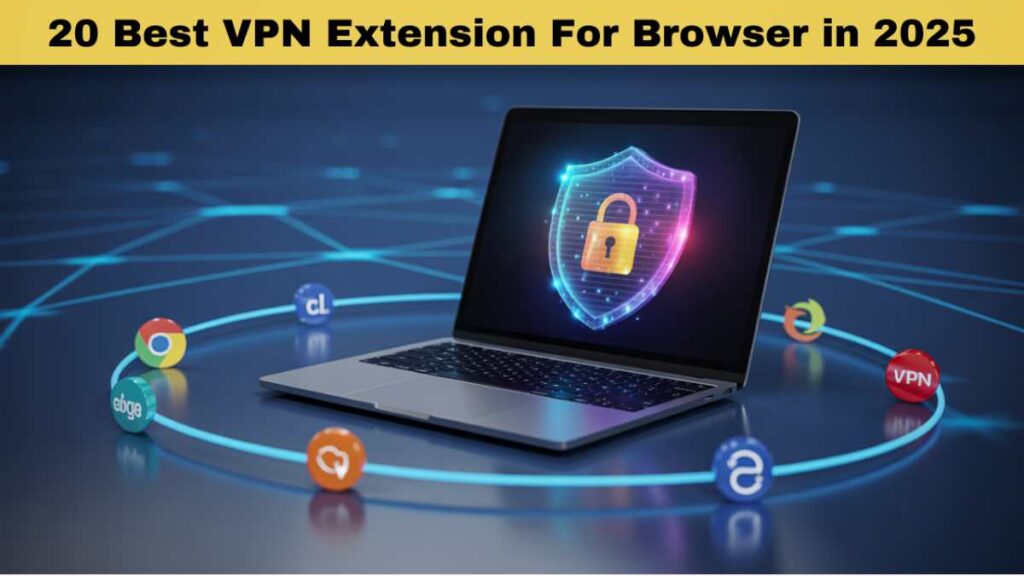VPN browser extensions are like little shields that keep you safe while you’re online. Think of them as invisible bodyguards. They hide where you’re browsing from and help protect your personal info from hackers or people trying to spy on you. These tools are super helpful if you want to stay private, open blocked websites, or just feel safe while surfing the web.
But here’s something to know—they don’t protect your whole computer. A VPN browser extension only works in your browser, like Chrome, Firefox, or Safari. The good news? They’re really easy to use. It’s like adding a special button to your browser. Click it when you want to go invisible.
So if you’re a student, a traveler, or just someone who cares about privacy, finding the Best VPN extension for Browser can really help. It keeps you safer and gives you a little more freedom every time you go online.
Table of Contents
Comparison of 20 Best VPN Extension For Browser in 2025
| Sr | Image | Name | Rating | Pricing | Compatibility | Features | Details Page |
|---|---|---|---|---|---|---|---|
| 1 |
| ExpressVPN | 4.5 | Paid | iOS, Android, Windows, Mac |
| View Details |
| 2 |
 | NordVPN | 4.6 | Paid | Windows, macOS, Linux, iOS, Android, routers |
| View Details |
| 3 |
| Surfshark | 4.5 | Paid | iOS, Android, Windows, Mac |
| View Details |
| 4 |
| Private Internet Access | 4.5 | Paid | Windows, macOS, Linux, iOS, Android, routers |
| View Details |
| 5 |
| CyberGhost VPN | 4.4 | Paid | Chrome, Firefox, Edge, Windows, Mac, Linux |
| View Details |
| 6 |
 | PureVPN | 4.2 | Paid | Chrome, Firefox, Edge, Windows, Mac, Linux, iOS, Android |
| View Details |
| 7 |
 | Hotspot Shield | 4.1 | Freemium | Chrome, Firefox, Edge, Windows, Mac, iOS, Android |
| View Details |
| 8 |
 | TunnelBear | 4.0 | Freemium | iOS, Android, Windows, Mac |
| View Details |
| 9 |
| Proton VPN | 4.6 | Freemium | Windows, macOS, Linux, iOS, Android, routers |
| View Details |
| 10 |
| Windscribe | 4.2 | Freemium | Chrome, Firefox, Edge, Windows, Mac, Linux, iOS, Android |
| View Details |
| 11 |
| Browsec VPN | 3.8 | Freemium | Chrome, Firefox, Edge, Windows, Mac, Linux, iOS, Android |
| View Details |
| 12 |
| ZenMate VPN | 3.9 | Freemium | Chrome, Firefox, Edge, Windows, Mac, iOS, Android |
| View Details |
| 13 |
| hide.me VPN | 4.3 | Freemium | Chrome, Firefox, Edge, Windows, Mac, Linux, iOS, Android |
| View Details |
| 14 |
 | VeePN | 4.0 | Paid | Chrome, Firefox, Edge, Windows, Mac, Linux, iOS, Android |
| View Details |
| 15 |
| Hola VPN | 3.5 | Free | Chrome, Firefox, Edge, Windows, Mac, Linux, iOS, Android |
| View Details |
| 16 |
 | GmailProtect | 3.7 | Paid | Chrome, Windows, Mac, Linux |
| View Details |
| 17 |
| Epic Privacy Browser | 4.0 | Free | Windows, Mac, Android, iOS |
| View Details |
| 18 |
| Brave Browser | 4.7 | Free | Windows, Mac, Linux, Android, iOS |
| View Details |
| 19 |
| Mullvad VPN | 4.6 | Paid | Windows, Mac, Linux, iOS, Android |
| View Details |
| 20 |
 | Tor Browser | 4.8 | Free | Windows, Mac, Linux, Android |
| View Details |
1. ExpressVPN: Overall best for speed, security, and broad server network.
ExpressVPN is one of the Best VPN extension for Browser choices out there. It’s a paid service, but super easy to use. You just click one button, and boom — you’re protected. It’s kind of like a fast, hidden tunnel that keeps people from spying on what you’re doing online.
What’s cool about ExpressVPN is it doesn’t slow things down like some other browser VPN extensions. You’ll barely notice it’s on, but it still keeps you safe. It works really well if you want to stream shows, shop online, or visit sites that don’t open in your area. If you want strong protection without any stress, this one’s a great pick.
Key Features
- Lightning-fast servers in 105+ countries
- One-click connection with no setup required
- WebRTC leak protection keeps your real location hidden
- HTTPS Everywhere feature for extra security
- Location spoofing to access geo-blocked content
- Clean, simple interface that anyone can use
Pros & Cons
✅ Pros
- Super fast connection speeds
- Works reliably with streaming services
- Strong security and privacy protection
- Easy to use for beginners
- Excellent customer support
❌ Cons
- More expensive than other options
- Limited features in the free trial
- Requires subscription for full access
Device Compatibility:
ExpressVPN’s browser extension works smoothly on Chrome, Firefox, and Edge—no fuss, no weird glitches. Whether you’re on Windows, Mac, or Linux, it’s got you covered. Plus, if you use their mobile apps, everything syncs up nicely. So you’re protected whether you’re on your laptop or phone.
Pricing:
- $4.99 – $12.95/month (cheaper with 1 or 2-year plans)
2. NordVPN: Robust security, ad-blocking, and WebRTC leak protection.
NordVPN is another great pick if you’re looking for the Best VPN extension for Browser use. It’s safe, easy to use, and does the job well. Think of it like your own bodyguard while you surf the web. It keeps out the bad stuff but still lets you enjoy all your favorite sites.
The cool part? It’s super light, so it won’t slow down your browser or make things laggy.
One of the best things about NordVPN’s browser add-on is the Threat Protection feature. It blocks pop-up ads and sketchy websites without you doing anything. It’s kind of like a smart helper that knows what’s safe and what’s not.
Plus, their servers are really fast. So, if you’re watching videos or scrolling through Instagram, you won’t deal with buffering or annoying delays.
When it comes to Top VPN extensions for Chrome or Firefox, this one’s a solid choice.
Key Features:
- CyberSec technology blocks ads and malware
- Quick Connect finds the fastest server automatically
- Split tunneling lets you choose which sites use the VPN
- Threat Protection Pro blocks trackers and malicious sites
- 5,500+ servers in 60 countries
- Military-grade encryption keeps your data safe
Pros & Cons
✅ Pros
- Great ad and malware blocking
- Lots of server locations to choose from
- Good value for money
- Works well with streaming platforms
- User-friendly interface
❌ Cons
- Can be slower on some servers
- Extension features are limited compared to the full app
- Setup can be confusing for beginners
Compatibility:
NordVPN’s extension works with Chrome, Firefox and Edge, so you can use it on pretty much any popular browser. It runs on all the big systems like Windows, macOS and even Linux. That means most people can use it, no matter what kind of computer they have.
Pricing:
- $3.39 – $12.99/month (cheaper with 2-year plans)
3. Surfshark: Budget-friendly with unlimited connections and data breach monitoring.
Surfshark is quickly becoming one of the Best VPN extension for Browser options out there especially if you have got a big family or lots of devices. What’s cool about Surfshark is that you only need one account to cover everything. That means your whole family can use it on all their phones, tablets, and computers no extra charges. It is kind of like having one huge umbrella that somehow keeps everyone dry!
The browser extension is super easy to use and has a bunch of great tools to help keep you safe online. It blocks those annoying pop-ups and stops websites from tracking what you’re doing. Plus, it’s way cheaper than a lot of other premium VPNs. So if you are a student or just don’t want to spend a lot, it’s a smart pick. You get strong protection without breaking the bank.
Key Features:
- Unlimited device connections with one account
- CleanWeb blocks ads, trackers, and malware
- Bypasser feature for split tunneling
- Cookie pop-up blocker saves you from annoying notifications
- 3,200+ servers across 100+ countries
- Kill switch protection in case connection drops
Pros & Cons
✅ Pros
- Unlimited devices for one low price
- Excellent ad and tracker blocking
- Great for streaming and gaming
- 30-day money-back guarantee
- Very affordable pricing
❌ Cons
- Newer company with less reputation
- Some servers can be inconsistent
- Limited advanced features in extension
Device Compatibility:
Surfshark’s VPN browser extension works with Chrome, Firefox, and Edge—so no matter what browser you use, you’re covered. And it’s not just for computers! You can install it on Windows, Mac, Linux, iPhones, Android phones, even smart TVs and gaming consoles. Basically, if it connects to the internet, Surfshark’s got your back.
Pricing:
- $2.19 – $15.45/month (cheaper with 2-year plans)
4. Private Internet Access (PIA): Feature-rich with MACE ad/malware blocker
Private Internet Access (or PIA for short) is a strong pick when it comes to the Best VPN extension for Browser. It’s made to keep your info super private. You can think of it like a locked vault for your web stuff it keeps everything safe, and not even PIA can see what you’re doing online. That’s because they follow a strict no-logs rule, which means they don’t keep any records of the sites you visit or what you do there.
PIA’s been around for a while and a lot of people trust it. It may not have all the cool new features like some other browser VPN extensions in 2025, but it gets the important things right. It gives you fast speeds for watching videos or downloading stuff, and it keeps your online life private. If you want something that works well and does not mess around with your data, PIA is a solid choice among the top VPN extensions for Chrome and Firefox.
Key Features:
- Strict no-logs policy proven in court
- MACE feature blocks ads, trackers, and malware
- 35,000+ servers worldwide for great speeds
- Customizable encryption settings
- Port forwarding for advanced users
- Open-source software you can trust
Pros & Cons
✅ Pros
- Proven privacy protection
- Huge network of servers
- Good value for money
- Works well for torrenting
- Reliable customer support
❌ Cons
- Interface looks a bit outdated
- Can be complex for beginners
- Limited streaming optimization
Device Compatibility:
PIA’s browser extension works with Chrome, Firefox, and even Opera. You can use it on Windows, Mac, Linux, Android, and iPhone. And if you want full-home protection, you can even set it up on your Wi-Fi router so everything in your house stays covered.
Pricing:
- $2.03 – $11.95/month (cheaper with 3-year plan)
5. CyberGhost VPN: User-friendly, offering a free proxy extension for Chrome/Firefox
CyberGhost VPN makes our Best VPN extension for Browser list because it’s super easy to use—especially if you’ve never tried a VPN before. The browser extension has a fun, colorful look that doesn’t feel confusing or all techy. It’s kind of like having a friendly ghost helping you stay safe online (yep, that’s the vibe).
What’s cool about CyberGhost is they’ve got special servers made for different things. Want to stream Netflix? They’ve got a server just for that. Need to download stuff safely? There’s one for that too. So, you don’t have to guess which server to pick. That’s great if you’re not really into tech stuff and just want things to work.
Key Features:
- Specialized servers for streaming, gaming, and torrenting
- Automatic HTTPS redirect for secure connections
- Ad and tracker blocking built-in
- 9,000+ servers in 90+ countries
- One-click connect for easy use
- Browser fingerprinting protection
Pros & Cons
✅ Pros
- Very beginner-friendly interface
- Great for streaming services
- Lots of specialized servers
- 45-day money-back guarantee
- Good customer support
❌ Cons
- Can be slower during peak hours
- More expensive monthly plans
- Limited advanced configuration options
Device Compatibility:
CyberGhost’s extension works with Chrome, Firefox and Edge, so you are good to go on most browsers. It runs on Windows, Mac and Linux too. You can even use it on your phone or set it up on your Wi-Fi router to keep your whole home protected. That is one more reason it is one of the Best VPN extensions for Browser right now.
Pricing:
- $2.19 – $12.99/month (cheaper with 2-year plan)
6. PureVPN: Fast speeds and comprehensive privacy tools.
PureVPN’s been around forever, and it totally deserves a spot as one of the Best VPN extensions for Browser. Why? Well, it’s got a huge server network—like, over 6,500 servers in 78+ countries. That means you’ll pretty much always find a fast connection, no matter where you are. Think of it like a superhighway for your internet—speedy and safe.
The browser extension itself is super easy to use, plus it’s got some neat security stuff to keep you safe online. And honestly, PureVPN’s been stepping up its game lately—they’re way more transparent about privacy now, which shows they actually care about keeping your data locked down.
If you’re checking out Browser VPN extensions in 2025, this one’s a solid pick. It’s affordable, reliable, and way better than sketchy free VPN browser extensions. Plus, if you compare it to other VPN browser add-ons, PureVPN holds up pretty well!
Key Features:
- 6,500+ servers in 78+ countries
- Internet Kill Switch protects if connection drops
- WebRTC leak protection keeps location private
- Split tunneling for selective protection
- Multi-platform support across all devices
- 31-day money-back guarantee
Pros & Cons
✅ Pros
- Large server network
- Affordable pricing plans
- Good for accessing geo-blocked content
- Supports many devices simultaneously
- Decent customer support
❌ Cons
- Speeds can vary between servers
- Had privacy issues in the past
- Extension interface could be more modern
Device Compatibility:
PureVPN’s browser extension works with Chrome, Firefox and Edge. You can use it on Windows, Mac, Linux, iPhones and Android phones. It even works with routers and smart TVs, so you can protect pretty much everything at home.
Pricing:
- $2.14 – $12.95/month (cheaper with multi-year plans)
7. Hotspot Shield: Excellent speeds for streaming and P2P file sharing.
Hotspot Shield is one of the Best VPN extension for Browser choices in 2025, especially because it has a pretty good free plan that people really like. You get 500MB of free data each day, which is enough for basic stuff like browsing websites or checking your socials. It’s kind of like getting a small sample before you decide if you want the full version.
What makes Hotspot Shield different is its Catapult Hydra protocol. Sounds fancy, but it just means it’s made to be super fast. So you can stream videos or scroll through sites without that annoying lag some other VPNs have.
The extension is super easy to use too. One click, and boom—you’re protected. That’s why it’s great for anyone who wants simple and quick online safety without messing with a bunch of settings.
Key Features:
- Free version with 500MB daily data
- Catapult Hydra protocol for fast speeds
- Malware and phishing protection
- Access to geo-blocked content
- Military-grade encryption
- Easy one-click connection
Pros & Cons
✅ Pros
- Generous free version available
- Very fast connection speeds
- Simple and user-friendly
- Good for streaming
- Strong security features
❌ Cons
- Free version has data limits
- Limited server locations in free plan
- Can show ads in free version
- Premium version is pricey
Device Compatibility:
Hotspot Shield’s browser extension works with Chrome, Firefox, and Edge. You can use it on Windows, Mac, iPhones, Android phones, and even on smart TVs and game consoles. So no matter what device you have, you’re pretty much covered.
Pricing:
- $7.99 – $19.99/month (offers a limited free plan)
8. TunnelBear: Simple, intuitive, and fun to use with good free options.
TunnelBear is hands-down one of the most adorable Best VPN extension for Browser options out there. The whole thing is bear-themed, and the design is so fun and friendly that even kids could figure it out. But don’t let the cuteness fool you—this is real privacy protection, just with a playful twist that makes it way less scary to use.
The browser add-on is super simple. There’s a map where you’ll see little bears digging tunnels to different countries. You just pick where you want your internet to look like it’s coming from, and the bears take care of the rest. TunnelBear also has a free version that gives you 500MB each month. That’s not a ton, but it’s great for testing it out or doing some light browsing.
Key Features:
- Adorable bear-themed interface that’s fun to use
- GhostBear mode to hide VPN usage
- Vigilant Mode (kill switch) for extra protection
- Free version with 500MB monthly data
- VigilantBear blocks malicious sites
- Simple country selection with cute animations
Pros & Cons
✅ Pros
- Most user-friendly interface ever
- Great for VPN beginners
- Trustworthy Canadian company
- Good free version to try
- Excellent privacy policies
❌ Cons
- Limited server locations
- Free version has low data limit
- Fewer advanced features
- Can be slower than competitors
Device Compatibility:
TunnelBear’s extension works on all the big browsers—Chrome, Firefox, and Opera—so you’re covered no matter which one you use. And it’s not just for your computer, either. You can get it on Windows, Mac, iPhones, and Android too. Basically, if you’ve got a device, TunnelBear’s probably got you covered.
Pricing:
- $3.33 – $9.99/month (offers a limited free plan)
9. Proton VPN: Strong privacy, unlimited data (free plan), and open-source apps
Proton VPN comes from the same folks who made ProtonMail — you know, the email service that’s all about keeping your messages private. Their Best VPN extension for Browser does the same thing but for your internet. They really care about your privacy and are super open about how everything works.
One of the coolest things? They give you a totally free version with no limits. That’s actually pretty rare when it comes to free VPN browser extensions.
The company’s based in Switzerland, and that’s a big deal. Why? Because Switzerland has really strong privacy laws. So when they say they don’t track what you do online, they actually mean it — and they’re allowed to stick to that promise.
Now, their browser add-on might not have every fancy feature like some of the other Top VPN extensions for Chrome or Firefox, but it’s super reliable. It works great, and you can trust it to keep your info safe.
Key Features:
- Unlimited free version available forever
- Swiss-based with strong privacy laws
- Secure Core servers for extra protection
- NetShield blocks ads and malware
- Open-source code that anyone can inspect
- Tor over VPN for maximum anonymity
Pros & Cons
✅ Pros
- Truly unlimited free version
- Excellent privacy and security
- No-logs policy you can trust
- Swiss jurisdiction protects users
- Open-source transparency
❌ Cons
- Free version has limited servers
- Can be slower than premium competitors
- Fewer streaming-optimized servers
- Interface is pretty basic
Device Compatibility:
Proton VPN’s extension works with Chrome, Firefox, and Edge on Windows, Mac, and Linux. They also have apps for iPhones, Android phones and tablets — so you’re covered on pretty much any device.
Pricing:
- Free plan available
- Paid plans ~$3.59 – $9.99/month (cheaper with longer plans)
10. Windscribe: Generous free plan, ad-blocking, and streaming unblocking.
Windscribe is a Canada-based VPN that’s gotten pretty popular lately as one of the Best VPN extension for Browser — especially for Chrome and Firefox. A big reason why people like it? Their free plan is super generous. You get 10GB of free data every month, or 15GB if you just confirm your email. That’s way more than what most other free VPN browser extensions give. It’s like getting a free sample that actually lasts.
One of the coolest things about Windscribe is this tool called R.O.B.E.R.T.. It blocks ads and trackers, and you can pick exactly what you want it to block. So, you’re not stuck with stuff you don’t want to see online. Plus, their browser VPN add-on comes with some neat extras — like auto-deleting cookies and pretending your browser is something else. That makes it way harder for websites to track you.
Key Features:
- Generous 10-15GB free monthly data
- R.O.B.E.R.T. customizable ad/tracker blocker
- Cookie and location spoofing
- Split tunneling called Windflix
- Secure hotspot protection
- Time zone spoofing for extra privacy
Pros & Cons
✅ Pros
- Very generous free plan
- Unique privacy features
- Good for streaming with Windflix
- Canadian jurisdiction (privacy-friendly)
- Customizable blocking options
❌ Cons
- Smaller server network
- Customer support can be slow
- Some features only in paid version
- Interface can be confusing
Device Compatibility:
Windscribe’s VPN browser extension works with Chrome, Firefox, and Edge, so it covers all the big names. You can use it on Windows, Mac, Linux, iPhone, Android — pretty much whatever you’ve got. It even works on routers and streaming devices if you want to protect everything at once.
Pricing:
- Free plan available
- Paid plans: $5.75 – $9.00/month
11. Browsec VPN: User-friendly free VPN with unlimited traffic and global coverage
Browsec VPN is one of the Best VPN extension for Browser if you just want something simple that works. It’s made in Russia and the cool thing is—there’s no tricky setup. You just install it, click one button, and boom—you’re protected. That’s it. No confusing stuff, no extra steps.
With the free plan, you get to use four different server spots and the speed is good enough for everyday stuff like browsing, checking emails, or watching short videos.
Sure, it’s not the fastest or the most packed with features, but it does what you need. Browsec is kind of like a basic car—it won’t wow you with bells and whistles, but it’ll take you where you need to go safely.
So if you’re looking for Free VPN browser extensions that are easy and stress-free, Browsec’s a solid pick for your Browser VPN extensions 2025 list.
Key Features:
- Ultra-simple one-click connection
- Free version with 4 server locations
- Smart location selection for best speeds
- Data compression to save bandwidth
- Basic malware protection
- Clean, minimalist interface
Pros & Cons
✅ Pros
- Extremely easy to use
- Decent free version
- Fast installation and setup
- Good for basic privacy needs
- Lightweight extension
❌ Cons
- Limited server locations
- Free version has speed restrictions
- Basic features compared to competitors
- Customer support is limited
- Data logging concerns
Device Compatibility:
Browsec works pretty much everywhere—Chrome, Firefox, and Edge on Windows, Mac, and Linux. And if you’re on the go, no problem—they’ve got mobile apps for iOS and Android too. So whether you’re at your desk or on your phone, you’re covered.
Pricing:
- Free plan available
- Paid plans: $2.99 – $4.99/month
12. ZenMate VPN: Reliable free option with advanced security features (trial-based premium).
ZenMate VPN has been around since 2013, and it’s one of the best VPN extensions for browser users who want something simple and fun. If you’re new to VPNs, ZenMate makes it easy—no confusing tech stuff, just a bright, friendly interface that keeps your browsing safe without stress.
It’s got both free and paid versions. The free one works fine for basic stuff, like watching videos or keeping your info private on public Wi-Fi. What’s cool about ZenMate is that it doesn’t try to do too much—it just works well without a bunch of complicated settings. If you want solid protection without the hassle, it’s a great pick.
When you look at other Browser VPN extensions 2025, ZenMate stands out because it’s so user-friendly. It’s not packed with advanced features, but for most people, that’s a good thing. Just click, connect, and you’re done.
So if you need a free VPN browser extension that’s reliable and easy, ZenMate’s worth a try. And if you’re comparing Top VPN extensions for Chrome/Firefox, this one’s definitely in the running—especially if you like things simple.
Key Features:
- Colorful, intuitive interface design
- Free version with basic protection
- Smart location feature picks best server
- Malware and tracker blocking
- WebRTC leak protection
- One-click server switching
Pros & Cons
✅ Pros
- Very user-friendly design
- Reliable basic protection
- Good free version for testing
- Fast connection times
- German-based company (privacy-friendly)
❌ Cons
- Limited advanced features
- Fewer server locations than competitors
- Free version has restrictions
- Can be slower during peak times
- Premium version is expensive
Device Compatibility:
ZenMate’s extension works with Chrome, Firefox, and Edge browsers. You can use it on Windows, Mac, iPhones, and Android phones—so it works pretty much everywhere.
Pricing:
- $1.99 – $10.99/month (cheaper with longer plans)
13. hide.me VPN: Secure free extension with high-end security tools.
hide.me VPN is a VPN from Malaysia that’s gotten pretty popular as one of the Best VPN extension for Browser picks out there. What really makes it stand out is its free plan — it gives you 10GB of data each month and lets you connect to 5 different server spots. That’s actually a lot for a free VPN. It’s kind of like getting a solid free trial that you can use again and again without feeling limited.
They really care about keeping your info safe and private. They don’t keep logs of what you do, and they even post reports to prove it. The browser extension itself is super simple and clean. No annoying ads. No constant pop-ups begging you to pay. Just a smooth, easy way to browse safely.
If you’re checking out Free VPN browser extensions or doing a VPN browser add-ons comparison, this one’s definitely worth trying.
Key Features:
- Generous 10GB free monthly data allowance
- Strict no-logs policy with transparency reports
- Stealth Guard protects against IP leaks
- Dynamic port forwarding for advanced users
- Split tunneling capabilities
- SOCKS5 proxy included
Pros & Cons
✅ Pros
- Excellent free tier with good data allowance
- Strong privacy policies and transparency
- No ads in free version
- Fast and reliable connections
- Malaysian jurisdiction protects privacy
❌ Cons
- Limited server locations in free version
- Smaller overall server network
- Support can be slow to respond
- Advanced features require premium
Device Compatibility:
Best VPN extension for your browser? Hide.me works on Chrome, Firefox, and Edge—Windows, Mac or Linux. Plus, they have got apps for iOS, Android, and even routers. Top VPN extensions for Chrome/Firefox 2025? This one’s got you covered—phone, laptop, or tablet. Easy.
Pricing:
- Free plan available
- Paid plans: $3.00 – $9.95/month
14. VeePN: Fast, ultra-secure, and easy-to-use with unlimited traffic and bandwidth.
VeePN is a VPN service based in Panama, and it’s one of the Best VPN extension for Browser options out there. If you care about smooth streaming and gaming, this one’s a solid pick. Their browser extension is built for speed, with smart server choices to keep things fast—no lag when you’re watching videos or playing games online.
What’s cool about VeePN is that all their servers work well, no matter where you connect from. They’ve put a lot into their tech to make sure speeds stay reliable. And the price? Pretty good for what you get, so more people can actually afford solid VPN protection.
Key Features:
- High-speed servers optimized for streaming
- Double VPN for extra security layers
- NetGuard blocks ads and malicious sites
- Kill switch protection in browser
- Smart DNS for streaming devices
- 10 simultaneous device connections
Pros & Cons
✅ Pros
- Fast speeds for streaming and gaming
- Competitive pricing plans
- Good number of simultaneous connections
- Panama jurisdiction protects privacy
- User-friendly interface
❌ Cons
- Smaller server network than top competitors
- Limited free version
- Customer support could be better
- Fewer advanced privacy features
Device Compatibility:
VeePN’s extension works with Chrome, Firefox, and Edge. You can use it on Windows, Mac, Linux, iPhones, Android phones and even set it up on your smart TV or router.
Pricing:
- $1.99 – $20.65/month (cheaper with 2-year plans)
15. Hola VPN: Unique peer-to-peer VPN for overcoming geo-restrictions (free version available).
Hola VPN is kind of different from other Best VPN extension for Browser options. Instead of using regular VPN servers, it works more like a people-sharing system. When you use Hola, you’re hopping onto someone else’s internet connection, and yeah — they might be using yours too. It’s a bit like a neighborhood carpool, but for the internet.
Setting up the browser extension is super simple. Just install it and you’re good to go. It’s totally free for regular browsing. But because of how it works, Hola isn’t really made for serious privacy stuff. It’s more for quick stuff, like watching videos from other countries or getting past blocked websites.
So if you just want to unblock something fast, Hola can help. But if you care a lot about staying private online, this might not be the one. Think of it more like a shortcut tool than a full-on security setup. Among Browser VPN extensions 2025, it stands out — but not always for the reasons you’d expect.
Key Features:
- Completely free peer-to-peer network
- Instant access to geo-blocked content
- Easy one-click country switching
- No bandwidth limitations
- Works with most streaming sites
- Simple browser-only protection
Pros & Cons
✅ Pros
- Completely free to use
- No data limits or restrictions
- Great for unblocking content
- Very easy to set up and use
- Works well with streaming services
❌ Cons
- Uses peer-to-peer network (privacy concerns)
- Not suitable for sensitive activities
- Your connection may be used by others
- Limited customer support
- Potential security risks
Device Compatibility:
Hola’s extension works on Chrome, Firefox, and Edge, so you can use it on pretty much any browser. It runs on Windows, Mac and Linux. And if you’re on your phone, no worries — they have got apps for both iOS and Android too.
Pricing:
- Free plan (with P2P network sharing)
- Premium plans ~$2.99 – $14.99/month
16. GmailProtect: Specific for Gmail, blocks trackers and masks IP for email privacy.
GmailProtect isn’t your typical Best VPN extension for Browser, but it’s super handy if you want extra security just for your Gmail and Google stuff. Think of it like a bodyguard that only watches over your email and Google accounts.
This extension is perfect if you often check your email on public Wi-Fi or shared computers. It sets up a secure connection just for Google services, so your emails, docs, and personal info stay safe—even on sketchy networks.
If you’re looking for Browser VPN extensions 2025 that cover everything, this isn’t it. But for Gmail users who want simple, focused protection, it’s a solid pick.
Key Features:
- Specialized protection for Gmail and Google services
- Automatic secure connection when accessing Google
- Lightweight and focused functionality
- Public Wi-Fi protection for email
- Easy integration with existing Gmail workflow
- Basic malware protection for email links
Pros & Cons
✅ Pros
- Specifically designed for Gmail security
- Very lightweight and focused
- Good for public Wi-Fi email access
- Easy to use and set up
- Doesn't slow down other browsing
❌ Cons
- Limited to Google services only
- Not a full VPN solution
- Fewer server locations
- Limited customer support
- Basic feature set
Device Compatibility:
GmailProtect mainly works with the Chrome browser, and it’s built just for Google services. You can use it on Windows, Mac, and even Linux, so it works on pretty much any computer you’ve got.
Pricing:
- Free plan available
- Paid plans: $6.67 – $11.99/month
17. Epic Privacy Browser (Built-in VPN): A browser with a free, built-in encrypted proxy.
Epic Privacy Browser isn’t just some add-on or tool – it’s a whole browser made just for privacy.
Think of it like a browser that already comes with the Best VPN extension for Browser built right in. No need to add anything. And it’s packed with other cool privacy stuff too. It’s kind of like a Swiss Army knife, but for staying safe online.
What’s awesome is that Epic blocks ads, trackers, and even stuff that tries to “fingerprint” you. The VPN keeps your location hidden so no one knows where you are. And you don’t have to mess with settings or install a bunch of other tools.
Everything’s already there and works smoothly. So if you want strong privacy without doing a lot, Epic’s a pretty great choice. It’s one of those Browser VPN extensions 2025 users love because it just works.
Key Features:
- Built-in VPN with global server locations
- Automatic ad and tracker blocking
- Fingerprinting protection enabled by default
- Encrypted proxy for all browsing
- No browsing history stored locally
- One-click privacy controls
Pros & Cons
✅ Pros
- Complete privacy solution in one browser
- No need for separate extensions
- Built-in VPN is always ready
- Blocks ads and trackers automatically
- Free to use with all features
❌ Cons
- Must use their specific browser
- Smaller user base than major browsers
- Some websites may not work perfectly
- Limited customization options
- No mobile version available
Device Compatibility:
Epic Privacy Browser works on both Windows and Mac. It’s not just some add-on—it’s a full browser replacement, so you don’t have to install extra extensions. All the privacy stuff you’d want? Yeah, it’s already built in.
Pricing:
- Free (built-in, no additional cost)
18. Brave (Built-in VPN): Privacy-focused browser with integrated ad-blocker and VPN.
Brave Browser just got even better. They recently added a built-in VPN to their already private browser. That means it’s now another cool option if you’re looking for the Best VPN extension for Browser—but here’s the thing: it’s not even an extension. The VPN is built right into Brave itself.
So, you don’t need to mess around with downloading extra stuff or managing new apps. It’s like your browser now comes with its own personal bodyguard.
Brave has always been known for blocking ads and trackers without you lifting a finger. And now that it has VPN protection too, it’s kind of turning into an all-in-one privacy tool.
The VPN part is still pretty new, so it might keep getting better over time. But knowing Brave, which is already big on user privacy and keeping the internet open, that’s a good sign. It’s one of the Top VPN extensions for Chrome/Firefox alternatives that’s worth checking out—especially if you want something simple and safe.
Key Features:
- Built-in VPN integrated with browser
- Automatic ad and tracker blocking
- BAT rewards for privacy-respecting ads
- Tor browsing mode for extra anonymity
- Fingerprinting protection enabled
- HTTPS Everywhere built-in
Pros & Cons
✅ Pros
- Complete privacy browser with VPN
- No separate extensions needed
- Blocks ads and pays you with BAT tokens
- Strong privacy reputation
- Free browser with premium VPN option
❌ Cons
- VPN feature is relatively new
- Requires using Brave browser exclusively
- VPN is a paid add-on feature
- Limited server locations currently
- Some websites may have compatibility issues
Device Compatibility:
Brave’s built-in VPN now works on Windows, Mac, Linux, iOS, and Android. Same protection everywhere—no extra setup needed. One of the best VPN extensions for browser privacy in 2025.
Pricing:
- Paid add-on for system-wide VPN: $8.33 – $9.99/month
19. Mullvad VPN (Mullvad Browser): Browser built by Tor Project team for enhanced anonymity.
Mullvad VPN does things a little differently when it comes to privacy. Instead of just giving you a VPN, they’ve built their own special browser to go with it. When you use both together, it feels like one of the most private Best VPN extension for Browser setups out there.
Mullvad really cares about your privacy—like, they don’t even ask for your email when you sign up. And if you want to stay totally off the grid, you can even pay in cash. Yeah, it’s that serious.
Their browser is based on the Tor Browser, but instead of using the Tor network, it runs through Mullvad’s own VPN servers. That way, you still get strong privacy, but with way better speed and way less hassle. It’s kind of like the best of both worlds.
If you’re someone who wants to stay as private as possible online, this setup’s for you. No one’s tracking you, and your data stays yours. It’s like a supercharged version of what most Browser VPN extensions 2025 offer. Think of it as your own secret tunnel on the internet—just faster and smoother than using Tor alone.
Key Features:
- Custom browser designed for maximum privacy
- No email required for VPN account setup
- Anonymous payment options including cash
- Tor-level privacy with better speeds
- WireGuard protocol for fast connections
- Flat-rate pricing for all users
Pros & Cons
✅ Pros
- Ultimate privacy and anonymity
- No personal information required
- Custom browser optimized for VPN
- Strong reputation for privacy
- Transparent pricing and policies
❌ Cons
- Requires using their specific browser
- More complex setup than typical VPNs
- Limited streaming optimization
- Smaller server network
- Not ideal for casual users
Device Compatibility:
The Mullvad Browser works on Windows, Mac and Linux. And their VPN service? It’s got you covered on iPhones, Android phones, and you can even set it up on your router if you want full protection for everything on your Wi-Fi.
Pricing:
- $5.35/month (flat rate, no long-term discounts)
20. Tor Browser: Emulates Tor network for extreme anonymity (not a typical extension, but browser-based VPN functionality).
Tor Browser is like the OG when it comes to staying private online. It’s not really a Best VPN extension for Browser, but it still deserves a spot in any VPN browser add-ons comparison. Instead of using VPN servers, Tor sends your internet traffic through a bunch of random servers run by volunteers all over the world. That makes it super hard for anyone to figure out where your browsing is actually coming from.
Now, Tor gives you awesome privacy, but it’s not like the usual browser VPN extensions 2025. It’s a lot slower since your data has to jump through so many different spots before it gets where it’s going. And some websites just don’t work right with it. But if you’re someone who really wants the highest level of privacy, Tor’s hard to beat. It’s totally free and made by people who care a lot about online freedom and privacy for everyone.
Key Features:
- Maximum anonymity through multiple server hops
- Completely free and open-source
- Access to .onion sites on the dark web
- Built-in privacy protections and fingerprinting resistance
- No logs kept anywhere in the network
- Developed by privacy advocates and researchers
Pros & Cons
✅ Pros
- Highest level of anonymity available
- Completely free to use forever
- Access to censored content worldwide
- Strong privacy community support
- No corporate tracking or data collection
❌ Cons
- Much slower than VPN services
- Many websites don't work properly
- Complex to use for beginners
- Not suitable for streaming or gaming
- Can attract unwanted attention from authorities
Device Compatibility:
Tor Browser works on Windows, Mac, Linux, and Android. It’s not just an add-on like most Top VPN extensions for Chrome/Firefox — it’s a full browser all by itself. You don’t add it to something else; you just use it on its own. It’s built to give you privacy right out of the box.
Pricing:
- Free (inherently provides anonymity and bypasses censorship, not a traditional VPN with server selection)
Heading
21 Best Web Development Services – Companies: Reviews, Services, Pricing
Vijay Datt is a website developer, software expert, and SEO specialist. He writes about the latest software, graphic design tools, and SEO strategies. With expertise in web development and image creation, he helps businesses grow online. His articles provide valuable insights to enhance digital success.