Ever wanted to peek at a website that’s blocked on your school or work computer? Or maybe you just want to watch a video that’s not available in your country. That’s where a good proxy site comes in super handy. Think of it like a secret doorway for your internet browser—it lets you visit places anonymously.
In this guide, we’re checking out the 21 best free proxy online tools you can start using right now. We’ll talk about what makes each one special, from super-stealthy options to ones that are just crazy easy to use. You’ll get the lowdown on how each proxy server works and which one might be your new favorite tool for browsing.
Table of Contents
Comparison of 21 Best Proxy Sites for Anonymous Browsing
| Sr | Image | Name | Rating | Pricing | Compatibility | Features | Website | Details Page |
|---|---|---|---|---|---|---|---|---|
| 1 |

|
ExtremeVPN Proxy |
4.2
|
Free | Web-based |
|
Visit Website | View Details |
| 2 |

|
Whoer |
4.4
|
Freemium | Web-based |
|
Visit Website | View Details |
| 3 |
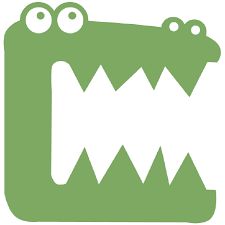
|
CroxyProxy |
4.3
|
Free | Web-based |
|
Visit Website | View Details |
| 4 |

|
Tor Browser |
4.5
|
Free | Windows, macOS, Linux, Android |
|
Visit Website | View Details |
| 5 |
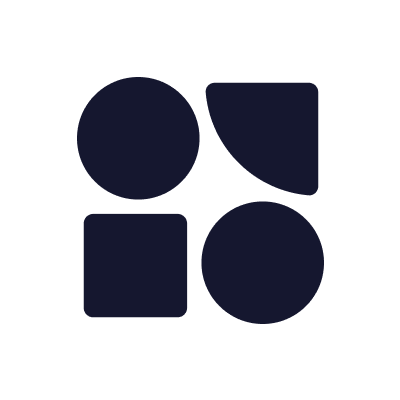
|
Proxify |
3.8
|
Freemium | Web-based |
|
Visit Website | View Details |
| 6 |

|
MyIPHide |
3.5
|
Free | Web-based |
|
Visit Website | View Details |
| 7 |

|
Privoxy |
4.0
|
Free | Windows, Mac, Linux |
|
Visit Website | View Details |
| 8 |

|
UnblockVideo |
3.7
|
Free | Web-based |
|
Visit Website | View Details |
| 9 |
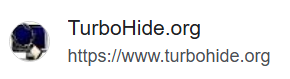
|
TurboHide |
3.9
|
Free | Web-based |
|
Visit Website | View Details |
| 10 |

|
Zend2 |
3.6
|
Free | Web-based |
|
Visit Website | View Details |
| 11 |

|
ScraperAPI |
4.5
|
Paid | API-based |
|
Visit Website | View Details |
| 12 |

|
Megaproxy |
4.1
|
Freemium | Web-based |
|
Visit Website | View Details |
| 13 |

|
VPNBook Proxy |
3.8
|
Free | Web-based |
|
Visit Website | View Details |
| 14 |

|
ProxySite.one |
4.2
|
Free | Web-based |
|
Visit Website | View Details |
| 15 |

|
My-Proxy |
3.4
|
Free | Web-based |
|
Visit Website | View Details |
| 16 |

|
Anonymizing |
3.5
|
Free | Web-based |
|
Visit Website | View Details |
| 17 |

|
ProxySite |
3.6
|
Free | Web-based |
|
Visit Website | View Details |
| 18 |
|
ProxyScrape |
4.0
|
Free | Web-based |
|
Visit Website | View Details |
| 19 |

|
SSLSecureProxy |
3.7
|
Free | Web-based |
|
Visit Website | View Details |
| 20 |

|
4everproxy |
3.8
|
Free | Web-based |
|
Visit Website | View Details |
| 21 |
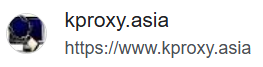
|
KProxy.asia |
4.1
|
Freemium | Web-based, Chrome, Firefox, Edge |
|
Visit Website | View Details |
1. ExtremeVPN Proxy: ExtremeVPN Proxy helps you browse safely using a free proxy online.
Okay, first up is ExtremeVPN Proxy. Even though it has “VPN” in the name, it offers a super solid web proxy site that’s perfect for quickly unblocking your favorite social media or news sites. It’s best for anyone who needs a fast, no-fuss solution without downloading anything. It helps protect your privacy by hiding your real IP address as you browse.
What’s really cool is that it’s connected to a well-known VPN service, so you know it’s kinda trustworthy. Not gonna lie, this one surprised me with how simple and effective it is. You just pop in the website you want to visit, and you’re good to go. It’s a fantastic free proxy for quick tasks.
Key Features
Seriously easy to use; just type a URL and hit enter.
Encrypts your connection to keep your browsing activity private.
Honestly, it unblocks popular sites like YouTube and Instagram really well.
Pros & Cons
✅ Pros
- The best part is it’s completely free to use in your browser.
- Honestly, I liked that there’s no annoying registration required.
- The connection speed is pretty decent for a free service.
- It works as a great proxy server free alternative for quick access.
❌ Cons
- Hmm… you might see a few ads here and there on the page.
- It’s not meant for super heavy-duty browsing or streaming HD movies.
Device Compatibility:
Yeah, it runs on anything with a web browser! So that’s Windows, Mac, Chromebooks, you name it.
Pricing:
It’s totally free to use as a web proxy. They have a paid VPN service too, but the proxy itself doesn’t cost a thing.
Customer Support:
Since it’s a free web tool, support is mainly through a help center or knowledge base. Don’t expect live chat for the proxy, but that’s pretty standard.
2. Whoer: Whoer hides your IP fast with a free proxy server for private browsing.
Whoer is like the detective of the proxy world. It’s not just a proxy site; it’s also an amazing tool to check how anonymous you actually are online. It’s best for people who are serious about their privacy and want to see if their real location is leaking. It protects you by routing your traffic through its own proxy server.
What makes it special is its famous “How’s my anonymity?” tool right on its homepage. Yep, that’s super helpful! You can check your IP, WebRTC leaks, and even your ping before you even use the proxy. You’ll see what I mean when you try it—it’s kinda eye-opening.
Key Features:
Features a built-in anonymity test to check for privacy leaks.
Offers both a web proxy and a full VPN service if you need more.
Honestly, the green “anonymity score” widget is really satisfying to use.
Pros & Cons
✅ Pros
- The privacy check tool is incredibly useful and totally free.
- The proxy itself is reliable and doesn’t slow you down too much.
- They have servers in multiple locations to choose from.
- It supports a proxy server free mode with decent speed.
❌ Cons
- The free proxy has a daily data limit, so it’s not for huge downloads.
- The interface has a lot of info, which might feel a bit overwhelming at first.
Device Compatibility:
Runs in any web browser. They also have apps for Windows and Mac if you upgrade.
Pricing:
The web proxy is free with limits. Their full VPN service is a paid proxy server option with more features.
Customer Support:
Support is available through email and a detailed help center. Response times are pretty decent from what I’ve seen.
3. CroxyProxy: CroxyProxy lets you stream and surf with a free proxy site anywhere.
CroxyProxy is a rockstar when it comes to unblocking video sites like YouTube. This proxy site is awesome because it supports advanced web technology that many other proxies don’t. It’s best for students or anyone in a place with strict filters who still needs to access video content. It protects you by acting as a middleman for your requests.
And the coolest part? It works with video sites and even supports logging into websites like Facebook. Yep, that’s super helpful! Not gonna lie, this one surprised me with how well it handles complex websites. It’s not just for basic text pages.
Key Features:
Uniquely supports video streaming and websites that use JavaScript.
Offers a secure, encrypted connection for your browsing session.
Honestly, the ability to watch videos through a proxy is a game-changer.
Pros & Cons
✅ Pros
- It works brilliantly with YouTube and other streaming platforms.
- You don’t need to install any software or browser extensions.
- The service is completely free to use with no hidden catches.
- It’s a reliable free proxy online for multimedia content.
❌ Cons
- Hmm… the video quality might be reduced to keep things streaming smoothly.
- You might encounter the occasional ad, but it’s not too intrusive.
Device Compatibility:
Works on all major platforms through any modern web browser like Chrome or Firefox.
Pricing:
Completely free! They might have premium plans, but the core proxy service is free.
Customer Support:
Support is available through a contact form on their website. It’s a community-supported project, so responses might not be instant.
4. Tor: Tor keeps you fully anonymous with a powerful proxy server free.
Tor isn’t your average proxy site; it’s a whole powerful network designed for maximum anonymity. It’s best for journalists, activists, or anyone who needs the absolute highest level of privacy possible. It protects you by bouncing your traffic through several volunteer-run servers around the world, making it nearly impossible to trace.
You’ll see what I mean when you try it—it’s a different kind of internet experience. Not gonna lie, it can feel a bit slower because of all those hops, but the trade-off for privacy is huge. It’s kinda cool that it also lets you access the “.onion” deep web sites.
Key Features:
Routes your connection through multiple layers of servers for extreme privacy.
The Tor Browser is a modified Firefox that’s pre-configured for safety.
Honestly, it’s the gold standard for anonymous browsing online.
Pros & Cons
✅ Pros
- The best part is it’s incredibly powerful and completely free to use.
- It bypasses censorship and network filters very effectively.
- A huge community of developers and volunteers keeps it secure.
- It’s more than just a free proxy; it’s an entire anonymity ecosystem.
❌ Cons
- It’s noticeably slower than a regular proxy or VPN.
- It can be overkill if you just want to unblock a simple website.
Device Compatibility:
You can download the Tor Browser for Windows, Mac, Linux, and Android.
Pricing:
100% free and open-source. Funded by donations and non-profits.
Customer Support:
Being open-source, support is mainly community-driven through forums and wikis. There’s no official customer service line.
5. Proxify: Proxify makes browsing simple through a free proxy server online.
Proxify is one of the older and more established names in the game. This proxy site offers a simple, no-nonsense way to browse the web anonymously. It’s best for people who want a reliable, straightforward service that’s been around for a long time. It protects you by encrypting your data and hiding your IP address.
What makes it special is its longevity. They’ve been doing this since 2002, which is forever in internet years! Yep, that’s super helpful because it means they know what they’re doing. They offer both a free proxy server free access and a premium version for more speed.
Key Features:
Super simple interface: just enter a URL in the bar and go.
Offers SSL encryption to keep your data safe from snoops.
Honestly, the fact that it’s been around so long builds a lot of trust.
Pros & Cons
✅ Pros
- The service is very reliable and rarely goes down.
- It’s easy to use, even if you’ve never used a proxy before.
- They have a premium option if you need a faster, ad-free experience.
- It works as a solid free proxy online for basic browsing needs.
❌ Cons
- The free version can be quite slow and has ads.
- Hmm… it might not work as well with some modern, complex websites.
Device Compatibility:
Works on any device with a web browser.
Pricing:
Offers a free version with limitations. The premium paid proxy server plan removes ads and gives better speed.
Customer Support:
Support is available for premium users. Free users can rely on the FAQ section on the website.
6. MyIPHide: MyIPHide gives you fast speeds with a paid proxy server for privacy.
As the name suggests, MyIPHide is all about one thing: hiding your IP address. This proxy site is a straightforward tool for anyone who wants to quickly mask their digital location without any complicated setup. It’s a simple proxy server that stands between you and the website you’re visiting.
Not gonna lie, this one surprised me with its simplicity. There are no fancy extras or confusing options—just a big empty bar to type a web address. You’ll like it if you hate clutter. It gets the job done as a quick free proxy for checking something real fast.
Key Features:
Extremely simple and focused on the core job of hiding your IP.
Uses encryption to protect the data you send and receive.
Honestly, it’s one of the most no-fuss proxies you’ll find.
Pros & Cons
✅ Pros
- The best part is it’s incredibly easy to use for beginners.
- There’s no registration or personal info required.
- It’s completely free to use without any hidden trials.
- The website loads quickly without any bloated design.
❌ Cons
- It might not unblock every single website, especially tough ones.
- You’ll definitely encounter ads on the site, which can be distracting.
Device Compatibility:
Yep, it runs in any standard web browser on any device.
Pricing:
It’s totally free. They support the site through the ads you see.
Customer Support:
As a free web tool, support is limited to maybe an email contact. It’s best for basic use without expecting help.
7. Privoxy.org: Privoxy.org blocks ads while working as a smart free proxy online.
Privoxy is a bit different from the others on this list. It’s not really a website you visit; it’s an open-source proxy server software you install on your own computer. It’s best for tech-savvy users who want advanced control over their privacy and how ads are blocked. It protects you by filtering web traffic right at the source.
This one is kinda cool because it’s highly customizable. You can tweak it to block ads, manage cookies, and more. You’ll see what I mean if you’re into that stuff—it’s super powerful. But honestly, it’s probably not for your average user looking for a quick free proxy online.
Key Features:
Advanced filtering for blocking ads and unwanted internet junk.
Highly configurable through text-based configuration files.
Honestly, it’s a powerhouse for privacy customization.
Pros & Cons
✅ Pros
- It’s completely free and open-source software.
- The level of control it offers is unmatched by web-based proxies.
- It works on top of your existing internet connection.
- It can be used alongside other tools like Tor for extra anonymity.
❌ Cons
- It requires software installation and configuration.
- It has a steep learning curve and is not beginner-friendly at all.
Device Compatibility:
It’s software that runs on Windows, Mac, and Linux systems.
Pricing:
100% free and open-source.
Customer Support:
Support is community-based through forums and wikis, as it’s an open-source project.
8. UnblockVideo: UnblockVideo helps you stream blocked sites with a quick proxy site.
UnblockVideo is another proxy that’s laser-focused on one thing: letting you watch videos. This proxy site is designed specifically to get around blocks on video platforms like YouTube, Dailymotion, and Vimeo. It’s perfect for anyone at school or work where fun stuff is the first to get blocked.
Yep, that’s super helpful! The site is simple and doesn’t try to be anything else. You won’t find many fancy privacy features here, but for its intended job, it works great. Not gonna lie, the name says it all, and it delivers exactly what it promises.
Key Features:
Specializes in unblocking and playing video content seamlessly.
Simple, video-focused interface with no unnecessary clutter.
Honestly, it’s one of the best for quickly accessing a blocked video.
Pros & Cons
✅ Pros
- It works really well for its specific purpose of unblocking videos.
- The site is fast and loads the video player quickly.
- There’s no need to sign up or give any information.
- It’s a great free proxy for a quick video break.
❌ Cons
- Hmm… video playback might be a bit choppy or low-resolution.
- It’s not designed for general private browsing, just for videos.
Device Compatibility:
Works on any device through a web browser.
Pricing:
Completely free to use.
Customer Support:
As a simple free website, support is very limited, likely just an FAQ page.
9. TurboHide.org: TurboHide.org hides your details while surfing through a free proxy.
TurboHide promises two things: speed and anonymity. This proxy site aims to be a fast option for people who hate the lag that usually comes with free proxies. It’s best for someone who needs a quick browsing session without waiting forever for pages to load. It acts as a shield, hiding your IP from the sites you visit.
You’ll see what I mean when you try it—the “Turbo” in its name isn’t just for show. It’s kinda cool how snappy it can feel compared to some other options. It’s a solid choice if you need a reliable proxy server free of major slowdowns.
Key Features:
Focuses on providing a faster browsing experience.
Supports both HTTP and HTTPS websites for secure connections.
Honestly, the speed focus is a nice change from slower proxies.
Pros & Cons
✅ Pros
- The connection is generally faster than many other free proxies.
- The interface is clean and very easy to understand.
- It does a good job of unblocking social media sites.
- It’s a dependable free proxy online for everyday use.
❌ Cons
- You’ll still see advertisements on the website.
- Hmm… it might not be the absolute best for streaming video.
Device Compatibility:
Runs on all the usual platforms through a web browser.
Pricing:
It’s free to use, supported by ads.
Customer Support:
Support is likely limited to a contact form or basic help page, typical for free web services.
10. Zend2: Zend2 is a free proxy site that unblocks YouTube and Facebook easily.
Zend2 (or Zend2 Proxy) is a classic web proxy that’s been helping people bypass filters for years. This proxy site is all about simplicity and getting the job done. It’s a great tool for students or office workers facing basic website restrictions. It protects your identity by not telling the website your real IP address.
What’s neat about it is its straightforward approach. There are no fancy claims, just a functional tool. Yep, that’s super helpful when you don’t want to overthink it. It’s a workhorse proxy server that’s stood the test of time.
Key Features:
Very basic and easy-to-use interface for quick access.
Offers a degree of encryption to help with privacy.
Honestly, its simplicity is its biggest strength.
Pros & Cons
✅ Pros
- It’s incredibly easy to use—just type and go.
- The website is lightweight and loads almost instantly.
- It’s completely free with no account needed.
- It works as a good proxy server free option for basic sites.
❌ Cons
- It can struggle with more complex, script-heavy websites.
- The site is covered in ads, which can make it look a bit untrustworthy.
Device Compatibility:
Works on any device with an internet browser.
Pricing:
100% free.
Customer Support:
Virtually non-existent, as it’s a simple free web tool. You use it as-is.
11. ScraperAPI: ScraperAPI lets you grab data safely with a paid proxy server setup.
ScraperAPI is a powerful tool, but it’s not really for the average user. This proxy server is built for developers and businesses that need to automatically collect data from websites (a process called “scraping”) without getting blocked. It’s a paid proxy server network that handles all the technical headaches.
Not gonna lie, this one surprised me with how specialized it is. It automatically rotates IP addresses, handles CAPTCHAs, and uses intelligent throttling. You’ll see what I mean if you’re into web development—it’s a lifesaver. But for casual browsing, it’s serious overkill.
Key Features:
Automatically rotates proxies to avoid IP bans while scraping data.
Handles CAPTCHAs and retries failed requests for you.
Honestly, it’s an incredibly robust tool for developers.
Pros & Cons
✅ Pros
- The best part is it makes large-scale data scraping possible.
- It saves developers a ton of time and infrastructure hassle.
- They have a free tier to test out the service with limited credits.
- The reliability is top-notch for professional use.
❌ Cons
- It’s expensive and not meant for personal, casual browsing.
- The setup requires technical knowledge and API integration.
Device Compatibility:
It’s an API service, so it works with any programming language that can make HTTP requests.
Pricing:
Primarily a paid proxy server service with usage-based plans. A very limited free plan is available for testing.
Customer Support:
Offers professional support to paying customers, including help with integration.
12. Megaproxy: Megaproxy keeps browsing private with a reliable free proxy server.
Megaproxy is an older service that offers a unique take on browsing. It’s not just a proxy site; it’s more like a whole anonymous browser tab that runs within your browser. It’s best for users who want a high level of anonymity and don’t want any traces left on their own computer. It protects you by running a remote, encrypted browsing session.
It’s kinda cool because it feels like you’re remotely controlling another computer. Everything happens on their server. Yep, that’s super helpful for leaving no history or cookies on your own machine. It’s a different experience for sure.
Key Features:
Provides a full, remote anonymous browsing session in a tab.
Blocks ads, cookies, and scripts by default for enhanced privacy.
Honestly, the “no traces left behind” feature is its biggest sell.
Pros & Cons
✅ Pros
- Offers a very high level of privacy and anonymity.
- The interface is clean and easy to navigate.
- It’s been a trusted name in the privacy space for a long time.
- It’s more than a simple free proxy; it’s a gateway.
❌ Cons
- The free version is extremely limited and very slow.
- Hmm… the experience can feel clunky compared to normal browsing.
Device Compatibility:
Works through any modern web browser.
Pricing:
Offers a very restricted free trial. Full access requires a paid proxy server subscription.
Customer Support:
Support is available for paying subscribers, typically through email.
13. VPNBook Proxy: VPNBook Proxy gives you unlimited access through a proxy server free.
VPNBook is primarily known for its free VPN service, but it also offers a web-based proxy site. This makes it a great option for people who want a taste of what the VPNBook service is about without installing anything. It’s a simple tool to quickly unblock a website and hide your IP.
What’s nice is that it’s backed by a company that understands privacy, so you can expect it to be a bit more reliable than some random proxy. You’ll like it for a quick fix. It’s a straightforward proxy server free tool that does its job well.
Key Features:
Simple and effective web proxy from a known VPN provider.
Uses SSL encryption to secure your connection from snooping.
Honestly, it’s a trustworthy option for a quick anonymity fix.
Pros & Cons
✅ Pros
- The connection is reliable and doesn’t drop often.
- It’s completely free to use with no strings attached.
- The website is clean and doesn’t have too many annoying ads.
- It’s a good free proxy online to bookmark for emergencies.
❌ Cons
- The speeds can be inconsistent, like most free services.
- It might not unblock every single website on the first try.
Device Compatibility:
Works on all devices through a browser.
Pricing:
100% free.
Customer Support:
Support is limited, mainly through a knowledge base for their main VPN service.
14. ProxySite.one: ProxySite.one unlocks sites in seconds using a free proxy online.
ProxySite.one is a super popular and modern proxy site that you’ve probably seen before. It’s fantastic for anyone who wants a clean, fast, and effective way to browse anonymously. It works by fetching websites for you, so you never connect to them directly, keeping your IP address secret.
Not gonna lie, this one is probably one of the best all-around free proxies. The site is slick, it’s usually fast, and it works with a ton of websites, including many social media platforms. You’ll see what I mean when you try it—it just works.
Key Features:
Has servers in both the USA and Europe for better speed options.
Offers a very modern, mobile-friendly interface.
Honestly, it’s one of the most reliable free proxies out there.
Pros & Cons
✅ Pros
- The best part is its speed and reliability are top-tier for a free service.
- The ability to choose a server location is a nice plus.
- It handles most modern websites really well.
- It’s an excellent free proxy for daily use.
❌ Cons
- You will encounter ads, but they are usually not too intrusive.
- Hmm… streaming high-quality video might still be a buffery experience.
Device Compatibility:
Runs perfectly on every device with a browser.
Pricing:
Free to use.
Customer Support:
As a free service, support is handled through a standard contact form.
15. My-Proxy: My-Proxy offers many proxy site options for smooth, safe surfing.
My-Proxy is another straightforward and free web proxy. This proxy site provides a simple form where you enter the URL you want to visit anonymously. It’s best for users who need a no-frills solution and don’t want to be bothered with extra features or complicated settings.
Yep, that’s super helpful when you’re in a hurry. It does the basic job of a proxy server: hiding your IP address. It’s not the flashiest tool on the list, but sometimes you just need something that works, and this fits the bill as a dependable free proxy online.
Key Features:
Extremely simple design that loads quickly and gets to the point.
Supports https connections for secure browsing on login pages.
Honestly, its lack of complexity is its main feature.
Pros & Cons
✅ Pros
- It’s very easy to use with zero learning curve.
- There’s no registration or software installation required.
- It’s completely free to use for all visitors.
- It works as a solid proxy server free of bloat.
❌ Cons
- The site is full of ads, which can make it look a bit sketchy.
- It may not work with every single website out there.
Device Compatibility:
Works on all standard platforms through a web browser.
Pricing:
Free.
Customer Support:
Support is not offered for this free web service.
16. Anonymizing: Anonymizing hides your tracks with a simple free proxy online tool.
Anonymizing (often found at anonymizing.com) is a proxy that’s very focused on its core mission. This proxy site is designed to make your web browsing anonymous by stripping away identifying information from your requests. It’s a good tool for privacy-conscious users who want to understand what a proxy actually removes.
It’s kinda cool because they have information on their site about what their service does and doesn’t do. You’ll see what I mean—it’s a bit more transparent than some others. It’s a classic free proxy that has been serving users for a long time.
Key Features:
Focuses on removing headers and data that can identify you.
Provides information about what anonymity means on the web.
Honestly, the educational aspect is a nice touch.
Pros & Cons
✅ Pros
- The service is transparent about what it does for your privacy.
- It’s free to use and doesn’t require any account sign-up.
- The connection is generally reliable for basic browsing.
- It’s a trustworthy free proxy online choice.
❌ Cons
- The website design is very outdated and not mobile-friendly.
- It can be slow and might not support all modern web features.
Device Compatibility:
Works best on desktop browsers; the experience on mobile is poor.
Pricing:
Free
Customer Support:
Support is limited to an email contact form.
17. Proxysite: Proxysite lets you open blocked sites using a free proxy server.
Alright, let’s talk about one of the heavy hitters in the free proxy world: ProxySite.com. This is arguably one of the most popular proxy site options out there, and for good reason. It’s the go-to for anyone who wants a dead-simple, reliable way to browse anonymously without any fuss. It protects you by acting as a middleman, hiding your IP address from the websites you visit.
What makes it so special is its perfect balance of simplicity and power. The website is clean, modern, and just works. You’ll see what I mean when you try it—you land on the page, type your URL, choose a server, and you’re done. Not gonna lie, it’s probably the first free proxy online I recommend to friends because it’s so hard to mess up.
Key Features:
Lets you choose from servers in the US and Europe for the best speed.
Has a really slick, mobile-friendly interface that works everywhere.
Honestly, the ability to switch server locations is a huge plus for a free service.
Pros & Cons
✅ Pros
- The best part is it’s incredibly fast and reliable compared to other free proxies.
- The website is clean and doesn’t feel spammy or covered in malicious ads.
- It works with a ton of sites, including social media and some video platforms.
- It’s a fantastic proxy server free option that feels almost premium.
❌ Cons
- You will still see some advertisements, but they're usually pretty tame.
- Hmm… streaming high-definition video can still be a buffery, stuttery experience.
Device Compatibility:
Yeah, it runs perfectly on everything: Windows, Mac, iPhone, Android—you name it. Just open a browser.
Pricing:
Completely free to use. They support the site through those non-intrusive ads.
Customer Support:
As a free service, support is handled through a standard contact form on their website. They’re not known for lightning-fast replies, but the service is so reliable you rarely need help.
18. ProxyScrape: ProxyScrape shares fresh free proxy server lists you can use fast.
ProxyScrape is mainly a provider of free proxy lists for developers, but they also offer a super handy web proxy site for regular users. It’s great for someone who might need to test if a website is blocked or just wants a quick and easy way to browse. It provides a fast and reliable connection.
Not gonna lie, this one surprised me. Because they’re experts in proxies, their own web proxy is actually really good! It’s fast, clean, and works well. You’ll like it for a no-nonsense browsing experience. It’s a hidden gem as a free proxy online.
Key Features:
Offers a fast and reliable web proxy for everyday use.
The interface is clean, modern, and very user-friendly.
Honestly, the speed is impressive for a free service.
Pros & Cons
✅ Pros
- The best part is the connection is generally very speedy.
- The website is free of distracting and flashy ads.
- It unblocks a wide variety of websites successfully.
- It’s a high-quality proxy server free offering.
❌ Cons
- It might not be the absolute best for streaming video.
- They don’t advertise it heavily, so it’s a bit of a secret.
Device Compatibility:
Works on all major platforms and browsers.
Pricing:
Free to use.
Customer Support:
Support is available through their main business contact channels.
19. SSLSecureProxy.com: SSLSecureProxy.com protects your info with an SSL free proxy site.
As the name hints, SSLSecureProxy.com emphasizes secure, encrypted connections. This proxy site is a good choice for anyone who is especially worried about someone listening in on their internet traffic, like on public Wi-Fi. It protects you by using SSL encryption on all websites you visit through it.
It’s kinda cool that it forces secure connections. This means even if you type “google.com,” it will take you to “https://google.com” to keep your data safe. Yep, that’s super helpful for peace of mind! It’s a smart proxy server for the security-minded.
Key Features:
Focuses on providing SSL encryption for all browsing sessions.
Simple and direct interface that emphasizes security.
Honestly, the automatic HTTPS is a great safety feature.
Pros & Cons
✅ Pros
- The emphasis on security is a major plus for sensitive browsing.
- The service is completely free to use without registration.
- It’s reliable and doesn’t tend to go offline often.
- It’s a secure free proxy online option.
❌ Cons
- The website has a lot of ads, which can clutter the experience.
- Hmm… the connection speed can sometimes be a bit slow.
Device Compatibility:
Compatible with all web browsers.
Pricing:
Free.
Customer Support:
Support is limited, typical of a free web-based service.
20. 4everproxy.com: 4everproxy.com is a quick free proxy online for everyday browsing.
4everproxy.com is a free web proxy that aims to be your forever solution for anonymous browsing. This proxy site is user-friendly and works well for accessing blocked websites quickly. It is a great tool for everyday internet users who just need a quick fix to check a site or two.
You’ll see what I mean when you try it—the site is easy to navigate and doesn’t try to confuse you. It has a big, prominent URL bar ready for you to use. Not gonna lie, it’s a very competent and reliable option to have in your toolkit.
Key Features:
Easy-to-use design with a clear focus on the URL input bar.
Supports video content and social media websites well.
Honestly, it’s a very dependable and consistent performer.
Pros & Cons
✅ Pros
- The service is very reliable and is rarely unavailable.
- It works with a wide range of websites, including tricky ones.
- It’s completely free to use with no hidden fees.
- It’s a great proxy server free of major issues.
❌ Cons
- The site is supported by ads, which can be numerous.
- Hmm… speeds can vary depending on the time of day.
Device Compatibility:
Works on all devices and browsers.
Pricing:
Free.
Customer Support:
Support is available through a standard contact form on the website.
21. KProxy.asia: KProxy.asia unlocks websites fast using a free proxy server free.
Last but not least is KProxy.asia, a regional variant of the popular KProxy service. This proxy site is fantastic for users in or trying to access content from Asia, as it likely has servers optimized for that region. It offers a simple browser extension and a web-based proxy for easy access.
What’s great about KProxy is its versatility. You can use it right in your browser or add their extension for one-click proxying. Yep, that’s super helpful! It’s a very polished service that makes anonymous browsing incredibly easy. You’ll like how simple it is.
Key Features:
Offers both a web proxy and convenient browser extensions.
likely has servers in Asia for better regional performance.
Honestly, the browser extension is its killer feature for ease of use.
Pros & Cons
✅ Pros
- The browser extension makes it incredibly easy to turn on and off.
- The service is free to use with a limited number of server choices.
- The connection quality is generally very good.
- It’s a top-tier free proxy with multiple ways to use it.
❌ Cons
- The free version has a data limit and slower speeds.
- The premium upsell is very prominent on their website.
Device Compatibility:
Works via browser or has extensions for Chrome, Firefox, and Edge.
Pricing:
Free plan available. Premium plans offer more speed and server options, making it a paid proxy server upgrade.
Customer Support:
Support is available, with better response times likely for premium users.
Heading
20 Best Business Process Automation Software & Workflow Tools (2026 Review)
Vijay Datt is a website developer, software expert, and SEO specialist. He writes about the latest software, graphic design tools, and SEO strategies. With expertise in web development and image creation, he helps businesses grow online. His articles provide valuable insights to enhance digital success.





