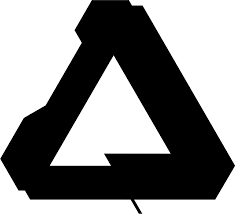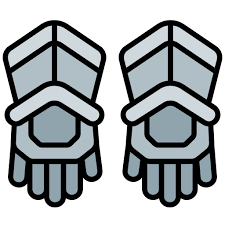Overview
Phototheca is a product that helps businesses and individuals achieve their goals through powerful features and functionality.
Categories
No Media Available
This Product does not have any videos or images available yet.
Phototheca - Features
Discover the key features, capabilities, and integrations that make this product stand out.
Core Features
Face recognition and tagging, Smart albums and events, Duplicate finder, Timeline view, Import from folders phones or drives
Key Capabilities
Windows Compatible
Works on Windows devices
Phototheca Pricing and Plans
Pricing FAQ
Is there a free trial?
+No official trial information was provided. Please check the vendor’s pricing page for the latest trial details.
What is the pricing model?
+Pricing model has not been specified. Please review the official pricing page for details.
Can I cancel anytime?
+For exact terms, please review the vendor’s cancellation policy on their site.
Vendor Information
Comprehensive information about the company and team behind this product.
Company Details
Contact Information
User Reviews
Real feedback from verified users and customers.
No reviews yet
Be the first to share your experience!