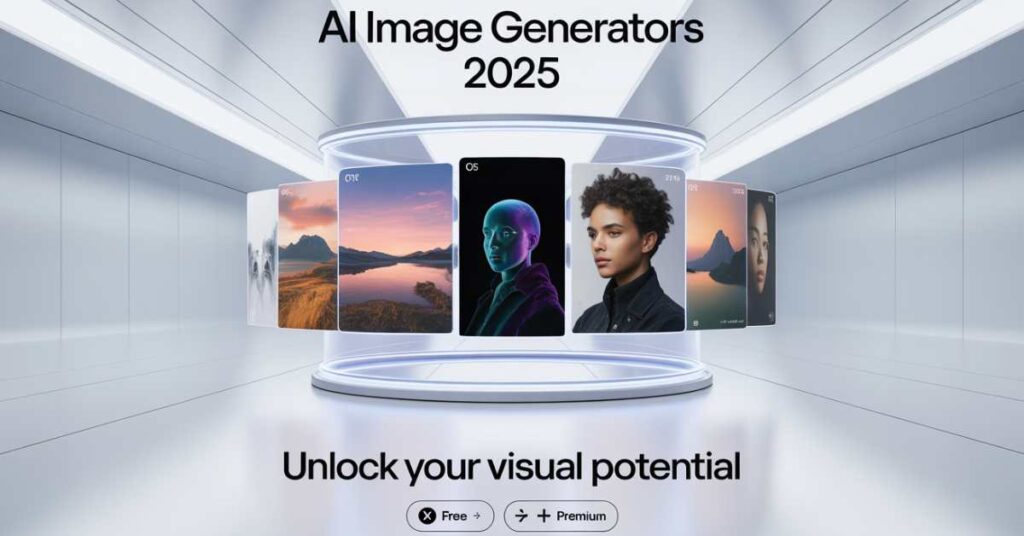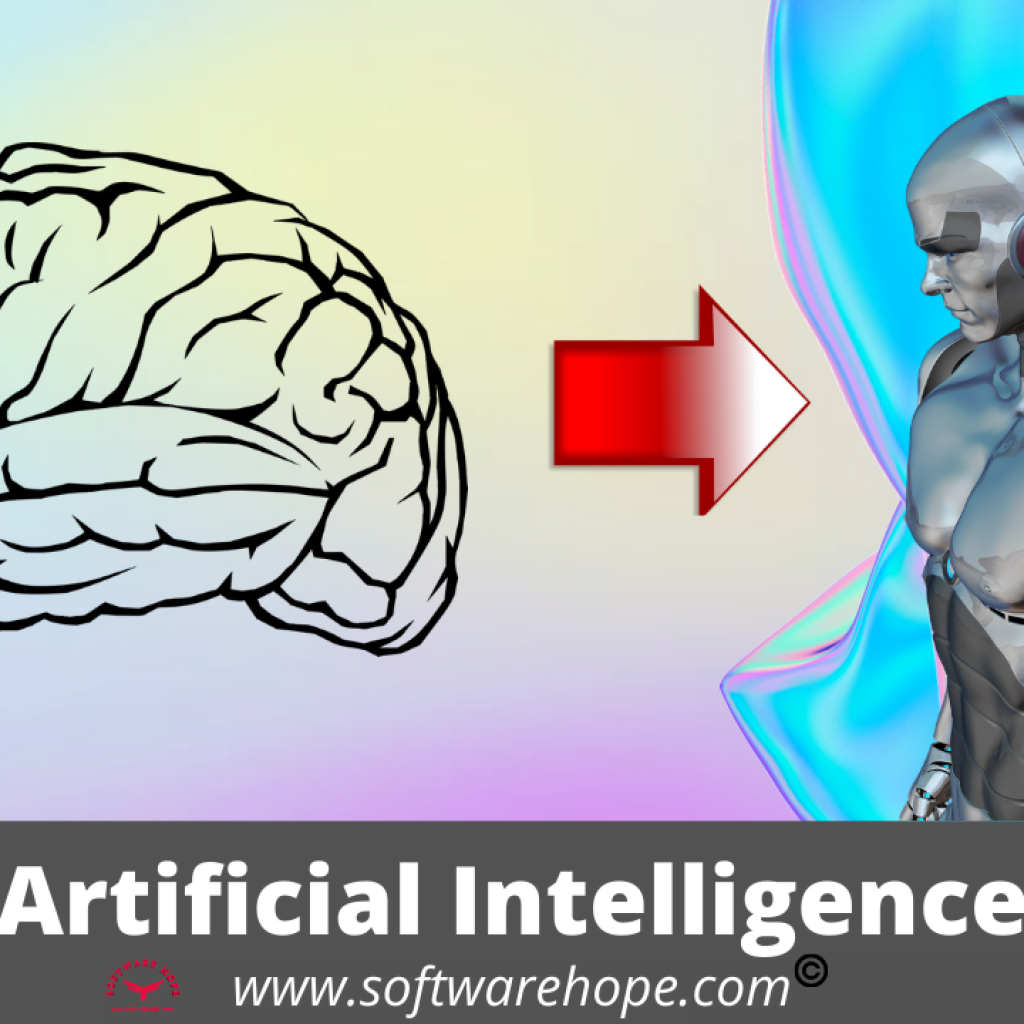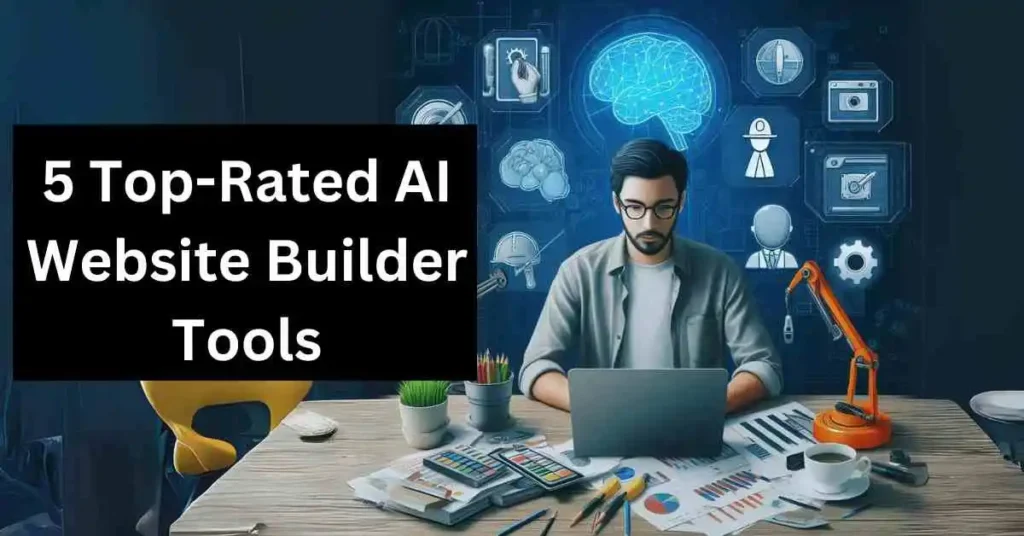AI image makers have changed the way we make pictures in 2025. These smart tools use computers to turn your words into cool images, drawings, or photos. You just type what you want to see, and the AI makes it for you! Whether you are a designer, a YouTuber or just someone who likes making fun pictures, these tools help you do it easily even if you can’t draw at all.
Table of Contents
Comparison of Top 20 Best AI Image Generators
| Sr | Image | Name | Rating | Pricing | Compatibility | Features | Website | Details Page |
|---|---|---|---|---|---|---|---|---|
| 1 |

|
Freepik |
4.5
|
Freemium | Web-based |
|
Visit Website | View Details |
| 2 |

|
SeaArt |
4.5
|
Freemium | Web-based, Windows, Mac, Mobile |
|
Visit Website | View Details |
| 3 |

|
KLINGAI |
4.6
|
Paid | Web-based, Windows, Mac, Mobile |
|
Visit Website | View Details |
| 4 |
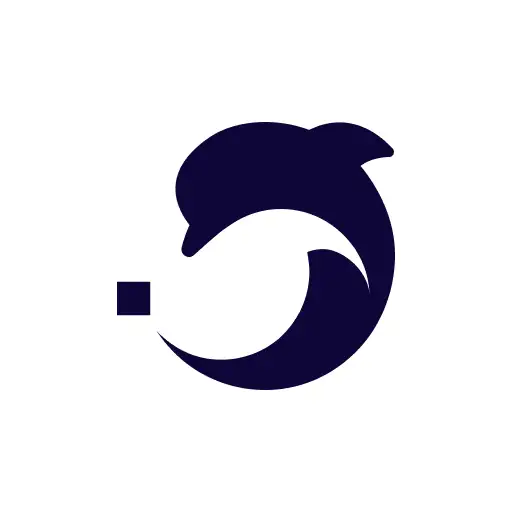
|
DeepAI |
4.2
|
Freemium | Web-based, Windows, Mac, iOS, Android |
|
Visit Website | View Details |
| 5 |

|
Leonardo |
4.7
|
Freemium | Web-based, Windows, Mac |
|
Visit Website | View Details |
| 6 |

|
FotorAI |
4.3
|
Freemium | Web-based, iOS, Android, Windows, Mac |
|
Visit Website | View Details |
| 7 |

|
Photoroom |
4.4
|
Freemium | iOS, Android, Web-based |
|
Visit Website | View Details |
| 8 |

|
Pixlr |
4.4
|
Freemium | Web-based |
|
Visit Website | View Details |
| 9 |
|
Midjourney |
4.7
|
Paid | Windows, Mac |
|
Visit Website | View Details |
| 10 |
|
Pixelcut |
4.2
|
Freemium | iOS, Android, Web-based |
|
Visit Website | View Details |
| 11 |

|
PixAI |
4.5
|
Freemium | Web-based, Windows, Mac, Mobile |
|
Visit Website | View Details |
| 12 |

|
Ideogram |
4.4
|
Freemium | Web-based, Windows, Mac, Mobile |
|
Visit Website | View Details |
| 13 |

|
Runway |
4.7
|
Freemium | Windows,Mac,Web-based |
|
Visit Website | View Details |
| 14 |

|
Krea |
4.5
|
Freemium | Web-based, Windows, Mac |
|
Visit Website | View Details |
| 15 |

|
Tensor Art |
4.4
|
Freemium | Web-based, Windows, Mac, Mobile |
|
Visit Website | View Details |
| 16 |

|
Shedevrum |
4.3
|
Free | Web-based, Windows, Mac, Mobile |
|
Visit Website | View Details |
| 17 |

|
Openart |
4.4
|
Freemium | Web-based, iOS, Android |
|
Visit Website | View Details |
| 18 |

|
PicLumen |
4.1
|
Freemium | Web-based, Windows, Mac, Mobile |
|
Visit Website | View Details |
| 19 |

|
Artguru |
4.2
|
Freemium | Web-based, Mobile |
|
Visit Website | View Details |
| 20 |

|
NightCafe |
4.3
|
Freemium | Web-based, iOS, Android, Windows, Mac |
|
Visit Website | View Details |
1. Freepik: AI-powered design resources and image generation
Freepik is one of the Best AI Image Generators in 2025, perfect for everyone from beginners to experts. Just type what you want and it quickly creates amazing images for you. It is like having a magical art helper that is always ready to work.
This tool is great for making pictures for social media, websites and ads. It’s very easy to use and the images look really professional. That’s why Freepik is known as one of the Best AI Image Generators it gives you high quality results with simple steps.
Key Features
- Text to image creation
- Multiple art styles
- High-resolution downloads
- Template library
- Commercial use rights
Pros & Cons
✅ Pros
- Easy to use interface
- Great image quality
- Fast generation speed
- Good free version
- Professional results
❌ Cons
- Limited free credits
- Some features need premium
- Can be slow during peak times
Device Compatibility:
Works on all web browsers, has mobile apps for iOS and Android. You can use it on Windows, Mac, and mobile devices seamlessly.
Pricing:
- Essential: $5.75/month (billed annually, $69/year)
- Premium: $12/month (billed annually, $144/year)
- Premium+: $24.50/month (billed annually, $294/year)
- Free plan available with limited credits.
2. SeaArt: AI art creation for beginners and pros
SeaArt is a fantastic free AI image generator that lets you whip up awesome anime and artistic visuals. If you are into crafting cool characters, epic fantasy worlds or eye-catching artwork, you are gonna love playing around with it. No fancy skills needed just jot down your idea and boom, it transforms into a picture!
It’s crazy easy to use and you have got a ton of styles to pick from. Whether you want super realistic images or quirky cartoon sketches, it’s got you covered. That’s why artists and content creators are all over it to bring their wild ideas to life in no time.
Key Features:
- Anime and art-focused styles
- Character creation tools
- Style mixing options
- Community gallery
- Advanced customization
Pros & Cons
✅ Pros
- Excellent anime-style generation
- Free tier available
- Active community
- High-quality outputs
- Regular updates
❌ Cons
- Learning curve for beginners
- Limited realistic photo styles
- Queue times during busy periods
Compatibility:
Browser-based platform that works on Windows, Mac and mobile devices. No app download needed, just visit their website.
Pricing:
Free Plan: 150 daily free standard credits.
Beginner Plan: $2.99/month
Standard Plan: $9.99/month
Professional Plan: $29.99/month
Master Plan: $49/month
3. KLINGAI: Elevating visuals and functionalities for creators (often seen with AI video)
Ever wished an AI could really understand what you’re picturing? KLINGAI does just that—transforming your descriptions into breathtaking images with impressive accuracy. Whether you need ultra-realistic visuals or something more stylized, this tool gives you the control to fine-tune every detail.
It’s no surprise users rank it among the Best AI Image Generators available today. The secret? It keeps evolving. Regular updates mean it’s always learning, making each creation sharper and more dynamic than the last.
If you’re tired of AI tools that miss the mark, KLINGAI might be your answer. Try it and see the difference for yourself.
Key Features:
- Advanced prompt understanding
- Multiple resolution options
- Batch generation
- Style presets
- Image editing tools
Pros & Cons
✅ Pros
- Accurate prompt interpretation
- High-quality results
- Fast processing
- Good free options
- Regular improvements
❌ Cons
- Interface can be complex
- Limited free generations
- Requires good prompt writing
Device Compatibility:
Web-based platform compatible with all major browsers on Windows, Mac, and mobile devices. Works smoothly across different screen sizes.
Pricing:
Standard: $79.20/year (typically $120/year)
Pro: $293.04/year (typically $444/year)
Premier: $728.64/year (typically $1104/year)
4. DeepAI: AI chat and image generation for instant creativity
DeepAI has been a go-to AI Image Generator for years and it keeps getting better. What makes it stand out? It is incredibly easy to use just type in your idea, and it generates an image in seconds. If you’re new to AI art and want quick, solid results, this is a great place to start.
But DeepAI isnot just about images. It packs a variety of AI tools, making it a handy all in one platform. As far as AI Image Generators in 2025 go, this one stays reliable, delivering consistent quality without a steep learning curve. Whether you are brainstorming concepts or need instant visuals, DeepAI keeps things fast and hassle free.
Key Features:
- Simple text-to-image interface
- Multiple AI models
- API access available
- Quick generation
- Various output formats
Pros & Cons
✅ Pros
- Very easy to use
- Fast generation times
- Affordable pricing
- API available
- No registration needed for basic use
❌ Cons
- Basic interface design
- Limited style options
- Lower resolution in free version
Device Compatibility:
Works on any device with a web browser. Compatible with Windows, Mac, iOS, and Android through their responsive website.
Pricing:
Free: Limited access per day.
DeepAI PRO: $4.99/month (includes 500 AI Image generations/month, overage charges apply)
5. Leonardo: AI-first tools for artists, creating stunning digital art
Leonardo is one of the Best AI Image Generators because it’s both powerful and easy to use. It creates professional-looking art with simple controls anyone can learn. Want fantasy scenes or business graphics? Leonardo makes them fast with amazing detail. Artists love how natural the results look – not like typical AI art. The 2025 version works great for beginners and experts alike. Just describe what you want, make a few tweaks, and get stunning images. It’s perfect for personal projects or professional work. If you want AI art that doesn’t look fake, Leonardo is your best bet. Try it and see how easy great art can be!
Key Features:
- Advanced model selection
- Fine-tuned control options
- Canvas editor
- Training custom models
- Commercial licensing
Pros & Cons
✅ Pros
- Excellent image quality
- Lots of customization
- Professional features
- Good community support
- Regular model updates
❌ Cons
- Can be overwhelming for beginners
- Limited free tier
- Requires learning time
Device Compatibility:
Web-based platform that works on desktop and mobile browsers. Optimized for Chrome, Firefox, and Safari on Windows and Mac systems.
Pricing:
- Free plan available.
- Apprentice: $15.99 (monthly), $159.99 (yearly)
- Artisan (yearly): $384.99
6. FotorAI: AI photo editing and design, including face swapping
FotorAI blends image creation and editing into one easy tool—one of the Best AI Image Generators. Perfect for making then tweaking pics all in one spot. You’ll love how smooth it works! Great for social posts or ads, it’s user-friendly but packs pro features.
Key Features:
- AI image generation
- Photo editing tools
- Template library
- Background removal
- Text overlay options
Pros & Cons
✅ Pros
- All-in-one solution
- User-friendly interface
- Good template selection
- Reasonable pricing
- Mobile app available
❌ Cons
- Less specialized than dedicated generators
- Watermarks on free version
- Limited advanced AI features
Device Compatibility:
Available as web app and mobile apps for iOS and Android. Works well on Windows and Mac computers through browsers.
Pricing:
- Fotor Basic: Free
- Fotor Pro: $8.99/month
- Fotor Pro+: $19.99/month
7. Photoroom: AI-powered photo editing and instant visual content creation
Photroom’s best known as an AI photo editor, but it also makes images well. It’s great for product pics and online shops. You will love how easy it is to create pro-looking photos.
It is one of the best AI image generators for business, especially for removing or changing backgrounds. Anyone can make great photos with it, no skills needed!
Key Features:
- Background removal and replacement
- AI image generation
- Product photography tools
- Template library
- Batch processing
Pros & Cons
✅ Pros
- Excellent background tools
- Mobile-first design
- Good for e-commerce
- Easy to use
- Fast processing
❌ Cons
- Limited artistic generation
- Focus mainly on product photos
- Premium features cost extra
Device Compatibility:
Mobile apps for iOS and Android, plus web version. Works great on smartphones and tablets, with desktop browser support.
Pricing:
- Free: Up to 250 exports without watermark per month.
- Pro: $89.99/year (single seat)
- Teams: $89.99/year (3 seats included)
- Automation: $0.10/image
8. Pixlr: Transform your ideas into art with easy-to-use AI
Pixlr’s grown into a full AI image maker and editor combo. It’s been around for years, always adding cool new AI tools. You’ll like how it mixes power with an easy interface.
Great for those who want both Best AI Image Generators (text-to-image) and classic editing. It’s a reliable pick that keeps updating with fresh features.
Key Features:
- AI image generation
- Advanced photo editing
- Layer support
- Filter library
- Cloud storage integration
Pros & Cons
✅ Pros
- Established platform
- Good editing features
- Multiple pricing tiers
- Regular updates
- Cross-platform support
❌ Cons
- Interface can feel cluttered
- AI features still developing
- Some tools require premium
Device Compatibility:
Web browser version works on Windows and Mac. Mobile apps available for iOS and Android with sync capabilities.
Pricing:
- Free with in-app purchases.
- Premium Subscription: $2.99/month (monthly)
- Pixlr Premium Yearly Promotion: $79.99/year
9. Midjourney: Advanced AI for generating unique images from text
Midjourney is the best AI image generator for stunning, pro-level art. Its pics are crazy detailed and creative—you’ll love them! Unlike others, it works through Discord, making it super social. But you’ll need a paid plan. Top choice among best AI image generators in 2025!
Key Features:
- Exceptional artistic quality
- Discord-based interface
- Community interaction
- Advanced prompting options
- Regular model improvements
Pros & Cons
✅ Pros
- Outstanding image quality
- Strong artistic capabilities
- Active community
- Continuous improvements
- Professional results
❌ Cons
- No free tier
- Discord-only access
- Learning curve
- Can be expensive
Device Compatibility:
Works through Discord app on Windows, Mac, iOS, and Android. Requires Discord account and works on any device that supports Discord.
Pricing:
- Basic Plan: $10/month or $96/year ($8/month)
- Standard Plan: $30/month or $288/year ($24/month)
- Pro Plan: $60/month or $576/year ($48/month)
- Mega Plan: $120/month or $1,152/year ($96/month)
10. Pixelcut: Bring your imagination to life with free AI image generation
Pixelcut makes AI image gen easy for everyone. It’s great for social media & marketing—simple and fast with pro results.
One of the best AI image generators for beginners, it’s perfect for small biz owners & creators who need quality pics quick.
Key Features:
- Simple interface design
- Social media templates
- Background removal
- AI image generation
- Mobile optimization
Pros & Cons
✅ Pros
- Very user-friendly
- Good for social media
- Mobile-optimized
- Quick results
- Free tier available
❌ Cons
- Limited advanced features
- Fewer style options
- Basic customization
Device Compatibility:
Mobile apps for iOS and Android, plus web version. Designed primarily for mobile use but works on desktop browsers too.
Pricing:
- Free with in-app purchases.
- Pixelcut Pro Membership (Weekly): $4.99
- Pixelcut Pro Membership (Monthly): $9.99
- Pixelcut Pro Membership (Annual): $59.99 – $89.99
11. PixAI: AI art generator for anime and more, with model training
PixAI is seriously one of the best AI image generators out there. Want hyper-detailed anime characters? Eye-popping manga art? Dreamy fantasy scenes? This thing nails it. And the best part? It’s stupid easy to use. Plus, the community’s awesome—swap creations, get inspired, and geek out over AI art. No wonder everyone’s obsessed with it in 2025!
Key Features:
- Anime-focused generation
- Character creation tools
- Community gallery
- Style customization
- High-resolution outputs
Pros & Cons
✅ Pros
- Excellent anime quality
- Strong community
- Free tier available
- Regular updates
- Detailed customization
❌ Cons
- Limited to anime styles
- Interface learning curve
- Queue times possible
Device Compatibility:
Web-based platform accessible through browsers on Windows, Mac, and mobile devices. No app download required.
Pricing:
- Free: 10 images.
- Offers in-app purchases for image credits (e.g., 5 Image Credits for $4.99, 100 Image Credits for $24.99).
- Weekly, monthly, or yearly subscriptions also available (price varies by country and item).
12. Ideogram: Stunning AI typography and professional designs instantly
Ideogram is great at making images with clear text, which sets it apart from other Best AI Image Generators. It’s awesome for logos, posters, or any graphics that need readable words. You’ll be surprised how well it handles text in images.
This tool is super useful for designers and marketers who work with text-heavy visuals. It’s one of those Best AI Image Generators that does a specific job really well—solving the text-in-images problem better than most.
Key Features:
- Text integration in images
- Logo creation
- Typography handling
- Multiple aspect ratios
- Style variations
Pros & Cons
✅ Pros
- Excellent text handling
- Good for logos and graphics
- Clean interface
- Fast generation
- Free tier available
❌ Cons
- Newer platform
- Limited non-text features
- Smaller community
Device Compatibility:
Browser-based tool that works on all major browsers across Windows, Mac, and mobile devices. Responsive design adapts to different screen sizes.
Pricing:
- Free plan available.
- Basic Monthly: $11.99
- Pro Monthly: $85.99
- Pro Annual: $829.99
13. Runway: Tools for human imagination, transforming ideas into visuals
Runway is one of those Best AI Image Generators that just gets it right. It’s packed with pro-level tools for images and videos—super handy if you’re deep into creative work. Seriously, if you’re a designer, filmmaker, or just love making stuff, this platform’s got the AI magic to back you up.
What makes it stand out? It’s not just another basic generator. Runway’s built for pros who need serious power without the headache. Want next-level AI in your workflow? Yeah, this is it.
Key Features:
- Advanced AI models
- Video generation
- Image editing suite
- Professional tools
- API access
Pros & Cons
✅ Pros
- Professional-grade features
- Video capabilities
- Regular innovations
- Good for teams
- API available
❌ Cons
- Higher learning curve
- Premium pricing
- Resource intensive
Device Compatibility:
Web application that works on modern browsers across Windows and Mac. Requires good internet connection for optimal performance.
Pricing:
- Free with in-app purchases.
- Standard – Monthly: $15.00
- Unlimited – Monthly: $95.00
- Unlimited – Yearly: $909.99
14. Krea: AI creative suite with advanced image generation and typography
Krea’s AI image generator is seriously cool. You type something, and bam—the image updates live as you type. No waiting, just instant creative vibes. It’s like watching your ideas come to life in real-time, which makes playing around with prompts way more fun.
Honestly, it’s one of the best AI image generators right now, especially if you love quick experiments. Need a weird concept? Type it, tweak it, boom—done. Feels like cheating, but in the best way.
If you’re into AI art, this is a must-try. 2025’s looking wild for this stuff.
Key Features:
- Real-time generation
- Interactive interface
- Multiple models
- Style mixing
- Community features
Pros & Cons
✅ Pros
- Real-time feedback
- Highly interactive
- Innovative approach
- Good quality results
- Fun to experiment with
❌ Cons
- Still in development
- Limited availability
- Requires good internet
Device Compatibility:
Web-based platform optimized for desktop browsers on Windows and Mac. Mobile support is limited due to the real-time nature.
Pricing:
- Free: Free daily generations, limited access.
- Basic: $10/month or $8/month (billed yearly)
- Pro: $35/month or $28/month (billed yearly)
- Max: $60/month or $48/month (billed yearly)
15. Tensor Art: Your canvas for AI art creation
if you’re scrolling through ‘best AI image generators’ in 2025 and not checking out Tensor Art, you’re missing out. It’s like the cool, slightly chaotic art studio where everyone shares their favorite tools (‘Try this model, it makes dragons look stupid good’) and the results? Wild. We’re talking character art so crisp you’d swear it’s hand-painted, or fantasy scenes that make you wanna dive into the screen.
The secret sauce? The community. It’s not just a tool—it’s a hive mind of artists tweaking, remixing, and geeking out over styles. Want your cyberpunk noir to actually look moody? Someone’s probably already cooked up the perfect model. No gatekeeping, just a lot of ‘yo, check this out’ energy.
Key Features:
- Community models
- High-quality generation
- Model sharing
- Artistic focus
- Detailed customization
Pros & Cons
✅ Pros
- Strong community
- High-quality outputs
- Model variety
- Free options available
- Regular updates
❌ Cons
- Learning curve
- Interface complexity
- Limited customer support
Device Compatibility:
Web-based platform accessible through browsers on Windows, Mac, and mobile devices. Works best on desktop for full feature access.
Pricing:
- Free Plan: 50 daily credits.
- Pro Plan: From $9.9/month.
16. Shedevrum: Generate images from text descriptions with a neural network
Ever tried Shedevrum? Yandex’s answer to AI art generators nails those ‘make it dreamy but add a cyberpunk cat’ prompts. It’s got this quirky Russian flavor—like if an oil painter teamed up with a hacker. Free, sharp with details, and weirdly good at nailing weird requests.
While everyone’s stuck on Midjourney, this one’s sneaking into the best AI image generators list. Different styles, zero Western vibes—worth a click if you’re tired of same-y AI art.
Key Features:
- Unique AI models
- Artistic focus
- Multiple languages
- Free access
- Regular improvements
Pros & Cons
✅ Pros
- Free to use
- Unique style
- Good prompt understanding
- Regular updates
- Multi-language support
❌ Cons
- Less known platform
- Limited English resources
- Regional restrictions possible
Device Compatibility:
Web-based service accessible through browsers on Windows, Mac, and mobile devices. Works globally with varying performance by region.
Pricing:
- Pricing not readily available or appears to be a free tool/platform for showcasing models rather than a direct image generator with paid plans.
17. Openart: Free AI image-to-image generator for effortless transformation
OpenArt? It’s seriously one of the best AI image generators out there right now. But it’s not just about making art—it’s like Instagram for AI creations. You scroll, get inspired, and steal—uh, I mean learn—from other people’s prompts.
Perfect if you’re just starting out. Stuck on how to get that ‘hyper-realistic cyberpunk’ look? Someone’s probably already nailed it, and you can peek at their settings. Plus, the community’s super active, so you’ll pick up tricks fast.
Honestly, half the fun is just browsing wild AI art and thinking, How’d they even do that?
Key Features:
- Community gallery
- Prompt sharing
- Multiple AI models
- Social features
- Tutorial content
Pros & Cons
✅ Pros
- Strong community aspect
- Learning resources
- Multiple models
- Free tier available
- Inspiration gallery
❌ Cons
- Can be overwhelming
- Quality varies by model
- Limited customer support
Device Compatibility:
Browser-based platform that works on all devices. Mobile apps available for iOS and Android with full feature access.
Pricing:
- Free: $0
- Starter: $14/month or $7/month (billed annually, $84/year)
- Hobbyist: $26/month or $13/month (billed annually, $156/year)
- Pro: $56/month or $28/month (billed annually, $336/year)
- Business: Custom pricing.
18. PicLumen: Unlimited, high-quality FREE AI image generation: "Pic the future with AI"
PicLumen is one of those Best AI Image Generators that just gets straight to the point. No fancy sliders, no confusing options—just type what you want, and boom, you’ve got an image. Seriously, it’s that fast.
Perfect for when you need a quick visual without the hassle. Whether you’re a blogger, marketer, or just messing around, it keeps things stupid simple. No PhD required—just good, clean AI magic in seconds.
Key Features:
- Simple interface
- Fast generation
- Multiple styles
- Easy prompting
- Quick results
Pros & Cons
✅ Pros
- Very easy to use
- Fast processing
- Good for beginners
- Affordable pricing
- No complex setup
❌ Cons
- Limited advanced features
- Fewer customization options
- Basic interface
Device Compatibility:
Web-based tool that works on all browsers across Windows, Mac, and mobile devices. Responsive design works well on different screen sizes.
Pricing:
- Free with in-app purchases for “Lumens” credits (e.g., Lumens x1000 for $2.00, Lumens x5000 for $12.00).
- Standard/Pro subscription plans charged monthly or yearly.
19. Artguru: Transform words into stunning artwork instantly with AI
Artguru? Yeah, it’s easily one of the best AI image generators right now. You can create wild, eye-catching stuff in minutes—no PhD in digital art required. Need to tweak an existing pic? Done. Social media graphics? Sorted. Random midnight creativity bursts? Covered.
It’s basically your all-in-one AI art sidekick for 2025. Instead of juggling ten different apps, you get everything in one spot—generation, editing the works. If you want stupid-simple tools that still deliver pro results, this is the move.
Key Features:
- Multiple AI tools
- Photo editing
- Art generation
- Template library
- Easy interface
Pros & Cons
✅ Pros
- All-in-one platform
- User-friendly design
- Good template selection
- Multiple AI features
- Reasonable pricing
❌ Cons
- Jack-of-all-trades approach
- Less specialized features
- Limited advanced options
Device Compatibility:
Web application that works on all major browsers. Mobile-friendly design allows use on smartphones and tablets alongside desktop computers.
Pricing:
- Mini: $3.99
- Standard: $5.99
- Plus: $9.99
20. NightCafe: Create, share, and discover AI art with diverse models
Let me tell you about NightCafe – hands down one of the best AI image generators I’ve used. What really sets it apart? The community. You’ve got artists sharing wild creations, daily challenges to push your skills, and this infectious creative energy everywhere.
I love that they offer multiple AI styles – one day you’re making cyberpunk landscapes, next day it’s watercolor portraits. And get this: they’ve been in the game since AI art was basically magic tricks. Now? Still free, still evolving, still my go-to when inspiration hits. Seriously, just try it once and you’ll see what I mean.
Key Features:
- Multiple AI algorithms
- Community challenges
- Social features
- Various art styles
- Print services
Pros & Cons
✅ Pros
- Established platform
- Strong community
- Multiple algorithms
- Free credits daily
- Print integration
❌ Cons
- Interface feels dated
- Credit system limitations
- Some features need premium
Device Compatibility:
Web platform accessible on all browsers across Windows, Mac, and mobile devices. Mobile apps available for iOS and Android with full functionality.
Pricing:
- AI Beginner: $4.79/month
- AI Hobbyist: $7.99/month
- AI Enthusiast: $15.99/month
- AI Artist: $39.99/month
- Free credits upon signing up.
Vijay Datt is a website developer, software expert, and SEO specialist. He writes about the latest software, graphic design tools, and SEO strategies. With expertise in web development and image creation, he helps businesses grow online. His articles provide valuable insights to enhance digital success.