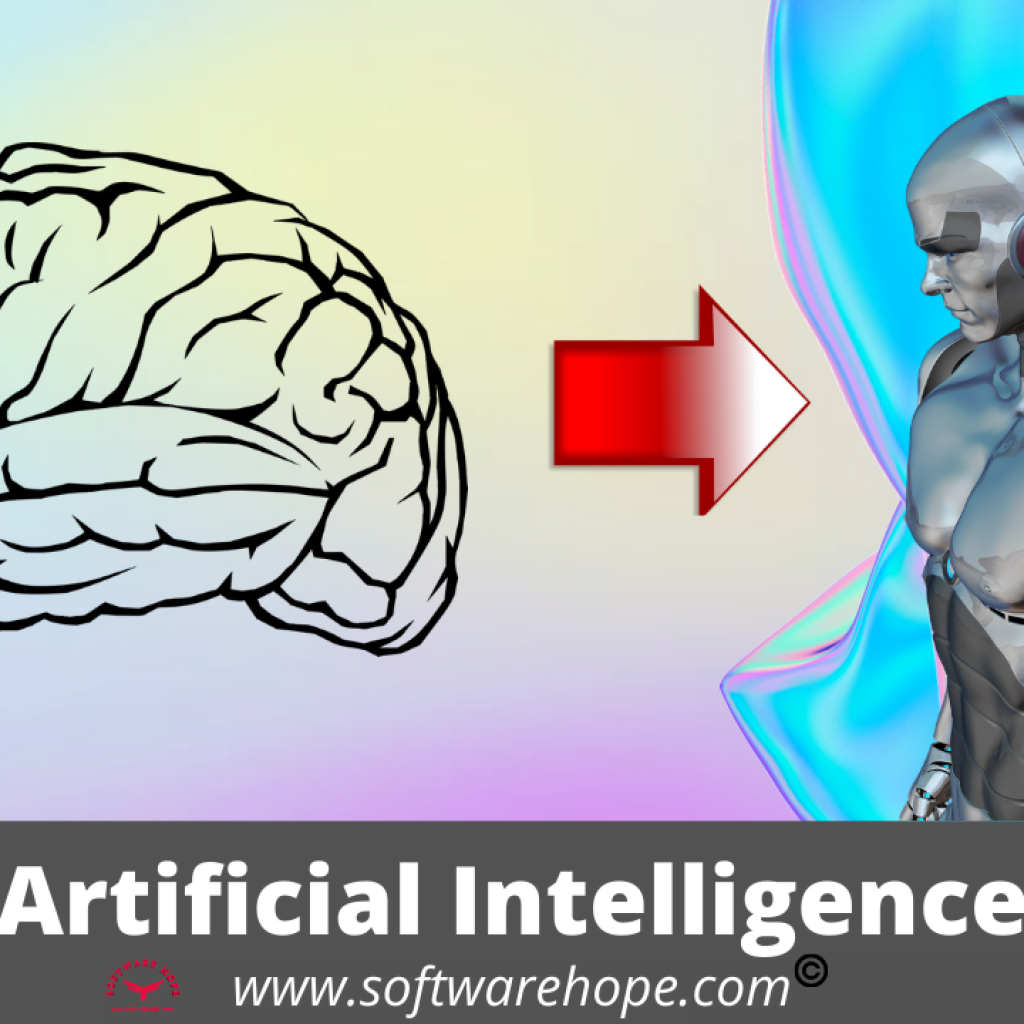Text-to-Speech (TTS) tools are smart programs that can read stuff out loud for you using voices that sound almost like real people. It’s kind of like having a computer buddy who reads your homework, stories, or pretty much any text while you sit back and listen.
These tools come in handy when you’re busy doing other things — like driving, working out, or even just lying on the couch. They’re also super helpful for students who learn better by listening, people who have trouble reading, or anyone who just wants to give their eyes a break. Staring at screens all day gets tiring, right?
The coolest part? Text-to-Speech (TTS) voices don’t sound all robotic and weird like they used to. A lot of them sound super Realistic — almost like a real human is talking. Some can even show feelings like excitement or sadness, depending on the words they’re reading. It makes listening way more fun and easier to follow.
So whether you’re just looking for a tts free tool for fun or need a solid tts reader for school or work stuff, there’s something out there that fits. Some people even use tools like Sam TTS or Free Text to Speech Online services for making cool voiceovers that sound human and natural.
Table of Contents
Comparison of 20 Best AI Voice Generators & Text-to-Speech (TTS)
| Sr | Image | Name | Rating | Pricing | Compatibility | Features | Software Page |
|---|---|---|---|---|---|---|---|
| 1 |

|
Balabolka |
3.9
|
Free | Windows |
|
View Details |
| 2 |

|
TTSReader |
3.5
|
Free | Web-based, Windows, Mac, Mobile |
|
View Details |
| 3 |

|
FreeTTS |
3.2
|
Free | Web-based, Windows, Mac, Mobile |
|
View Details |
| 4 |

|
ElevenLabs |
4.9
|
Freemium | Web-based, Windows, Mac, Mobile |
|
View Details |
| 5 |

|
Speechify |
4.4
|
Freemium | Windows, Mac, iOS, Android, Chrome extension |
|
View Details |
| 6 |

|
Play.ht |
4.3
|
Freemium | Web-based, Windows, Mac, Mobile |
|
View Details |
| 7 |

|
Fliki |
4.3
|
Freemium | Web-based, Windows, Mac, Mobile |
|
View Details |
| 8 |

|
Listnr |
4.2
|
Freemium | Web-based, Windows, Mac, Mobile |
|
View Details |
| 9 |

|
Natural Reader |
4.0
|
Freemium | Windows, Mac, iOS, Android, Web-based |
|
View Details |
| 10 |

|
Murf AI |
4.8
|
Paid | Web-based, Windows, Mac |
|
View Details |
| 11 |

|
WellSaid Labs |
4.8
|
Paid | Web-based, API integration, Cross-platform |
|
View Details |
| 12 |

|
OpenAI.fm |
4.7
|
Paid | Web-based, API integration, Cross-platform |
|
View Details |
| 13 |

|
Replica Studios |
4.6
|
Paid | Web-based, Unity, Unreal Engine |
|
View Details |
| 14 |

|
Google Cloud Text-to-Speech Google Cloud Text-to-Speech |
4.5
|
Paid | Web-based, API integration, Cross-platform |
|
View Details |
| 15 |

|
LOVO |
4.5
|
Paid | Web-based, Windows, Mac, Mobile |
|
View Details |
| 16 |

|
Azure Cognitive Services Speech Azure Cognitive Services Speech |
4.4
|
Paid | Web-based, API integration, Cross-platform |
|
View Details |
| 17 |

|
ReadSpeaker |
4.3
|
Paid | Web-based, API integration, Cross-platform |
|
View Details |
| 18 |

|
Amazon Polly |
4.2
|
Paid | Web-based, API integration, Cross-platform |
|
View Details |
| 19 |

|
IBM Watson Text to Speech |
4.1
|
Paid | Web-based, API integration, Cross-platform |
|
View Details |
| 20 |

|
Notevibes |
3.8
|
Paid | Web-based, Windows, Mac, Mobile |
|
View Details |
1. Murf AI: Professional AI voices for impactful content
Murf AI is kind of like having a voice actor right on your computer—but way cheaper and way faster. It’s one of the most popular Text-to-Speech (TTS) tools out there because the voices sound super real. Seriously, you might think it’s a real person talking!
It’s great for stuff like school projects, work presentations, training videos, or even audiobooks. You don’t have to hire a voice actor or learn anything complicated. Just type your script, pick a voice, and boom—done.
What’s really cool about Murf AI is how many different voices and languages you can pick from. Want a voice that sounds young? Old? Friendly? Super serious? You’ll find it here. Whether you’re making videos for YouTube or something for your business, these realistic, human-like voiceovers make it sound pro without all the hassle.
And the best part? It’s super easy to use—even if you’re not good with tech. You just log in, choose your voice, type or paste in your text, and let it do the magic. Whether you’re using it as a TTS reader, for free text to speech online, or trying something like sam TTS, Murf makes it all really simple.
Key Features
- Over 120 realistic AI voices in 20+ languages
- Voice cloning technology to create custom voices
- Easy-to-use script editor with pronunciation controls
- Background music and sound effects library
- Team collaboration features for business users
Pros & Cons
✅ Pros
- Super realistic voices that don't sound robotic
- Lots of customization options for tone and speed
- Great for professional presentations and videos
- Good customer support team
- Regular updates with new voices
❌ Cons
- Can be pricey for casual users
- Some advanced features take time to learn
- Limited free version
- Voice cloning requires paid subscription
Device Compatibility:
Murf AI works through your web browser, so it runs on Windows, Mac and even tablets.
Pricing:
Starts around $19/month (billed annually) for individuals, with higher tiers for more hours and features. Free trial available.
2. ElevenLabs: Advanced AI for natural, emotional voice generation
ElevenLabs is like the future of Text-to-Speech (TTS) — it’s crazy how real the voices sound! This TTS tool uses super smart AI to make voices that can show feelings and talk in different ways. A lot of YouTubers, podcasters, and game makers love it because they get high-quality voiceovers without spending a ton.
The best part? Voice cloning. You can make a digital copy of someone’s voice (with their okay, of course) and use it to read anything. It’s like having a voice twin that speaks whatever you type — great for audiobooks, videos, or even a free TTS reader.
Key Features:
- Advanced voice cloning with just a few minutes of audio
- Emotional speech synthesis that sounds natural
- Multiple languages and accents available
- Real-time voice generation for live applications
- Professional-grade audio quality
Pros & Cons
✅ Pros
- Amazing voice quality that's hard to tell from real humans
- Voice cloning works really well
- Good for creative projects and professional use
- Fast processing times
- Great for multiple languages
❌ Cons
- More expensive than some other options
- Voice cloning can be misused if not careful
- Learning curve for advanced features
- Limited free credits per month
Compatibility:
ElevenLabs works through your web browser and has an API for developers. It runs smoothly on Windows, Mac and mobile devices. They also have a mobile app that’s pretty handy for creating voices on the go.
Pricing:
Provides a free tier with 10,000 characters per month. Paid plans begin at $5 per month for 30,000 characters.
3. Play.ht (PlayAI): Realistic AI voices for diverse content creation
Play.ht is a super easy Text-to-Speech (TTS) tool that’s great if you want voices that sound real without messing with hard software. It’s kind of like having your own voice maker that’s simple to use. You can use it for podcast intros, video voiceovers, or just turning articles into audio to listen on the go.
What’s cool is that Play.ht has tts free options and also paid stuff if you want more. The voices sound pretty real, and you can tweak the speed or tone to fit what you like. It’s a favorite for teachers, students, and small biz owners who need good text to speech without spending much.
Key Features:
- 600+ AI voices in 140+ languages
- SSML support for advanced speech control
- Podcast hosting and distribution features
- WordPress plugin for easy website integration
- Voice cloning technology
Pros & Cons
✅ Pros
- Easy to use interface that's beginner-friendly
- Good selection of free voices
- Works well for podcasts and audio content
- Reasonable pricing for premium features
- Good language support
❌ Cons
- Free version has usage limits
- Some voices sound less natural than competitors
- Limited customization options
- Customer support could be better
Device Compatibility:
Play.ht works in any web browser on Windows, Mac and mobile devices. They also have a WordPress plugin and API for developers who want to integrate it into their own websites or apps.
Pricing:
Free plan (12,500 characters/month), paid plans from ~$30-$40/month.
4. Speechify: Transform text into audio with natural, celebrity-inspired voices
Speechify is like having a smart buddy who reads stuff out loud for you. It is great for students or anyone who likes listening more than reading. This Text-to-Speech (TTS) app can read PDFs, web pages, emails pretty much anything. You can even listen to your homework while walking or have news articles read during a drive. It helps people, especially those with reading problems like dyslexia, understand things better. You can also change how fast it reads. The voice sounds pretty real too, so it feels like someone’s talking to you. It is one of the best tts readers out there!
Key Features:
- Reads PDFs, web pages, and documents out loud
- Speed reading up to 9x normal speed
- Highlighting that follows along with the speech
- Mobile apps for listening on the go
- OCR technology to read printed text from photos
Pros & Cons
✅ Pros
- Great for students and people with reading difficulties
- Works with lots of different file types
- Mobile apps are really convenient
- Good for improving reading speed and comprehension
- Helpful highlighting feature
❌ Cons
- Premium features can be expensive
- Some voices sound a bit robotic
- Limited voice customization options
- Free version has strict limitations
Device Compatibility:
Speechify works on almost everything – iPhone, Android, Windows, Mac and even has Chrome extensions. The mobile apps are particularly good, making it easy to listen to content anywhere you go.
Pricing:
Free plan, premium from $11.58/user/month (billed yearly).
5. Amazon Polly: Cloud-based TTS for lifelike speech synthesis
Amazon Polly is like letting Amazon’s smart computer read stuff out loud for you. It’s part of their web tools, so it’s built to handle big projects and lots of users. This Text-to-Speech (TTS) tool is super popular with developers and businesses because it’s solid and works great for everything—from simple website messages to full-on voice apps.
What makes Polly cool is how well it works with other Amazon stuff. If you’re already using their cloud tools, it just clicks. The voices sound pretty real, and it supports a bunch of languages. It might seem techy at first, but it’s actually a great pick if you want realistic, human-like voiceovers.
Key Features:
- 60+ voices in 29 languages
- Neural text-to-speech technology
- SSML support for advanced speech control
- Integration with other Amazon Web Services
- Pay-as-you-go pricing model
Pros & Cons
✅ Pros
- Very reliable and scalable
- Good integration with other Amazon services
- Competitive pricing for high-volume usage
- Strong language support
- Good for developers and businesses
❌ Cons
- Can be technical for beginners
- Limited voice customization
- Requires Amazon account setup
- Not as user-friendly as some alternatives
Device Compatibility:
Amazon Polly uses web APIs and works on websites, apps and more. It is platform independent, so developers can use it on Windows, Mac, Linux or mobile without any hassle.
Pricing:
- Standard voices $4/1M characters, Neural voices $16/1M characters. Free tier available.
6. Google Cloud Text-to-Speech: High-fidelity, custom AI voices from Google
Google Cloud Text-to-Speech (TTS) is like having Google’s smart AI read stuff out loud for you. Since it’s Google, you know it’s pretty advanced. It uses the same tech as Google Assistant, so the voices sound super real and human-like. It’s great for developers adding voice to their apps or for businesses that need clear, natural audio. What’s cool is it knows how to say tough words and can change its tone depending on what it’s reading. And because it’s Google, it keeps getting better with updates. It’s a solid pick for anyone wanting realistic, human-like voiceovers or a tts reader.
Key Features:
- WaveNet technology for natural-sounding voices
- 220+ voices in 40+ languages
- Custom voice creation capabilities
- SSML support for speech control
- Integration with Google Cloud services
Pros & Cons
✅ Pros
- Very natural-sounding voices
- Excellent language and accent support
- Regular updates and improvements
- Good for developers and businesses
- Reliable Google infrastructure
❌ Cons
- Can be complex for non-technical users
- Pricing can add up for heavy usage
- Requires Google Cloud account
- Limited free tier
Device Compatibility:
Google Cloud Text-to-Speech works via APIs and fits any platform. It’s often used in web apps, mobile apps, and smart devices across different operating systems.
Pricing:
Offers an unlimited free tier and a pay-as-you-go model starting at $4 per 1 million standard characters.
7. Azure Cognitive Services Speech: Microsoft's AI speech for human-like interactions
Microsoft’s Azure Cognitive Services Speech is like having Microsoft’s smart AI turn your text into speech. It’s the same tech behind Cortana and other Microsoft voice stuff. This Text-to-Speech (TTS) service is great for businesses and developers who want real, professional-sounding voiceovers that work well with Microsoft tools.
You can even make custom voices to match your brand. The voices sound more and more human all the time, thanks to Microsoft’s AI work. It’s popular for companies making lots of audio or adding voice to apps.
If you want Realistic, Human-Like Voiceovers, this TTS reader is a solid choice, especially if you use Microsoft’s cloud. You can find some tts free options online too, but this one’s built for the pros.
Key Features:
- Neural text-to-speech with natural intonation
- Custom voice creation and training
- 110+ voices in 45+ languages
- Real-time speech synthesis
- Integration with Microsoft ecosystem
Pros & Cons
✅ Pros
- High-quality neural voices
- Good integration with Microsoft products
- Custom voice capabilities
- Strong enterprise features
- Reliable Microsoft infrastructure
❌ Cons
- Can be expensive for small users
- Technical setup required
- Limited free tier
- Best suited for business use
Device Compatibility:
Azure Speech Services uses APIs and SDKs for Windows, Mac, Linux, iOS and Android, working especially well with Microsoft’s tools and services.
Pricing:
Has a free tier with a $200 credit. After the trial, it is a pay-as-you-go service, starting at $4 per 1 million characters.
8. IBM Watson Text to Speech: Enterprise-grade AI voice for enhanced customer experience
IBM Watson Text-to-Speech (TTS) is like having IBM’s smart AI — the one that won Jeopardy! — read your text out loud. It’s built for businesses that want a reliable, real-sounding voice for their apps. It gets the context and can change how it talks, whether it’s a formal report or a casual blog post.
What’s cool is you can train it to say tricky words right, which helps with tech or brand names. The voice quality is solid and handles lots of requests fast. If you need a Realistic, Human-Like Voiceover or a tts reader, IBM Watson’s TTS is a strong choice, especially for serious business use.
Key Features:
- Expressive neural voices with emotion
- Custom voice model training
- 13 voices in 7 languages
- Word timing and pronunciation customization
- Enterprise-grade security and compliance
Pros & Cons
✅ Pros
- Professional-quality voices
- Good customization options
- Strong enterprise features
- Reliable performance
- Good for business applications
❌ Cons
- Limited language options compared to competitors
- Can be expensive for small users
- Technical setup required
- Fewer consumer-friendly features
Device Compatibility:
IBM Watson Text-to-Speech uses REST APIs and SDKs for many programming languages. It works smoothly in web apps, mobile apps, and desktop software on multiple platforms.
Pricing:
Lite plan (free) up to 10,000 characters/month, Standard plan $0.02 per 1,000 characters.
9. Replica Studios: AI voice generation for gaming, animation, and e-learning
Replica Studios is like having a pro voice acting studio right on your computer. It’s made for game makers, filmmakers, and creators who need awesome character voices. This Text-to-Speech (TTS) platform is pretty cool because it focuses on making voices with real feelings and personality. So, it’s perfect for stories and interactive stuff.
A lot of game developers love it because they can get the same character voices every time, without calling actors back for tiny changes. The realistic, human-like voiceovers it creates are so good that many indie game makers use it to do full voice acting — and it saves a ton of money.
If you want a tts free option or a solid tts reader for your projects, Replica Studios is a great pick for free text to speech online with real character.
Key Features:
- Character voice creation with personality traits
- Emotional speech synthesis
- Real-time voice generation
- Voice library with different character types
- Integration tools for game engines
Pros & Cons
✅ Pros
- Excellent for character and narrative content
- Good emotional range in voices
- Popular in gaming and film industries
- User-friendly interface
- Good for creative projects
❌ Cons
- More expensive than general TTS tools
- Limited to specific use cases
- Smaller voice library than competitors
- Best suited for entertainment industry
Device Compatibility:
Replica Studios works via web browsers and offers API integration for Unity, Unreal Engine and other game engines, making it easy for developers to add voices to their projects.
Pricing:
Starts around $10/month for 5,000 credits (~80 minutes).
10. Natural Reader: Accessible text-to-speech for enhanced reading and learning
Natural Reader is like having a friendly helper that reads stuff out loud for you. It’s one of the easiest Text-to-Speech (TTS) tools to use. You don’t have to deal with anything tricky or confusing. It’s great for students, older folks, or anyone who wants to hear things like emails, web pages, or documents instead of reading them.
The best part? You can use the tts free version or upgrade if you want more features. The tts reader works with all kinds of files, and you can even save the voice as audio to listen later. It’s pretty much like having your own personal narrator with a realistic, human-like voice.
Key Features:
- Reads PDFs, Word documents, and web pages
- Multiple natural-sounding voices
- Speed and pitch adjustment controls
- Text highlighting that follows speech
- Mobile apps for reading on the go
Pros & Cons
✅ Pros
- Very easy to use interface
- Good free version available
- Works with many file types
- Helpful for people with reading difficulties
- Affordable premium options
❌ Cons
- Voices aren't as advanced as some competitors
- Limited customization options
- Free version has restrictions
- Basic features compared to professional tools
Device Compatibility:
Natural Reader works on Windows, Mac and mobile devices. It also has browser extensions and mobile apps for iOS and Android, making it easy to use wherever you are.
Pricing:
Free version, commercial license plans starting around $49/month (billed monthly).
11. LOVO: AI speech generator for captivating video and audio content
LOVO is like having your own pro voice studio that uses AI to make awesome voices for any project. It is perfect for content creators, marketers or anyone who needs high-quality Text-to-Speech (TTS) for videos, slides or other stuff. The voices sound super real and keep people hooked, which is great for YouTube, training or marketing.
What makes LOVO cool is how it is made for creators. You get realistic, human like voiceovers, plus tools like a video editor and music library. So, you do not need a bunch of different apps it is all in one. Great if you’re looking for free text to speech online that actually sounds good!
Key Features:
- 100+ AI voices in 25+ languages
- Built-in video editor with voiceover sync
- Background music and sound effects library
- Voice cloning capabilities
- Team collaboration features
Pros & Cons
✅ Pros
- Great for content creators and marketers
- All-in-one platform with video editing
- Good voice quality and variety
- User-friendly interface
- Good for social media content
❌ Cons
- Can be pricey for individual users
- Some features require learning curve
- Limited free version
- Focus on content creation may not suit all users
Device Compatibility:
LOVO works right in your web browser, whether you’re on Windows, Mac or even your phone. Since it is cloud-based, you do not need to download anything. You can just log in and work on your projects from anywhere as long as you’ve got internet. Super easy and super handy!
Pricing:
Basic plan from $24/user/month (billed annually), with higher tiers for more generation hours and features.
12. Fliki: AI-powered text-to-video and text-to-speech creation
Fliki is like having a smart buddy that turns your words into cool videos with voiceovers. It’s great if you want to make stuff for social media, school, or your business without taking forever. This Text-to-Speech (TTS) tool mixes voice and video, so it’s super handy. You don’t need to be a pro—just type your script, and it adds real-sounding voices, clips, and images for you. It’s kind of like having a video team in your pocket. Plus, it’s easy to use, even if you’ve never made a video before. If you want tts free tools or realistic, human-like voiceovers, Fliki’s got your back.
Key Features:
- AI-powered video creation from text
- 75+ realistic AI voices
- Automatic image and video selection
- Multiple video formats and styles
- Easy social media sharing
Pros & Cons
✅ Pros
- Very easy to create videos quickly
- Good for social media content
- Combines voice and video in one tool
- Affordable pricing
- Good for beginners
❌ Cons
- Limited advanced editing features
- Fewer voice options than dedicated TTS tools
- Video quality depends on available stock footage
- Best suited for short-form content
Device Compatibility:
Fliki works right in your web browser, so you can use it on Windows, Mac or even your phone. Super easy, you can also download your videos in different formats, so they fit right on whatever social media platform you are posting to.
Pricing:
Starts from $8/month for basic audio content creation.
13. Listnr: Generate human-sounding voiceovers with a vast AI voice library
Listnr is kind of like having your own podcast studio run by AI. It’s made for anyone who wants to turn their writing into audio using Text-to-Speech (TTS). Whether you’re a blogger, teacher, or running a business, it helps you make stuff like podcasts, audiobooks, or articles sound really good.
What’s cool is how real and human-like the voiceovers sound. They’re made to be easy to listen to, even for a long time. You won’t get that weird robot feel. And yeah, it also lets you host and share your podcast right there — all in one spot. It’s perfect if you want a TTS reader that actually sounds nice.
Key Features:
- 600+ AI voices in 75+ languages
- Podcast hosting and distribution
- Audio editing tools
- Embeddable audio players
- Analytics and listener insights
Pros & Cons
✅ Pros
- Great for podcast and audio content creation
- Good voice quality for long-form content
- All-in-one platform for audio publishing
- Good analytics features
- Reasonable pricing for content creators
❌ Cons
- Focused mainly on audio content creation
- Limited video features
- Some advanced features require paid plans
- Learning curve for podcast beginners
Device Compatibility:
Listnr works right in your web browser on Windows, Mac and even on your phone. Super easy. It also gives you embeddable players, so you can drop your audio right into a website or mobile app. Just hit play — it works pretty much anywhere.
Pricing:
- Individual plan from $19/month, with higher tiers for more words/videos.
14. Notevibes: Premium AI voices for versatile audio content creation
Notevibes is like a no-fuss Text-to-Speech (TTS) tool that just works. If you’re looking for a tts free option that’s simple and easy, this one’s great. You just paste your text, pick a voice, and hit play — that’s it. No fancy stuff, no stress.
It’s super popular with students, teachers, and small biz owners who need a basic tts reader that doesn’t cost much. It might not have all the cool extras, but it gets the job done. And sometimes, that’s all you really need.
So if you want quick, easy, and real-sounding voiceovers without the price tag, Notevibes is worth a shot.
Key Features:
- 180+ natural-sounding voices
- Support for 20+ languages
- Simple copy-paste interface
- Download audio files
- No registration required for basic use
Pros & Cons
✅ Pros
- Very affordable pricing
- Simple and easy to use
- Good selection of voices
- No complicated setup required
- Works well for basic needs
❌ Cons
- Limited advanced features
- Basic interface compared to competitors
- Fewer customization options
- Not ideal for professional use
Device Compatibility:
Notevibes works right in your web browser — whether you’re on Windows, Mac, or even your phone. It’s super easy to use anywhere. Once you turn your text into speech, you can download the audio as an MP3. Then you can play it on pretty much any device that supports MP3 files.
Pricing:
Free trial, paid plans from $9/month (personal) or $90/month (commercial) for character limits, or a yearly corporate plan for $4000.
15. TTSReader: Simple, free online text-to-speech for everyday listening
TTSReader is like having a free Text-to-Speech (TTS) tool that’s always there when you need it. It’s one of the best tts free options because you don’t need to sign up or download anything. Just open the site, paste your text, and it starts reading right away. It’s great for students who want to listen to study notes or anyone who needs a break from reading. Sure, it’s not packed with fancy stuff like paid tools, but it works well when all you want is a simple tts reader. It’s super easy to use, and the voice sounds pretty natural too — perfect for quick, free text to speech online.
Key Features:
- Completely free to use
- No registration or download required
- Works with multiple languages
- Simple web-based interface
- Can handle long texts
Pros & Cons
✅ Pros
- Completely free with no limitations
- Very easy to use
- No account creation needed
- Works on any device with internet
- Good for occasional use
❌ Cons
- Limited voice options
- Basic voice quality
- No advanced features
- Can't save or download audio
- Depends on internet connection
Device Compatibility:
TTSReader works right in your web browser, whether you’re on Windows, Mac, a phone or a tablet. Since it’s all online, you don’t have to install anything — just open the site and it’s ready to go.
Pricing:
Free plan, premium subscription from $10.99/month.
16. ReadSpeaker: Web-based text-to-speech for improved accessibility and engagement
ReadSpeaker is like having a smart, reliable Text-to-Speech (TTS) buddy that’s been around for years and knows its stuff. It’s super popular with schools, websites, and businesses that want to add voice to their content. You don’t have to rebuild anything — it fits right into what you already have.
It’s great at working with websites and learning tools. The voices sound real and clear, and the system can handle lots of people using it at the same time. So if you’re looking for a solid TTS reader that works smoothly and sounds natural, ReadSpeaker is a good pick.
Key Features:
- Professional-grade text-to-speech engine
- 200+ voices in 50+ languages
- Website integration tools
- Accessibility compliance features
- Custom voice development
Pros & Cons
✅ Pros
- Very reliable and professional
- Good for accessibility compliance
- Easy website integration
- Strong enterprise features
- Good language support
❌ Cons
- More expensive than consumer tools
- Designed mainly for business use
- Can be complex for individual users
- Limited free options
Device Compatibility:
ReadSpeaker works using web APIs, which means you can plug it into websites, mobile apps, or learning systems pretty easily. It’s made to run smoothly on all the big platforms and devices, so no matter what you’re using, the Text-to-Speech (TTS) will just work.
Pricing:
Pricing is less publicly detailed, often requiring direct contact for quotes based on specific needs.
17. FreeTTS: Free online tools for text-to-speech and audio enhancement
FreeTTS is just what it sounds like — a totally free Text-to-Speech (TTS) tool. It’s great if you want to turn text into voice without paying anything. There aren’t tons of fancy extras, but it works well for simple stuff. Students, hobby users, or anyone trying out TTS for fun will like how easy it is.
You don’t need to worry about limits or credits — just use it as much as you want. It’s not super advanced like some paid tools, but for basic needs, it’s pretty solid. If you’re just getting into tts free tools or want a simple TTS reader to test things out, FreeTTS is a great place to start.
Key Features:
- Completely free to use
- Basic text-to-speech functionality
- No registration required
- Simple web interface
- Works with common text formats
Pros & Cons
✅ Pros
- Completely free with no hidden costs
- Easy to use for beginners
- No account creation needed
- Good for basic needs
- No usage limits
❌ Cons
- Limited voice options
- Basic voice quality
- No advanced features
- Simple interface only
- Limited customization
Device Compatibility:
FreeTTS works through web browsers on Windows, Mac, and mobile devices. Since it is a simple web-based tool, it doesn’t require any software installation or special setup.
Pricing:
Free plan (10,000 characters/month), paid plans from $6.9/month for more characters.
18. Balabolka: Desktop TTS software with customizable voice parameters
Balabolka is like that old-school Text-to-Speech (TTS) app that just works. It’s totally free and runs right on your computer—no internet needed. Lots of people use it when they want to turn big text files into audio. Sure, it might look a little old compared to newer tools, but it’s super reliable. It works with tons of file types and lets you change the voice speed, pitch, and even how words sound. It’s kind of like having your own tts reader that’s always ready to go. If you’re into tts free software that’s simple but powerful, Balabolka is a solid choice.
Key Features:
- Supports multiple file formats (DOC, PDF, HTML, etc.)
- SAPI and Microsoft Speech Platform compatibility
- Audio file export in various formats
- Pronunciation correction tools
- Batch processing capabilities
Pros & Cons
✅ Pros
- Completely free desktop application
- Works offline without internet
- Supports many file formats
- Good customization options
- Reliable and stable
❌ Cons
- Older interface design
- Windows only
- Limited to system voices
- No cloud features
- Requires software installation
Device Compatibility:
Balabolka works on Windows computers, so you’ll need to download and install it first. It uses the Text-to-Speech (TTS) voices already built into Windows, like Sam TTS or others you’ve added. Once you’ve got it set up, you can save the audio as a file and play it on pretty much any device. It’s a simple way to use tts free tools right from your desktop.
Pricing:
- Often cited as a free, open-source TTS software that uses installed SAPI voices.
19. openai.fm:
OpenAI.fm is like having one of the coolest Text-to-Speech (TTS) tools out there. It uses super smart AI to make voices that sound super real—like an actual person talking. It’s great if you want your stuff to sound awesome, whether it’s for a school project, a video, or something for work.
What makes it stand out? It’s built with top-level AI tech, so the voices are super clear and lifelike. Lots of creators, devs, and businesses love it for that.
If you want Realistic, Human-Like Voiceovers and don’t mind paying a bit for the best, this isn’t just another tts free tool—it’s next level.
Key Features:
- State-of-the-art AI voice synthesis
- Multiple voice styles and emotions
- High-quality audio output
- API access for developers
- Advanced customization options
Pros & Cons
✅ Pros
- Cutting-edge voice quality
- Very realistic and natural voices
- Good for professional use
- Advanced AI technology
- Regular updates and improvements
❌ Cons
- Can be expensive
- May require technical knowledge
- Limited free usage
- Best suited for professional use
Device Compatibility:
OpenAI.fm works right in your web browser, so you can use it on Windows, Mac, or your phone—pretty much anywhere.
Pricing:
- Pricing details for this specific domain are not readily available in public search results.
20. WellSaid Labs: High-quality, realistic AI voices for enterprise applications
WellSaid Labs is like having your own pro voice studio powered by AI. It’s made for businesses that need super high-quality Text-to-Speech (TTS) for stuff like marketing, training or team videos. The voices sound so real and smooth, you’d think it’s an actual person talking. That’s why big companies trust it for their important work.
What makes WellSaid Labs different? It’s built for top-level quality and uses ethical AI to make realistic, human-like voiceovers. If your team needs a solid voice tool that always sounds great, this one’s a winner. It’s not just any TTS this one means business.
Key Features:
- Premium AI voices trained on professional voice actors
- Custom voice creation for brands
- Enterprise-grade security and compliance
- Team collaboration and project management
- High-quality audio output
Pros & Cons
✅ Pros
- Exceptional voice quality
- Good for enterprise and professional use
- Strong security and compliance features
- Excellent customer support
- Ethical approach to AI voice generation
❌ Cons
- Expensive pricing
- Designed mainly for business use
- Limited free trial
- May be overkill for casual users
Device Compatibility:
WellSaid Labs works right in your web browser and also lets you connect it to other apps using its API. It’s made to run on all the big platforms, so you can use it on pretty much any device. You can also plug it into your current tools and systems, which makes it super easy to fit into your regular business workflow.
Pricing:
Free trial, Maker plan from $44.08/month (billed annually), with higher tiers for more projects and features.
Heading
Top 20 Best AI Voice Generators & Text-to-Speech (TTS)
Vijay Datt is a website developer, software expert, and SEO specialist. He writes about the latest software, graphic design tools, and SEO strategies. With expertise in web development and image creation, he helps businesses grow online. His articles provide valuable insights to enhance digital success.