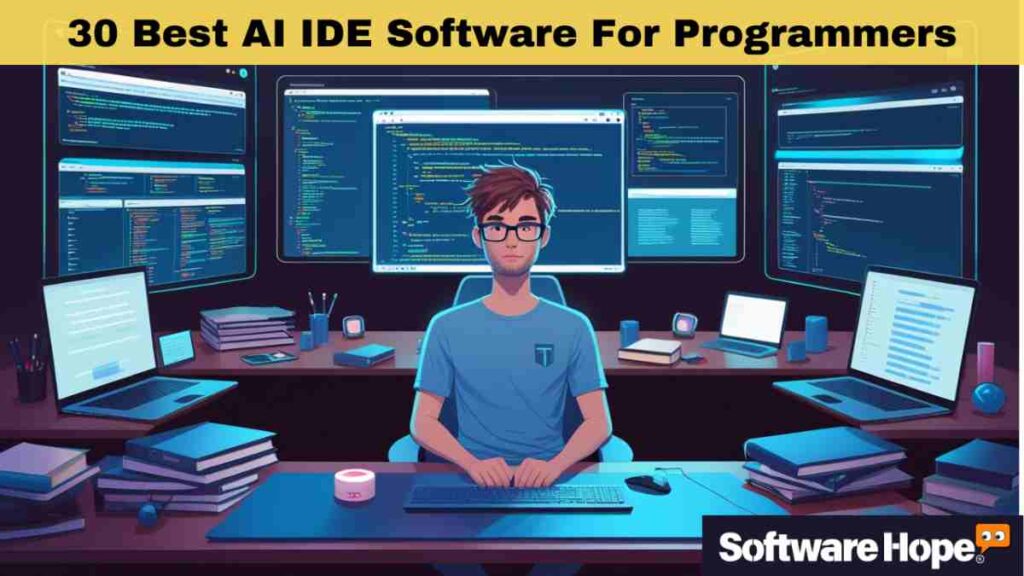Think of the best AI IDE Software (Integrated Development Environment) like your super-smart coding buddy that’s always ready to help. It’s like a normal code editor but way cooler—it helps you write code faster and better. An IDE (that’s short for Integrated Development Environment) is where you write, test, and fix your code—like a digital workshop. What makes AI IDE software special is how it can guess what you’re trying to write, spot mistakes early, and explain confusing stuff in simple words. Whether you’re just starting out or building a big project, these smart tools have your back. They learn your style, give you tips, and make coding way more fun. It’s one of the best IDE for C, Java IDE, or even IDE for Python out there!
Table of Contents
Comparison of 30 Best AI IDE Software For Programmers
| Sr | Image | Name | Rating | Pricing | Compatibility | Features | Software Page |
|---|---|---|---|---|---|---|---|
| 1 |
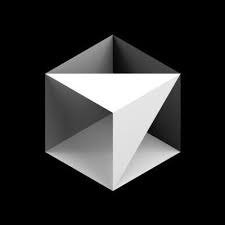
|
Cursor |
4.8
|
Paid | Windows,Mac,Linux |
|
View Details |
| 2 |

|
Visual Studio Code |
4.7
|
Free | Windows,Mac,Linux |
|
View Details |
| 3 |

|
IntelliJ IDEA |
4.6
|
Paid | Windows,Mac,Linux |
|
View Details |
| 4 |

|
Windsurf Editor |
4.5
|
Freemium | Windows,Mac,Linux |
|
View Details |
| 5 |

|
Zed |
4.4
|
Free | Mac,Linux |
|
View Details |
| 6 |

|
Neovim |
4.3
|
Free | Windows,Mac,Linux |
|
View Details |
| 7 |

|
Supermaven |
4.2
|
Freemium | Windows,Mac,Linux |
|
View Details |
| 8 |

|
Aider |
4.1
|
Free | Windows,Mac,Linux |
|
View Details |
| 9 |

|
Cline |
4.0
|
Free | Windows,Mac,Linux |
|
View Details |
| 10 |

|
Bolt.new |
3.9
|
Freemium | Web-based |
|
View Details |
| 11 |

|
JupyterLab |
4.5
|
Free | Windows,Mac,Linux,Web-based |
|
View Details |
| 12 |

|
Android Studio |
4.4
|
Free | Windows,Mac,Linux |
|
View Details |
| 13 |

|
Selenium IDE |
4.0
|
Free | Windows,Mac,Linux |
|
View Details |
| 14 |

|
Xcode |
4.3
|
Free | Mac |
|
View Details |
| 15 |

|
Eclipse Theia |
3.8
|
Free | Windows,Mac,Linux,Web-based |
|
View Details |
| 16 |

|
Atom |
3.0
|
Free | Windows,Mac,Linux |
|
View Details |
| 17 |

|
Arduino IDE |
4.1
|
Free | Windows,Mac,Linux |
|
View Details |
| 18 |

|
AWS Cloud9 |
4.2
|
Paid | Web-based |
|
View Details |
| 19 |

|
Code::Blocks |
3.9
|
Free | Windows,Mac,Linux |
|
View Details |
| 20 |

|
SQL Developer |
4.0
|
Free | Windows,Mac,Linux |
|
View Details |
| 21 |

|
Sublime Text |
4.3
|
Paid | Windows,Mac,Linux |
|
View Details |
| 22 |

|
Spyder |
4.2
|
Free | Windows,Mac,Linux |
|
View Details |
| 23 |

|
IDLE |
3.5
|
Free | Windows,Mac,Linux |
|
View Details |
| 24 |

|
Cody |
4.1
|
Freemium | Windows,Mac,Linux |
|
View Details |
| 25 |

|
v0 |
3.7
|
Freemium | Web-based |
|
View Details |
| 26 |
|
Lovable.dev |
3.6
|
Freemium | Web-based |
|
View Details |
| 27 |

|
NetBeans |
4.0
|
Free | Windows,Mac,Linux |
|
View Details |
| 28 |

|
Neovim Avante |
4.4
|
Free | Windows,Mac,Linux |
|
View Details |
| 29 |
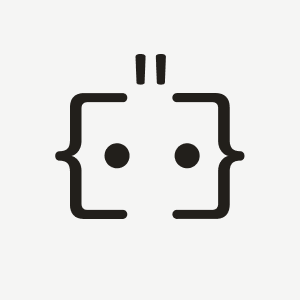
|
Augment Code |
3.8
|
Freemium | Windows,Mac,Linux |
|
View Details |
| 30 |

|
Continue.dev |
4.0
|
Free | Windows,Mac,Linux |
|
View Details |
1. Cursor: The AI code editor designed for extraordinary productivity
Using Cursor kind of feels like having a coding wizard sitting right next to you. This best AI IDE doesn’t just let you write code—it actually helps you build stuff by understanding what you’re trying to do. It’s way more than just a normal text editor. Cursor is built from the start to work with AI, so when it jumps in to help, it feels natural.
What really makes Cursor stand out is how it feels like a super smart buddy is coding with you. You don’t just type and hope for the best—you can talk to it. Like, literally chat with it about your code. You can ask it to explain tricky stuff, or just tell it what you want to build. And it jumps in to help you get there.
It’s great for beginners who might need a bit more help, but it’s also awesome for pros who want to move faster. Whether you’re using it as your Python IDE, your go-to Java IDE, or just looking for the best IDE for C, this AI-powered IDE software has your back.
Key Features
- Chat with the AI about your code like you’re texting a friend
- Smart code completion that predicts whole functions and code blocks, not just single words
- Multi-file editing where AI can work across multiple files at once to make big changes
- Natural language commands where you tell it what you want in plain English and watch it code
- Context awareness that understands your entire project, not just the current file
Best AI IDE Pros & Cons
✅ Pros
- Super intuitive - feels like having a conversation with your computer
- Really good at understanding what you're trying to build
- Works great for both small scripts and big projects
- Frequent updates with new AI features
❌ Cons
- Requires internet connection to work properly
- Can be a bit overwhelming for absolute beginners
- Subscription cost might be steep for casual users
Device Compatibility:
Cursor works on Windows, Mac, and Linux, so it doesn’t matter what kind of computer you’re using. This best AI IDE supports pretty much any programming language you can think of—like Python, JavaScript, and even some of the lesser-known ones.
Pricing:
Hobby: Free (limited agent requests, tab completions).
Pro: $20/month (unlimited agent requests, unlimited tab completions, access to background agents, bug bot, max context windows).
Ultra: $200/month (20x usage on all OpenAI, Claude, Gemini models, priority access).
Teams: $40/user/month (everything in Pro, plus privacy mode, admin dashboard, centralized billing, SSO).
Enterprise: Custom pricing.
2. Visual Studio Code: Your familiar IDE, now supercharged with A
VS Code is like a free Swiss Army knife for coding. It started simple, but now it’s packed with AI tools, making it one of the best AI IDE options for Python, JavaScript, and more.
The cool part? You can make it your own. With tons of extensions (like GitHub Copilot and IntelliCode), you can add whatever features you want. It’s kind of like building your dream coding setup, piece by piece.
It’s probably the most used IDE software today because it’s super flexible and works great for beginners and pros. Whether you’re into Python, C, or Java, it might just be your new favorite tool.
Key Features
- Huge extension library with thousands of add-ons for AI assistance, themes, and language support
- Integrated terminal that lets you run commands without leaving your editor
- Git integration for easy version control built right in
- IntelliSense smart code completion that learns from your project
- Live share feature for coding with friends in real-time, even from different computers
Best AI IDE Pros & Cons
✅ Pros
- Completely free and open source
- Works with almost any programming language
- Huge community with tons of helpful resources
- Lightning fast and doesn't use too much computer memory
❌ Cons
- Can feel overwhelming with so many options
- Some AI features require separate subscriptions
- Might be too basic for very complex enterprise projects
Device Compatibility:
VS Code runs on Windows, Mac and Linux. It is also available as a web version you can use in your browser. The IDE software works great with languages like Python, JavaScript, C++, Java and basically anything else you want to code in.
Pricing:
- Standard Subscription (Yearly Plans)
- Enterprise Standard
$499.92/user/month (First year)
$214.09/user/month (After first year) - Professional Standard
$99.99/user/month (First year)
$66.59/user/month (After first year)
- Enterprise Standard
- Monthly Subscription
- Enterprise Monthly
Price: $250/user/month - Professional Monthly
Price: $45/user/month
- Enterprise Monthly
3. JetBrains IDE: Intelligent development environments, amplified by AI
JetBrains makes a bunch of smart IDEs, each made for a certain kind of coding—like different tools for different jobs. Need the best Java IDE? Go for IntelliJ IDEA. Want the best Python IDE? Try PyCharm. They have got one for pretty much every language. These are not just basic editors they are full-on coding tools. What makes JetBrains stand out is how well they get what coders need. Their Best AI IDE tools help you write better, spot bugs faster, and handle big projects easily. The AI feels natural, not just for show.
Key Features:
- Language-specific IDEs including IntelliJ for Java, PyCharm for Python, WebStorm for web development
- Intelligent code analysis that spots problems and suggests fixes before you even run your code
- Advanced debugging tools that let you step through your code line by line to find issues
- Built-in version control with Git, SVN, and other systems working seamlessly
- Refactoring tools that safely restructure your code without breaking anything
Pros & Cons
✅ Pros
- Industry-standard tools used by professional developers
- Excellent code analysis catches bugs early
- Great for large, complex projects
- Fantastic debugging capabilities
❌ Cons
- Can be expensive, especially for multiple licenses
- Heavy on system resources - might slow down older computers
- Steep learning curve for beginners
Device Compatibility:
JetBrains IDEs work on Windows, Mac, and Linux. Each one is built mainly for one coding language but can handle others too. So even if you’re using the best AI IDE for Python, you can still write some JavaScript in it.
Pricing:
- IntelliJ IDEA Ultimate: Pricing for the IDE itself varies (e.g., $169/year for individuals, $599/year for organizations, with discounts for subsequent years).
- JetBrains AI Pro: An add-on for AI features, starting at $100 for the first year, then $169/year.
- Free (Community Edition): IntelliJ IDEA also has a free Community Edition, but the advanced AI features are typically in the Ultimate Edition or with the AI Pro add-on.
- Free Licenses: Available for students, teachers, educational institutions, and open-source projects.
4. Windsurf Editor: A sophisticated AI-powered development environment built on VS Code
Windsurf Editor (used to be called Codeium) is like the new kid at school who’s already great at everything. This best AI IDE was made from scratch to work smoothly with AI. It kind of feels like you’re coding with a super-smart buddy who’s always there to help and never gets tired or annoyed.
What makes Windsurf stand out is how it helps you stay “in the zone.” You know, that moment when everything just clicks and coding feels easy and fun? The AI isn’t just finishing your code—it actually gets what you’re trying to make. It can help you think stuff through, suggest better ways to do things, and even write whole chunks of code just from what you tell it.
Key Features:
Flow state design that’s built to keep you focused and productive
Multi-language AI support with smart assistance for dozens of programming languages
Context-aware suggestions that understand your entire project, not just the current line
Just describe what you want and watch it appear as code
Real-time collaboration tools for working with teammates seamlessly
Pros & Cons
✅ Pros
- Incredibly intuitive AI that feels natural to use
- Fast and responsive even with large projects
- Great for both beginners and experienced developers
- Excellent multi-language support
❌ Cons
- Relatively new, so smaller community compared to established IDEs
- Some advanced features still in development
- Requires good internet connection for best performance
Device Compatibility:
Windsurf works on Windows, Mac, and Linux, so you’re good no matter what you use. It supports all the popular programming languages—like Python, JavaScript, Java, C++, and a bunch more. This best AI IDE also plays nice with the way most people build stuff today. It fits right into your usual workflow and works smoothly with tools like version control systems (yep, like Git).
Pricing:
- Free: 25 prompt credits/month.
- Pro: $15/month (500 prompt credits/month, SWE-1 model access, add-on credits available).
- Teams: $30/user/month (500 prompt credits/user/month, centralized billing, admin dashboard, priority support, automated zero data retention, SSO for +$10/user/month).
- Enterprise: Starting at $60/user/month (1,000 prompt credits/user/month, RBAC, SSO, volume discounts for >200 users, dedicated support, hybrid deployment options).
5. Zed: The speed demon of AI-powered code editing
Zed is like the sports car of code editors. It’s crazy fast and built for devs who want things to happen now. This best AI IDE is not just speedy it is smart too. You get quick help from AI while coding. What’s cool? You can team up and code live with others. The AI keeps everyone in sync, so you’re not lost. It’s perfect if your team wants to move fast but still write good code. If you are hunting for the best IDE for C, Java, or Python, Zed’s worth checking out.
Key Features:
- Blazing fast performance that opens large files and projects instantly
- Real-time collaboration where multiple people can edit the same code simultaneously
- AI-powered completions with smart suggestions that understand your coding style
- Vim keybindings for developers who love keyboard shortcuts
- Tree-sitter parsing for advanced syntax highlighting and code understanding
Pros & Cons for Best AI IDE
✅ Pros
- Extremely fast and responsive
- Great collaboration features for team coding
- Clean, distraction-free interface
- Excellent performance even on older computers
❌ Cons
- Newer editor with fewer third-party extensions
- AI features not as advanced as some competitors
- Limited debugging tools compared to full IDEs
Device Compatibility:
Zed runs on Mac and Linux for now with Windows coming soon. It supports most languages, works great with Git and fits right into today’s dev workflows.
Pricing:
- Offers hosted AI models via Zed Pro or Zed Business subscriptions.
- Using your own API keys for AI features is free and does not require a Zed plan. Details on “Plans and Usage” would outline specific pricing for their hosted models.
6. Neovim: Extend your favorite Vim with AI superpowers
Neovim is kind of like the ultimate tool for people who want full control over how they code. It’s based on the old-school Vim editor, but now it’s way more modern—with AI features and loads of plugins you can add. Think of it like a race car you can build your way. You get to tweak and change everything so it fits exactly how you like to work.
This is one of the best AI IDE options out there if you’re into using keyboard shortcuts instead of clicking around with a mouse. It works great for coding in Python, JavaScript, and other languages too. And when you add the right plugins, Neovim turns into a super smart IDE software that can go head-to-head with any fancy modern IDE.
Key Features:
- Highly customizable interface where you can configure every aspect to match your workflow
- AI plugin ecosystem that adds AI assistance through community plugins
- Keyboard-centric design that lets you do everything without touching the mouse
- Lua configuration using modern scripting language for customization
- Terminal integration that works beautifully in command-line environments
Pros & Cons for Best AI IDE
✅ Pros
- Incredibly fast and lightweight
- Unlimited customization possibilities
- Works great over SSH and remote connections
- Strong community with lots of plugins
❌ Cons
- Steep learning curve for beginners
- Requires time to set up and configure properly
- Not intuitive for developers used to traditional IDEs
Device Compatibility:
Neovim runs on pretty much anything — Windows, Mac, Linux, and even some weird or older systems. You can set it up to work with any programming language, but how you do that depends on what you’re trying to build.
Pricing:
- Free and open-source. AI capabilities are typically integrated through community-developed plugins (e.g.,
ChatGPT.nvim) which would then incur costs related to the underlying AI model’s API usage (e.g., OpenAI, Claude).
7. Supermaven: Predictive coding for ultimate speed and accuracy
Supermaven is kind of like having a super smart coder sitting next to you—just way less annoying. This Best AI IDE helps you write code faster by giving you super quick and really smart suggestions while you type. It works with your favorite editor, so you don’t have to change the way you code. It just slides in and makes everything smoother.
What makes Supermaven cool is how fast and spot-on it is. Some other AI tools kind of stop and think before giving you a hint. But Supermaven? It’s like—bam! Instant ideas that somehow know what you’re trying to write. It’s like your brain has autocomplete. Whether you’re using it as your IDE for Python, Java IDE, or just looking for a smooth IDE software, this one really helps without getting in your way.
Key Features:
- Lightning-fast completions with instant AI suggestions as you type
- Multi-editor support that works with VS Code, JetBrains IDEs, and more
- Large context window that understands big chunks of your codebase
- Low latency response with minimal delay between typing and suggestions
- Smart filtering that only shows relevant completions
Pros & Cons for Best AI IDE
✅ Pros
- Extremely fast response times
- Integrates with existing editors you already love
- Great accuracy in code predictions
- Doesn't slow down your editor
❌ Cons
- Focused mainly on code completion, not full IDE features
- Requires subscription for best performance
- Limited standalone functionality
Device Compatibility:
Supermaven works like a plugin you can add to your favorite code editors—stuff like VS Code, IntelliJ IDEA, and other JetBrains IDEs. It fits right into your setup and helps with coding in all the big programming languages.
Pricing:
- Offers a Free Tier with basic AI-powered code suggestions and chat (you can also use your own LLM API keys), and a Pro Plan ($10/month, or $10/month per user billed yearly for teams) which adds a 1 million token context window for professional-sized codebases, advanced chat capabilities, and includes $5/month in chat credits.
8. Aider: AI coding assistant for your terminal
Aider feels like coding with a smart buddy who totally gets what you want to fix. This tool isn’t just another code editor — it’s one of the best AI IDE options out there, especially when you’re working on code that’s already written. And let’s be real, most of the time, we’re editing stuff, not starting from scratch.
What makes Aider really cool is how it works right inside your current files and setup. You just tell it — in plain, simple English — what you want to change, and boom, it updates the code for you. It even keeps track of everything with Git, so nothing gets lost. If you’re working on a big project or just trying to clean up your old code, this AI IDE software makes the whole thing way easier.
Key Features:
- Git integration that automatically commits changes with descriptive messages
- Multi-file editing that can modify multiple files to implement features
- Chat interface where you describe changes in natural language
- Code review functionality that shows exactly what it’s changing before making modifications
- Repository understanding that grasps the structure of your entire project
Pros & Cons for Best AI IDE
✅ Pros
- Excellent for maintaining and updating existing code
- Great Git integration for tracking changes
- Works well with large codebases
- Clear about what changes it's making
❌ Cons
- Command-line focused, might intimidate GUI users
- Better for experienced developers familiar with Git
- Not as good for starting new projects from scratch
Device Compatibility:
Aider works on Windows, Mac, and Linux through the command line. It supports most programming languages and works best with Git repositories. You will need Python installed to run it, but it can work with codebases in any language.
Pricing:
- Free and open-source software; pricing is based on your usage of third-party LLM API keys (e.g., OpenAI, Anthropic Claude, Google Gemini), with costs varying by model and token consumption (some models like Gemini 2.0 Pro can be very inexpensive or free for certain usage)
9. Cline: Bridging editor and terminal with AI-driven workflows
Cline is like having Claude AI (yep, that’s me!) right inside your VS Code. This tool brings smart AI help straight into your coding space. You can chat about your code, ask for help and get tips without ever leaving your editor.
What makes Cline one of the best AI IDE tools is how it does not just fill in code lines. It looks at your whole project and helps in a smarter way. It knows what you are building, so it can give you advice on how to structure things, help you fix bugs, or explain tricky parts of your code.
It’s kind of like having a smart coding buddy right there with you. Whether you’re working in Python, Java, or looking for the best IDE for C, Cline fits right in and makes things way easier. If you are wondering what is IDE or searching for the best Java IDE or IDE software that is helpful and friendly, Cline’s a solid pick.
So if you want a pdf editor online that’s strong, simple and does not need a full IT team to use, Foxit is a solid pick. It’s built for real people who just want something that works.
Key Features:
- VS Code integration that works seamlessly within your existing editor
- Project awareness that understands your entire codebase context
- Conversational interface for chatting naturally about your coding problems
- Code explanation features that break down complex code into understandable pieces
- Multi-language support that helps with various programming languages
Pros & Cons for Best AI IDE
✅ Pros
- Natural conversation interface feels intuitive
- Great at explaining code and concepts
- Works within familiar VS Code environment
- Good at providing architectural guidance
❌ Cons
- VS Code only - doesn't work with other editors
- Requires internet connection for AI features
- Still developing compared to more established tools
Device Compatibility:
Cline works exclusively as a VS Code extension on Windows, Mac, and Linux. It supports the same languages VS Code does, which is pretty much everything. You’ll need an internet connection for the AI features to work properly.
Pricing:
- Utilizes a token-based pricing model where costs vary based on the specific AI model you choose (e.g., Gemini-2.0-pro-exp-02-05 can be free, DeepSeek-r1 is economical, and Claude 3.5 Sonnet is more premium) for input and output tokens, with enterprise solutions (Cline Team Edition and Cline Enterprise) planned for future releases.
10. Bolt.new: Rapid prototyping and web app generation with AI
Bolt.new is like magic for web developers. You just tell it what kind of website or app you want and boom it builds it for you right in your browser.
This best AI IDE is made just for web stuff. It can create full apps from a simple description. You don’t have to touch any code if you don’t want to.
What’s really cool about Bolt.new is how fast it works. You can go from idea to a real, working app in just minutes. It’s great for trying out ideas, learning how web development works or building simple things without messing around with settings or downloads.
If you’re new to coding or do not want to install a bunch of tools like a Java IDE or an IDE for Python, this is perfect. Just open your browser and you’re good to go.
Key Features:
- Browser-based development with no installation needed, works in any web browser
- Natural language to code where you describe your app and watch it get built
- Live preview that lets you see your application running as it’s being created
- Full-stack applications that create both frontend and backend code
- Instant deployment for sharing your creations with a simple link
Pros & Cons for Best AI IDE
✅ Pros
- No setup required - works immediately in browser
- Great for rapid prototyping and experimentation
- Perfect for beginners learning web development
- Can create impressive applications quickly
❌ Cons
- Limited to web applications only
- Less control over specific implementation details
- Might not work well for complex enterprise applications
Device Compatibility:
Bolt.new runs right in your browser whether you are on Windows, Mac, Linux or even a tablet or phone. You don’t need to install anything. Just open it up and go. It’s built for web stuff like HTML, CSS, JavaScript, and it works great with popular tools like React and Vue.js. That is what makes it one of the best AI IDE options if you are working with websites.
Pricing:
- Reported as having a starting paid tier around ~$20/month, with a free tier primarily for a playground.
11. JupyterLab: Interactive AI development for data scientists and beyond
JupyterLab is kind of like a scientist’s notebook, but made for code. It is one of the best AI IDE tools when you’re working on stuff like data analysis, machine learning, or just trying out ideas. You can write code, add notes, drop in charts and pictures all in the same spot. So it is great if you want to explore data and share what you find.
What’s cool about JupyterLab is how it lets you test things bit by bit. You can run a small piece of code, see what it does right away, and slowly build up your project. It is like having a little chat with your data you ask it something and boom, you get an answer. If you are looking for a chill and smart IDE for Python that is great for learning or exploring, this one’s hard to beat.
Key Features:
- Interactive notebooks that mix code, text, and visualizations in one document
- Multiple language support primarily for Python, but also supports R, Julia, and others
- Rich output display for charts, images, and interactive widgets
- Extensions ecosystem that adds new features through community extensions
- Collaborative features for sharing notebooks with teammates and stakeholders
Pros & Cons for Best AI IDE
✅ Pros
- Perfect for data science and research work
- Great for learning and experimenting with code
- Excellent visualization capabilities
- Easy to share results with non-programmers
❌ Cons
- Not ideal for building traditional applications
- Can become messy with large projects
- Version control can be tricky with notebook format
Device Compatibility:
JupyterLab works on Windows, Mac, Linux, and online (like Google Colab). It runs many languages but is best with Python. It’s one of the best AI IDE picks for data science. You can test code, see results fast, and try ideas step by step. A great IDE for Python if you’re into data work.
Pricing:
- Free and open-source. AI integration is done through extensions (e.g., for language models) or by running AI/ML code directly within notebooks. The cost would be for the compute resources or API calls to external AI services.
12. Android Studio: AI-enhanced development for the Android ecosystem
Android Studio is Google is go to IDE software for building Android apps using Java or Kotlin. Think of it like your app making command center. It gives you everything you need to design, code, test, and launch apps on the Google Play Store. Since it’s made just for Android, it knows all the cool tricks to help you out.
What makes Android Studio one of the best AI IDE options is how smart and handy it is. You do not need a bunch of real phones to test your app it lets you try it out on fake (virtual) phones and tablets right on your computer. And the built in AI helps you spot problems early, so your app works better and does not crash later.
Key Features:
- Visual layout editor for designing app screens by dragging and dropping elements
- Device emulator that tests on virtual Android devices of all sizes
- Intelligent code editor with smart completions specific to Android development
- Performance profilers that find and fix app slowdowns and battery drain
- Google Play Console integration for publishing apps directly from the IDE
Pros & Cons for Best AI IDE
✅ Pros
- Official Google support with the latest Android features
- Comprehensive testing tools and emulators
- Great integration with Google services
- Excellent debugging tools for mobile apps
❌ Cons
- Only useful for Android development
- Can be resource-heavy on older computers
- Steep learning curve for mobile development beginners
Device Compatibility:
Android Studio runs on Windows, Mac and Linux. It is specifically designed for Android app development using Java, Kotlin and C++.
Pricing:
- Free and developed by Google. AI integration is increasingly being added, often leveraging Google’s AI models (like Gemini) for features like code completion, bug fixing, etc. These might be free or tied to Google Cloud usage if using specific APIs.
13. Selenium IDE: AI-assisted test automation for web applications
Selenium IDE is kind of like having a robot buddy that can use websites for you. It watches what you click and type, then it can do the same thing again all by itself. It’s super handy for testing websites. Instead of you clicking around a site a hundred times to check if stuff works, Selenium IDE just does it for you.
The cool part? It helps you find problems before other people do. You can make it test stuff like login pages, form buttons, or if everything looks good in different browsers. It’s like having a really patient helper who doesn’t mind doing the same boring test over and over. That’s why it’s one of the best AI IDE tools if you want to keep your website working smoothly without losing your mind.
Oh, and if you’re just getting into the world of IDE software or looking for the best IDE for C, Java IDE, or even an IDE for Python, tools like this can save you a ton of time. Especially when you’re trying to figure out what is IDE and how to test your code or site the smart way.
Key Features:
- Record and playback functionality that captures user interactions and replays them automatically
- Cross-browser testing that runs tests on Chrome, Firefox, and other browsers
- Visual test builder for creating tests without writing code
- Element inspector that finds and interacts with specific parts of web pages
- Test suites that organize multiple tests to run together
Pros & Cons for Best AI IDE
✅ Pros
- No programming experience required to get started
- Great for ensuring website quality
- Can save tons of time on repetitive testing
- Integrates well with development workflows
❌ Cons
- Limited to web testing only
- Can be brittle when websites change frequently
- Not suitable for complex application logic testing
Device Compatibility:
Selenium IDE works as a browser extension for Chrome, Firefox, and Edge on Windows, Mac and Linux.
Pricing:
- Free and open-source. Primarily for test automation. Any “AI” aspects would likely be from third-party integrations or plugins, not core to the IDE itself.
14. Xcode: Apple's IDE, integrating AI for smarter app development
Xcode is Apple’s go-to tool for building apps for iPhone, iPad, Mac, and even the Apple Watch. It’s like the only key that opens the door to iOS development. If you want to make apps for Apple stuff, this is pretty much your best AI IDE option. It’s loaded with tools made just for Apple devices.
What’s cool about Xcode is how it works so well with everything Apple. You get simulators that show how your app will look on each Apple device. There are design tools that help your app match the Apple style, and debugging tools that fix problems before they get big. It even has smart AI that helps catch mistakes while you’re building. So if you’re looking for a solid IDE software to make Apple apps, this one’s hard to beat.
Key Features:
- Interface Builder visual design tool for creating app interfaces
- iOS Simulator for testing apps on virtual iPhones and iPads
- Swift and Objective-C support with Apple’s programming languages built-in
- Instruments advanced profiling tools for performance optimization
- App Store Connect integration for submitting apps directly to the App Store
Pros & Cons for Best AI IDE
✅ Pros
- Only official way to develop for iOS and macOS
- Excellent device simulators and testing tools
- Deep integration with Apple's development ecosystem
- Great documentation and learning resources
❌ Cons
- Only runs on Mac computers
- Large download and installation size
- Can be overwhelming for beginners
- Limited to Apple platform development
Device Compatibility:
Xcode only runs on Mac computers and is used primarily for developing apps in Swift and Objective-C for iOS, macOS, watchOS and tvOS.
Pricing:
- Free and developed by Apple. AI/ML capabilities are integrated through Apple’s developer frameworks (e.g., Core ML), allowing developers to build AI features into their apps, but not necessarily for AI-assisted coding within the IDE itself in the same way as some others on this list.
15. Eclipse Theia IDE: A versatile, AI-ready cloud and desktop IDE
Eclipse Theia is like VS Code’s cooler, more flexible cousin. You can change it, add stuff to it, and make it work just the way you want. It’s one of those tools that works both in your browser and on your computer. That’s why teams love it—it gives everyone the same setup, no matter where they are.
It’s kind of like a build-your-own IDE software. You start with a base, then add what you need on top. That’s what makes it one of the Best AI IDE picks for teams who like to customize stuff.
What’s really cool about Eclipse Theia is how it works the same whether you’re on your laptop or using it online. So, if you’re coding at home or logging in from somewhere else, it all looks and feels the same. A lot of companies like this because they can tweak it to fit their own tools.
If you’re looking for something super flexible—maybe even the best IDE for C, Java IDE, or a simple IDE for Python—Theia’s a solid choice. It’s one of the few that blends cloud and desktop coding so well.
Key Features:
- Browser and desktop support for using the same IDE anywhere
- VS Code extension compatibility that lets you reuse existing VS Code plugins
- Highly customizable design built for organizations to modify and brand
- Multi-language support that works with dozens of programming languages
- Cloud-native design that’s perfect for remote development setups
Pros & Cons for Best AI IDE
✅ Pros
- Flexible deployment options (browser or desktop)
- Can reuse VS Code extensions
- Great for remote development teams
- Highly customizable for enterprise needs
❌ Cons
- Smaller community compared to VS Code
- Can be complex to set up and customize
- Fewer out-of-the-box features than established IDEs
Device Compatibility:
Eclipse Theia runs on Windows, Mac and Linux as a desktop application, or in any modern web browser.
Pricing:
- Open-source and free. Similar to VS Code, it’s a flexible platform. AI features would come from extensions, and their pricing would depend on the extension provider.
16. Atom: Hackable text editor, now with AI capabilities
Atom used to be a big deal. It was GitHub’s “hackable text editor for the 21st century,” and a lot of people loved how easy it was to tweak and customize. But GitHub shut it down in 2022, and honestly, it’s probably time to move on.
If you’re still using Atom, you might wanna switch to something that’s still getting updates. These days, most folks have moved over to VS Code or other tools that are part of the best AI IDE crowd. Without new features or security fixes, Atom just isn’t a smart choice for coding anymore — especially if you’re doing serious or pro-level work.
It had some nice stuff, like built-in Git support and tons of add-ons. But now? It’s kind of stuck in the past. If you care about things like speed, support, and staying safe online, switching to a newer IDE software is the way to go — especially if you’re looking for the best IDE for C, a solid Java IDE, or even a great IDE for Python.
Key Features:
- Highly customizable with thousands of community packages and themes
- Built-in Git integration with version control features built right in
- Cross-platform support that worked on Windows, Mac, and Linux
- Package manager for easy installation of extensions and themes
- Teletype for real-time collaborative editing
Pros & Cons for Best AI IDE
✅ Pros
- Was highly customizable and user-friendly
- Had excellent Git integration
- Large library of community packages
- Cross-platform compatibility
❌ Cons
- Development officially discontinued in 2022
- No longer receives security updates
- Performance was often slower than alternatives
- Not recommended for current use
Device Compatibility:
While Atom previously worked on Windows, Mac and Linux, it’s no longer maintained. Users should migrate to actively developed alternatives like VS Code, which offers similar functionality with ongoing support.
Pricing:
- Free and open-source (though development has largely ceased). AI capabilities would be via community packages, with potential API costs from those.
17. Arduino IDE: Simplify embedded development with AI assistance
Arduino IDE is like your first step into the world of electronics and coding. This IDE software is made just for programming Arduino boards — those tiny computers that can control lights, motors, sensors, and all kinds of cool stuff. It’s great for kids, students, and anyone who wants to build things that do real-world stuff.
What makes Arduino IDE feel like the best AI IDE (especially for beginners) is how simple it makes everything. You don’t have to be some tech genius to get started. The IDE takes care of the tricky parts so you can focus on making your ideas real.
Key Features:
- Simple interface with clean, beginner-friendly design
- Built-in examples with tons of sample projects to learn from
- Library manager for easy access to thousands of community libraries
- Serial monitor for seeing real-time data from your Arduino projects
- Board manager with support for hundreds of different microcontroller boards
Pros & Cons for Best AI IDE
✅ Pros
- Perfect for beginners in electronics and programming
- Huge community with lots of tutorials and help
- Free and open source
- Works with many different microcontroller boards
❌ Cons
- Limited to Arduino-style development
- Basic editor without advanced IDE features
- Can be limiting for complex embedded projects
Device Compatibility:
Arduino IDE runs on Windows, Mac and Linux computers. It is designed specifically for programming Arduino boards and compatible microcontrollers. Perfect for STEM education and maker projects.
Pricing:
- Free and open-source. Designed for microcontroller programming. AI features are not a primary focus, though external tools or libraries could be used.
18. AWS Cloud9: Cloud-based IDE with integrated AI development tools
AWS Cloud9 is kind of like having a powerful laptop in the cloud that you can use from anywhere. This best AI IDE runs right in your web browser, so you can start coding on any device as long as you’ve got internet. It’s especially good for web stuff and working with Amazon Web Services (AWS).
What’s really nice about Cloud9 is how it saves you the setup stress. You don’t have to install a bunch of tools or programming languages on your computer. Everything’s already there, ready to go in the cloud. And the cool part? You can even invite your friends or teammates to code with you at the same time. That makes it perfect for group projects.
If you’re looking for the best IDE for C, Java IDE, or even an IDE for Python, Cloud9 is a solid pick — no downloads, no mess, just start coding. Whether you’re just learning or building something big, this IDE software helps you jump right in.
Key Features:
- Browser-based development with no installation needed, works anywhere
- Real-time collaboration where multiple developers can code together simultaneously
- AWS integration with built-in access to Amazon Web Services
- Pre-configured environments with popular languages and frameworks ready to use
- Integrated terminal for full command-line access within the browser
Pros & Cons for Best AI IDE
✅ Pros
- Access your development environment from any device
- Great for team collaboration and pair programming
- No setup required - start coding immediately
- Excellent integration with AWS services
❌ Cons
- Requires constant internet connection
- Can be slower than local development
- AWS costs can add up with heavy usage
- Limited customization compared to local IDEs
Device Compatibility:
AWS Cloud9 works in any modern web browser on Windows, Mac, Linux, or even tablets. It supports popular web development languages like JavaScript, Python, PHP and Ruby with built-in support for many frameworks.
Pricing:
- Part of AWS services. The IDE itself is free, but you pay for the underlying AWS compute resources (EC2 instances) that it runs on, and any AWS AI services you integrate (like CodeWhisperer).
19. Code::Blocks: A free, C++ focused IDE, open to AI integrations
Code::Blocks is like that old, trusty bike you’ve had for years — not fancy, but it just works. It’s a free IDE software made for C and C++ programming, and it’s great if you’re learning the basics or building system-level stuff. It’s not loaded with tons of extra features, but that’s kind of the point — it keeps things simple.
What’s cool about Code::Blocks is how steady and easy it is. It doesn’t try to be the Best AI IDE or anything wild, but if you want to write, run, and fix C/C++ code without any headaches, it nails it. A lot of schools use it too, since it’s free and super beginner-friendly. So yeah, not flashy — just solid and stress-free.
Key Features:
- Multiple compiler support that works with GCC, Clang, and other C/C++ compilers
- Project management for organizing source files and build configurations
- Integrated debugger for stepping through code to find and fix problems
- Syntax highlighting with color-coded text that makes code easier to read
- Plugin system for extending functionality with community plugins
Pros & Cons for Best AI IDE
✅ Pros
- Completely free and open source
- Stable and reliable for C/C++ development
- Good for learning programming fundamentals
- Lightweight and fast
❌ Cons
- Interface looks dated compared to modern IDEs
- Limited AI assistance features
- Primarily focused on C/C++ only
- Smaller community than more popular IDEs
Device Compatibility:
Code::Blocks works on Windows, Mac and Linux. It’s made just for C and C++ coding and plays nice with different compilers. It is one of the best AI IDE picks for system and embedded work.
Pricing:
- Free and open-source. A C++ IDE, not primarily focused on AI integration for coding assistance.
20. SQL Developer: AI-powered insights and assistance for database development
Oracle SQL Developer is like your go-to toolkit when you’re working with databases. This IDE software is built mainly for writing SQL code, changing how your data is stored, and working with Oracle databases. It also works with some other databases too. Think of it like your control room where you can manage everything about your data.
What’s cool about SQL Developer is how it makes tricky database stuff a lot easier. You don’t need to remember a bunch of hard commands. Instead, you get visual tools that help you look at your data, build reports, and move things around. If you work with databases often, it’s kind of a must-have.
If you’re looking for the Best AI IDE for working with big sets of data, especially with Oracle, this one’s a solid pick. It’s not just for writing code—it helps you see what’s really going on with your data. So whether you’re just getting started or you’re deep into database work, SQL Developer makes it way easier to get things done.
Key Features:
- Visual query builder for creating complex queries without writing SQL by hand
- Database browser for exploring tables, views, and other database objects visually
- Data modeling tools for designing database structures with visual tools
- Performance tuning features that find and fix slow-running queries
- Multiple database support that works with Oracle, MySQL, PostgreSQL, and others
Pros & Cons for Best AI IDE
✅ Pros
- Free tool from Oracle with professional features
- Excellent for database development and administration
- Visual tools make complex tasks easier
- Good performance monitoring capabilities
❌ Cons
- Primarily focused on database work only
- Can be overwhelming for beginners
- Java-based interface can feel sluggish
- Best features require Oracle database
Device Compatibility:
SQL Developer works on Windows, Mac and Linux (you’ll need Java). It is mainly for Oracle, but you can also hook it up to MySQL, PostgreSQL and more. Great for devs and DB admins. This tool is often seen as one of the best AI IDE picks for database work. Even though it’s not the flashiest IDE software out there, it is super handy if you are into databases.
Pricing:
- Free. Designed for database development. Any AI features would be highly specialized for SQL optimization or data analysis, likely via plugins or external tools.
21. Sublime Text: Fast and flexible, now with AI coding intelligence
Sublime Text is kind of like a sports car for coding — fast, smooth, and super light. Even though it’s not really a full IDE out of the box, this IDE software turns into something powerful when you add the right plugins. A lot of developers love it because it’s clean, simple, and doesn’t get in the way while you code.
What makes Sublime Text special is how fast and clean it feels. It opens huge files without slowing down, and the screen stays nice and neat so you can just focus on your code. When you add the right tools, it starts feeling like one of the best AI IDE options out there — but still stays lightweight and quick.
Key Features:
- Lightning fast performance that opens large files instantly without lag
- Multiple selections for editing multiple parts of your code simultaneously
- Command palette for quick access to any feature with keyboard shortcuts
- Package ecosystem with thousands of plugins to extend functionality
- Distraction-free mode that hides everything except your code
Pros & Cons for Best AI IDE
✅ Pros
- Extremely fast and responsive
- Clean, elegant interface
- Highly customizable through packages
- Great for working with large files
❌ Cons
- Not free (though you can try it indefinitely)
- Requires plugins for IDE-like features
- Smaller community compared to VS Code
- Limited built-in debugging tools
Device Compatibility:
Sublime Text runs on Windows, Mac and Linux. It supports virtually any programming language through syntax highlighting packages and can be extended to work with most development workflows.
Pricing:
- Commercial software with an unlimited free evaluation period. A powerful text editor, not a full IDE. AI capabilities are added via community packages, which might involve API costs. A license for commercial use is a one-time purchase.
22. Spyder: Scientific Python IDE, augmented with AI for data analysis
Spyder is kind of like a scientific calculator, but for coding. It’s one of the best AI IDE tools out there, especially if you work with data, do research or love solving math problems with Python. This IDE for Python was made for people who want to explore data, make cool charts and figure things out using code. Think of it like your own mini lab for testing ideas.
What makes Spyder awesome is how it lets you do everything in one place. You can write your code, check your data in tables, make graphs and fix bugs all at once. It is super helpful if you are into data science or anything where you are working with lots of numbers. That is why a lot of scientists and researchers use it, it just makes data stuff easier.
Key Features:
- Variable explorer that lets you see all your data and variables in a visual table
- Interactive console for testing code snippets and seeing results immediately
- Integrated plots for viewing charts and graphs right next to your code
- Scientific libraries with built-in support for NumPy, Pandas, Matplotlib
- Debugging tools for stepping through code to understand and fix problems
Pros & Cons for Best AI IDE
✅ Pros
- Perfect for scientific and data analysis work
- Great visual tools for exploring data
- Free and designed specifically for Python
- Excellent integration with scientific libraries
❌ Cons
- Only works with Python
- Can feel cluttered compared to simpler editors
- Not ideal for web development or general programming
- Interface can be overwhelming for beginners
Device Compatibility:
Spyder works on Windows, Mac, and Linux. It’s made just for Python and is great with science stuff. It’s the best AI IDE for students, researchers, or anyone using Python to study data.
Pricing:
- Free and open-source. A scientific Python IDE. AI/ML work is done within the IDE through libraries like TensorFlow or PyTorch, not typically through AI-assisted coding features of the IDE itself.
23. IDLE: Python's default IDE, getting smarter with AI
IDLE is Python’s built-in IDE it comes free with Python when you install it. Think of it like training wheels for learning Python. It’s one of the best AI IDE choices for beginners who are just getting into coding, especially kids or students starting out.
The best part about IDLE is how simple it is. It does not come with a bunch of confusing tools. But it still has everything you need to write, run and fix basic Python code. It is like a friendly little spot to practice without feeling stressed.
Key Features:
- Simple interface that’s easy to understand for beginners
- Interactive shell for testing Python code one line at a time
- Basic syntax highlighting that makes code easier to read
- Built-in debugger for finding and fixing simple problems
- Comes pre-installed with Python, so no extra setup required
Pros & Cons for Best AI IDE
✅ Pros
- Completely free and comes with Python
- Super easy to learn and use
- No complicated setup required
- Perfect for Python beginners
- Lightweight and fast
❌ Cons
- Limited advanced features
- No AI assistance or smart suggestions
- Basic interface might feel outdated
- Not great for large projects
- Limited customization options
Device Compatibility:
IDLE works on Windows, Mac, and Linux since it comes bundled with Python. You don’t need to install anything extra – if you’ve got Python, you’ve got IDLE ready to go.
Pricing:
- Free and included with Python. Very basic, no inherent AI coding assistance.
24. Cody: Your AI coding assistant for quick answers and code generation
Cody is like having a super smart coding buddy sitting right next to you. This AI tool works right inside your favorite IDE and helps you write code faster and better. It understands your code and gives you tips, explains stuff and even helps fix bugs. It is kind of like having an experienced programmer watching your back but in a nice way.
What really makes Cody stand out is how it learns from your project. Most tools just throw random ideas at you. But Cody gets what you’re building and how you like to code. So its suggestions actually make sense for your work. That is why a lot of people are calling it the Best AI IDE out there right now.
Whether you are using an IDE for Python, a Java IDE or even hunting for the best IDE for C, Cody fits in easily. It is not just any IDE software it is smart enough to feel like part of your team. If you’ve ever asked, “What is IDE?” well, this one is like an IDE with brains.
Key Features:
- Context-aware code suggestions and completions
- Natural language code explanations
- Smart debugging assistance
- Integration with popular IDEs
- Codebase understanding and analysis
Pros & Cons for Best AI IDE
✅ Pros
- Understands your specific project context
- Provides relevant, helpful suggestions
- Works with multiple programming languages
- Integrates seamlessly with existing IDEs
- Continuous learning from your codebase
❌ Cons
- Requires internet connection for AI features
- Can be overwhelming for complete beginners
- Subscription-based pricing
- May slow down older computers
- Still learning and improving
Device Compatibility:
Cody works as an extension in popular IDEs like VS Code, JetBrains IDEs and Neovim. It’s available on Windows, Mac and Linux through these supported editors.
Pricing:
Free Plan: Discontinued for new sign-ups (as of June 25, 2025), existing users lose access July 23, 2025.
Starter Plan ($29/month): Provides limited AI credits (~2,500/month), basic LLM access, up to 3 team members, and limited context features.
Pro Plan ($99/month): Discontinued for new sign-ups (as of June 25, 2025), existing users lose access July 23, 2025.
Advanced Plan ($249/month): Offers more credits (~25,000/month), broader LLM access, up to 30 team members, and extensive context capabilities.
Enterprise Plan (Custom Pricing): Tailored for large organizations with unlimited AI, flexible LLM choices (including BYO), advanced security, and custom deployment options.
25. v0: AI for generating production-ready web apps and UIs
v0 is changing how we write code. It is kind of like having a really smart buddy who knows how to code for you. You just say something like, “I need a login form with email and password” and boom, it builds the code. That’s why so many people are calling it one of the best AI IDE tools out there, especially for web stuff and making user interfaces.
What is really awesome about v0 is how it turns your ideas into real code. You don’t have to be a coding pro or know fancy stuff. If you can explain what you want, v0 can help you make it. It’s super helpful for frontend development, where you just describe what you want to see on screen and it shows up, like magic.
It’s still growing and getting better, but even now, v0 gives us a peek into how cool AI IDE software can be. Whether you are into Python, Java or just starting out and wondering what is IDE, tools like v0 are making it way easier for anyone to build apps. No wonder people are calling it one of the best IDEs out there.
Key Features:
- Natural language to code conversion
- Real-time code generation and preview
- Interactive UI component creation
- Multiple framework support
- Live editing and iteration
Pros & Cons for Best AI IDE
✅ Pros
- Incredibly intuitive for beginners
- Fast prototyping and development
- Natural language interface
- Great for UI/UX development
- Constantly improving AI capabilities
❌ Cons
- Limited to certain types of projects
- Still in early development stages
- Requires good internet connection
- May not suit complex backend development
- Learning curve for advanced customization
Device Compatibility:
v0 runs in web browsers and works on any device with internet access. It is platform-independent, so you can use it on Windows, Mac, Linux or even tablets and smartphones.
Pricing:
Free Plan: Now provides $5 in included monthly credits, with usage metered by input/output tokens (previously 200 fixed credits), designed for exploration, but note that the old “Free” plan’s features are being phased out by July 23, 2025, in favor of a new direction with “Amp.”
Premium Plan ($20/month): Offers $20 in included monthly credits, with token-based usage, higher attachment size limits, and unlimited projects.
Team Plan ($30/user/month): Each user gets $30 in included monthly credits, shared across the team, with centralized billing and collaboration features.
Enterprise Plan (Custom Pricing): Custom pricing for large organizations, offering opt-out of data training, SSO, priority access, and enhanced security and performance.
26. Lovable.dev: AI-driven platform for building and publishing web content
Lovable.dev is an AI-powered platform that makes coding way easier and a lot more fun. Think of it like a friendly buddy who helps you build apps without needing to mess with tricky code or setup stuff. It’s made to be one of the best AI IDE tools for people who just want to start building fast—no stress, no confusion.
It’s super helpful if you’re working on websites or just want to test out new ideas quick. The whole thing is simple to use, so you won’t feel stuck or overwhelmed. Whether you’re using it as your first IDE for Python, or you’re already deep into coding and want to speed things up, Lovable.dev fits right in.
What makes it stand out? It mixes smart AI with a clean, easy-to-use design. So, even if you’re new to coding, you won’t feel lost. And if you’ve been doing this for a while, it still helps a ton by saving time. It’s kind of like having a smart helper right next to you who gets what you’re trying to do.
If you’re looking for the best IDE for C, Java IDE, or just an all-in-one IDE software that works with lots of stuff, Lovable.dev is a solid pick. It’s built to make the whole coding thing feel smooth and a bit more fun.
Key Features:
- AI-assisted code generation and completion
- Visual development environment
- Real-time collaboration tools
- Integrated testing and deployment
- Multi-language support
Pros & Cons for Best AI IDE
✅ Pros
- Beginner-friendly interface
- Fast development cycles
- Built-in collaboration features
- Automatic code optimization
- Great for rapid prototyping
❌ Cons
- Newer platform with limited community
- Subscription-based pricing model
- Internet dependency for AI features
- May not suit all project types
- Still building feature set
Device Compatibility:
Lovable.dev works through web browsers on Windows, Mac and Linux. It also has mobile-friendly interfaces for coding on tablets and smartphones.
Pricing:
- Reported as having a starting paid tier around ~$25/month, with a free tier primarily for an AI playground.
27. NetBeans: Open-source IDE, evolving with AI development features
NetBeans is kind of like a Swiss Army knife for coding. It’s been around a long time and can handle almost any programming language you throw at it. It started out as the best Java IDE, but now it’s super flexible. You can use it for web stuff, mobile apps, and more. It might not have all the fancy new AI features some tools do, but it’s still one of the most solid and packed IDE software you can get. A lot of Java developers and students learning to code still really like it.
What makes NetBeans stand out is how stable and complete it is. It’s got all the tools you need to do real, serious work—like strong debugging, version control, and awesome project management. Even though newer tools are showing up in the race for the Best AI IDE, NetBeans is still a great pick if you want something that works and won’t let you down. It’s like driving a car you totally trust—it’s not the flashiest, but it gets the job done, every time.
Key Features:
- Multi-language support (Java, PHP, C++, HTML5)
- Powerful debugging and profiling tools
- Built-in version control integration
- Extensive plugin ecosystem
- Visual GUI builder for Java applications
Pros & Cons for Best AI IDE
✅ Pros
- Completely free and open-source
- Excellent Java development support
- Stable and reliable performance
- Large community and resources
- Cross-platform compatibility
❌ Cons
- Can be resource-heavy on older machines
- Interface might feel outdated
- Limited AI assistance features
- Slower startup compared to lightweight editors
- Learning curve for beginners
Device Compatibility:
NetBeans runs on Windows, Mac and Linux with Java installed. It requires at least Java 8 and works best with newer versions of the Java runtime.
Pricing:
- Completely free and open-source, available for download and use without any cost or subscription fees.
28. Neovim Avante: Advanced Neovim configuration with deep AI integration
Neovim Avante is like giving superpowers to a text editor that’s already awesome. It takes the speed of Neovim and adds smart AI tools on top. If you like using keyboard shortcuts and hate using the mouse, this setup is pretty much a dream come true. A lot of pro coders love it because it’s fast, simple, and lets them do things their way.
This isn’t your usual click-around IDE. It’s for folks who want to tweak and control everything. If that sounds like you, you’ll probably love it. The AI tools don’t get in your way either. They help out by giving smart tips while you work, but they don’t slow you down. It’s one of the best AI IDE setups if you’re all about speed.
It does take a bit to learn though. It’s not as beginner-friendly as something like a basic IDE for Python or a Java IDE. But once you get the hang of it, it’s crazy powerful. Whether you’re coding in Python, looking for the best IDE for C, or building websites, it can handle it all.
So if you want to move fast, stay on the keyboard, and have AI help you out without being annoying, Neovim Avante might just be your favorite IDE software. Some even call it the best AI IDE out there today.
Key Features:
- AI-powered code completion and suggestions
- Highly customizable interface and workflows
- Lightning-fast performance and response
- Extensive plugin ecosystem
- Modal editing for efficient code manipulation
Pros & Cons
✅ Pros
- Extremely fast and responsive
- Highly customizable to your preferences
- Excellent for experienced developers
- Great AI integration without bloat
- Works well over SSH and remote connections
❌ Cons
- Steep learning curve for beginners
- Requires significant setup and configuration
- Command-line interface might intimidate newcomers
- Limited visual debugging tools
- Time investment needed to master
Device Compatibility:
Neovim Avante works on Windows, Mac and Linux. It runs in terminal environments and can be used over SSH for remote development.
Pricing:
- avante.nvim: The plugin itself is free and open-source, but its AI functionalities require you to use and pay for API keys from AI model providers (like OpenAI, Anthropic Claude, or Google Gemini) based on your usage.
29. Augment Code: Enhance your existing codebase with AI-driven insights
Augment Code is built to make coding easier by guessing what you’re trying to type before you are even done typing it. It is kind of like having a coding buddy that reads your mind. It watches how you write code and then gives smart ideas that actually fit. This AI tool works right inside your IDE software, helping you code faster without doing all the boring stuff yourself.
You’ll notice it’s super helpful when you’re doing the same kind of task over and over, or when you’re learning a new coding language. Whether you’re using an IDE for Python, the best Java IDE or even the best IDE for C, it fits right in.
What makes Augment Code different is how it learns from you. It does not just throw out random ideas. It gets what you are working on and how you like to write code. So the suggestions feel right. That’s why more people are starting to call it one of the Best AI IDE tools out there. It is not just helping you finish your code, it is helping you write better stuff. It works with tons of languages and can even become your go to Python IDE if you want.
Key Features:
- Context-aware code predictions
- Real-time learning from your coding patterns
- Multi-language support and intelligence
- Seamless IDE integration
- Privacy-focused local processing
Pros & Cons
✅ Pros
- Learns your specific coding style
- Fast and accurate predictions
- Works offline for privacy
- Supports multiple programming languages
- Lightweight and doesn't slow down your IDE
❌ Cons
- Requires time to learn your patterns
- Limited to code completion features
- May not work with all IDEs
- Subscription required for full features
- Still improving accuracy
Device Compatibility:
Augment Code works as a plugin for popular IDEs including VS Code, IntelliJ and Sublime Text. It’s available on Windows, Mac and Linux.
Pricing:
- Pricing details are not readily available in public search results, often indicating enterprise-focused solutions or custom pricing. Many AI tools offer free trials or limited free tiers for individual developers.
30. Continue.dev: AI assistance that learns and adapts to your coding style
Continue.dev makes using AI in coding feel super chill and natural. It’s kind of like having a smart buddy around—someone who’s always there to help you fix bugs or answer questions, but never in an annoying way. This open-source tool brings AI right into your code editor, without making you change how you like to work. If you’re deep into a project, it gets what you’re doing and helps out in a way that actually makes sense. That’s why some people are calling it one of the Best AI IDE options out there.
What’s cool about Continue.dev is how simple and flexible it is. You can just ask stuff in plain English—like, “What’s this code doing?” or “Can you clean up this function?”—and it’ll explain things or even help rewrite your code. It works with the flow you already have, instead of trying to take over. That makes it perfect if you want AI help without all the drama. Whether you’re into Python, Java, or looking for the best IDE for C, this one’s easy to add to your setup. If you’re looking for IDE software that’s smart but not pushy, Continue.dev is a solid pick.
Key Features:
- Natural language code assistance
- Contextual code explanations and help
- Seamless integration with popular IDEs
- Open-source and customizable
- Multi-language support
Pros & Cons
✅ Pros
- Free and open-source
- Easy to set up and use
- Respects your existing workflow
- Good privacy controls
- Active community development
❌ Cons
- Requires some technical setup
- Limited advanced AI features
- Depends on external AI services
- May need configuration for optimal use
- Smaller user base than commercial alternatives
Device Compatibility:
Continue.dev works with VS Code, JetBrains IDEs and other popular editors. It’s available on Windows, Mac and Linux as an extension or plugin.
Pricing:
Solo ($0/developer/month): For individuals and open-source enthusiasts, allowing creation and sharing of custom AI code assistants and building blocks, and use with VS Code and JetBrains extensions. You can bring your own compute and LLMs or API keys for commercial models.
Team ($10/developer/month): For growing teams, including all Solo features, and allows creating public assistants and inviting your entire team.
Enterprise (Get in touch): Designed for large teams with enterprise-grade requirements, offering features like flexible governance, on-premise deployment, and enhanced security.
Models Add-on (+$20/month for Solo, +$20/developer/month for Team): Allows access to a variety of frontier models for a flat monthly fee, designed to cover the usage of most developers.
Latest Post
15 Best AI Subtitle Generator APKs for Android – Complete Review & Comparison 2025
Vijay Datt is a website developer, software expert, and SEO specialist. He writes about the latest software, graphic design tools, and SEO strategies. With expertise in web development and image creation, he helps businesses grow online. His articles provide valuable insights to enhance digital success.