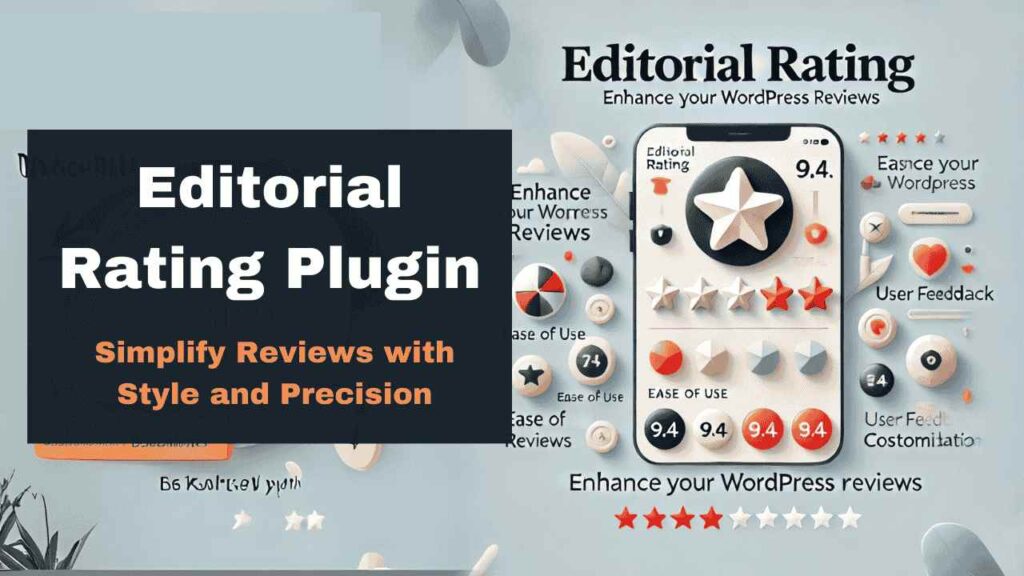If you’re a WordPress developer or someone who creates plugins and themes, you’ve probably wondered how to manage licensing for your products. Licensing is major part of protecting your work and ensuring your customers have a seamless experience . In this guide, we’ll dive into how you can set up licenses for your plugins and themes in just a few minutes using the Elite Licenser plugin.
Let’s break it down step by step in simple, everyday language.
Imagine you’ve created something really cool, like a game, a piece of music, or a new app. Licensing is like putting a name tag on your work that says, “Hey, this is mine, and here’s how you’re allowed to use it.” It’s super important because it helps protect what you made and makes sure people use it the right way.
For example, if you made a video game and didn’t have a license, someone could copy it, sell it as their own, and you wouldn’t get anything for all your hard work. A license is like a rulebook that explains how others can use your game—maybe they can play it but not share it for free or claim it as their own.
Licensing also helps customers have a smooth experience. Imagine if you bought a new app, but there weren’t any clear rules about using it. You might accidentally do something wrong, like install it on too many devices, and then it stops working. A good license helps avoid those problems by setting things straight from the start. It’s like everyone agreeing on the rules before playing a game, so there’s no confusion later.
Why Licensing Matters
Suppose you spent months creating a really cool plugin—maybe it’s something that makes websites load faster or helps people design better pages. Now that it’s ready, you want to make sure only people who actually buy it can use it. That’s where licensing comes in!
Think of a license like a digital key. Just like you need a key to unlock a door, people need a license to access your plugin. It helps you keep track of who’s using your work, so you know they’ve paid for it . Without it, anyone could take what you worked so hard to build and use it for free.
Licensing also lets you stay connected with your users . For example, imagine someone buys your plugin and then a few months later, you release a new update with even cooler features. The license makes it easy for you to offer those updates to people who’ve paid for them . It’s like saying, “Thanks for being a legit user—here’s something extra!”
So really, licensing is like having a security system for your plugin. It protects your hard work, keeps things fair, and makes sure your users get the best experience .
Elite Licenser Features
Let’s check out what this amazing tool can do! Here’s a breakdown of its main features, explained in a simple way with examples to help you understand:
1. Auto License Generation
Imagine someone buys your product online. Instead of creating a license manually, this tool automatically generates it for them, saving you tons of time.
2. Sample Codes
Need some starter code? This tool can give you sample codes for different platforms like PHP, C#.net, and vb.net, so you don’t have to start from scratch .
3. Product Updates
What if you have a new version of your plugin or theme? Just upload the updated file, and this tool makes it easy to release it to your customers .
4. Track Licenses
You can keep an eye on all your licenses—see how many are being used, which websites they’re on, how often they’re used, and even check when they expire.
5. Send Licenses Automatically or Manually
Whether you want to send licenses instantly when someone buys your product or do it yourself, this tool can handle both options for you.
6. Support Management
Extend or renew support for your licenses right from the same dashboard. For example, if someone’s support period runs out, you can easily offer them an extension.
7. License Variations
Create different types of licenses. For example:
- Single licenses for one website.
- Multi-licenses for several websites.
- Time-based licenses, like 1-year access. You can even set limits, like how many domains a license can be used on .
8. API Support
If you use third-party apps, this tool lets you control API permissions and even includes a list of available APIs.
9. Manage Requests
You can handle multiple requests to check and verify licenses in one place.
10. Auto Product Updates
Imagine you’ve released a new version of your product. Just add the details in the tool’s web panel, and it will notify users. For WordPress plugins or themes, it shows up like a core WordPress update.
11. No Coding Needed
This tool can automatically generate license keys for WordPress plugins and themes without requiring you to write any code.
12. Envato Integration
If you sell your products on Envato, this tool has a built-in system to verify Envato licenses. You can also add integrations for other marketplaces with simple add-ons .
13. Paddle Integration
If you use the Paddle payment gateway, this tool can automatically create license keys for purchases made there.
14. Fast Spring Integration
It also works with Fast Spring, another payment gateway, to auto-generate license keys for your buyers.
15. Email Templates
You can customize email templates to send messages to your customers. For example, you can personalize “Thank You” emails when they buy your product.
16. Auto-Host Ban
What if someone keeps trying to activate your product with the wrong license key? This tool blocks that domain automatically, stopping them from using your product.
17. URL-Based Restrictions
Let’s say someone installs your app on example.com/app and also tries to use it on another URL like example.com/app2. They’ll need a separate license for each URL, ensuring fair usage.
18. Webhooks
This feature lets your tool communicate with other apps. For example, if a new client or license is added, it can notify a membership app with all the details instantly.
19. Remove Licenses
When a license expires, this tool can automatically remove it, so users can’t continue using your product for free.
20. Export Licenses
Want to keep a backup? You can easily export license keys and customer details as a CSV file.
21. License Reports
You can also create and export reports showing all the license activations, making it easy to see how your product is being used
Setting Up Elite Licenser
Elite Licenser is a plugin that simplifies the licensing process for developers. Here’s how you can set it up:
1.Install the Plugin
Start by downloading and installing Elite Licenser on your WordPress website. You’ll find it in the WordPress plugin directory. Once installed, activate the plugin to get started.
2.Add Your Products
Now, it’s time to add the plugins or themes you want to license.
Go to the Elite Licenser dashboard and navigate to the “Product List.”
Click on Add Product and fill in the details like the product name and slug.
Tip: A slug is a unique identifier for your product. For example, if your plugin is called “WP Tool Hub,” the slug could be “wp-tool-hub.” Make sure it matches the product exactly.
Customizing Your Licenses
This is where the magic happens! You can create different types of licenses based on your product’s needs .
1.License Types
Elite Licenser lets you create:
- Monthly Licenses: For customers who pay a subscription fee.
- Annual Licenses: Ideal for those who prefer a yearly plan.
- Lifetime Licenses: A one-time purchase for unlimited access.
For example:
- A monthly license might have a 30-day validity with support included during that period.
- An annual license could cover 365 days with extended support.
- Lifetime licenses may not have an expiry but can be limited to a single domain.
2. Adding Domains and Limits
You can also control how many domains a license works for.
- A single-domain license ensures only one website can activate the plugin.
- An unlimited-domain license allows customers to use the product on multiple websites .
This flexibility helps you tailor your licenses to suit different customer needs .
Linking Licenses to Products
Once your license types are set, it’s time to connect them to your products.
- Go to the “Product License” section in Elite Licenser.
- Select your product from the list and assign a license type to it.
- Save your changes, and your product is now linked to the license.
How Customers Get Their Licenses
When a customer buys your plugin or theme, Elite Licenser automatically generates a license key for them.
Email Notifications
Elite Licenser also sends an email to the buyer with their license key and instructions on how to activate it. You can customize the email template to include a friendly welcome message or additional details about the product.
Testing the License
Before releasing your product, it’s essential to test the license to ensure everything works smoothly.
- Upload your plugin or theme to a staging WordPress site.
- Activate it and check if the license validation process runs without issues.
- If everything works, your product is ready for customers!
Additional Features
Elite Licenser isn’t just about generating licenses—it comes packed with extra features:
- Renewal Links: Customers can easily renew expired licenses.
- License Validation Scripts: These scripts make sure only valid users can activate your product.
- Support Tracking: You can offer support based on the license’s validity period.
Why Choose Elite Licenser?
Here’s why Elite Licenser stands out:
- Ease of Use: You don’t need advanced coding skills to set it up.
- Customization: You can tailor licenses to fit your product perfectly.
- Automation: From generating licenses to sending emails, most processes are automated, saving you time.
A Quick Recap
Let’s summarize how you can license your WordPress products in minutes:
- Install the Elite Licenser plugin.
- Add your products to the dashboard.
- Set up license types like monthly, annual, or lifetime.
- Link the licenses to your products.
- Test the license activation process.
By following these steps, you’ll have a professional licensing system that protects your products and enhances your customers’ experience.
Final Thoughts
Licensing may sound complicated, but with tools like Elite Licenser, it’s incredibly straightforward. Whether you’re a beginner or an experienced developer, this plugin can help you manage your licenses effortlessly . Imagine the peace of mind knowing your hard work is protected, and your customers can easily access what they paid for.
So, if you’re ready to take your plugin or theme to the next level, give Elite Licenser a try. It’s like having a personal assistant for licensing, making your life easier and your customers happier !
Pradeep Belgavkar loves exploring WordPress plugins and sharing simple, honest reviews to help users choose the best tools for their websites.