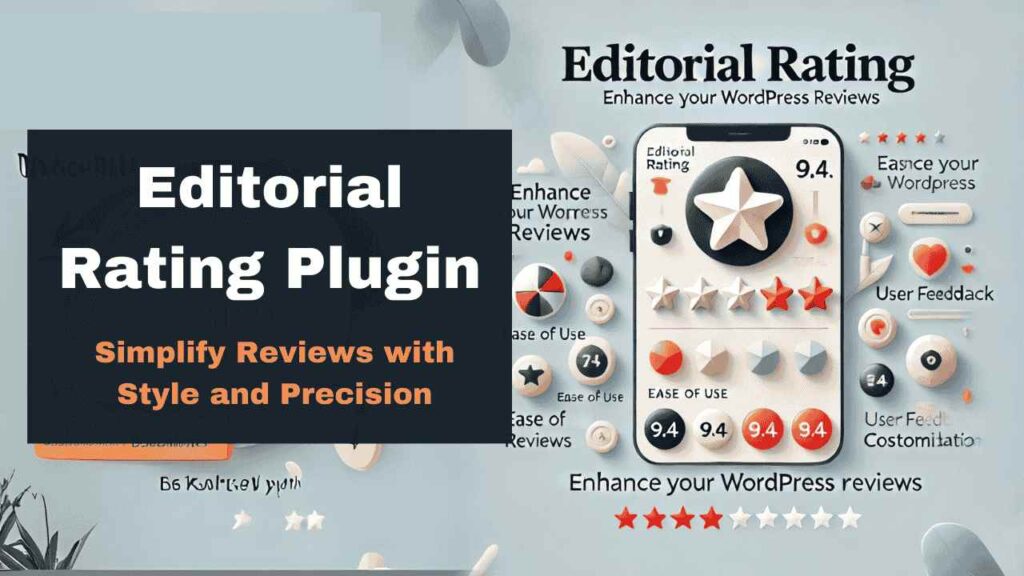I’m a WordPress user and content creator always looking for better tools. Content Views Pro caught my eye because it helps display content in cool ways. Let’s see if it’s worth it for your WordPress site.
Unlocking Content Views Pro Remarkable Features
- Content Views Pro is a feature-rich WordPress plugin for creating dynamic content grids and layouts.
- The plugin lets you customize a lot of things, like making your design work well on any screen size and adding advanced style options .
- With its integration with popular platforms like WooCommerce and LearnDash, Content Views Pro caters to a diverse user base, from e-commerce store owners to online course creators.
- The prices are fair, so both solo bloggers and big WordPress businesses can afford it.
- Content Views Pro’s performance and loading speed are optimized, ensuring a smooth user experience for your website visitors.
Key Features and Capabilities
Content Views Pro has many features, including:
- Unlimited layout options for creating custom post grids and displays
- Advanced content filtering and sorting capabilities
- Responsive design features for ensuring optimal viewing on various devices
- Support for custom fields and advanced query options
- Seamless integration with popular WordPress plugins and third-party tools
Key Features and Capabilities
The Content Views Pro plugin is for many users, including:
- Bloggers and content creators who want to showcase their posts in a visually appealing and organized manner
- Website owners who need to display various types of content, such as products, services, or portfolio items, in a grid-like format
- Individuals and businesses looking to enhance the user experience on their WordPress-powered websites
Technical Requirements
To use the Content Views Pro plugin, you need:
- WordPress version 4.7 or higher
- PHP version 5.4 or higher
With these requirements met, you can install and activate the plugin. This unlocks a world of content display possibilities .
Content Display and Grid Customization Options
Content Views Pro is all about showing off your content in cool ways. It has lots of layout templates for grids, lists, and timelines. You can use it for blog posts, products, or any custom post type .
Available Layout Templates
Content Views Pro has many layout templates to pick from. You can choose from simple two-column grids to fancy masonry displays. There are also list and timeline views to make your content stand out .
Responsive Design Features
Content Views Pro makes sure your content looks good on any device. Its responsive design adjusts your grids and layouts for smartphones, tablets, and desktops . No more bad content displays on mobiles.
Custom CSS and Styling Options
Content Views Pro makes sure your content looks good on any device. Its responsive design adjusts your grids and layouts for smartphones, tablets, and desktops . No more bad content displays on mobiles.
Custom CSS and Styling Options
For more control, Content Views Pro has custom CSS and styling options. You can use your own CSS to match your website’s look. This lets you tweak everything from typography to colors.
Content Views Pro also lets you organize content by categories, tags, and custom taxonomies. This makes it easy to customize WordPress grids and display posts by category. Your visitors will find what they’re looking for quickly .
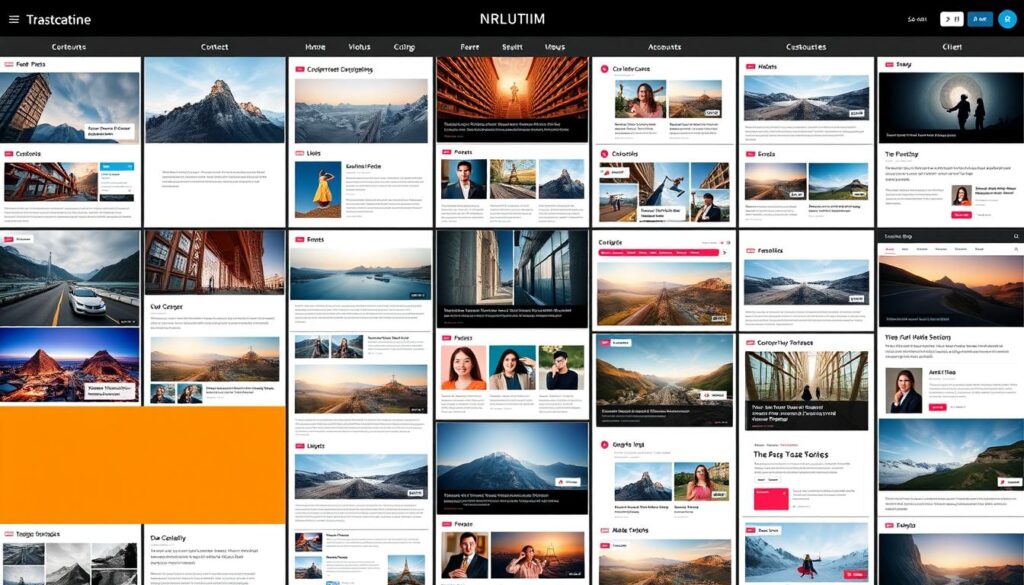
“The ability to easily customize WordPress grids and display posts by category has been a game-changer for our website. Content Views Pro has truly elevated our content presentation and organization.”
Is Content Views Pro Worth It? Honest Review for WordPress Users
Content Views Pro has many cool things you can do with WordPress . You can arrange your posts in grids, make them look good on phones and computers, and pick exactly which posts you want to show. This helps you make your blog posts look their best .
You can use this tool in lots of different ways . Want to show your newest blog posts? You can do that. Want to show off your artwork? You can do that too. Even if you sell stuff online, this tool can help . It also works really well with other website tools like Elementor, so you won’t have any trouble making your website look nice.
If you’re trying to choose between Content Views Pro and Elementor, think about what you want to do. Elementor is great when you want to build whole web pages, but Content Views Pro is better when you just want to make your blog posts look awesome.
We really like Content Views Pro. It’s not hard to use, it works the way it should, and you can do lots of things with it. If you want your blog posts to look cool on your website, you should give this tool a try.
“Content Views Pro has changed our WordPress site. It makes our content look amazing and gets more people interested.”
Whether Content Views Pro is worth it depends on what you need. But after trying it, we think it’s a great choice for showing your WordPress content.
Performance Impact and Loading Speed
Creating a smooth user experience is key. Your WordPress website’s performance and loading speed are crucial. Content Views Pro is made to be fast, using little server resources. It works well with caching plugins, giving your visitors a quick content experience.
Server Resource Usage
Content Views Pro is great at using server resources wisely. It keeps its code light, so your site can handle more traffic easily. This means your visitors get a smooth experience, even when lots of people are online.
Optimization Capabilities
Content Views Pro has many features to make content load fast. It uses lazy loading and selective asset loading to speed up your site. These features help your site load quickly, making users happy and improving your site’s ranking .
Caching Compatibility
Content Views Pro works well with popular caching plugins. You can use WP Rocket and WP Super Cache to make your site even faster. This gives your visitors a great experience.
Content Views Pro helps WordPress users make fast, engaging content.It uses server resources well, optimizes content, and works with caching. This makes your site fast, reliable, and easy to use.
“A 1-second delay in page load time can result in a 7% loss in conversions, 11% fewer page views, and a 16% decrease in customer satisfaction.”
Comparison with Alternative Solutions
When looking at WordPress content display plugins, Content Views Proviews pro vs elementor is not the only choice.Many other popular plugins offer similar features. Let’s compare Content Views Pro with some top alternatives.
Elementor
Elementor is a strong page builder plugin .It lets users make custom layouts and designs for their WordPress content. It doesn’t focus as much on content display as Content Views Pro does. But, Elementor has lots of customization options and works well with other plugins. Yet, it might be harder to learn and doesn’t offer the same level of control as Content Views Pro.
WP Show Posts wordpress grid plugin
WP Show Posts is a well-liked WordPress grid pluginwordpress grid plugin>. It’s simpler to use than Content Views Pro. It’s great for users who want a straightforward way to show their content.
Post Grid
Post Grid lets users make custom grid layouts for their content. It’s similar to WP Show Posts but has fewer features than Content Views Pro. It’s good for users who don’t need as much customization.
Choosing between Content Views Pro and other plugins depends on what you need. Content Views Pro is known for its strong features, customization options, and easy-to-use interface. It’s a top choice in the WordPress content display plugin market.
There are many alternatives to Content Views Pro. Each plugin has its own strengths and weaknesses. Content Views Proviews pro vs elementor is known for its full features, customization options, and easy-to-use interface. It is a top pick for WordPress users who need a powerful content display solution.
Pricing
Content Views Pro offers a detailed and flexible pricing structure to cater to a variety of user needs. Here’s a summary of the pricing plans:
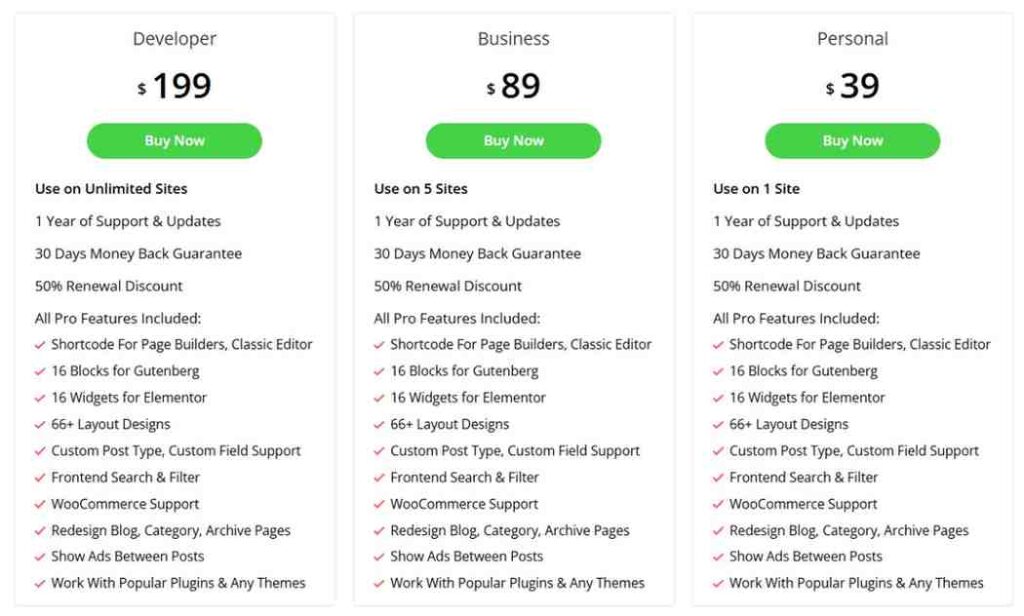
-
Personal Plan – /year:
- Suitable for one website.
- Offers all features, including unlimited views, custom layouts, advanced filters, WooCommerce integration, and more.
-
Business Plan – /year:
- Ideal for up to five websites.
- Includes everything in the Personal plan, with the flexibility to manage multiple sites efficiently.
-
Developer Plan – 9/year:
- Supports unlimited websites.
- Perfect for agencies and developers managing multiple client projects.
Each plan comes with:
- Regular updates.
- Priority support.
- A 30-day money-back guarantee if you’re not satisfied.
Additional features such as AJAX pagination, SEO optimization, compatibility with various plugins, and advanced design controls make it a comprehensive solution for creating grids, lists, and filtered views
Conclusion
After looking closely at Content Views Pro, we think it’s a great choice for many WordPress users. It has lots of customization options and supports grid displays. It also works well on all devices.
It’s perfect for bloggers, online store owners, or anyone with a lot of content. Content Views Pro makes it easy to show your content in a neat way. It also works well with other WordPress plugins and themes.
For those looking for a top-notch grid plugin, Content Views Pro is a great pick. It has lots of features and is easy to use. It’s a top choice in the WordPress world, meeting many different needs.
FAQ
What is Content Views Pro?
Content Views Pro is a WordPress plugin. It lets you show your content in custom ways. You can use grids, lists, and more.
What are the key features of Content Views Pro?
It has many features. You can choose from unlimited layouts and support custom fields. It also filters content well and looks good on any device.
It’s fast because of built-in optimization and caching.
Who is Content Views Pro designed for?
It’s for bloggers, content makers, and website owners. They want to make their WordPress content look better. It helps create custom grids and lists.
What are the technical requirements for using Content Views Pro?
You need WordPress 4.7+ and PHP 5.4+. It works well with caching plugins. It also doesn’t use too many server resources.
What are the pricing options for Content Views Pro?
There are different prices for single-site and multi-site licenses. You get updates and support. It keeps working even after the license ends.
How does Content Views Pro compare to other content display plugins like Elementor?
Content Views Pro has a lot of features and is priced well. It’s easy to use. It’s great for filtering content and looks good on all devices.
It’s reliable over time.
Does Content Views Pro have a significant impact on website performance?
No, it doesn’t slow down your site. It’s made to work fast. It has optimization and works with caching plugins.
Pradeep Belgavkar loves exploring WordPress plugins and sharing simple, honest reviews to help users choose the best tools for their websites.