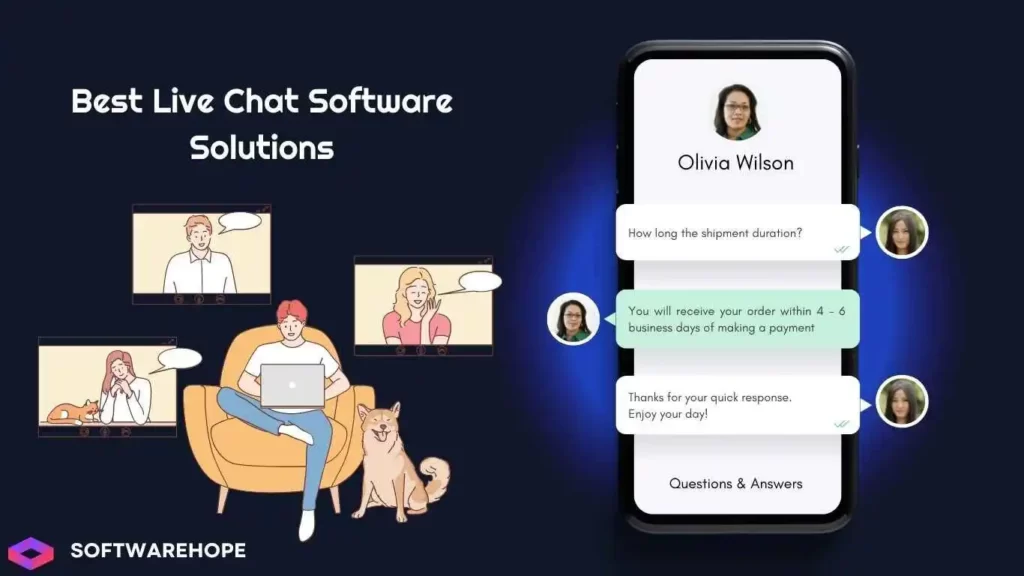Drake Tax Software is a professional-grade tool that helps tax preparers, accountants, and businesses handle tax filing efficiently . Think of it as your personal tax assistant that ensures no detail is overlooked.
For example, imagine you’re running a small tax practice and have dozens of clients. Instead of juggling multiple spreadsheets, Drake Tax Software organizes all your data in one place, calculates taxes, and even checks for errors before you file.
Table of Contents
Key Features of Drake Tax Software
Here are some standout features of Drake Tax Software, explained in simple terms:
1. Comprehensive Tax Forms:
Drake Tax Software supports federal, state, and local tax forms. Whether you need to prepare an individual return or a business tax form, this software has it covered.
Example: Imagine you’re preparing taxes for a family-owned restaurant. With Drake, you can handle payroll taxes, income taxes, and even business deductions—all in one place.
2. Data Import and Integration:
This feature lets you pull in data from spreadsheets or other software seamlessly, saving time on manual data entry.
Example: If you’ve already created client profiles in Excel, you can import them into Drake Tax Software in just a few clicks.
3. Error Checking and Validation:
Before filing, Drake Tax Software reviews your return for errors and potential red flags.
Example: Think of it as having a second set of eyes to ensure you didn’t accidentally claim a deduction twice or misspell a client’s name.
4. E-Filing Made Easy:
The software allows direct e-filing to the IRS and state agencies, streamlining the entire tax submission process.
Example: Instead of printing and mailing forms, you can click a button and file electronically. It’s as simple as sending an email.
5. Client Communication Tools:
Drake Tax Software includes built-in tools to send tax summaries or updates to clients.
Example: After completing a return, you can email a summary to your client without leaving the software.
Device Compatibility
One of the great things about Drake Tax Software is that it works on both Windows and Mac computers. However, there isn’t a mobile app available, which might be a downside for users who prefer working on the go.
Example: If you’re primarily working from your desktop at the office, this won’t be an issue. But if you’re a tax preparer who travels often, you might miss the convenience of a mobile app.
How to Uninstall Drake Tax Software
Uninstalling Drake Tax Software is straightforward, though it’s rare you’d need to do so unless switching devices. Here’s how:
- Go to your computer’s control panel.
- Click “Programs and Features.”
- Select Drake Tax Software and click “Uninstall.”
Example: If you’re upgrading your office computer, uninstalling the software from the old system ensures proper installation on the new one.
FAQs about Drake Tax Software
Is Drake Tax Software only for professionals?
No, while it’s designed for tax professionals, small business owners can also use it.
Does Drake Tax Software have a free trial?
Yes, they offer a trial version with limited features.
How secure is Drake Tax Software?
Drake uses encryption to protect your data and ensures compliance with IRS security standards .
Can I access Drake Tax Software online?
Can I access Drake Tax Software online?
Currently, it’s desktop-based, though they offer cloud storage as an add-on.
Is Drake Tax Software only for professionals?
No, while it’s designed for tax professionals, small business owners can also use it.
Final Thoughts: Is Drake Tax Software Right for You?
If you’re a tax preparer or a small business owner looking for reliable tax software, Drake Tax Software is a strong contender. Its range of features, ease of use, and excellent customer support make it a worthwhile investment. Whether you’re filing a few returns or managing a large client base, this software can save you time and headaches.
In the end, Drake Tax Software might not be perfect for everyone, but for most tax professionals, it ticks all the right boxes. If you’re unsure, the free trial is a great way to test the waters.
So, what do you think? Is Drake Tax Software the assistant your tax practice needs?
🌟 Unleash the Digital Power with Devendra Gupta 🌟
🖥️ Tech Enthusiast |Software Reviewer| Blogging Expert | SEO Guru |
Web developer 📊
🔍I tested hundreds of Software and reviewed