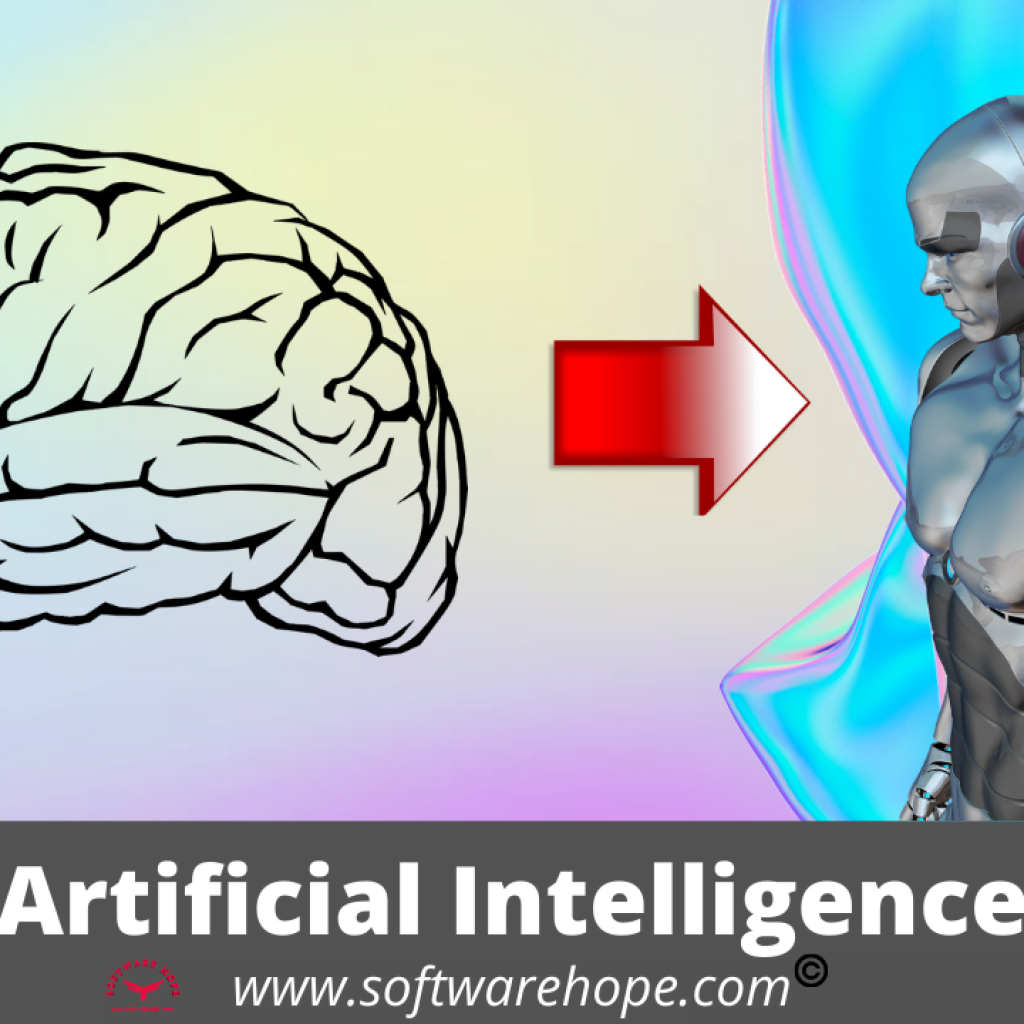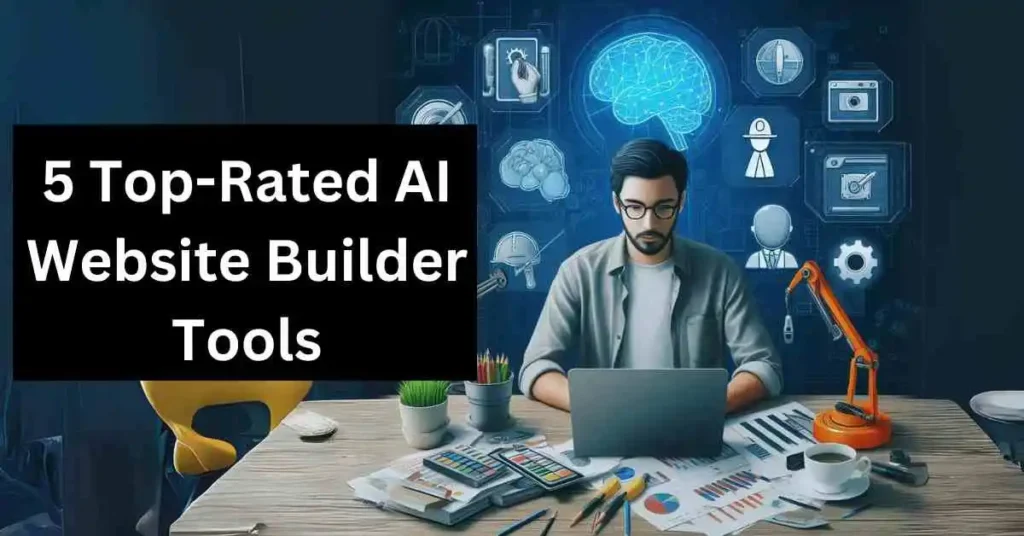Let’s be real — searching for stuff online has gotten way better lately and it’s all thanks to AI search engines. You know how you used to get pages and pages of random links when you just wanted a straight answer? Yeah, those days are kinda over. These new ai search engines actually understand what you are asking and give you real answers with sources, not just a bunch of blue links to click through.
Honestly, I have been testing these tools for months now and some of them are honestly pretty amazing. Whether you need to ask ai something specific, want that perplexity ai search magic, or you’re curious about google ai search versus the newer players this guide’s got you covered. We’ll explore 13 of the best options available, from free tools to premium solutions. These could completely transform how you find information online.
Table of Contents
Comparison of 13 Best AI Search Engines
| Sr | Image | Name | Rating | Pricing | Compatibility | Features | Details Page |
|---|---|---|---|---|---|---|---|
| 1 |
|
ChatGPT |
4.8
|
Freemium | Windows, Mac, Android, iOS |
|
View Details |
| 2 |

|
DeepSeek |
4.5
|
Free | Web-based, iOS, Android |
|
View Details |
| 3 |

|
Perplexity AI |
4.6
|
Freemium | Web-based, Windows, Mac, Android, iOS, Linux |
|
View Details |
| 4 |

|
Google Gemini |
4.5
|
Freemium | Web-based, Windows, Mac, Android, iOS |
|
View Details |
| 5 |

|
Claude AI |
4.4
|
Freemium | Windows, Mac, Android, iOS |
|
View Details |
| 6 |

|
Microsoft Copilot |
4.5
|
Freemium | Windows, Mac, Android, iOS |
|
View Details |
| 7 |

|
You.com |
4.3
|
Freemium | Web-based, iOS, Android |
|
View Details |
| 8 |

|
Phind |
4.4
|
Freemium | Web-based, Windows, Mac |
|
View Details |
| 9 |

|
Andi Search |
4.2
|
Free | Web-based, iOS, Android |
|
View Details |
| 10 |

|
Komo AI |
4.1
|
Free | Web-based, iOS, Android |
|
View Details |
| 11 |

|
Meta AI |
4.2
|
Free | Windows, Mac, Android, iOS |
|
View Details |
| 12 |

|
Grok AI |
4.2
|
Paid | Web-based, iOS, Android |
|
View Details |
| 13 |

|
Brave AI Search |
4.3
|
Free | Web-based, iOS, Android |
|
View Details |
1. ChatGPT: ChatGPT helps you chat with AI for quick answers, making it a top choice among ai search engines.
ChatGPT’s turned into one of the most popular ai search engines, even though it started out as just a chatbot. Now that it can search the web, it’s kind of like having a smart friend who can look stuff up for you and explain it in plain words. It works great for students, people doing research, or really anyone who wants fast answers without digging through a bunch of links like on Google.
Not gonna lie, I was pretty surprised when they first added the search feature. You can ask it almost anything, and it’ll go grab fresh info and break it down so it makes sense. The best part is the way you can just keep asking follow-up questions, like you’re chatting with a person. You’ll see what I mean if you try the deep search option — it feels way easier than using a normal search site.
Key Features
- Real-time web search with source citations that’s honestly pretty reliable
- Conversational interface where you can ask follow-up questions naturally
- Integration with GPT-4 and newer models for better reasoning capabilities
- Custom GPTs that you can create for specific search tasks and workflows
- Voice mode for hands-free searching when you’re on the go
- Code analysis and data visualization from search results
Pros & Cons
✅ Pros
- Super intuitive conversation style that feels natural to use daily
- Excellent at explaining complex topics in simple, understandable language
- Fast response times even when searching multiple sources simultaneously
- Great integration with other productivity tools and browser extensions
- Regular updates that keep adding useful features and improvements
- Free tier gives you decent access without paying anything upfront
❌ Cons
- Search results can sometimes be a day or two behind breaking news
- Free version has daily limits that might frustrate heavy users
- Can occasionally hallucinate facts, so double-checking is still smart
Device Compatibility:
Yeah, it runs well on all the big platforms. You can use it in any web browser, and there are official mobile apps for both iPhone and Android. Plus, they’ve got desktop apps for Windows and Mac now, which is pretty convenient.
Pricing:
There’s a free plan that gives you basic access — which is great for casual users. ChatGPT Plus costs $20/month and gets you faster responses, priority access, and more advanced features. For heavy users, there’s ChatGPT Pro at around $200/month with unlimited access to the latest models.
Customer Support:
Support’s decent — they’ve got a help center with tons of articles, and you can reach them through email. Live chat isn’t always available, but their response time is usually pretty good. The community forum is also super helpful if you’re stuck on something.
2. DeepSeek: DeepSeek finds info fast online, one of the easiest ai search engines to use.
DeepSeek is one of those ai search engines that’s been blowing up lately, especially if you are into the more technical side of things. It’s built by a Chinese AI company, and honestly, it does a really good job with tough questions. The layout is clean and simple nothing extra getting in the way.
What makes DeepSeek special is how it handles tricky, reasoning heavy questions. That’s super useful if you are doing research or just trying to figure out something complicated. The search results often break things down step by step and I found that really helpful when I was learning new stuff.
Key Features:
- Advanced reasoning capabilities that excel at breaking down complex problems
- Clean, distraction-free interface focused purely on delivering quality answers
- Strong performance in mathematical and scientific query processing
- Real-time web search integration with reliable source attribution
- Support for multiple languages including English, Chinese, and others
- Free access to powerful AI models without usage restrictions
Pros & Cons
✅ Pros
- Completely free to use with no hidden costs or subscription traps
- Excellent at handling technical and scientific questions with accuracy
- Fast response times that rival paid alternatives in the market
- No ads or sponsored content cluttering up your search results
- Great for coding help and technical problem-solving tasks
- Privacy-focused approach without extensive data collection practices
❌ Cons
- Newer player in the market, so some features might feel less polished
- Limited integration with other productivity tools compared to established players
- Search results might occasionally lack the depth of more established platforms
Device Compatibility:
Works great across all major platforms. You can access it through any web browser, and the mobile experience is pretty solid too. No dedicated apps yet, but the web version works just fine on phones and tablets.
Pricing:
Here’s the best part — it’s completely free. No subscription fees, no premium tiers, just free access to their AI search capabilities. Honestly, that’s pretty refreshing in today’s subscription-heavy world.
Customer Support:
Support is available through their help center and email. Since it’s a newer service, the support might not be as comprehensive as some established players, but they’re responsive to user feedback and technical issues.
3. Perplexity AI: Perplexity AI gives clear answers from the web, a handy ai search engines tool.
Perplexity AI is basically what happens when someone takes the best parts of traditional search. It makes the whole thing actually intelligent. This perplexity ai search tool has become my go-to for research because it doesn’t just give you links. It reads through multiple sources and gives you a comprehensive answer with citations. It’s like having a research assistant who never gets tired.
You’ll see what I mean when you ask it something complex. Instead of getting a bunch of random websites, you get a well-structured answer that pulls information from multiple reliable sources. The citation system is honestly one of the best I’ve seen in any ai search engines platform.
Key Features:
- Real-time search with comprehensive source citations and verification
- Access to multiple AI models including GPT-4, Claude, and Gemini simultaneously
- Copilot mode that asks clarifying questions for better search results
- Focus modes for specific types of searches like academic, news, or social media
- Thread-based conversations that maintain context across multiple searches
- $5 monthly API credit included with Pro subscription for custom integrations
Pros & Cons
✅ Pros
- Incredibly accurate search results with transparent source attribution
- The best citation system I've found in any AI search platform
- Pro plan at $20/month gives access to GPT-5, GPT-4, Claude 3.5, and other top models
- Thread-based conversations make follow-up questions really natural and contextual
- Focus modes help narrow down results for specific types of information
- Clean interface without ads or distracting sponsored content
❌ Cons
- Free plan limits you to 5 Pro searches every 4 hours, which can be restrictive
- Sometimes takes a bit longer to generate comprehensive answers compared to simpler tools
- Pro features are locked behind a paywall, though the pricing is reasonable
Device Compatibility:
Yeah, it works perfectly on all platforms. Web browser access is smooth, and they’ve got mobile apps for both iOS and Android that work really well. The mobile experience is actually pretty impressive.
Pricing:
There’s a free plan with basic access and 5 Pro searches every 4 hours. Perplexity Pro costs $20/month and gives you unlimited searches with access to premium AI models like GPT-4 and Claude. Not too pricey, honestly, especially considering what you get.
Customer Support:
Support’s decent — they have a help center with detailed guides, email support, and even a Discord community for Pro users. Response times are usually pretty good, and the community is helpful for troubleshooting.
4. Google Gemini: Google Gemini mixes search and AI help, making it a smart ai search engines option.
Google Gemini is Google’s answer to the whole AI search thing, and honestly, it’s pretty solid. As one of the big names in ai search engines, it mixes Google’s huge search index with their newest AI tech. It’s perfect if you like the trust of Google search but also want AI-style answers and explanations.
What surprised me most about google ai search with Gemini is how good it is at handling multimodal stuff. You can throw in pictures, docs, or even questions about videos. And yeah, that’s super handy when you’re trying to break down visual content or just get extra context on what you’re looking at.
Key Features:
- Integration with Google’s entire search index for comprehensive information coverage
- Multimodal search capabilities including image, document, and video analysis
- Real-time information access with Google’s typical search speed and reliability
- Workspace integration for seamless productivity workflows with Gmail, Docs, etc.
- Advanced language understanding with support for over 40 languages globally
- Free tier with generous usage limits for most casual and professional users
Pros & Cons
✅ Pros
- Leverages Google's massive search infrastructure for incredibly fast results
- Excellent multimodal capabilities that can analyze images and documents effectively
- Free tier gives you substantial access without requiring payment upfront
- Great integration with Google Workspace tools that many people already use
- Regular updates and improvements backed by Google's substantial AI research
- Reliable source verification thanks to Google's established web crawling systems
❌ Cons
- Can sometimes feel overwhelming with too much information in responses
- Privacy concerns for users who prefer not to share data with Google
- Less conversational than some dedicated AI chat interfaces
Device Compatibility:
Works seamlessly across all Google services and platforms. You can access it through any web browser, the Google app on mobile devices, and it’s integrated into Android phones. Also works well on iOS through the Google app.
Pricing:
There’s a generous free tier that covers most people’s needs. Google One AI Premium plans start around $18.99/month and include access to Gemini Advanced with better models and higher usage limits. Pretty competitive pricing, honestly.
Customer Support:
Support’s available through Google’s standard help center, community forums, and live chat for paid users. Since it’s Google, the support infrastructure is pretty comprehensive, though sometimes it can feel a bit corporate.
5. Claude AI: Claude AI chats and finds info quickly, a friendly ai search engines assistant.
Claude AI has quickly become one of my favorite ai search engines, especially when I need careful answers or a solid explanation. It’s made by Anthropic, and it’s really good at picking up the context and giving thoughtful replies. I use it a lot for research, writing help, and tricky problem-solving.
Not gonna lie, Claude feels more thoughtful than a lot of the other options out there. Instead of just throwing out fast answers, it kind of slows down, understands your question, and gives you a full response. You’ll see what I mean if you ask AI about something controversial — Claude lays out different sides in a fair way, which I think is super helpful.
Key Features:
- Advanced reasoning capabilities that excel at complex analysis and critical thinking
- Strong ethical guidelines that provide balanced perspectives on sensitive topics
- Excellent at handling long documents and maintaining context across conversations
- Real-time search capabilities combined with Claude’s analytical strengths
- Great for creative writing, research, and professional document analysis
- Web search integration that provides cited sources with thoughtful commentary
Pros & Cons
✅ Pros
- Incredibly thoughtful and nuanced responses that show real understanding
- Excellent at maintaining context over long conversations and complex topics
- Strong safety measures that help avoid harmful or biased information
- Great for professional and academic use cases requiring careful analysis
- Available through official mobile and desktop apps across multiple platforms
- Transparent about limitations and uncertainties in its responses
❌ Cons
- Slightly less openly available than ChatGPT with some regional restrictions
- Can sometimes be overly cautious, declining to answer reasonable questions
- Premium Claude Max subscription at €80/month is pricier than some alternatives
Device Compatibility:
Claude launched official mobile apps for iOS and Android, plus native desktop apps for Windows and macOS. Yeah, it runs well on all the big platforms. Web access works great too, and the mobile experience is really smooth.
Pricing:
There’s a free plan that gives you pretty decent access for casual use. Claude Max costs around €80/month and provides access to Opus 4 thinking mode and advanced features. It’s a bit pricey, but the quality is really high.
Customer Support:
Support’s decent — they have a help center with detailed documentation, email support, and they’re pretty responsive to technical issues. The community around Claude is also pretty helpful for getting tips and troubleshooting.
6. Microsoft Copilot: Microsoft Copilot helps with tasks and searches, working well as an ai search engines helper.
Microsoft Copilot is Microsoft’s version of AI search engines, and it’s actually pretty cool. Since it’s built right into Microsoft’s world — Office, Windows, Edge and more — it feels super smooth to use. If you’re already using Microsoft stuff every day, it’s kind of perfect because the AI just fits right in.
What makes Copilot different is that it doesn’t just answer questions like most tools. It can actually do things for you. That’s a big deal when you need to write a doc, check numbers in a spreadsheet, or dig through emails fast. The way it works with Microsoft’s apps is honestly one of the best setups I have tried.
Key Features:
- Deep integration with Microsoft Office suite for productivity-focused searches
- Real-time web search combined with access to your personal Microsoft data
- Can generate and edit documents, spreadsheets, and presentations directly
- Built into Windows 11 and Edge browser for seamless system-level assistance
- Enterprise-grade security and privacy controls for business environments
- Voice commands and natural language processing for hands-free operation
Pros & Cons
✅ Pros
- Incredible integration with Microsoft ecosystem that feels seamless and natural
- Can actually perform actions, not just provide information and suggestions
- Enterprise-grade security features that businesses can trust and rely on
- Built-in to Windows and Office, so no separate apps or subscriptions needed
- Great for productivity tasks like document creation and data analysis
- Regular updates that add new features and improve existing functionality
❌ Cons
- Works best if you're already committed to the Microsoft ecosystem
- Can feel overwhelming with all the integration options and features available
- Some advanced features require Microsoft 365 subscription
Device Compatibility:
It’s built into Windows 11, Microsoft Edge, and the entire Office suite. Mobile apps are available for iOS and Android, and it works well across all Microsoft services. If you’re not using Microsoft products, the experience is more limited.
Pricing:
Basic features are included with Windows and Edge for free. Advanced features come with Microsoft 365 subscriptions starting around $6/month for personal use, with business plans varying. The integration value makes it pretty cost-effective if you’re already using Microsoft products.
Customer Support:
Support’s available through Microsoft’s comprehensive help system, including live chat, phone support, and extensive documentation. Since it’s Microsoft, the support infrastructure is pretty robust, especially for business users.
7. You.com: You.com lets you search smarter with AI, a simple and fast ai search engines choice.
You.com is one of those ai search engines that actually feels a bit different, and honestly, it’s kind of refreshing. Instead of giving you just one answer from one model, it lets you pick from different AIs and even mixes them together in cool ways. It’s great if you want more control over your search and don’t feel like being stuck with just one AI’s take.
The layout is clean and easy to tweak, which I really like. You’ll see it right away when you try it—you can set up different modes for different kinds of searches, and it remembers what you like. And the best part? You can ask ai questions and see answers from different models side by side. That’s pretty awesome if you don’t want to rely only on something like Google AI search or Perplexity AI search.
Key Features:
- Multiple AI model access including GPT-4, Claude, and others in one platform
- Customizable search modes for different types of queries and use cases
- Clean, ad-free interface that focuses on delivering quality search results
- Side-by-side model comparison to see different AI perspectives on topics
- Real-time web search with comprehensive source citation and verification
- Privacy-focused approach with options to control data sharing and storage
Pros & Cons
✅ Pros
- Access to multiple AI models without needing separate subscriptions for each
- Highly customizable interface that adapts to your personal search preferences
- No ads or sponsored content cluttering up your search experience
- Great for comparing different AI perspectives on the same question
- Strong privacy controls that let you manage your data sharing preferences
- Fast response times even when using multiple models simultaneously
❌ Cons
- Can feel overwhelming at first with all the customization options available
- Some advanced features require a paid subscription to access fully
- Smaller user community compared to major players like Google or ChatGPT
Device Compatibility:
Works great in any web browser across desktop and mobile platforms. No dedicated mobile apps yet, but the responsive web design works pretty well on phones and tablets. Cross-platform sync keeps your preferences consistent.
Pricing:
There’s a free tier that gives you access to basic features and limited AI model usage. Pro subscriptions start around $15/month with unlimited access to premium models and advanced features. Not too pricey for what you get, honestly.
Customer Support:
Support’s available through their help center and email. They’re pretty responsive to user feedback, and since they’re focused on user experience, they tend to address issues quickly. The community forum is also helpful for tips and tricks.
8. Phind: Phind finds coding and tech answers fast, perfect for tech lovers using ai search engines.
Phind is built for developers and tech people, and honestly, it is one of the most focused ai search engines out there. If you are coding, fixing bugs or just trying to figure out how something works, this tool is super handy. It gets programming languages, frameworks and can even help you write or debug code right there in real-time.
What really shocked me about Phind is how good it is at tricky tech questions the kind you had normally spend hours clicking through Stack Overflow posts for. And that’s a lifesaver when you’re stuck on a bug and need an answer that actually works. The code examples it gives are usually right on the money.
Key Features:
- Specialized search capabilities focused specifically on programming and development
- Real-time code generation and debugging assistance with multiple language support
- Integration with popular development tools and coding environments
- Technical documentation search across multiple programming resources and references
- Step-by-step problem-solving explanations tailored for developers and engineers
- Deep search functionality for complex technical concepts and implementation details
Pros & Cons
✅ Pros
- Incredibly accurate for programming and technical queries compared to general AI tools
- Code examples are usually correct and follow current best practices
- Great at explaining complex technical concepts in understandable terms for developers
- Fast response times even for complex coding problems and debugging tasks
- Free tier provides substantial access for individual developers and students
- Strong community of developers who contribute to improving the platform
❌ Cons
- Limited usefulness for non-technical searches and general information queries
- Interface can feel too technical for casual users who aren't developers
- Smaller knowledge base outside of programming and technical topics
Device Compatibility:
Works well in any web browser, and there are browser extensions for popular development environments. Great integration with VS Code and other coding tools. Mobile experience is decent but obviously works better on desktop for coding tasks.
Pricing:
Free tier gives developers pretty generous access to search and basic code generation. Pro subscriptions start around $10/month for unlimited searches and advanced features. Pretty reasonable for professional developers, honestly.
Customer Support:
Support’s focused on technical issues and development-related problems. Email support is available, and they have a pretty active community forum where developers help each other. Response times are usually good for technical issues.
9. Andi Search: Andi Search gives quick AI answers in your browser, a useful ai search engines tool.
Andi Search is one of those ai search engines that feels like it’s straight out of a movie. Instead of just giving you a list of links, it actually talks to you with answers while it looks at the web live. It’s designed to feel more like asking a smart friend for help, and honestly, it’s a pretty smooth experience.
The cool part is how it mixes live web browsing with a conversation. You’ll see what I mean if you ask it something that’s happening right now—it literally goes and finds the newest info while telling you what it’s seeing. It’s kind of like a mix of ask ai and perplexity ai search, but all in one place. Not gonna lie, watching it do its thing is pretty fascinating.
Key Features:
- Real-time web browsing combined with conversational AI responses and explanations
- Ad-free, clean interface focused purely on delivering useful information
- Privacy-first approach that doesn’t track users or store personal search data
- Visual search results that include relevant images and multimedia content
- Fact-checking capabilities that verify information across multiple sources
- Natural language processing that understands context and follow-up questions
Pros & Cons
✅ Pros
- Completely ad-free experience that eliminates distractions and sponsored content
- Strong privacy protection with no user tracking or data collection
- Real-time information gathering that provides current and up-to-date answers
- Conversational interface that makes searching feel natural and intuitive
- Great at fact-checking and verifying information across multiple reliable sources
- Visual search results that include relevant images and media content
❌ Cons
- Newer platform with a smaller index compared to established search engines
- Sometimes slower response times when processing complex queries
- Limited integration with other productivity tools and platforms
Device Compatibility:
Works in any modern web browser across desktop and mobile platforms. Mobile experience is optimized and works well on phones and tablets. No dedicated apps yet, but the web interface is responsive and fast.
Pricing:
Currently free to use with no subscription tiers or premium features. The business model focuses on providing a quality search experience without ads or paid promotions. Honestly, it’s refreshing to find a quality free service.
Customer Support:
Support is available through their help center and email contact. Since it’s a smaller team, response times can vary, but they’re generally helpful and responsive to user feedback and technical issues.
10. Komo AI: Komo AI helps find answers fast and easy, a reliable ai search engines option.
Komo AI sets itself up as one of those ai search engines that’s way more fun and interactive. Instead of just dropping plain text answers, it shows stuff in a visual and hands-on way so you can actually explore. It is super helpful for research and digging into topics, since you can see how different pieces of info connect.
The whole vibe feels less like boring search results and more like scrolling through social media. And honestly, that’is pretty refreshing. You will get what I mean when you start poking around — it lays out info in cards and visuals that make tricky topics way easier to get.
Key Features:
- Interactive, visual interface that presents search results in engaging card formats
- Topic exploration tools that show connections between related concepts and ideas
- Real-time search with social media integration for current trends and discussions
- Personalized recommendations based on your search history and interests
- Multimedia search results that include videos, images, and interactive content
- Community features that let users share and discover interesting search results
Pros & Cons
✅ Pros
- Engaging visual interface that makes exploring information actually fun and interesting
- Great for discovering new topics and seeing connections between different concepts
- Social features that let you see what others are searching and discovering
- Good integration with social media platforms for current trends and discussions
- Personalized experience that gets better as you use it more frequently
- Free access to most features without requiring subscription or payment
❌ Cons
- Can feel overwhelming if you just want quick, straightforward answers to questions
- Visual interface might not appeal to users who prefer traditional text-based results
- Smaller search index compared to major players like Google or Microsoft
Device Compatibility:
Works well in web browsers across desktop and mobile platforms. Mobile experience is particularly good due to the visual, card-based interface design. No dedicated mobile apps yet, but the responsive design works smoothly.
Pricing:
Free tier provides access to most features and functionality. Premium plans may be available for advanced features, but the free version covers most users’ needs pretty well. No specific pricing information is readily available.
Customer Support:
Support is available through their help center and contact forms. Being a newer platform, the support team is smaller but generally responsive to user questions and feedback about the platform.
11. Meta AI: Meta AI helps explore and find info with AI, making it a handy ai search engines tool.
Meta’s version of ai search engines is called Meta AI. It’s built right into the apps you probably use all the time, like Facebook, Instagram, and WhatsApp. The whole point is to be more like a conversation. So it’s perfect for asking about things that are happening right now or what’s popular online. It’s really handy for getting a fast answer without ever closing the app.
The really interesting part is how it uses real-time stuff from social media. So if you want to know what everyone is talking about today, it’s awesome for that. You’ll get a bunch of different takes on a news story pretty much right away. It’s just super convenient if you’re already scrolling through your feed. It’s like having the search right there, so you don’t have to go open something else like google ai search or perplexity ai search.
Key Features:
- Deep integration with Facebook, Instagram, WhatsApp, and other Meta platforms
- Real-time access to social media trends and discussions across Meta’s network
- Conversational AI that understands context from your social media activity
- Image generation capabilities built into the search and conversation experience
- Group chat integration that lets you use AI assistance within social conversations
- Current events and trending topics search with social media context
Pros & Cons
✅ Pros
- Seamless integration with Meta platforms you're probably already using daily
- Great access to current social media trends and real-time discussions
- Conversational style that feels natural within social media contexts
- Free to use across all Meta platforms without additional subscription costs
- Good at understanding social context and current cultural conversations
- Image generation features add creative capabilities to search results
❌ Cons
- Privacy concerns related to Meta's data collection and sharing practices
- Limited usefulness outside of Meta's platform ecosystem
- Can be biased toward social media perspectives rather than authoritative sources
Device Compatibility:
Built into Facebook, Instagram, WhatsApp, and other Meta platforms across all devices. Works on web, iOS, Android, and anywhere you can access Meta’s services. Integration is seamless across their ecosystem.
Pricing:
Free to use across all Meta platforms as part of their standard service offerings. No separate subscription required, though using Meta’s platforms may involve their standard data sharing agreements.
Customer Support:
Support is handled through Meta’s standard customer service channels, which can be hit or miss depending on the issue. Help centers are available, but getting direct human support can be challenging for free users.
12. Grok AI: Grok AI gives smart AI answers quickly, a practical ai search engines helper.
Grok AI is Elon Musk’s take on ai search engines, built by xAI and baked right into X (yep, the old Twitter). It’s made to give more direct answers, sometimes even sarcastic ones, and it’s not afraid to touch on topics other AIs avoid. If you want an AI that doesn’t sugarcoat stuff and pulls info straight from live X posts, Grok is honestly one of a kind.
The vibe is definitely different from other AI tools — it’s way more open to cracking jokes or being a little sarcastic in replies. You’ll notice it when you ask about current news or messy debates. And yeah, that kind of attitude can feel refreshing when you’re tired of super polished answers.
Key Features:
- Real-time access to X (Twitter) platform data for current trends and discussions
- More direct, unfiltered responses compared to other AI assistants
- Integration with X platform for seamless social media search and interaction
- Willingness to discuss controversial topics that other AI systems avoid
- Humor and sarcasm built into the conversational style and personality
- Access to breaking news and real-time social media conversations
Pros & Cons
✅ Pros
- Unlimited access for $16/month via X Premium+, which includes fun, uncensored responses
- Real-time access to X platform conversations and trending topics
- More willing to tackle controversial subjects compared to other AI assistants
- Direct, no-nonsense communication style that cuts through corporate speak
- Good for getting unfiltered perspectives on current events and social issues
- Built to be maximally truthful, even if the truth is uncomfortable
❌ Cons
- Requires X Premium+ subscription at $16/month, making it less accessible than free alternatives
- Can be overly sarcastic or dismissive in ways that some users find off-putting
- Limited to X platform integration, reducing its usefulness outside that ecosystem
Device Compatibility:
Primarily available through the X platform on web and mobile apps. Works wherever X is accessible, including iOS and Android mobile apps, but functionality is limited outside the X ecosystem.
Pricing:
Available through X Premium+ at $16/month, which gives unlimited access to Grok along with other X premium features. No separate free tier available, which limits accessibility compared to other AI search options.
Customer Support:
Support is handled through X’s standard customer service channels, which can be inconsistent. Premium+ subscribers get priority support, but response times and quality can vary significantly.
13. Brave AI Search: Brave AI Search shows fast AI results while you browse, a safe and easy ai search engines option.
Brave AI Search is one of those ai search engines that puts your privacy first. It does not track you or sell your info, which already feels like a win. It is made by the same folks who built the Brave browser, and it’s meant for people who want AI-powered search without all the creepy tracking. The results come from Brave’s own index, not Google or Bing, which is honestly kind of refreshing.
What makes Brave stand out is the mix of privacy and solid AI features. You will get it once you try it no ads that follow you, no tracking cookies, just simple search results with quick AI-made summaries. And honestly, it feels good using a search tool that’s not watching your every move.
Key Features:
- Complete privacy protection with no user tracking or data collection practices
- Independent search index that doesn’t rely on Google or other major search engines
- AI-generated answer summaries with clear source citations and references
- Ad-free search results that eliminate distractions and sponsored content
- Built-in integration with Brave browser for seamless privacy-focused browsing
- Open-source development that allows community contribution and transparency
Pros & Cons
✅ Pros
- Excellent privacy protection that doesn't track or store personal search data
- Independent search index provides results without relying on Google or Microsoft
- Completely ad-free experience that eliminates sponsored content and distractions
- Fast response times with reliable AI-generated summaries and explanations
- Strong commitment to user privacy that's built into their core business model
- Free to use with no premium tiers or subscription requirements
❌ Cons
- Smaller search index compared to Google means some obscure topics have limited results
- AI capabilities are more basic compared to ChatGPT or other advanced AI tools
- Less comprehensive results for very recent news or trending topics
Device Compatibility:
Works in any web browser, with optimal experience in the Brave browser itself. Mobile access through Brave mobile browser works well, and the responsive design adapts nicely to different screen sizes.
Pricing:
Completely free to use with no premium tiers, subscriptions, or hidden costs. Brave’s business model doesn’t rely on selling user data or serving ads, making it genuinely free.
Customer Support:
Support is available through Brave’s help center and community forums. Being privacy-focused, they don’t collect extensive user data, but they’re responsive to technical issues and feature requests.
Heading
20 Best Business Process Automation Software & Workflow Tools (2026 Review)
Vijay Datt is a website developer, software expert, and SEO specialist. He writes about the latest software, graphic design tools, and SEO strategies. With expertise in web development and image creation, he helps businesses grow online. His articles provide valuable insights to enhance digital success.