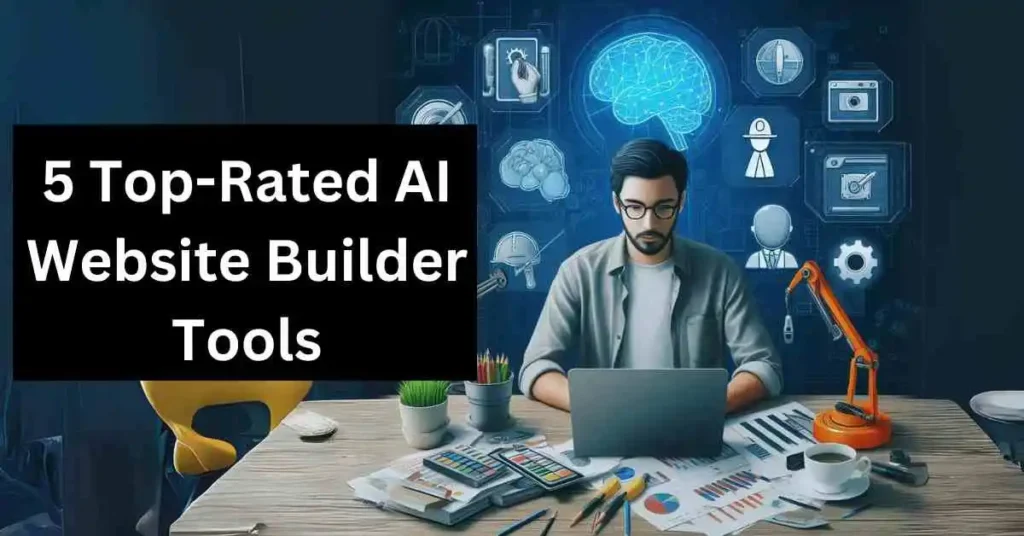Website builders are kind of like online toolkits that let you make your own site without needing to know any fancy coding. It’s a bit like building with LEGO – you just drag and drop stuff to put your site together. These tools work great for small business folks, solo entrepreneurs, or really anyone who wants to get a site up fast without spending a bunch on web developers.
The best website builders in 2025 have gotten pretty clever. They use smart AI to help with design, give you cool templates that already look professional and come with everything you need to sell stuff, book clients, or tell your story. Whether you’re baking cupcakes, starting a coaching gig, or opening an online shop, these tools make it super simple to build a site that actually helps your business grow. And the best part? You save time and cash, skip the stress, and end up with a site that looks great on phones, tablets, and desktops. If you’re looking for a website builder for your business. Then checking a list that compares them. Or reading reviews from 2025. Can really help you choose the best one. Oh, and don’t forget—some of them are awesome SEO website builders too.
Table of Contents
Comparison of Top 10 Best Website Builders
| Sr | Image | Name | Rating | Pricing | Compatibility | Features | Website | Details Page |
|---|---|---|---|---|---|---|---|---|
| 1 |

|
Wix |
4.8
|
Freemium | Web-based, Mobile app |
|
Visit Website | View Details |
| 2 |

|
Shopify |
4.7
|
Paid | Web-based, Mobile app |
|
Visit Website | View Details |
| 3 |

|
Squarespace |
4.6
|
Paid | Web-based, Mobile responsive |
|
Visit Website | View Details |
| 4 |

|
Webflow |
4.5
|
Paid | Web-based, Mobile responsive |
|
Visit Website | View Details |
| 5 |

|
Hostinger Website Builder |
4.3
|
Paid | Web-based, Mobile responsive |
|
Visit Website | View Details |
| 6 |

|
GoDaddy Website Builder |
4.2
|
Paid | Web-based, Mobile app |
|
Visit Website | View Details |
| 7 |

|
WordPress.com |
4.4
|
Freemium | Web-based, Mobile app |
|
Visit Website | View Details |
| 8 |

|
BigCommerce |
4.5
|
Paid | Web-based, Mobile app |
|
Visit Website | View Details |
| 9 |

|
Duda |
4.5
|
Paid | Web-based |
|
Visit Website | View Details |
| 10 |

|
Elementor |
4.9
|
Freemium | Web-based |
|
Visit Website | View Details |
1. Wix: Versatile drag-and-drop for total design freedom
Wix is kind of like the Swiss Army knife of the best website builders — it’s got pretty much everything you need and a bit more. It’s been around for a long time and really knows how to make building a site feel easy and kind of fun. You can build all sorts of sites with Wix, from a simple page for your business to a full-on online store.
What makes Wix shine is how flexible it is, without making things confusing. You get loads of templates to pick from, and the drag-and-drop editor is super easy to use like, you’ll feel like a pro even if it’s your first time. And if you’re not in the mood to do it yourself, their smart AI tools can just build the site for you. It’s a good pick. If you are checking different website builders. Or need one for your business. People really like it in 2025 reviews. It’s also great if you want a website that shows up well on Google.
Key Features
Wix ADI uses AI to build your website automatically based on your answers.
Offers over 500 professional templates for all kinds of businesses.
Lets you move things exactly where you want with a simple drag-and-drop editor.
Includes an app market for adding features like booking tools, live chat, and social media feeds.
Built-in SEO tools help your site show up on Google.
Automatically adjusts your site to look great on mobile devices.
Supports online selling with tools for managing inventory and processing payments.
Pros & Cons
✅ Pros
- Super easy to use, even for complete beginners
- Tons of design flexibility and customization options
- Great selection of third-party apps and integrations
- Strong SEO features built right in
- Excellent customer support with live chat
- Free plan available to test things out
❌ Cons
- Can't switch templates once you've started building
- Some advanced features require paid plans
- Loading speeds could be faster on some templates
- Limited blogging features compared to WordPress
Device Compatibility:
Wix works perfectly on all devices and browsers. You can edit your website from your computer, tablet, or phone using their mobile app. The websites you create automatically adjust to look good on any screen size, which is super important since most people browse on their phones these days.
Pricing & Plans:
Website Plans:
- Basic: $19/month
- Standard: $27/month
- Plus: $34/month
- Elite: $159/month
2. Shopify: The ultimate platform for launching and scaling online stores.
If you’re really into selling things online, Shopify’s kinda your go-to buddy. It was made just for online stores, and honestly, you can tell. While some of the best website builders just add e-commerce as a side feature, Shopify’s all about selling online — that’s its main thing.
It takes care of the hard stuff like payments, tracking what’s in stock, figuring out shipping, and even tax stuff. Both small businesses and big-name brands use it, so it’s solid whether you’re just starting out or already growing. And the coolest thing? You don’t need to be some tech whiz to get the hang of it.
If you’re looking for a website builder for business, or doing a website builder comparison, Shopify’s often ranked high in website builder reviews 2025. It’s also one of the top picks for SEO website builders if you’re aiming to get found on Google.
Key Features:
Provides all the tools you need to sell products online in one place.
Lets you accept payments through credit cards, PayPal, and other methods.
Helps you track your stock and get alerts when items are running low.
Connects with major shipping carriers to show real-time shipping rates.
Designed to look great and work smoothly on phones and tablets.
Offers marketing features like email campaigns, discount codes, and social media tools.
Includes a dashboard to track your store’s performance and see what’s working.
Pros & Cons
✅ Pros
- Best-in-class e-commerce features and functionality
- Handles payment processing seamlessly
- Excellent mobile shopping experience
- Thousands of apps to extend functionality
- Great customer support with 24/7 help
- Can handle huge amounts of traffic and sales
❌ Cons
- More expensive than general website builders
- Transaction fees on lower-tier plans
- Limited customization without coding knowledge
- Primarily focused on e-commerce, not great for other site types
Compatibility:
Shopify works on all modern browsers and devices. You can manage your store from anywhere using their mobile app, which is actually pretty powerful. The checkout process is optimized for mobile users, and your store will look professional on any device your customers use.
Pricing:
- Basic Shopify: $39/month
- Shopify: $105/month
- Advanced Shopify: $399/month
- Shopify Plus: Starts at $2,000 – $2,500/month (for larger businesses)
3. Squarespace: Beautifully designed templates for a polished, professional presence
Squarespace is kind of like that friend who always shows up looking sharp like, every time. Their templates are seriously beautiful and make your stuff look like it came straight out of a fancy magazine. If you’re after a website that looks clean, polished, and super pro, Squarespace might be one of the best website builders to check out.
It’s a great pick for creatives think photographers, designers or artists basically anyone who wants their site to stand out visually. And here is the cool part: the templates are so good, it’s actually tough to mess them up. Even if design isn’t your thing, you will still end up with a site that looks amazing.
If you’re doing a website builder comparison, or looking for a website builder for business with strong visuals and style, this one’s a solid choice. It is also mentioned a lot in website builder reviews 2025. It is not the best for SEO, but some people still think it’s good enough for creative people.
Key Features:
Offers stunning, professional-quality templates that have won awards.
Comes with great built-in tools for bloggers and content creators.
Provides portfolio galleries ideal for showing off creative work.
Easily sell products with smooth e-commerce integration.
Includes SEO tools to help your site rank higher in search results.
Seamlessly connects all your social media accounts.
Ensures your site looks perfect on phones and tablets.
Pros & Cons
✅ Pros
- Templates are absolutely stunning and professional looking
- Great for photographers, artists and creative professionals
- Excellent blogging platform with good content management
- All plans include hosting and domain registration
- Strong built in SEO features
- Good customer support with live chat
❌ Cons
- Less customization flexibility than other builders
- Steeper learning curve for beginners
- More expensive than some competitors
- Limited third-party app integrations
- Can't easily switch templates after you start
Device Compatibility:
Squarespace websites look great on all devices and browsers. Their templates are made for phones first, so your site will look nice on a phone, tablet, or computer. You can change your site from any device, but the full editing works best on a computer.
Pricing:
- Personal: Typically around $16/month
- Business: Typically around $23/month
- Commerce Basic: Typically around $27/month
- Commerce Advanced: Typically around $49/month
4. Webflow: Powerful no-code design for custom, responsive business sites
Webflow is like a pro toolbox for people who want full control over their website design. It’s a bit harder to use than other best website builders, but it lets you create custom designs that look exactly how you want.
Think of Webflow as the middle ground between simple drag-and-drop builders and hiring a professional developer. You can make fancy websites without writing code, but you will need some time to learn how to use all its features well.
If you’re doing a website builder comparison or reading website builder reviews 2025, Webflow often shows up for those who want more control. It’s not the easiest website builder for business beginners, but it’s a good choice if you want power and don’t mind learning a bit.
Key Features:
- Design websites visually while producing clean, efficient code.
- Create smooth and professional animations and interactive elements.
- Easily manage your content using the built-in content management system.
- Have full control over how your site appears on various devices with responsive design.
- Sell products with customizable checkout options.
- Benefit from optimized hosting for fast page loading speeds.
- Use advanced SEO settings to improve your search engine rankings.
Pros & Cons
✅ Pros
- Complete design freedom and customization
- Professional-quality websites that load quickly
- Great for complex, interactive websites
- Strong community and learning resources
- Excellent hosting and security included
- Advanced SEO capabilities
❌ Cons
- Steep learning curve for beginners
- More expensive than simpler alternatives
- Requires time investment to master
- Limited third-party integrations
- Can be overwhelming for simple projects
Device Compatibility:
Webflow makes websites that work well on all browsers and devices. It focuses on making your site fit well on phones, tablets, and computers, so you can decide how it looks on each device. You can edit your site from any device, but the full design tools work best on a computer.
Pricing:
Pricing (billed annually, approximate):
Site Plans (for hosting individual sites):
- Basic: $14/month
- CMS: $23/month
- Business: $39/month
E-commerce Plans:
- Standard: $29/month
- Plus: $74/month
- Advanced: $212/month
Workspace Plans (for teams/agencies):
- Core: $19/month (for small teams)
- Growth: $49/month (for mid-sized teams)
- Enterprise: Custom pricing
5. Hostinger Website Builder: Easy-to-use and affordable for beginners and small businesses
Hostinger’s website builder is kind of like scoring a great deal at your favorite shop you get solid quality without spending too much. It’s perfect for small businesses and people who want a professional website but need to keep an eye on their budget.
But don’t let the low price fool you. Hostinger has lots of features in its cheap plans. It includes smart AI design tools and good options for selling things online. It’s a great pick if you’re just starting out or if you need a few websites for different projects.
If you want one of the best website builders, especially for business, you should check out Hostinger when comparing website builders. You’ll see why it’s often praised in website builder reviews 2025, especially among SEO website builders.
Key Features:
Start fast with AI-generated website designs.
Choose from over 100 professional templates for different industries.
Use an easy drag-and-drop visual editor to build your site.
Sell products online with built-in e-commerce features.
Access marketing tools like email campaigns and social media integration.
Get basic SEO tools to improve your site’s search engine ranking.
Enjoy responsive designs that look great on any device.
Pros & Cons
✅ Pros
- Very affordable pricing plans
- Good value for money with lots of features included
- Easy to use for beginners
- AI tools help speed up the design process
- Reliable hosting and good uptime
- Multiple websites allowed on higher plans
❌ Cons
- Fewer template options than competitors
- Limited customization compared to premium builders
- Basic e-commerce features
- Customer support could be more responsive
- Some advanced features require higher-tier plans
Device Compatibility:
Hostinger’s website builder makes sites that work great on all new browsers and devices. The templates change to fit phones and tablets, so your site always looks good.
Pricing:
- Starter Website Builder: From $89/month (renews higher)
- Premium Website Builder: From $149/month (renews higher)
- Business Website Builder: From $249/month (renews higher)
6. GoDaddy Website Builder: Quick setup with integrated marketing and social tools
GoDaddy’s website builder is like that reliable friend who helps you get things done without any fuss. It’s made for people who want a good website fast, without spending a long time learning tricky stuff.
If you already use GoDaddy for your domain or hosting, their website builder works really well with those services. It’s not the most powerful option out there, but it gets the job done efficiently and affordably.
Key Features:
Get your website live in minutes with easy guided setup.
Use templates designed specifically for various industries.
Schedule appointments easily with built-in booking features.
Connect your social media accounts quickly and seamlessly.
Sell products using simple online store tools.
Promote your business with email marketing and social media posting.
Ensure your website works perfectly on all mobile devices automatically.
Pros & Cons
✅ Pros
- Very fast and easy setup process
- Good integration with other GoDaddy services
- Affordable pricing with decent features
- Appointment booking feature is handy for service businesses
- Good customer support with phone and chat options
- Free domain included with annual plans
❌ Cons
- Limited design flexibility and customization
- Fewer templates compared to other builders
- Basic e-commerce functionality
- Not great for complex or large websites
- Limited SEO features and tools
Device Compatibility:
GoDaddy’s website builder makes websites that work well on all devices and browsers. You can do simple edits on your phone, but it’s easier to do everything on a computer. The websites load fast and look good on any screen size.
Pricing:
- Basic: Typically around $9.99/month
- Premium: Typically around $14.99/month
- Commerce: Typically around $20.99/month
- Commerce Plus: Typically around $26.99/month
7. WordPress.com: Flexible and scalable for content-rich business sites
WordPress.com lets you use the world’s most popular content system without any hard tech stuff. It’s great for bloggers, content creators and businesses that want to share lots of articles or news.
It’s easier to use than the self-hosted WordPress. But you still get thousands of themes and plugins to pick from. This makes it both simple and powerful.
If you want one of the best website builders, WordPress.com is a good choice. You will see it in website builder comparisons and SEO website builder lists. It is often praised in website builder reviews 2025, too.
Key Features:
Offers top-quality tools for creating and managing blog content.
Provides thousands of free and premium themes to suit any style.
Allows you to add features easily with thousands of plugins.
Comes with built-in SEO tools and supports advanced SEO plugins.
Makes sharing and managing social media simple and efficient.
Integrates WooCommerce for selling products online.
Supported by a large, active community of users and developers.
Pros & Cons
✅ Pros
- Excellent for blogs and content-heavy websites
- Huge selection of themes and plugins
- Great SEO capabilities out of the box
- Strong community support and resources
- Flexible pricing options including free plans
- Can grow from simple blog to complex website
❌ Cons
- Can be overwhelming for complete beginners
- Some features require technical knowledge
- Best features locked behind higher-priced plans
- Limited customization on free and basic plans
- Requires regular updates and maintenance
Device Compatibility:
WordPress.com websites work great on all devices and browsers. Most themes adjust to fit phones and tablets, and you can see how your site looks on different devices. You can write posts and do simple edits on the mobile app, but it’s better to do big design changes on a computer.
Pricing:
- Free: Limited features, WordPress.com branding.
- Personal: $4/month
- Premium: $8/month
- Business: $25/month
- Commerce: $45/month
- Enterprise: Custom pricing
8. BigCommerce: Robust eCommerce solution for growing online businesses
BigCommerce is like Shopify’s younger sibling who’s eager to help — it has all the tools you need to sell online. But it’s made to grow with businesses that want to get bigger. If you’re starting small but thinking ahead, BigCommerce lets you expand without changing website builders later.
And here’s a cool thing: BigCommerce doesn’t charge transaction fees. That means you save money as your sales grow. It also includes some advanced features that other platforms make you pay extra for. So, it’s a smart choice if you want a website builder for business that can grow with you.
If you’re checking out the best website builders for 2025, BigCommerce should be on your list for website builder comparison, especially if you want SEO website builders or are reading website builder reviews 2025.
Key Features:
No transaction fees, so you keep more of your earnings as you grow.
Comes with advanced e-commerce features for serious online selling.
Sell your products across multiple channels like Amazon, eBay, and Facebook.
Automatically follow up with customers who leave items in their cart.
Access detailed reports on sales and customer behavior with advanced analytics.
Connect and integrate with other business tools through API access.
Enjoy a smooth, mobile-optimized checkout experience for buyers on phones.
Pros & Cons
✅ Pros
- No transaction fees on any plan
- Excellent built-in e-commerce features
- Great for businesses planning to scale
- Strong API for custom integrations
- Multi-channel selling capabilities
- Good customer support and resources
❌ Cons
- More complex than simpler website builders
- Limited design flexibility without coding
- Can be overwhelming for small businesses
- Higher pricing than some alternatives
- Focuses mainly on e-commerce, not general websites
Device Compatibility:
BigCommerce makes websites that load fast and work well on all devices. The checkout is easy to use on phones. You can manage your store using their mobile app, but it’s better to do everything on a computer.
Pricing:
- Standard: $29/month (up to $50K online revenue)
- Plus: $79/month (up to $180K online revenue)
- Pro: $299/month (up to $400K+ online revenue, with additional fees for higher revenue)
- Enterprise: Custom pricing
9. Duda: Feature-rich for web professionals and agencies building business sites
Duda is like having a pro web design team right with you. It is made for agencies, freelancers and businesses that need to create many websites or want more control over how their sites look. If you manage websites for clients or need different sites for different reasons, Duda makes it easy.
Duda is special because it has strong features but is still very easy to use. You get good options to change your site, but everything is organized so it is easy to find. It is great for businesses that want more than a basic builder but don’t want a hard to use platform. If you want a website builder for business, Duda is a solid choice.
Key Features:
Offers a white-label solution ideal for agencies and freelancers.
Enables team collaboration with multiple people working on sites together.
Provides tools to manage multiple client websites efficiently.
Includes advanced design options for professional customization.
Optimized for fast loading and high performance.
Lets you personalize content to show different things to different visitors.
Delivers comprehensive analytics with detailed insights on website performance.
Pros & Cons
✅ Pros
- Excellent for agencies and multi-site management
- Professional design tools and flexibility
- Great team collaboration features
- Fast-loading websites with good performance
- Strong customer support and training resources
- Good integration with business tools
❌ Cons
- More expensive than basic website builders
- Learning curve for advanced features
- Overkill for simple, single websites
- Limited e-commerce capabilities
- Requires annual commitment for best pricing
Device Compatibility:
Duda makes websites that look great and work well on any device or browser. It focuses on designing for phones first, and you can easily see and change how your site looks on a phone. You can do most editing on a computer, but simple changes can also be made on a tablet.
Pricing:
- Basic: $19/month (billed monthly) or $171/year (for site subscription, plus account plan options)
- Team: ~$29/month (billed monthly) or ~$228/year
- Agency: ~$59/month (billed monthly) or ~$449/year
- Enterprise: Custom pricing
10. Elementor (with WordPress): Maximize WordPress customization with visual drag-and-drop building
Elementor feels like having superpowers for your WordPress website. It’s a page builder that turns WordPress into a fun design space where you can make almost anything you want. If you want to control exactly how your site looks and works, Elementor is your best buddy.
And when you use WordPress with Elementor, you get the best of both worlds — WordPress’s strong backend plus Elementor’s simple design tools. It’s perfect for businesses that want a custom website but don’t want to hire developers. That’s why Elementor is one of the best website builders, especially for a website builder for business that’s easy and powerful.
Key Features:
Design pages easily by dragging and dropping elements with a visual builder.
Access over 90 professional design elements and widgets.
Build custom headers, footers, and page templates with the theme builder.
Control how your site looks on mobile, tablet, and desktop with responsive design.
Integrate beautifully styled WooCommerce e-commerce features.
Connect your site to databases and external APIs for dynamic content.
Add professional animations and interactive effects to your pages
Pros & Cons
✅ Pros
- Incredible design flexibility and customization options
- Professional-quality websites possible
- Huge community and resource library
- Works with any WordPress theme
- Great for complex, custom websites
- Excellent value for the features provided
❌ Cons
- Requires WordPress hosting and setup
- Learning curve for advanced features
- Can be overwhelming for beginners
- Websites can become slow if not optimized properly
- Requires regular updates and maintenance
Device Compatibility:
Elementor makes websites that look good and work well on all devices. You can control how your site appears on phones, tablets and computers. The editor is easiest to use on a computer, but you can also make quick changes and check your site from any device.
Pricing:
- Essential: $59/year (1 site)
- Advanced Solo: $79/year (1 site, includes additional features)
- Advanced: $99/year (3 sites)
- Expert: $199/year (25 sites)
- Agency: $399/year (1000 sites)
Vijay Datt is a website developer, software expert, and SEO specialist. He writes about the latest software, graphic design tools, and SEO strategies. With expertise in web development and image creation, he helps businesses grow online. His articles provide valuable insights to enhance digital success.