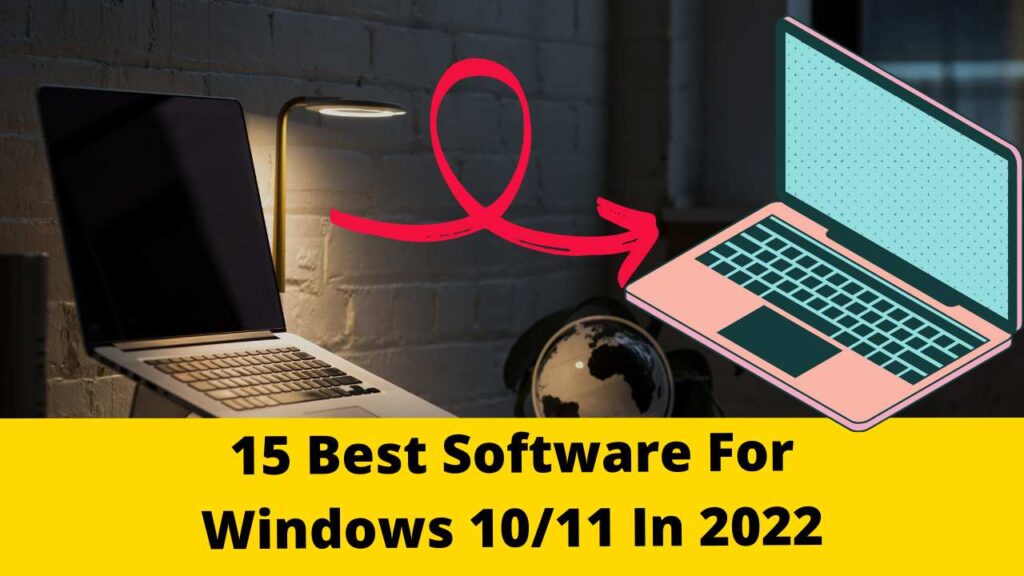The web browser scene is packed with popular picks and privacy-focused choices, all made for different kinds of users. Google Chrome is the most widely used—it’s fast and has tons of add-ons. Mozilla Firefox is another big one, known for keeping your data private and being open-source. Microsoft Edge (which runs on Chromium) works smoothly with Windows, and Safari is the go-to for Apple fans since it’s built for their devices.
If you care about privacy, options like Brave, DuckDuckGo Browser, and Tor Browser block trackers and boost security. Opera and Vivaldi are great for advanced users, packing in extras like VPNs and smart tab features. And Epic Privacy Browser? It’s all about stopping tracking completely. So whether you want speed, customization, or tight security, there’s a browser out there for you.
Table of Contents
Comparison of 10 Web Browsers
| Sr | Image | Name | Rating | Pricing | Compatibility | Features | Website | Details Page |
|---|---|---|---|---|---|---|---|---|
| 1 |
| Mozilla Firefox | 4.5 | Free | Windows, Mac, Linux, Android, iOS |
| Visit Website | View Details |
| 2 |
| Brave Browser | 4.7 | Free | Windows, Mac, Linux, Android, iOS |
| Visit Website | View Details |
| 3 |
| Google Chrome | 4.8 | Free | Windows, Mac, Linux, Android, iOS, Chrome OS |
| Visit Website | View Details |
| 4 |
 | Microsoft Edge | 4.4 | Free | Windows, Mac, Linux, Android, iOS |
| Visit Website | View Details |
| 5 |
 | Safari | 4.6 | Free | Mac, iOS, iPadOS |
| Visit Website | View Details |
| 6 |
 | Opera | 4.3 | Free | Windows, Mac, Linux, Android, iOS |
| Visit Website | View Details |
| 7 |
| Vivaldi | 4.2 | Free | Windows, Mac, Linux, Android, iOS |
| Visit Website | View Details |
| 8 |
| Epic Privacy Browser | 4.0 | Free | Windows, Mac, Android, iOS |
| Visit Website | View Details |
| 9 |
 | DuckDuckGo Browser | 4.1 | Free | Android, iOS |
| Visit Website | View Details |
| 10 |
 | Tor Browser | 4.8 | Free | Windows, Mac, Linux, Android |
| Visit Website | View Details |
1. Mozilla Firefox: Often cited for strong privacy and security, and good speed
Mozilla Firefox browser is one of the best open-source browsers out there. It’s mostly known for really caring about your privacy and giving you a bunch of ways to make it work how you like. Right from the start, it blocks ads and trackers with something called Enhanced Tracking Protection. And there is a huge bunch of add-ons you can use, thanks to Mozilla being great with extensions.
You also get these things called container tabs. They let you keep different logins or sessions separate, so websites can’t easily follow what you’re doing. And there’s some cool built-in stuff too—like a screenshot tool, picture-in-picture mode for videos, and device syncing, so everything feels smooth no matter where you’re using it.
Key Features
- Enhanced Tracking Protection with customizable privacy levels
- Container tabs for isolated browsing sessions
- Extensive extension library and customization options
- Built-in screenshot and picture-in-picture tools
- Cross-device synchronization
Web Browser Pros & Cons
✅ Pros
- Strong privacy protections by default
- Highly customizable interface and functionality
- Excellent extension ecosystem
- Regular security updates and open-source transparency
- Commitment to open web standards
❌ Cons
- High memory consumption with multiple tabs
- Occasionally slower performance than Chromium browsers
- Smaller market share affecting website optimization
- Some modern web features may lag behind Chrome
Compatibility:
Firefox runs smoothly on Windows, macOS, Linux, Android and iOS platforms. The browser maintains good compatibility with modern web standards, though some sites may be optimized primarily for Chrome based browsers.
Pricing:
100% free and open-source. No charges ever.
2. Brave: Highly focused on privacy, ad-blocking, and generally fast
The Brave browser really changes things up because it stops ads and trackers right away. Plus, it gives you a way to earn some crypto with its Basic Attention Token (BAT) rewards. It’s built on the same tech as Chrome, but Brave gets rid of the stuff that messes with your privacy.
You’ll also find it has Tor support built in for private Browse, and HTTPS Everywhere to keep your connection secure. And you can even choose to block scripts. But what’s pretty neat is that Brave web browser lets you send small payments to your favorite content creators—all while you still keep full control over your privacy.
Key Features
- Built-in ad and tracker blocking
- BAT cryptocurrency rewards system
- Integrated Tor browsing for enhanced privacy
- HTTPS Everywhere and script blocking
- Creator micropayment support
Web Browser Pros & Cons
✅ Pros
- Excellent privacy protection out of the box
- Faster loading times due to aggressive ad blocking
- Cryptocurrency rewards for viewing ads
- Strong security features with regular updates
- Chrome extension compatibility
❌ Cons
- Some websites may break due to ad blocking
- Relatively new with smaller user base
- Rewards system requires crypto knowledge
- Occasional compatibility issues with complex sites
Compatibility:
Works on Windows, macOS, Linux, Android, and iOS. Syncs bookmarks and settings across devices.
Pricing:
- Free to use. Optional rewards in crypto (BAT tokens).
- Brave VPN: $9.99/month & $99.99/year
- Search premium: $3.00/month & $29.99/year
- Leo AI premium: $14.99/month & $149.99/year
- Talk premium: $7.00/month & $69.99/year
3. Google Chrome: Known for speed and wide compatibility, though with privacy concerns
Google Chrome totally rules the web browser world thanks to its speed, simplicity, and deep ties to Google services. You’ll see it syncs effortlessly across devices, packs powerful dev tools, and has a ton of extensions in the Chrome Web Store.
And its V8 JavaScript engine? Blazing fast for web apps. Plus, handy stuff like Smart Fill, built-in translation, and voice search make it a breeze to use. Oh, and security’s solid too—Safe Browsing tech and auto-updates keep things locked down tight.
Key Features
- Lightning-fast V8 JavaScript engine
- Seamless Google services integration
- Extensive Chrome Web Store extensions
- Advanced developer tools and debugging
- Smart Fill and automatic translation
Web Browser Pros & Cons
✅ Pros
- Fastest performance for most websites
- Excellent Google ecosystem integration
- Vast extension library and developer support
- Universal website compatibility
- Regular security updates and patches
❌ Cons
- High memory usage and resource consumption
- Extensive data collection for advertising
- Limited privacy controls compared to alternatives
- Google tracking across services raises concerns
Compatibility:
Chrome runs on virtually all platforms including Windows, macOS, Linux, Android, iOS and Chrome OS. The browser follows web rules to make sure it works well with today’s websites and apps.
Pricing:
Free to download and use. No paid version.
4. Microsoft Edge: Fast, secure, and well-integrated with Windows, built on Chromium
Microsoft Edge web browser, now rebuilt on Chromium, mixes Microsoft’s productivity chops with modern web browsing. It ties right into Microsoft 365, giving you stuff like Collections for organizing research and vertical tabs to tidy up your workspace.
And it’s got built-in shopping tools—price tracking, coupon hunting, you name it. Security’s solid too, thanks to Microsoft Defender SmartScreen and tracking prevention settings you can tweak depending on how private you wanna be. Works how you browse, kind of.
Key Features
- Deep Microsoft 365 integration
- Collections for organizing research and content
- Vertical tabs and workspace management
- Built-in shopping tools and price tracking
- Enhanced security with SmartScreen protection
Web Browser Pros & Cons
✅ Pros
- Excellent Microsoft ecosystem integration
- Strong security features and enterprise support
- Energy-efficient performance on Windows devices
- Comprehensive productivity tools built-in
- Chrome extension compatibility
❌ Cons
- Heavy focus on Microsoft services
- Relatively new in current Chromium-based form
- Privacy concerns regarding Microsoft data sharing
- Less customization compared to other browsers
Compatibility:
Native support across Windows platforms with versions available for macOS, Linux, Android, and iOS. Edge maintains excellent compatibility with Chrome extensions and modern web standards.
Pricing:
Comes pre-installed on Windows. Free to use.
5. Safari: Fast, energy-efficient, and strong privacy for Apple users
Safari, Apple’s built-in web browser, really focuses on privacy and saving battery life, while keeping everything smooth across Apple gadgets. You’ll see it’s got Intelligent Tracking Prevention—that stops cross-site tracking—plus a Privacy Report that shows exactly which trackers got blocked.
And it’s packed with handy stuff, like Handoff for switching between devices, iCloud Keychain to manage passwords, and top-notch performance for Apple silicon. Oh, and there’s reading mode, tab groups, and extensions made just for Apple’s ecosystem. Kind of a big deal if you’re deep into their system.
Key Features
- Intelligent Tracking Prevention technology
- Seamless Apple device integration with Handoff
- iCloud Keychain password management
- Energy-efficient performance optimization
- Privacy Report and tracking transparency
Pros & Cons
✅ Pros
- Excellent privacy protection by default
- Superior energy efficiency on Apple devices
- Seamless Apple ecosystem integration
- Strong security with regular updates
- Optimized for Apple silicon performance
❌ Cons
- Limited to Apple platforms exclusively
- Smaller extension library compared to others
- Some websites not fully Safari-optimized
- Less customization options available
Compatibility:
Exclusively available on Apple platforms including macOS, iOS, and iPadOS. Safari maintains good web standards compliance but may encounter compatibility issues with Chromium-optimized websites.
Pricing:
- Free on Apple devices (Mac, iPhone, iPad). Not available for Windows.
6. Opera: Features a built-in VPN and ad-blocker, good speed
Opera stands out thanks to some clever features and built-in tools that save you from having to download extra stuff. It comes with a free VPN baked in, blocks ads by default, and even has messaging apps like WhatsApp and Telegram right in the sidebar—super handy.
This web browser got some neat productivity tricks too, like Workspaces to keep tabs organized, Flow for sending stuff between your devices, and a special Opera GX version that’s built with gamers in mind. And yep, there’s even a crypto wallet and a news feed, so it kind of covers all the bases for your web needs.
Key Features
- Free built-in VPN and ad blocking
- Sidebar integration for messaging apps
- Workspaces for tab organization
- Flow for cross-device content sharing
- Built-in crypto wallet and news reader
Pros & Cons
✅ Pros
- Comprehensive built-in tools reduce extension needs
- Innovative features like free VPN access
- Regular updates with new functionality
- Strong customization and theming options
- Chrome extension compatibility
❌ Cons
- Smaller market share affecting website compatibility
- Chinese ownership raising privacy concerns
- Interface can feel cluttered with features
- Higher resource usage than minimal browsers
Compatibility:
Available on Windows, macOS, Linux, Android, and iOS platforms. Opera maintains good compatibility with Chrome extensions and web standards due to its Chromium foundation.
Pricing:
Free to use. No paid plans.
7. Vivaldi: Highly customizable, good privacy features
Vivaldi web browser made for power users who want tons of customization and control over how they browse. You can tweak almost everything—themes, where tabs show up, even toolbars—so you can build a setup that fits your workflow just right.
It’s packed with advanced stuff like tab stacking, split-screen views, built-in notes, and loads of keyboard shortcuts for quick access. You will also get solid privacy settings, ad blocking and the option to pause or turn off JavaScript on certain sites when you want extra security. And yeah, it’s all about giving you tools to shape the browser exactly how you like.
Key Features
- Extensive interface customization options
- Tab stacking and split-screen browsing
- Built-in note-taking and productivity tools
- Comprehensive keyboard shortcuts
- Advanced privacy and security controls
Pros & Cons
✅ Pros
- Unparalleled customization capabilities
- Powerful productivity features for advanced users
- Strong privacy controls and ad blocking
- Regular feature updates based on feedback
- Chrome extension support
❌ Cons
- Can be overwhelming for casual users
- Steeper learning curve for advanced features
- Higher resource usage due to functionality
- Smaller user base and community
Compatibility:
Supports Windows, macOS, Linux, Android, and iOS platforms. Vivaldi maintains excellent compatibility with Chrome extensions and modern web standards through its Chromium foundation.
Pricing:
Totally free with lots of features.
8. Epic Privacy Browser: Strong focus on privacy by default
Epic Privacy web browser is all about user privacy, and it automatically blocks ads, trackers, fingerprinting, plus other invasive tech that’s kind of everywhere these days. The browser comes with a built-in VPN, encrypted proxy, and removes all your browsing data when sessions end automatically.
Epic gets rid of common privacy threats by blocking WebRTC IP leaks, preventing DNS queries from showing your browsing habits, and it clears cookies, cache, and history automatically. And the browser gives you one-click access to encrypted proxy servers around the world for a bit more anonymity.
Key Features
- Automatic blocking of all trackers and ads
- Built-in VPN and encrypted proxy access
- Automatic data deletion after sessions
- WebRTC leak protection
- Fingerprinting prevention technology
Pros & Cons
✅ Pros
- Maximum privacy protection with automatic cleanup
- Built-in VPN functionality included
- Blocks all forms of tracking by default
- Transparent privacy-focused development
- No browsing data retention
❌ Cons
- Limited extension support for privacy reasons
- Some websites may not function properly
- Smaller feature set than mainstream browsers
- Less customization options available
Compatibility:
Available for Windows, macOS, Android, and iOS platforms. Epic maintains reasonable web compatibility but may encounter issues with tracking-dependent sites.
Pricing:
Free and focused on privacy. No premium version.
9. DuckDuckGo: Emphasis on privacy and secure search
The DuckDuckGo Browser takes the search engine’s privacy-first mindset and builds it out into a full-on browsing experience. It automatically blocks trackers, enforces encryption where it can, and shows you straightforward privacy grades for the sites you visit along the way. What’s neat is how it kind of teaches you about privacy as you go.
You get Email Protection to block tracking pixels in your inbox, App Tracking Protection on mobile, and the Fire Button, which instantly clears your browsing data. And DuckDuckGo web browser doesn’t just block stuff—it actually helps you understand what’s being blocked and why. That’s a bit different from most browsers that just silently do it in the background. The Fire Button might be the best part—you tap once, and boom, everything’s wiped clean. Honestly, it’s kind of satisfying when you want to just start over.
Key Features
- Automatic tracker blocking and encryption
- Privacy grades for visited websites
- Email Protection against tracking pixels
- Fire Button for instant data clearing
- Integrated privacy education tools
Pros & Cons
✅ Pros
- Simple privacy-focused interface design
- Automatic tracker blocking by default
- Transparent privacy practices and policies
- Integration with DuckDuckGo privacy tools
- Educational approach to privacy awareness
❌ Cons
- Limited advanced features compared to others
- Newer browser with ongoing development
- Smaller extension ecosystem available
- Mobile-first approach may limit desktop features
Compatibility:
Currently available on Android and iOS platforms with desktop versions in development. The browser maintains good compatibility with mobile web standards while prioritizing privacy.
Pricing:
Free version available.
- Privacy Pro: $9.99/month or $99.99/year
10. Tor Browser: Offers extreme anonymity, though typically slower due to its routing
Tor Browser gives you one of the best shots at staying anonymous online by bouncing your internet traffic through the Tor network, which makes it really hard for anyone to trace what you’re doing. It blocks plugins, turns off JavaScript by default, and works to stop fingerprinting so your identity stays hidden.
It’s built on top of Firefox but with some extra privacy tweaks, and it only connects through the Tor network. And yeah, this web browser lets you visit those hidden sites on the dark web, while also offering a few different security levels you can tweak depending on how much anonymity you’re after.
Key Features
- Complete anonymity through Tor network routing
- Access to .onion dark web sites
- JavaScript blocking and plugin prevention
- Advanced fingerprinting protection
- Multiple security levels for different needs
Pros & Cons
✅ Pros
- Maximum anonymity and privacy protection
- Access to censored content and .onion sites
- Open-source development with security focus
- Protection against sophisticated tracking
- Strong resistance to government surveillance
❌ Cons
- Significantly slower browsing speeds
- Many websites may not function properly
- Requires technical understanding for optimization
- Limited functionality due to security restrictions
Compatibility:
Available for Windows, macOS, Linux, and Android platforms. Tor Browser may encounter compatibility issues with modern web features due to strict security configurations prioritizing anonymity.
Pricing:
Free and built for privacy. Funded by donations.
Vijay Datt is a website developer, software expert, and SEO specialist. He writes about the latest software, graphic design tools, and SEO strategies. With expertise in web development and image creation, he helps businesses grow online. His articles provide valuable insights to enhance digital success.