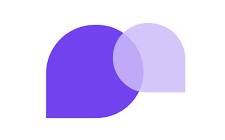Long wait times and crowded waiting rooms are no longer a problem with telemedicine software. These tools let doctors talk to patients remotely, especially in emergencies. This makes healthcare Ttoo accessible, convenient, and efficient. The tool also helps manage patient health information, generate bills, and get document approvals with electronic signatures.
If you want to try out the tool before investing, we suggest starting with a free trial or free version to see if it fits your practice management needs. To help you find the right software, this article highlights six top-rated free Telemedicine Software based on user reviews, listed in alphabetical order.
All featured products offer a free trial, a forever free version, or both. They are categorized as dedicated telemedicine solutions with core features like appointment scheduling and remote treatment planning.
What is the difference between free software and free trial software? Free software is software that users can access without any cost. To meet this criterion, a software solution must give users free lifetime access to all or some of its features. On the other hand, a free trial lets users try out the software with complete or partial feature access for a limited time. Unlike free software, which is free forever, a free trial requires payment after a specific period.
Table of Contents
Top-rated Telemedicine Software Comparison
1.Carepatron
Carepatron is a Telemedicine Software with a free plan. It allows you to conduct secure video calls with patients directly on thiss platform, eliminating the need for physical appointments and making healthcare more useful and convenient. During calls, healthcare practitioners can share their screen to display medical images, test results, or educational material. Both doctors and patients can schedule appointments, which appear on the built-in calendar. The tool also sends automated email and text message reminders for upcoming appointments.
Interesting Features:
Online forms: Create customized forms with a drag-and-drop builder to meet the unique needs of the medical practice, capturing the exact information required from patients.
Instant messaging: Exchange messages with patients before, during, or after video consultations to provide additional information, answer questions, or share reports and prescriptions.
Electronic signatures: Allow patients to electronically sign consent forms or treatment plans directly on their devices (phone, tablet, or computer).
Cost to upgrade: $12 per person, per month
Billing cycle: Yearly
Customer support options: Email and online help center
Who Should Think About Carepatron?
For doctors and other healthcare professionals looking to streamline telemedicine, Carepatron is fantastic software. Imagine a busy doctor who spends a lot of time on the phone trying to schedule appointments and handle paperwork. With Carepatron, they can have video calls with patients, keep records organized, and manage everything in one place.
Starting at just per user each month, Carepatron is affordable for small and medium-sized practices. There’s even a free plan, so doctors can try out the basic features without spending any money.For individuals who are just getting started or want to upgrade their services, this is ideal.
What I love about Carepatron is how easy it is to use. It feels like having a friendly assistant that helps with everything.Additionally, users can always count on the customer service team to help them with any issues they may run across. This makes telemedicine a better experience for all parties involved because healthcare practitioners can concentrate on providing treatment for their patients rather than worrying about technology.
2.SecureVideo
SecureVideo is a Telemedicine Software that you can try for free. It has a patient portal that works like a virtual clinic. Patients can book live or recorded online sessions using a special link from their healthcare provider. Live sessions let patients talk with doctors in real time viaa video, while recorded sessions provide helpful videos from doctors or experts. Patients can also ask questions and get recorded answers. The virtual clinic shows when live consultations are available, so patients can pick a time that works for them.
Interesting Features:
Masked Calling: This hides the caller’s number, so calls go through the system. If patients miss the call, they can call back using this number.
Cloud Recording: Record and save telehealth sessions in the cloud. You can search for recordings using keywords related to their names.
Interpretation: Translate live and recorded sessions into 240 languages and dialects, plus American Sign Language (ASL).
Cost to upgrade: $50 per month
Billing cycle: Monthly
Customer support options:You can get help through chat, a knowledge base, email, phone, or the help center.
Who Should Think About My Best Practice?
SecureVideo is a great choicce for doctors and clinics that want to offer easy online visits to their patients. It is also perfect for therapistcs and counselors who want to provide safe remote sessions. Any health provider needing a simple way to connect with patients through video will find it useful. Additionally, organizations like clinics or hospitals that need a reliable telemedicine solution for their staff and patients should definitely consider SecureVideo.
3.DrChrono
Free trial period Available upon request from the vendor Free version Available DrChrono is an electronic health record system that includes telemedicine features in its free trial plan.This tool lets you create electronic prescriptions for controlled substances and send them to patients, pharmacies, labs, and other medical facilities using fax or email. Free trial period Available upon request from the vendor.
Interesting Features:
Dosage calculator: Enter the medication name, dose per unit of body weight, and the patient’s weight. The calculator automatically gives the correct dosage using pre-set medication data.
Active and past medications: View all ongoing and past medications prescribed by current or previous healthcare providers through the integrated Surescript network.
Drug interaction alerts: Check for potential interactions with the patient’s current medications and allergies. The technology compares prescribed drugs with known allergies or diseases using a drug database and sends out danger flags.
Cost to upgrade: available upon request from the vendor
Billing cycle: Monthly
Customer support options:Knowledge base, help center, phone, by email.
Who Should Think About Doxy.me?
DrChrono is a helpful Software for medical professionals. It simplifies patient care and efficiently handles paperwork.. Whether you’re a doctor, specialist, or therapist, DrChrono works well for practices of any size.
What sets DrChrono apart is its integrated features:
- Video Calls: Doctors can conduct video consultations with patients while accessing their medical records and scheduling appointments—all within a single platform.
- Customization: DrChrono allows practices to tailor templates and workflows to their specific needs, enhancing efficiency and saving time.
- HIPAA Compliance: Patient data remains secure, as DrChrono adheres to HIPAA regulations, which is crucial for online visits.
- Support and Training: In order to reduce misunderstanding when implementing new technology, DrChrono provides support and training to healthcare providers so they can make the most of its capabilities.
4.Medesk
Medesk is a software that helps doctors manage their practices. In the free trial, you can use telemedicine to have online visits with patients and store their medical documents.Imagine Medesk as a special tool for doctors. It helps them see how well their work is going. They can find out things like where patients come from, how busy they are, and how much money they’re making. Medesk also lets them connect with other software to understand how patients find their services and book appointments.
Interesting Features:
- Flexi-payments: Let patients choose between full or partial online payments and pick their payment schedule.
- Secretary statistics: Track front-desk activities like call volume, appointment bookings, and patient follow-ups. The data is presented using clear charts or graphs that are easy to understand.
- Custom branding: Add your practice logo and colors to the Medesk account and online booking module for a seamless experience for patients.
Cost to upgrade: $20 per month
Billing cycle: Quarterly
Customer support options:Knowledge base, help center, phone, by email.
Who Should Think About Medesk?
Medesk is like a handy tool for doctors, clinics, and places where people go to get better. It helps them keep track of important things:
- Patient Records: Imagine it’s like a big folder where doctors write down everything about their patients—their names, what’s wrong, and how they’re feeling.
- Appointments: It’s like a calendar that helps doctors remember when they need to see patients. Just like how you have a schedule for school or playdates!
- Billing: This part helps doctors figure out how much money they need to get paid for helping people feel better.
But wait, there’s more! Medesk is also helpful for other important people:
- Healthcare Administrators: These are like the bosses who make sure everything runs smoothly at the doctor’s office. They use Medesk to organize appointments, and schedules, and talk to patients.
5.My Best Practice
My Best Practice lets you try telemedicine for free for 14 days. You can change medical form templates or create your own forms for things like patient questions, intake forms, contracts, and insurance. Patients can fill out and sign these forms online. The tool also helps with billing by charging patients’ cards after their appointment, and they get their bills by email or through the patient portal. All payment details are saved in the system, so you can easily make billing reports.
Interesting Features:
Session Notes: Use templates to take notes about patient details, concerns, treatment plans, and progress.
Reminders: Set automatic reminders for tasks and homework for patients during their sessions. These reminders show up in the notes to help you remember important details.
Superbills: Create detailed bills with insurance info for patients who need cashless treatment. You can also send these bills to insurance companies to help with claims.
Cost to upgrade: $39 per month
Billing cycle: Monthly
Customer support options:Knowledge base, help center, phone, by email.
Who Should Think About My Best Practice?
My Best Practice” is suitable for doctors, medical clinics, telemedicine providers, healthcare administrators, new practices, and insurance coordinators seeking efficient tools for telemedicine, customizable forms, billing automation, session notes, reminders, and superbills.
6.Doxy.me
Doxy.me is a telehealth software that offers a free plan. You can create personalized room links to share with patients via email. Patients can join the link from any device’s web browser, so they don’t have to download or log into an app. The tool allows both audio and video calls to connect with patients. Doxy.me also sends pop-up notifications to your web browser when a patient joins the call for their scheduled appointment, appearing in the corner like alerts from other websites.
Interesting Features:
Waiting room: Set up a virtual waiting room for patients to join for their scheduled appointments. You can customize the waiting room to show practice policies, instructions, or links to helpful information.
Patient queue: View a list of patients waiting (with their names, appointment times, and joining status) and provide estimated wait times. You can also switch between patients if one session takes longer than expected.
Meeting history: Access a list of all past consultations with details like date, time, patient name, call duration, and feedback. You can filter this history by specific dates or duration and download the records.
Cost to upgrade: $35 per person, per month
Billing cycle: Yearly
Customer support options:Phone,online help center, and knowledge base.
Who Should Think About Doxy.me?
Doxy.me is a telemedicine platform that helps healthcare providers hold secure virtual consultations with their patients. It is perfect for doctors, therapists, counselors, and specialists who want an easy way to connect. The interface is simple and requires very little setup, making it quick for both providers and patients to use.
With plans starting at per month, Doxy.me is a budget-friendly option for small to medium-sized practices looking to offer telemedicine services. It keeps patient data safe by following HIPAA rules, which is ensures the security of appointments. Plus, Doxy.me is easy for patients because they can join from any web browser without needing to download any extra software.
For medical practices looking for a simple, safe, and easy-to-use telemedicine service, Doxy.me is an excellent option all around.
Frequently Asked Questions About Free Telemedicine Software
ere are some questions to ask when looking for telemedicine software for your small business. Frequently Asked Questions About Free Telemedicine Software
Does the free plan limit users and sessions?
Some free telemedicine plans let multiple healthcare workers hold sessions or manage documents. Some even allow group sessions or several individual sessions. However, these options can vary, so check what the software offers to see if it fits your practice’s needs, like the number of daily sessions or follow-up appointments.
What important features does the free plan have?
Free telemedicine software often has limits on features or usage. It’s important to find the key features that help you provide services to your patients. This way, you can test the software’s main functions before deciding to pay for it.
Does the free plan limit the number of users and sessions?
Some free telemedicine plans allow multiple healthcare workers to hold sessions or manage documents. They may also support group sessions or multiple individual sessions, but this can vary. Check what each software offers, such as the number of daily sessions or follow-up appointments.
How does the software protect patient information?
Prioritize patient data protection when selecting telemedicine software. Look for software that holds HIPAA certification (Health Insurance Portability and Accountability Act) to ensure compliance with privacy regulations. Additionally, choose software that uses strong encryption for data transmission and storage. Secure login controls should prevent unauthorized access to patient information.
Is the software easy to use?
Ensure the software is straightforward for both healthcare workers and patients. Look for a user-friendly interface and clear instructions to make telemedicine visits smoother and save time.
What kind of customer support is provided?
See if the software provider offers customer support such as a help center, chat support, or phone support. Good support is crucial for getting assistance promptly.
Can the software scale with your practice?
If you plan to expand your practice, ensure the telemedicine software can grow with you. Look for options to upgrade to more advanced features or add more users as your practice grows, avoiding the need to switch to a new Software.
🌟 Unleash the Digital Power with Devendra Gupta 🌟
🖥️ Tech Enthusiast |Software Reviewer| Blogging Expert | SEO Guru |
Web developer 📊
🔍I tested hundreds of Software and reviewed