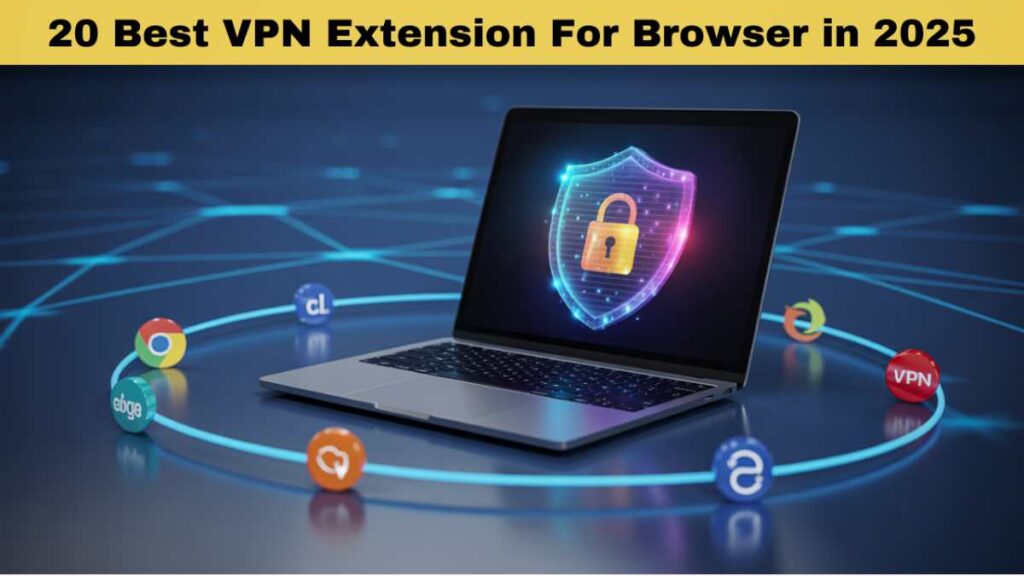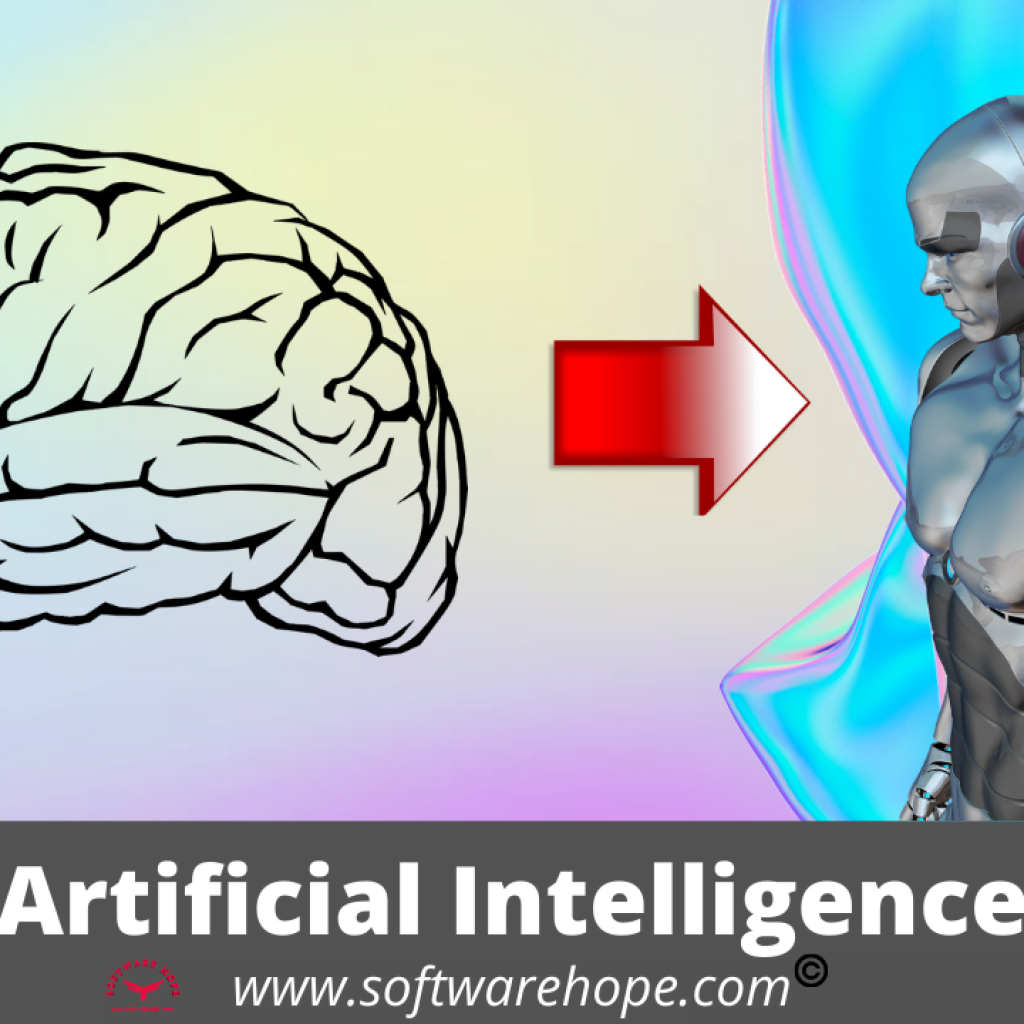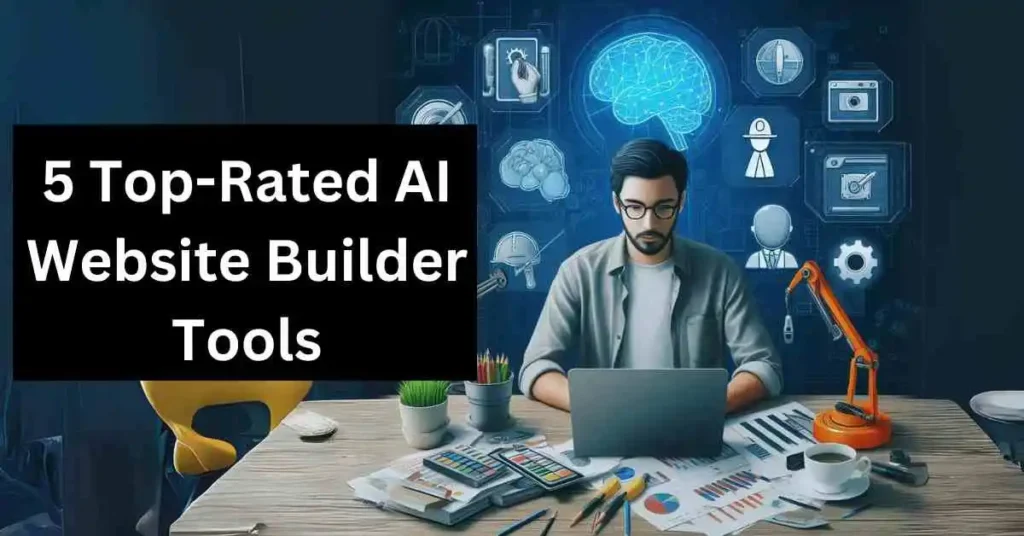AI Music Generators are changing the way we make music — and it’s easier than ever. Want to create awesome songs in just seconds? With AI, you can! I’m not joking — you can make full songs, catchy beats, and even vocals that sound super real. You might even think a real singer made them.
In this guide, I’ll show you the best AI music tools you can try right now. I’ve tested each one myself, so you don’t have to waste time figuring out which ones actually work.
This guide is perfect if you:
Make videos and need great background music
Want to become a musician someday
Just love exploring cool new tech
I’ll explain how each tool works, what’s good, and what’s not-so-good. By the end, you’ll know which AI music generator fits your style best.
Not a fan of reading? No worries! You can watch the full video review instead — we show all 6 AI music tools in action.
Table of Contents
Comparison of Top 6 AI Music Generators
| Sr | Image | Name | Rating | Pricing | Compatibility | Features | Details Page |
|---|---|---|---|---|---|---|---|
| 1 |

|
Soundraw |
4.5
|
Freemium | Web-based, Windows, Mac, iOS, Android |
|
View Details |
| 2 |

|
Musicfy |
4.2
|
Freemium | Web-based, Windows, Mac, iOS, Android |
|
View Details |
| 3 |

|
Newbird |
3.8
|
Freemium | Web-based, Windows, Mac, iOS, Android |
|
View Details |
| 4 |

|
Loudly |
4.3
|
Freemium | Web-based, Windows, Mac, iOS, Android |
|
View Details |
| 6 |

|
Suno AI |
4.8
|
Freemium | Web-based, Windows, Mac, iOS, Android |
|
View Details |
| 7 |

|
Boomy AI |
3.8
|
Freemium | Web-based, iOS, Android |
|
View Details |
1. SoundRAW - Perfect for Customization Lovers
SoundRAW is like having your own music producer who never gets tired. You just tell it what kind of music you want – like a chill beat or a fun pop song – and it makes a brand-new track just for you. It’s kind of like building your own pizza, but instead of toppings, you pick the sound! This tool is perfect if you like to control all the small details. Maybe you’re making a YouTube video and need background music, or you’re a podcaster who wants an intro that fits your style. SoundRAW helps you make music that matches exactly what you need.
Want to make awesome music and control every part of it? Check out SoundRAW – it’s one of the coolest AI music generators that lets you change anything you want in your songs.
Key Features
You can change almost every part of a song – like how fast it is, which instruments play, and even the mood (happy, spooky, chill, etc.).
The website is super easy to use. No confusing menus or weird tech words.
You just choose the type of music, how long the song should be, the speed, and the AI makes it for you.
You can also edit the song a lot. That means you can keep changing it until it sounds just the way you like.
Pros & Cons
✅ Pros
- Very easy to use, even if you’ve never made music before
- Tons of ways to change and customize the music
- Clean and simple design – no messy layout
- You can make as many royalty-free songs as you want
- You get to keep your music forever, even if you cancel your plan
❌ Cons
- Most of the cool tools cost money (but there’s a free trial)
- Doesn’t support vocals – only instrumental music
- There are so many options, it might take a little time to figure out everything
Device Compatibility:
You can use SoundRAW on almost any device – Windows PCs, Macs, tablets, and phones. It works in your web browser, so you don’t need to install anything.
Pricing:
You can try SoundRAW for free, which is great to see if you like it. If you want all the features, the Creator plan costs $19.99 per month. You can use the songs you make in your videos or podcasts without any copyright worries.
Customer Support:
They have a helpful FAQ page and email support if you need help. Most people say the site is really easy to use, but if you ever get stuck, the support team usually replies quickly.
2. Musicfy - Fun and Experimental Music Creation
Musicfy is like a music playground where you can try out all kinds of sounds and styles. Just tell the AI what you want — like “make a funky electronic beat” — and it creates something cool in seconds. Making music with Musicfy feels more like playing a fun game than doing work.This is great for people who like to explore and try new stuff. If you enjoy messing around and having fun while you create, you’re going to love using Musicfy.
Love trying new things and making music for fun? Give Musicfy a shot – this AI music generator makes creating music feel like playing your favorite game.
Key Features
It’s super easy to use. You just type in what kind of music you want, and the AI makes it for you.
For example, say “make an energetic electronic beat” and boom — it gives you a brand-new track.
What makes it special is how fun it feels. It’s not boring or hard to use.
You’ll find tons of music styles and genres to pick from — you’re not stuck with just one type.
AI Music Generators Pros & Cons
✅ Pros
- Really fun and exciting to use
- Super simple — just say what you want
- Lots of music styles and options
- Great for trying out new sounds
❌ Cons
- Has a bit of a learning curve if you want to master all features
- No vocal generation – instrumental only
- Can be time-consuming if you get lost in all the options
Compatibility:
You can use Musicfy on pretty much anything — Windows, Mac, iPhones, and Android phones. Just open it in your web browser.
Pricing:
There’s a free version to get started. If you want more tools and downloads, you can upgrade to a paid plan. The prices are similar to other AI music tools out there.
Customer Support:
You can get help by email, and there’s a community forum where users share advice, tips, and cool stuff they’ve made.
3. Newbird - Real-Time Music for Content Creators
Newbird is kind of like having your own DJ who makes music for you while you work. It uses AI to create music in real-time, which means it makes songs right away as you need them. This is super useful for people making videos who want background music that fits their scenes perfectly.
It’s great for YouTubers, video editors, or anyone who needs quick background music. If you’re putting a video together and want music that matches the speed or mood, Newbird is a solid pick.
Need background music for your videos right now? Try Newbird’s super fast AI music generators – they make music while you work on your stuff
Key Features
The coolest thing about Newbird is that it makes music instantly, while you’re working.
You just tell it what kind of mood or style you want, and the AI makes a song right away.
It’s perfect for background music in videos, especially when timing matters.
The music sounds pretty good too, especially for something made so fast.
AI Music Generators Pros & Cons
✅ Pros
- Music is made in real-time — super fast
- Great for background tracks in videos
- Makes your editing process faster and easier
- Easy to use, just type in the style you want
❌ Cons
- Free version adds a watermark to your music
- Some songs might sound a little robotic
- No vocals — only instrumental tracks
- Not a lot of options to change the music once it’s made
Device Compatibility:
You can use Newbird on any device that has a web browser — like Windows computers, Macs, tablets, and phones.
Pricing:
There’s a free version, but the music has a watermark on it. Paid plans remove the watermark and give you better-quality music files.
Customer Support:
They offer basic email support, and there’s a help section online if you need a guide to get started.
4. Loudly - Extensive Library for Collaborative Projects
Loudly is like walking into a giant music store where everything is made by AI, just for you. It has tons of different sounds and music styles, so it’s great if you need background music for lots of different projects. Think of it as your go-to spot for all kinds of music. It’s perfect for content creators who work on lots of videos or creative stuff. It’s also super helpful if you’re working with friends or a team and need music for different kinds of projects.
Looking for tons of music choices for your projects? Check out Loudly – these AI music generators have a huge music library that’s perfect for any project
Key Features
The best part about Loudly is how fast it is and how much control you get.
You can make a song in just one or two seconds by picking a music style.
After that, you can still go in and change things to make it sound the way you want.
The library is huge, so you’ll always find something that fits — from fun, upbeat tunes to chill, relaxing music.
AI Music Generators Pros & Cons
✅ Pros
- Massive music library with tons of options
- Songs are made super fast
- You can edit and customize tracks later
- Great for working with other people
- Lots of styles, moods, and genres to pick from
❌ Cons
- Mostly focuses on instrumental music (no vocals)
- So many choices can feel a bit much
- Might look a little crowded or confusing for first-time users
Device Compatibility:
You can use Loudly on pretty much any device — Windows, Mac, phones, tablets — anything with a web browser.
Pricing:
There’s a free plan with some limits, but if you want more downloads and full access, there are paid plans too. Some let you use the music in videos and for business stuff.
Customer Support:
They’ve got email support, live chat during work hours, and a help center with step-by-step guides and tutorials.
5. Boomy AI - Quick and Simple Music Generation
Boomy AI is made to be quick and super easy. With just a few clicks, you can make a full song that sounds really good. It’s kind of like pressing a magic button that turns your ideas into music — no stress, no complicated steps.
Boomi is great if you want music fast and don’t care about changing every little detail. If you just need good tunes without spending a bunch of time setting things up, this is the tool for you.
Want to make music the easy way? Try Boomy AI – these simple AI music generators turn your ideas into real songs with just one click
Key Features
The best thing about Boomy AI is how easy it is.
You just tell the AI what kind of song you want, and it makes it for you.
For example, if you ask for a “warehouse group track,” it gets what you mean and builds a song in that style.
The songs always sound solid, so you don’t have to worry about getting something that’s bad.
What you ask for is what you get — simple and reliable.
AI Music Generators Pros & Cons
✅ Pros
- Super fast and easy to use
- Always makes good-quality songs
- No learning needed — anyone can jump in
- Quickly turns ideas into finished music
❌ Cons
- You can’t customize the songs much
- Only makes instrumental music (no vocals)
- Fewer music styles compared to some other tools
- You don’t get a lot of control over how the song turns out
Device Compatibility:
Boomy AI works in any web browser on all the main devices — Windows, Mac, phones, and tablets.
Pricing:
You can use it for free with some basic features. If you want more songs or plan to use them for business or videos, there are paid plans too.
Customer Support:
They have email support and a simple FAQ page to answer common questions.
6. Suno AI - The Game-Changer with Realistic Vocals
Suno AI is like having your own music studio with a pro singer ready to go. It’s the only tool on this list that can make vocals that sound super real — like an actual person is singing. It’s kind of like the all-in-one tool for making full songs with lyrics and vocals.Suno is perfect if you want full songs, not just background music. It’s great for musicians, content creators, or anyone who wants to make tracks with singing that sounds real.
Ready to make songs that actually sing? Try Suno AI right now – these amazing AI music generators create full songs with vocals that sound like real people singing.
Key Features
What makes Suno AI stand out is that it can sing! You don’t need to play any instruments — just use your ideas.
The vocals sound super real, and the AI does all the work for you.
It’s also super easy to use. Just type something like “make a folk song about summer nights,” and Suno will create a full song with lyrics and vocals.
No tech skills needed, no confusing setup — it’s that simple.
AI Music Generators Pros & Cons
✅ Pros
- You can use Suno AI in your browser or on their app. It works on Windows, Mac, iPhone, Android — pretty much everything.
❌ Cons
- You can’t edit or change the song once it’s made
- What you get is final — no deep control
- Can’t adjust small details after generation
Device Compatibility:
You can use Suno AI in your browser or on their app. It works on Windows, Mac, iPhone, Android — pretty much everything.
Pricing:
The Pro plan is $8/month and lets you make up to 500 songs a day. The Premier plan is $24/month for up to 2,000 songs a day. There’s also a free version that gives you 50 credits every day to try it out.
Customer Support:
They offer help by email, have active user forums, and a helpful guide to get you started.
Heading
20 Best Business Process Automation Software & Workflow Tools (2026 Review)
🌟 Unleash the Digital Power with Devendra Gupta 🌟
🖥️ Tech Enthusiast |Software Reviewer| Blogging Expert | SEO Guru |
Web developer 📊
🔍I tested hundreds of Software and reviewed