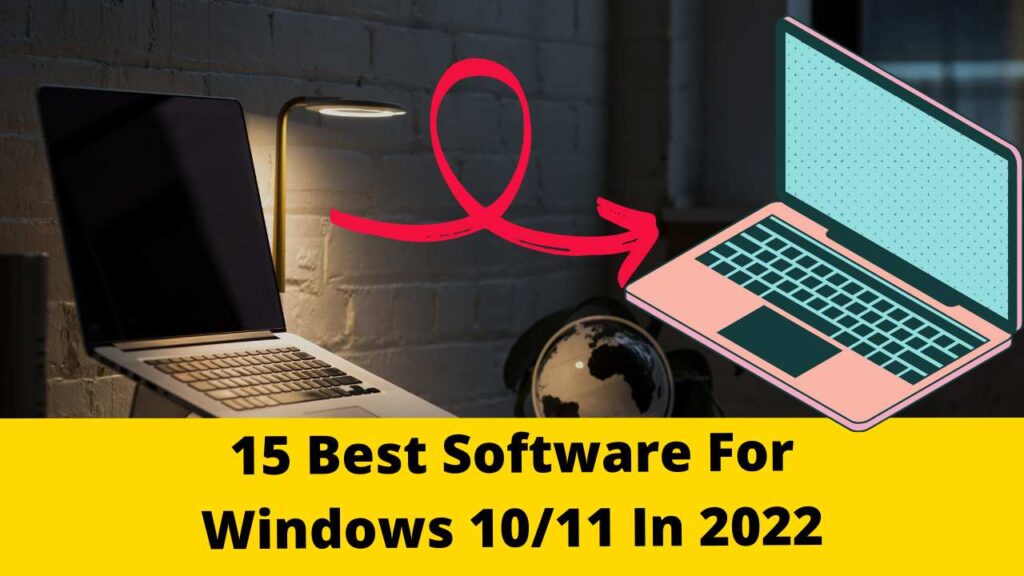In this blog post, I have covered the” 15 best image compression software tools” compassion.
Images are essential for the website to attract the attention of the users. Photos taken with the latest high-quality cameras come with large image files. Which is not suitable to use on web pages and also leads to high load times. it is not good for a website, the load time of a website can affect its ranking in google search results. So we should use an image compressing tool which can reduce our image file.
Table of Contents
What are Image Compression Software Tools?
Image compression is a method where the size of the image is reduced without affecting the image quality. In particular, digital image compression makes it possible to reduce the unused data.That is naturally present in your image data and allows you to store and transmit images in a more efficient manner. helps, thereby saving bandwidth, expense, and a lot of time.
Benfits of high-quality images
Images are the soul of any online article, as it helps to make the content more active and easy to understand. In particular, high-quality images delight readers’ eyes and encourage them to read the actual content.
With optimized images, a website can download fast and gives a great surfing experience to visitors
Ideally, your page’s content should capture the viewer’s attention through stunning images as soon as they enter the page, and then they will slowly scroll down the page. Whatever content they want, they will get it soon.
List of Best Offline Image Compression Software/Tools
1.Caesium Image Compressor
Caesium Image Compressor is a free image compressor that is Suitable for windows. It can compress JPG, JPEG, PNG & BMP images while providing the flexibility to determine the compression level for images.
How to use Caesium Image Compressor watch video
Cons: Conversion from image to png is taken time.
2. PNG Optimizer
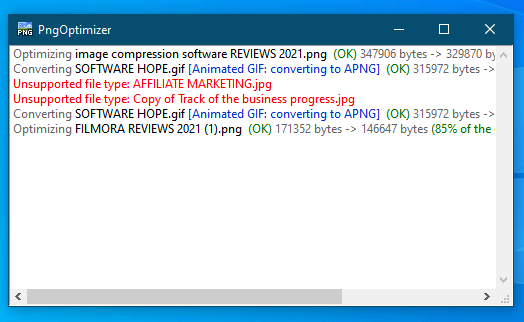
It can also convert GIF, BMP, and TGA images into PNG images. This application is available in two versions: Windows (64 bits) and Windows(32 bits). It is only compatible with PNG files
- Reduces your PNG files weight.
- Converts into PNG other lossless image formats (BMP, GIF, TGA).
- Creates easily available PNG screenshots.
- Offers a simple and productive user interface.
Cons: jpg file does not support
3. PNG Gauntlet
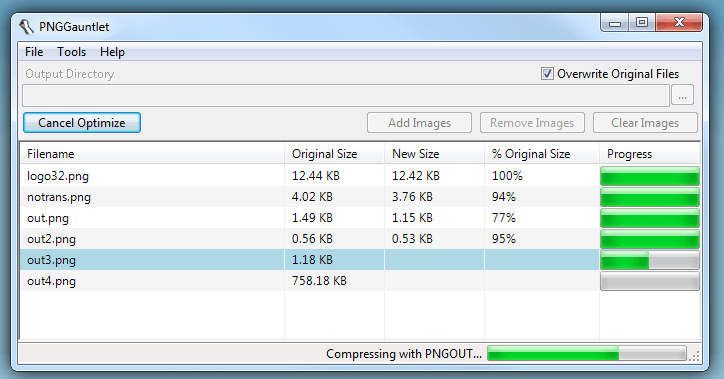
PNG Gauntlet is a tool best for optimizing PNG files and is available for Windows only. It is suitable for converting JPEG, BMP, GIF, and TIFF image files into PNG format. It combines techniques with PNGOUT, OptiPNG, to obtain the smallest PNG images as possible.
- Combines PNGOUT, OptiPNG, and DeflOpt to create the smallest PNGs
- No image quality is lost — only file size
- Converts JPG, GIF, TIFF, and BMP files to PNG
- Ultra-configurable
Pros:
- Ultra-configurable
- An effortless tool to employ.
- You can compare parallelly in real-time
4.Riot
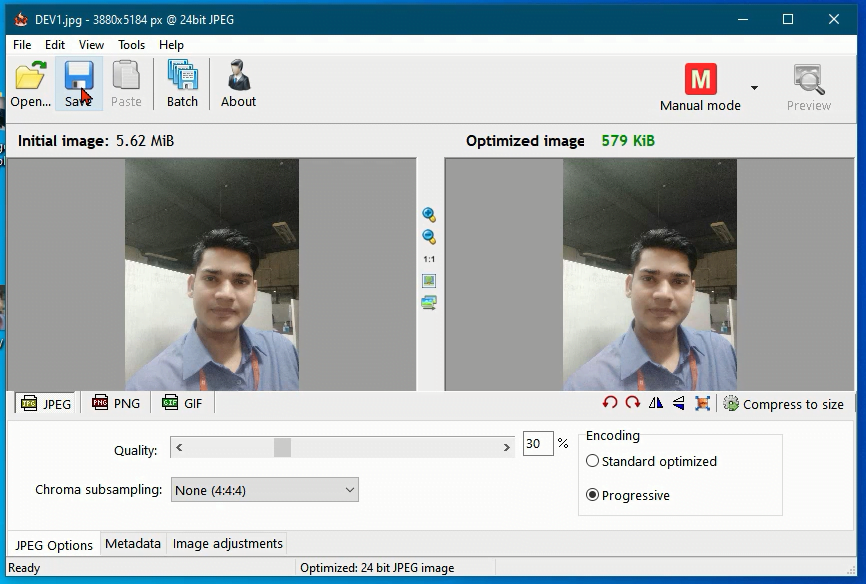
Image Optimization Tool ( RIOT ) possesses the ability to optimize PNG, GIF, and JPEG files. It gives freedom to upload files to batch mode while providing one a free pass to decide the number of colors, gamma, invert, brightness, contrast, and metadata settings for all your images. The basic tools like pan, zoom, flip and rotate are also present in its interface.
Pros:
- It can also perform the function of a resizing tool.
5.OptiPNG
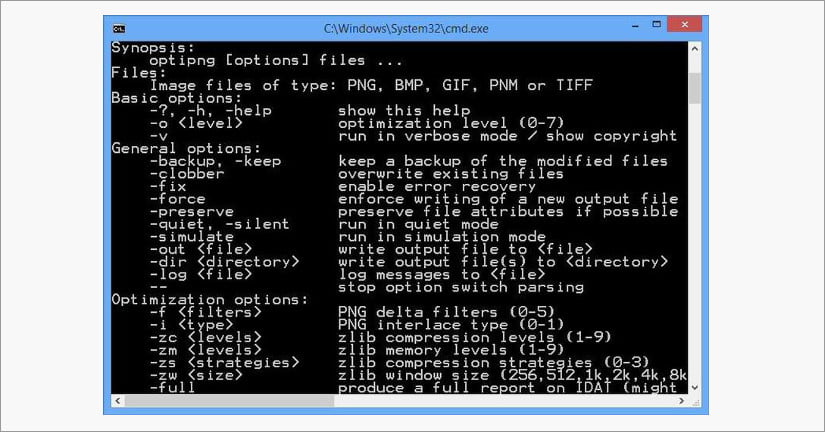
This is a small command-line tool with PNG optimizers. It can awesomely shrink the size without any more loss. It modifies images with formats like GIF, PNM, BMP, and TIFF & also acts as a PNG integrity checker.
Cons:
- Command-line tools can be difficult to use for beginner users
6.jStrip
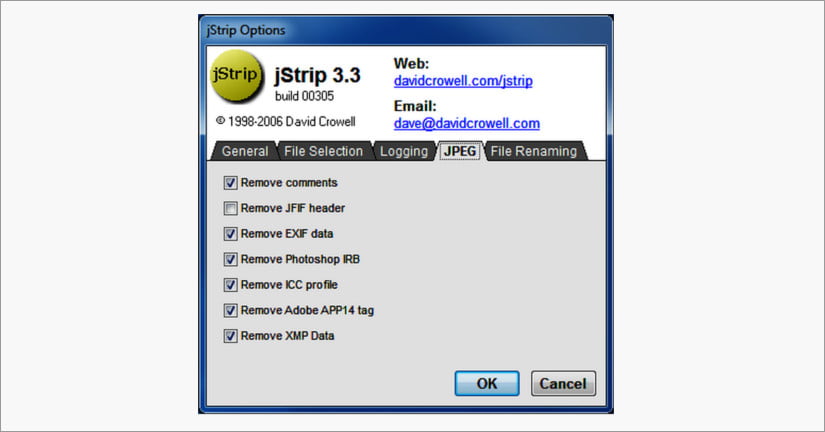
This tool is an open and open-source tool that helps to cut selected image size without losing its condition(quality).
Pros:
- No modification in the optimized image data.
- Option to retain original timestamp of modified files
- Ability to process a single file, or batch processing, including recursing a folder tree
7.ImageOptim(only for mac)
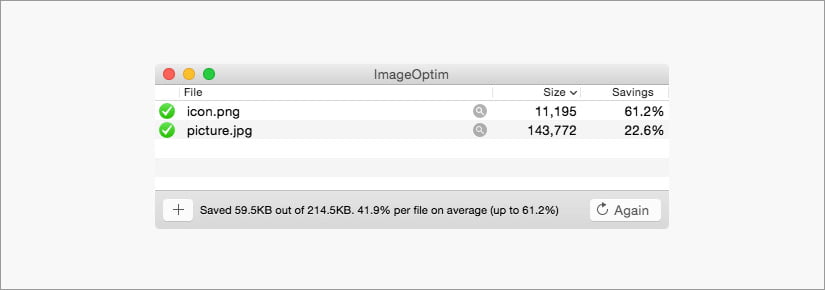
ImageOptim is a lossless best image compression tool. It does not hamper the quality of an image while reducing its size. It is smooth and efficient to get a hand on. Once you download it, in this software drag and drop feature is available in this software. If you are operating on a Mac system, then this is the blogging tool one must have to produce ‘web-ready images.
Pros:
Openly available and is completely free.
SVG optimizations via SVGO.
Supports multiple image formats like JPEG, PNG, & GIF animations.
8. File Optimizer
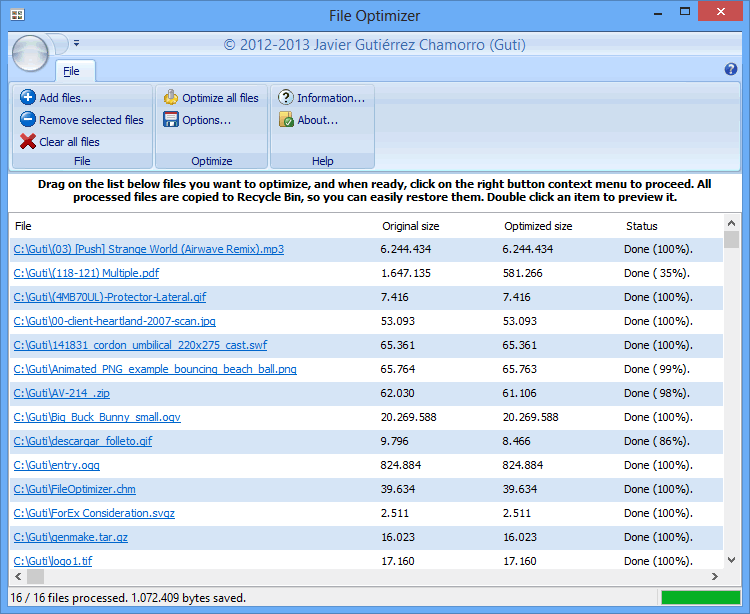
File Optimizer can compress almost all image file formats. It has a simple interface in which a file can be added by just dragging it. in column. Removes unwanted metadata and other information to reduce file load
Pros:
It has a SIMPLE and user-friendly interface.
9.Advanced JPEG Compressor
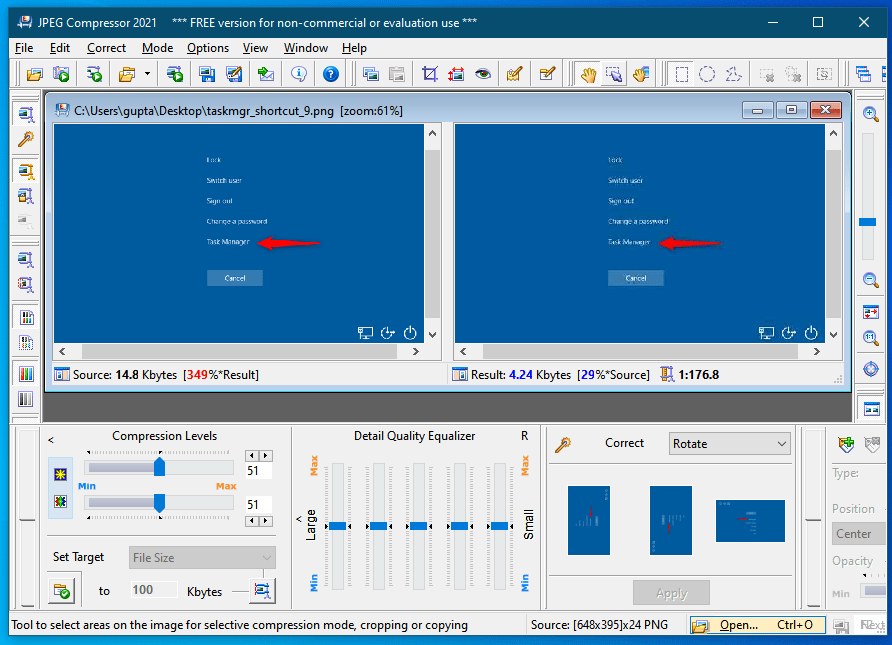
PEG Compressor made for resizing and processing digital images in JPEG or JPG format. (JPG)JPEG is the most well-liked digital photo format. JPEG Compressor performs all of the image processing tasks you need to get your photos ready for sharing, storing, and printing
Pros:
- Size Your Digital Photos
- Correct/Edit Digital Photos
- Automate your tasks
List of Best Online Image Compression Tools
1.Compressor.io
2..Tiny PNG
3.JPEG Optimizer
4. Kraken.io
5. Optimizilla
6. Punny PNG
IAMGE COMPRESSIO FAQ
What is image optimization❓
Image compress is a tool that reduces the size of images before uploading them to your websites. With a smaller size, image will not cause any obstacle to your site’s loading speed.
With the help of these tools, you can definitely enhance website appearance and speed by optimizing image
How does image optimization work❓
Image optimization is about reducing the Unwanted file size of your images as possible without losing quality so that your page load times remain low. It’s also about image SEO. That is, getting your product images to rank on Google and other image search engines
Why is image optimization important❓
Non-optimized images slow Your website. because unoptimized images are heavy so optimizing the image is very important
How to compress an image❓
There are various software available to compress images which explain above in this article
For your understanding, I have made a video on how to compress
For More software click here
🌟 Unleash the Digital Power with Devendra Gupta 🌟
🖥️ Tech Enthusiast |Software Reviewer| Blogging Expert | SEO Guru |
Web developer 📊
🔍I tested hundreds of Software and reviewed