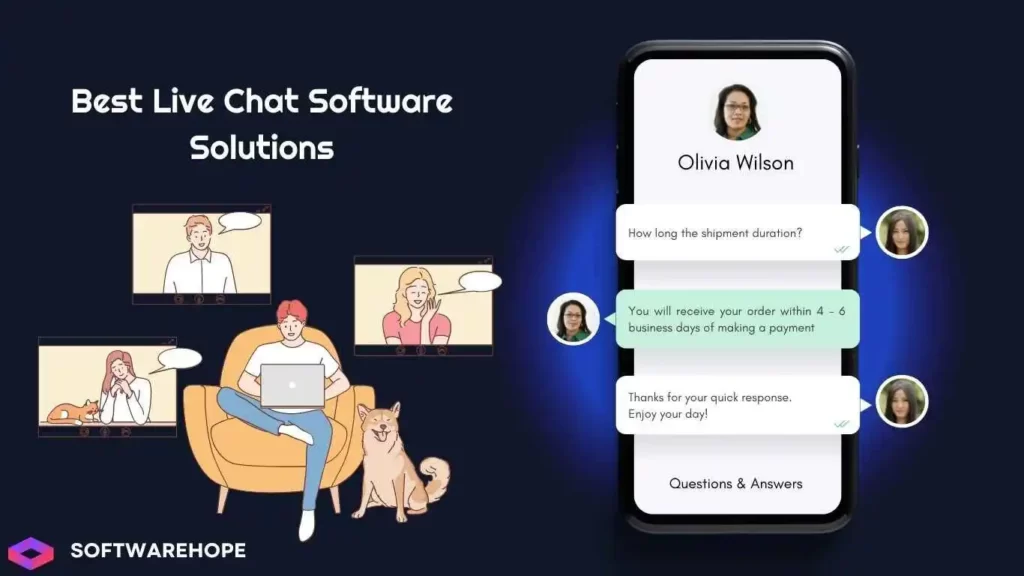Monday.com is a cloud-based software that is used to manage and automate workflows for teams.
It is considered Workforce Management software, which means it helps teams to manage their work and resources more efficiently. With Monday.com, teams can create and track tasks, projects, and team schedules in one centralized platform.
This allows teams to stay organized, aligned and on top of their work, ultimately helping them to achieve their goals and objectives.
The software offers a wide range of features that help teams to manage their work more effectively.
For example, it provides a visual way to manage tasks, allowing teams to see the progress of their projects and identify any potential roadblocks. Additionally, Monday.com offers time tracking, resource management, and progress reporting which helps teams to manage their time and resources more efficiently.
Monday.com also allows teams to collaborate in real time, with features such as team chat, comments, and file sharing.
This helps teams to stay connected and communicate effectively, even when working remotely or in different locations.
It also offers a wide range of integrations with other tools such as Google Drive, Slack, and Trello.
This allows teams to connect Monday.com with the tools they already use, making it easy to automate workflows and streamline processes.
Overall, Monday.com is a powerful and flexible tool that helps teams to manage their work more effectively and efficiently.
It offers a wide range of features and integrations that help teams to stay organized, aligned, and on top of their work, ultimately helping them to achieve their goals and objectives.
Monday.com, also known as “Monday” or “Monday.com Work OS”, is a cloud-based project management and team collaboration software.
It is designed to help teams of all sizes and industries organize and manage their work, projects, and tasks in one central location.
Monday.com offers a variety of features to help teams stay organized and on top of their work. These include:
- Customizable boards: Users can create boards to suit their specific needs, such as a Kanban board for tracking tasks, or a calendar view for scheduling meetings.
- Automations: Users can set up automations to streamline their workflow and save time on repetitive tasks.
- Time tracking: Users can track the time they spend on tasks, and generate reports to help with billing and invoicing.
- Integrations: Monday.com integrates with a wide range of third-party apps and services, such as Google Calendar, Trello, Slack, and more.
🌟 Unleash the Digital Power with Devendra Gupta 🌟
🖥️ Tech Enthusiast |Software Reviewer| Blogging Expert | SEO Guru |
Web developer 📊
🔍I tested hundreds of Software and reviewed