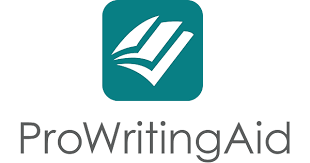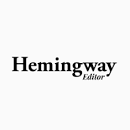Explore our guide to find the best free writing tools. These are perfect for writers software, students, and creative minds who don not want to spend a lot of money on software. Dive into the world of words without worrying about high costs.
Writing is a wonderful activity. This is the perfect opportunity to express your creative side, explore your thoughts deeply, and captivate your readers while sharing something fascinating. The only problem is that writing can sometimes be expensive.
Many Writing Software ask for a lot of money through subscriptions or purchases. This can discourage new writers from getting started. But do not worry! I’ve looked into it and found the very best free writing software available today.
If you’re interested in finding the best text editor for both Windows and Mac, whether free or paid, make sure to read this article: “15 Best Text Editors For Windows And Mac [Free And Paid]“. It is a great way to discover even more writing tools that suit your needs.
Table of Contents
1. Scrivener:best Writing Software
Scrivener is a popular Writing Software made especially for writers. It helps you organize your work into sections (like chapters) that you can move around easily. This helps you arrange your writing so it’s clear to you. It also has a special mode that helps you focus on writing without getting sidetracked, and you can set goals for how many words you want to write at once.
You can give Scrivener a try without paying to see if you like it for a bigger project. The free trial works just like the version you pay for, but you can only use it for 30 days before it stops. If you want to find out more, you can read our thoughts on Scrivener.
Price: You can try it for free. If you want to buy it, it costs .
Best for: Writing long stories or reports.
2. iA Writer
iA Writer is a very useful Writing Software. It’s quite popular and doesn’t cost anything to start using. Like Ulysses, it also uses something called Markdown and it’s really simple and free from distractions. You can easily take what you’ve written and share it on the internet or turn it into different kinds of documents.It works really well if you’re using a tablet. You can use it on computers with Windows or Mac, on Android devices, and on iPhones or iPads
Price: It costs .99.
Best for: Writing on a tablet, on different devices and systems.
3. Ulysses
Ulysses is a Writing Software that uses something called Markdown. It’s great for people who write a lot, like bloggers. I use it often for my writing. It’s simple and lets me focus on my words. I can even change the way it looks to make it easier to write. If you like, you can change what you write into various kinds of papers, like blog posts or Word documents. It’s a good choice if you find Scrivener a bit too much. But, it only works on Macs and iPhones or iPads.
Price: You can try it for free for 14 days. After that, it costs .99 per month or .99 per year.
Best for: If you like Scrivener, you might like this too.
4. Google Docs
Google Docs is a tool that allows you to write and collaborate on projects with other people Even though there are other tools that might be better for writing, Google Docs doesn’t cost anything and you can use it if you have internet. It’s easy to understand, and it saves all your work in your Google Drive (as long as there’s enough space there). I like using it on a tablet because I can start writing where I stopped, even when I’m on the move.
Price: It’s free.
Best for: People who want to work together on a project or a book.
5. Zoho Writer
Zoho Writer is a free tool for writing. If you want a simple tool to write documents with a group, this is a good option. It’s excellent for creating many types of documents, but it might not be the top choice for writing books.. Still, many people like Zoho because it’s a bit like Microsoft Word, but it also has some extra useful things.
Price: It’s free.
Best for: People who want to work together on writing projects.
6. Apple Pages
Apple Pages is a great free Writing Software tool for those who use a Mac. If you have a Mac computer, you might have already heard about it. It’s one of the best Writing Software for Mac users and it’s really easy to use. It’s like Microsoft Word for Windows. You start with a blank page, but you can also use templates to help you. Plus, Apple Pages has a lot of helpful features like checking your spelling, counting words, and keeping track of changes you make.
Price: It’s free if you have a Mac.
Best for: People who want a simple writing tool on a Mac.Writing Software
7. ProWritingAid
When it’s time to fix mistakes in your writing, use ProWritingAid. It’s a tool that assists with grammar and spelling. It can find lots of mistakes you might not notice Remember, a grammar checker can’t replace a real editor, but this affordable program can give you some of the help an editor would. ProWritingAid’s free online tool for checking is great for writers who want a budget-friendly way to make their writing better.
Price: There’s a free version. The Premium version costs per year.
Best for: People who don’t have a professional editor and need help with grammar and spelling.
ProWritingAid is a well-liked tool for checking grammar.
8. Grammarly
Experienced writers use Grammarly to fix their drafts. This well-liked free Writing Software can catch many different grammar problems. Even the free version can find things like punctuation and spelling mistakes, and it gives suggestions to help you make your writing clear and to the point.
Price: It’s free. The Premium version costs 4 per year.
Best for: People who want to find grammar mistakes and avoid copying other’s work.Grammarly is helpful for fixing writing mistakes.
9. Day One
Day One is great if you want to write about your day. You can write about anything you like, mark the time when you wrote it, save it on different devices, and keep it safe. You can get it on the Mac Store with a discount if you pay for a whole year. It also gives you suggestions to help you begin writing. I can use this app on my iPad, laptop, and computer.
Price: The basic plan is free. The premium version costs .92 per month.
Day One is a Writing Software.
Best for: People who want a simple writing tool
10. Hemingway Editor
The Hemingway Editor is an excellent tool for improving your writing. It helps make your sentences easy to understand and smooth. If you want to make your work easier for others to read, this editor is a very good option
. It gives your writing a score to show how easy it is to read, which is pretty impressive.
Price: It’s free.
Best for: People who want a free tool to help with editing.
Hemingway App is a useful tool.
11. Ginger
Ginger is a grammar checker that a lot of people like. It has a free part that works with the Chrome browser. It’s like other grammar checkers, but it’s better because it can understand words in the right context. This means it’s better at fixing mistakes than many other tools.
Price: It’s free, but there’s a version you can pay for.
Best for: People who want to check grammar and improve their vocabulary.The Ginger grammar checker is useful.
12. Reedsy Book Editor
Reedsy Book Editor is a free tool for writing and improving your writing. It helps you collaborate with others. It has a special feature called “notes” which is very useful. With notes, you can write down things, change them, and put them in your writing. This helps you take care of different parts of your work separately.
Price: It’s free.
Best for: People who often need to change the way files are saved.
Reedsy is really good at handling different types of files.
13. Evernote
When you’re working on something, it’s important to take breaks. Maybe you enjoy going to the gym or taking a walk. But what if you suddenly have a great idea and need to write it down quickly?
Evernote is really useful. It’s great for people who like to write on different devices because it saves your work on all of them. This means you can work from almost anywhere. And you don’t have to email yourself to keep your work safe. It’s not just for writing, but it’s also great for quickly writing down notes. And you know what? It’s free! It’s fantastic for writers who want to capture their ideas wherever they are.You can find out more about Evernote in our guide: “What is Evernote?”
Price: It’s free, but you can buy extra things in the app.
Best for: People who like to write on different devices.
Evernote is really helpful.
14. Dropbox Paper
If you have a free Dropbox account, you can use Dropbox Paper. It’s not just for writing. You can put in YouTube videos, small audio pieces, pictures, and slideshows. This makes it a wonderful app if you’re collaborating with others on writing and using various kinds of media.
Price: It’s free if you have a free Dropbox account.
Best for: People who want to add pictures and videos to their work when working with a group.
Dropbox Paper is really good for working together.
15. FocusWriter
FocusWriter is a simple program that can help you stay focused and not get distracted while you work The screen will seem familiar, but you can make it so you only see what you’re working on. This way, you won’t be bothered by other things on the screen. This program works on various kinds of computers and helps you focus on your task
Price: It’s free.
Best for: People who often get easily distracted.
Focus Writer is really easy to use.
Conclusion
In conclusion, these free Writing Software offer a budget-friendly way to enhance your writing experience. Whether you’re a student, a writer, or a creative professional, these software options provide valuable assistance without breaking the bank. Explore these options and find the one that best suits your needs and preferences

🌟 Unleash the Digital Power with Devendra Gupta 🌟
🖥️ Tech Enthusiast |Software Reviewer| Blogging Expert | SEO Guru |
Web developer 📊
🔍I tested hundreds of Software and reviewed