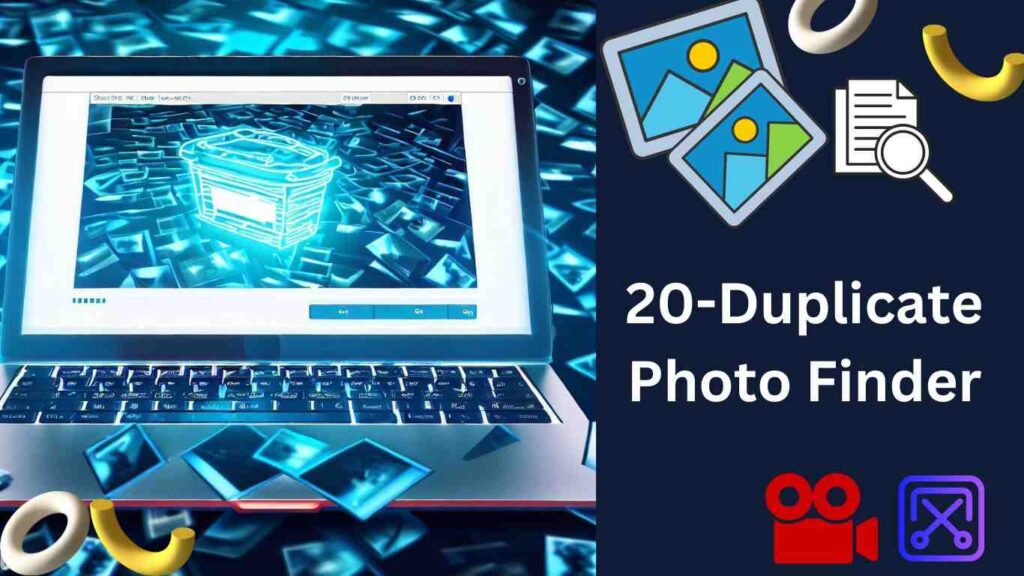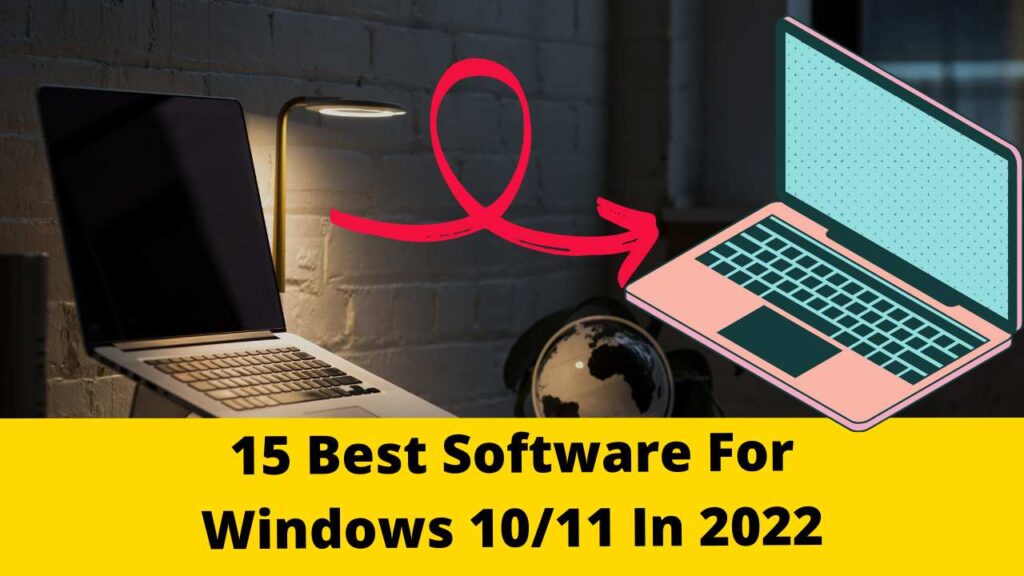Nowadays, digital images from smartphones, cameras, and other devices quickly accumulate into a large and cluttered photo library with plenty of duplicates. Sorting through and organizing this immense photo collection can be daunting. Fortunately, a plethora of duplicate photo finders and cleaner tools for Windows and Mac systems are at our disposal, which make the process simpler and help us manage our digital photo collection better. In this article, we are going to take a closer look at the 17 best duplicate photo finder and cleaner tools and discuss their features and benefits.
15 Best Duplicate Photo Finder & Cleaner for Windows.
| Sr | Image | Name | Rating | Pricing | Compatibility | Features | Details Page |
|---|---|---|---|---|---|---|---|
| 1 |

|
Duplicate Photos Fixer Pro Duplicate Photos Fixer Pro |
4.6
|
Freemium | Windows |
|
View Details |
| 2 |

|
Remo Duplicate Photos Remover Remo Duplicate Photos Remover |
4.4
|
Freemium | Windows, Mac, Android, iOS |
|
View Details |
| 3 |

|
Easy Duplicate Finder |
4.3
|
Freemium | Windows, Mac, Android, iOS |
|
View Details |
| 4 |
|
Tonfotos |
4.2
|
Freemium | Windows, Mac, Linux |
|
View Details |
| 5 |

|
Ashisoft Duplicate Photo Finder Ashisoft Duplicate Photo Finder |
4.0
|
Freemium | Windows |
|
View Details |
| 6 |

|
Awesome Duplicate Photo Finder Awesome Duplicate Photo Finder |
4.5
|
Free | Windows |
|
View Details |
| 7 |

|
MindGems Duplicate Image Finder MindGems Duplicate Image Finder |
4.1
|
Freemium | Windows |
|
View Details |
| 8 |

|
Wise Duplicate Finder |
4.0
|
Freemium | Windows |
|
View Details |
| 9 |

|
Duplicate Cleaner 5 |
4.3
|
Paid | Windows |
|
View Details |
| 10 |

|
Glary Duplicate Cleaner |
4.2
|
Freemium | Windows |
|
View Details |
| 11 |

|
Duplicate Image Remover |
4.0
|
Freemium | Windows |
|
View Details |
| 12 |

|
WebMinds Duplicate Photo Cleaner WebMinds Duplicate Photo Cleaner |
4.1
|
Freemium | Windows, Mac |
|
View Details |
| 13 |

|
DupeGuru |
4.4
|
Free | Windows, Mac, Linux |
|
View Details |
| 14 |

|
VisiPics |
3.9
|
Free | Windows |
|
View Details |
| 15 |

|
Auslogics Duplicate File Finder Auslogics Duplicate File Finder |
4.0
|
Free | Windows |
|
View Details |
| 16 |

|
PictureEcho |
4.5
|
Freemium | Windows |
|
View Details |
| 17 |
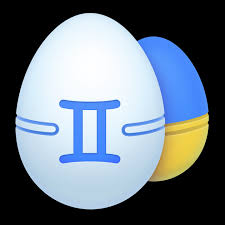
|
Gemini 2: The Duplicate Finder Gemini 2: The Duplicate Finder |
4.7
|
Paid | Mac |
|
View Details |
| 18 |

|
PhotoSweeper |
4.6
|
Paid | Mac |
|
View Details |
| 19 |

|
MacClean |
4.0
|
Freemium | Mac |
|
View Details |
| 20 |

|
Disk Drill |
5.0
|
Freemium | Windows,Mac |
|
View Details |
5 Best Duplicate Photo Removers for Mac.
- Duplicate Photo Fixer Pro
- Gemini 2
- PhotoSweeper
- MacClean
- Disk Drill
Table of Contents
1.Duplicate Photos Fixer Pro
Another reliable duplicate photo finder for Windows 11 is the Duplicate Photos Fixer Pro. This tool supports the feature to find and even delete all duplicate images with a single click. The tool offers both free and paid versions for your ease. This is an amazing tool if you want to remove duplicate photos in any format. The interface of the software is quite smart, allowing you to do mostly anything related to duplicate images with ease.
Supported Operating Systems:
Vista, and XP Windows 7, 8, 10, 11
Features of Duplicate Photos Fixer Pro
- One-Click Duplicate Removal: This powerful tool enables users to easily and quickly remove duplicate images with just a single click. It streamlines the process and saves valuable time.
- Auto-Select Functionality: Duplicate Photos Fixer Pro automatically selects all duplicate pictures, eliminating the need for manual selection. This intelligent feature further enhances user convenience and efficiency.
- Multiple Scanning Modes: With a range of scanning modes available, users can choose the most suitable option to detect duplicate photos. Whether it’s a quick scan or a thorough deep scan, the software provides flexibility in finding duplicates.
- Group-Wise Results: Duplicate Photos Fixer Pro organizes the results of identical images into distinct groups. This systematic presentation allows users to conveniently review and manage duplicate photos in a structured manner.
Price
Free and paid
2.Remo Duplicate Photos Remover

Hey there, fellow tech enthusiasts! Today, let’s dive deeper into our guide on the best duplicate photo cleaner with Remo Duplicate Photos Remover. This gem is another fantastic addition to our lineup, and guess what? It’s completely free! Just like some other alternatives we have covered, this flexible cleaner is available for download on Windows, Mac, Android, and iOS devices. But wait, there’s more! Remo Duplicate Photos Remover boasts a plethora of other features that truly set it apart. So go ahead and explore all the incredible major features of this remarkable photo duplicate finder.
Supported Operating Systems:
Windows, Mac, Android, and iOS devices
Features of Remo Duplicate Photos Remover ;
Hey folks, let’s dig into the outstanding features of Remo Duplicate Photos Remover:
- This software’s UI is really straightforward, making it one of the greatest you’ll ever come across.
You have complete control over eliminating duplicate photographs, with several options to choose from. - This software offers most of the features that allow you to sort, filter, and specify duplicates in various ways, ensuring you achieve the best results possible.
- Say goodbye to those duplicate and similar images cluttering your collection with just a single click using this powerful tool.
- If you’re looking for even more functionality and support, consider upgrading to the paid version of Remo Duplicate Photos Remover.
- You’ll be pleased to know that the tool supports multiple image formats, including JPG, PNG, JPEG, TIFF, GIF, and many more.
Price
Free and paid
3.Easy Duplicate Finder
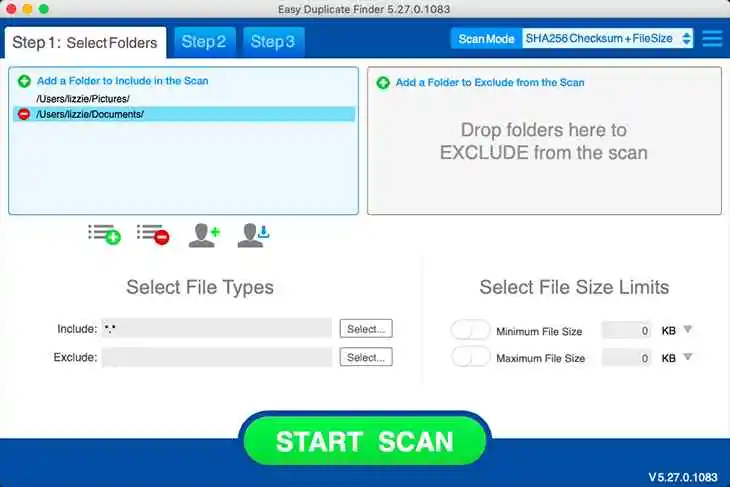
Hey there, fellow tech enthusiasts! Let’s explore Easy Duplicate Finder, an amazing addition to our list of the best tools for eliminating duplicate photos. This software lives true to its name by being user-friendly and dependable.You can simply eliminate all types of duplicates with its varied capabilities, including movies, audio tracks, documents, and, of course, photographs.
Supported Operating Systems:
Windows, Mac, Android, and iOS devices
Features of Easy Duplicate Finder:
let’s dive into the features of Easy Duplicate Finder, a remarkable tool for eliminating duplicate photos:
- Within a minute, this tool enables you to uncover deep-hidden duplicates that may have gone unnoticed.
- Easy Duplicate Finder provides a range of smart functionalities, ensuring you achieve the desired results effortlessly.
- The software is compatible with both macOS and Windows devices, offering flexibility for users across different platforms.
- One of the standout features of Easy Duplicate Finder is its UNDO button, providing a safety net by allowing you to restore anything if needed.
- Whether your duplicates are hiding in your HDD, SSD, or cloud storage, this program is the ideal solution for locating and removing them all.
Price
Free and paid
4.Tonfotos
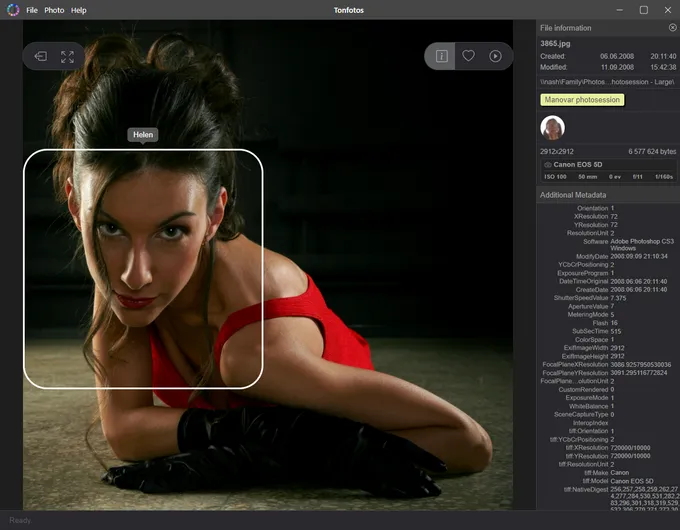
Tonfotos is an advanced photo organizer made to change how you handle, find, and enjoy your photos. With its simple layout and smart features, Tonfotos makes it easy for everyone, whether you’re just starting or an expert in photos.
Supported Operating Systems:
Windows11, Windows 10, Windows 8,macOS 10.11+,Linux
Features of Tonfotos:
Let’s take a closer look at the unique features of PictureEcho:
- Tonfotos makes it simple to look through your photos, so you can find them easily.
- It can tell who is in your photos without you having to tag them yourself.
- Tonfotos helps you keep track of your family history by letting you record connections and make a digital family tree.
- You can see where your photos were taken using the map feature.
- The software can bring in photos from your phone smoothly, keeping them safe and easy to reach.
- Tonfotos works with Telegram, so you can get your photos and videos straight from there.
- You can change the size and format of your photos using Tonfotos.
- Tonfotos finds and removes duplicate photos, so your collection stays neat.
- It can handle videos as well as photos.
- You can quickly make albums and pick out your favorite photos with Tonfotos.
- Tonfotos lets you see your photos on the whole screen right from the File Explorer.
- It can store your photos in different places, like on your computer, NAS, or removable drives.
- Tonfotos lets you get to your photos even if you’re not online.
- The software works with lots of different photo and video formats, so you can use it with different devices.
- Tonfotos deals with RAW and HEIC files easily, making it simpler for you to manage your files.
Price
Free,Paid
5.Ashisoft Duplicate Photo Finder
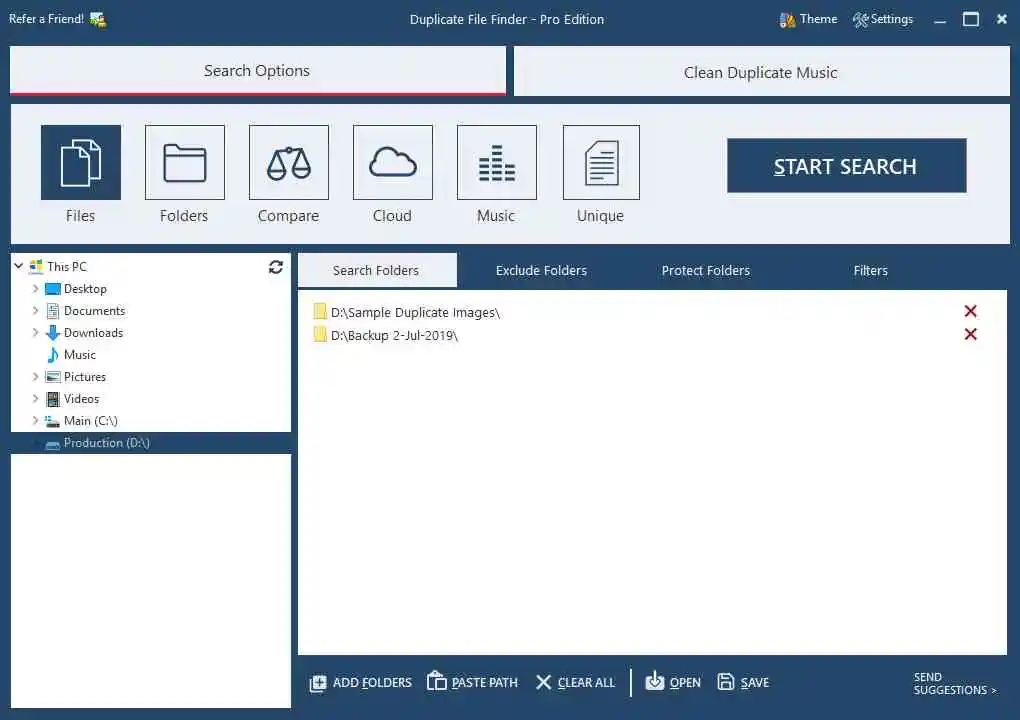
Introducing the next impressive contender in the realm of free duplicate image finders: Ashisoft Duplicate Photo Finder. This software offers both paid and free versions, providing flexibility to suit your needs. With the free version, you can effortlessly identify duplicates from any folder or drive. What sets Ashisoft Duplicate Photo Finder apart is its ability to detect similarities and duplicates even in edited images. To explore further, let’s delve into the features of this exceptional duplicate image finder below.
Supported Operating Systems:
Windows11, Windows 10, Windows 8.1/8 , Windows 7
Features of Ashisoft Duplicate Photo Finder
Let’s explore the features of Ashisoft Duplicate Photo Finder:
Comprehensive File Format Support: This tool enables you to search duplicate files with various formats, including RAW, JPG, PNG, HEIC/HEIF, GIF, and more.
Folder Exclusion: If you wish to exclude specific folders from the scan, simply add them to the Ignore List for customized results.
Selection Assistant: With the help of the Selection Assistant, deleting duplicate images becomes a breeze as you can effortlessly prioritize and delete images according to your preferences.
File Preview and Deletion: The software enables you to preview files before deletion, giving you an opportunity to review and confirm the removal.
User-Friendly Procedure: The procedure to use Ashisoft Duplicate Photo Finder is designed to be user-friendly, ensuring a smooth and hassle-free experience.
Experience the simplicity and efficiency of Ashisoft Duplicate Photo Finder as it helps you free up valuable storage space by identifying and removing duplicate images with ease.
Price
Free,Paid
6.Awesome Duplicate Photo Finder
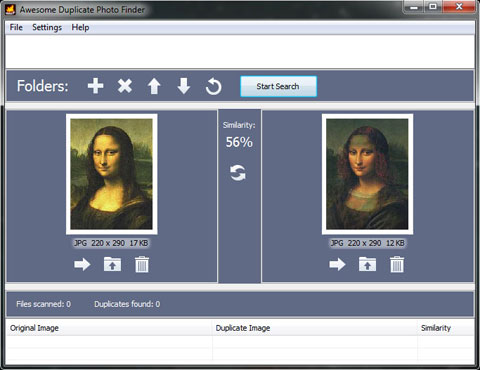
allow me to introduce you to the remarkable Awesome Duplicate Photo Finder, a standout tool on this list as the best duplicate photo cleaner for Windows 10/11. If you’re seeking a reliable and freely available tool, then look no further. Despite being free, this tool packs a powerful punch, enabling you to thoroughly detect duplicates within your photo collection. Now, let’s delve deeper into the impressive features of this top-tier duplicate photo remover.
Supported Operating Systems:
Windows11, Windows 10, Windows 8.1/8 , Windows 7
Features of Awesome Duplicate Photo Finder
Let’s explore the noteworthy features of Awesome Duplicate Photo Finder:
Discover Similarities: With this tool, you can easily identify similarities between black and white (B&W) and colored images, enhancing your duplicate detection capabilities.
Cross-Comparison: The software compares images of varying sizes and resolutions, ensuring comprehensive duplicate identification across your entire photo collection.
User-Friendly Interface: This software’s interface is created with simplicity in consideration, delivering an intuitive and trouble-free user experience.
Ad-Free Experience: When using this app, you won’t encounter any intrusive ads, allowing you to focus on managing your duplicate photos without distractions.
RAW Image Compatibility: A standout feature of this tool is its ability to identify duplicates within RAW images, making it a valuable asset for professional photographers and enthusiasts alike.
Price
Free
7.MindGems Duplicate Image Finder
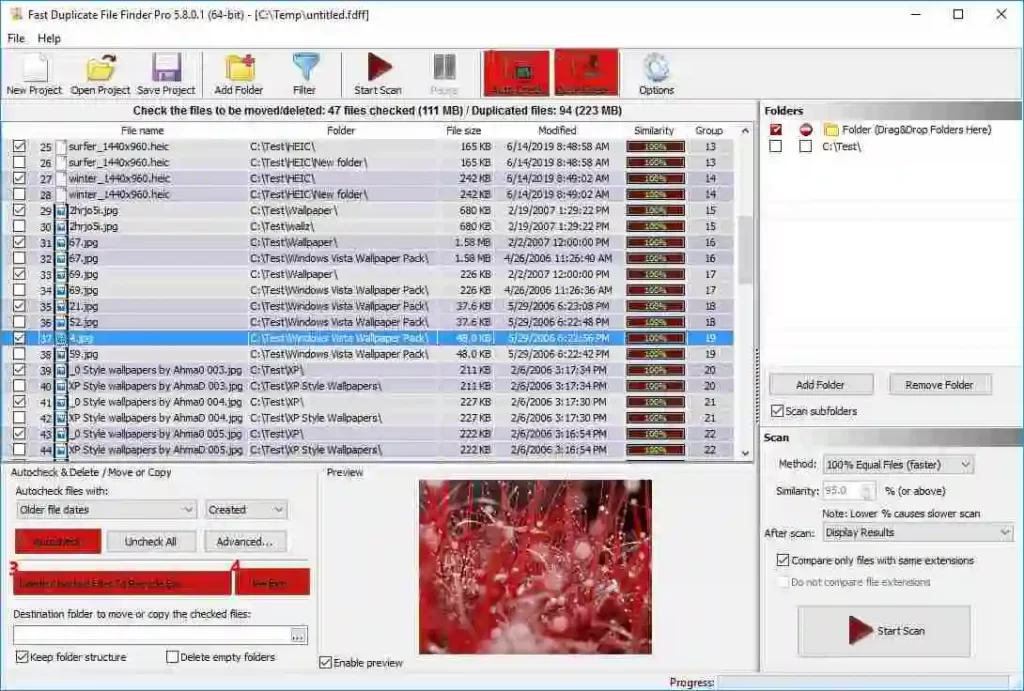
Let’s explore the exceptional features of MindGems Duplicate Image Finder,, a prominent entry on our list of the best duplicate photo finder tools. What sets this solution apart is its ability to search for duplicates not only in local drives but also in online drives. The software provides access to image metadata, enabling you to compare content effectively. Discover the impressive capabilities of this photo finder software as we delve into its features below.
Supported Operating Systems:
Windows11, Windows 10, Windows 8.1/8 , Windows 7
Features of Awesome Duplicate Photo Finder
Let’s explore the impressive features of MindGems Duplicate Image Finder:
Smart Filters: The software offers intelligent filters that make it effortless to find the exact duplicates you need, providing a seamless duplicate management experience.
User-Friendly Interface: The tool boasts a straightforward and easy-to-use interface, ensuring smooth navigation and effortless duplicate photo management.
Automatic Empty Folder Deletion: If any folder is empty, the tool automatically detects and deletes it, saving you valuable storage space.
Export Scan Results: You have the flexibility to export all the scan results generated by this software in XML or CSV formats, allowing for convenient analysis and record-keeping.
Versatile Duplicate Detection: MindGems Duplicate Image Finder enables you to search for duplicates in various folders and formats, ensuring comprehensive duplicate identification across your entire collection.
Adobe Lightroom Catalog Support: The paid version of MindGems Duplicate Image Finder extends its capabilities to support the scanning of Adobe Lightroom catalogs, providing an enhanced duplicate detection solution for professional photographers and enthusiasts.
Price
Free
8.Wise Duplicate Finder
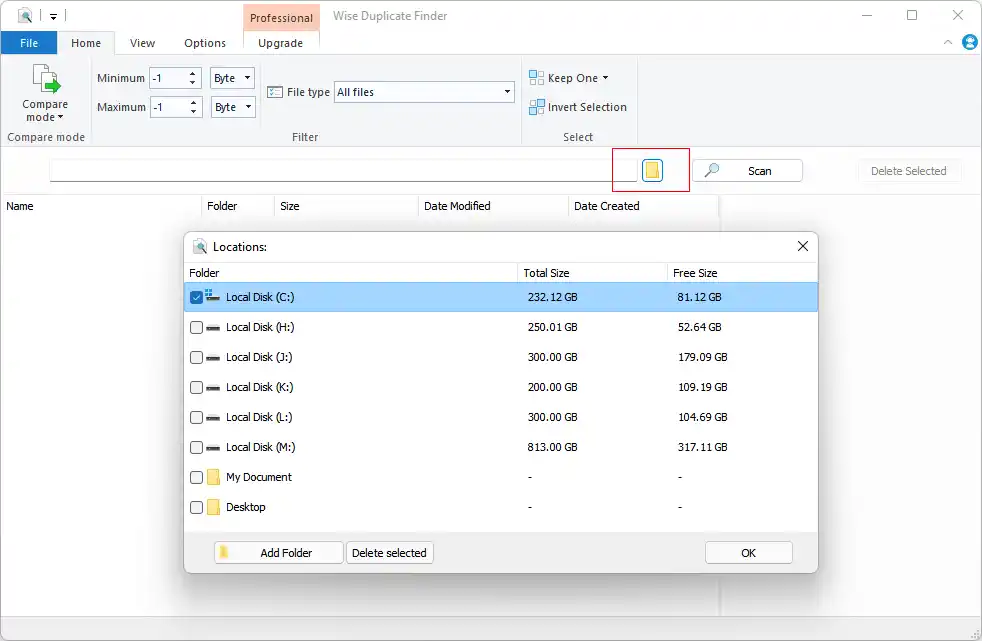
Continuing our list of top duplicate photo cleaner tools, we have the impressive Wise Duplicate Finder. The software has both free and premium versions, providing you the freedom to pick based on your needs. While it is primarily a duplicate file finder, Wise Duplicate Finder proves to be an effective solution for identifying duplicate photos as well. Let’s explore the features of this software below to understand its capabilities as a photo duplicate finder.
Supported Operating Systems:
Windows11, Windows 10, Windows 8.1/8 , Windows 7
Features of Wise Duplicate Finder
Let’s explore the impressive features of MindGems Duplicate Image Finder:
Smart Filters: The software offers intelligent filters that make it effortless to find the exact duplicates you need, providing a seamless duplicate management experience.
User-Friendly Interface: The tool boasts a straightforward and easy-to-use interface, ensuring smooth navigation and effortless duplicate photo management.
Automatic Empty Folder Deletion: If any folder is empty, the tool automatically detects and deletes it, saving you valuable storage space.
Export Scan Results: You have the flexibility to export all the scan results generated by this software in XML or CSV formats, allowing for convenient analysis and record-keeping.
Versatile Duplicate Detection: MindGems Duplicate Image Finder enables you to search for duplicates in various folders and formats, ensuring comprehensive duplicate identification across your entire collection.
Adobe Lightroom Catalog Support: The paid version of MindGems Duplicate Image Finder extends its capabilities to support the scanning of Adobe Lightroom catalogs, providing an enhanced duplicate detection solution for professional photographers and enthusiasts.
Price
Free ,paid
10.Glary Duplicate Cleaner
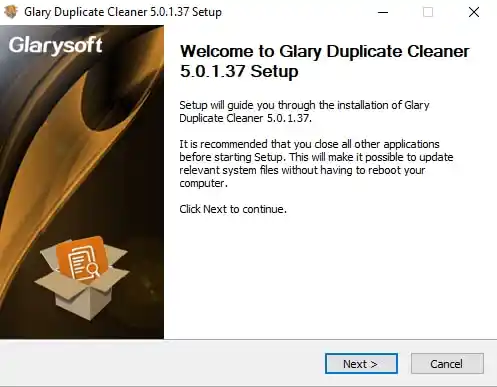
Continuing our list of top duplicate photo cleaner tools, we have the impressive Wise Duplicate Finder. The software has both free and premium versions, providing you the freedom to pick based on your needs. While it is primarily a duplicate file finder, Wise Duplicate Finder proves to be an effective solution for identifying duplicate photos as well. Let’s explore the features of this software below to understand its capabilities as a photo duplicate finder.
Supported Operating Systems:
Windows11, Windows 10, Windows 8.1/8 , Windows 7
Features of Glary Duplicate Cleaner
Let us explore the outstanding features of this remarkable device:
-
Comprehensive Duplicate Detection: This tool is the ultimate solution for finding duplicates in various file including images, videos, and more. It provides an absolute approach to duplicate detection.
Manual and Automatic Mode: You have the facility to choose between manual and automatic modes to find and delete duplicates. Select the mode that best suits your preferences setting and needs.
Performance Improvements: With just one click, this tool provides multiple ways to improve your device’s performance. You can easily optimize your system using the results generated by the software.
Reliable Duplicate Detection: The software is highly reliable and not only identifies duplicate files but also those files which have no content. This ensures a thorough and accurate duplicate detection process.Backup and Restore Functionality: One of the unique aspects of this software is its ability to back up and restore data, providing an extra layer of security for your files.
Price
Free, paid
11.Duplicate Image Remover Free
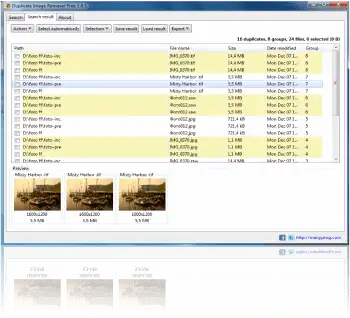
Taking our list of tools to the next level, we have Duplicate Image Remover Free by ManyProg. This software stands out as one of the top-notch duplicate picture finders available. It boasts remarkable reliability, making the process of searching for duplicates effortless. The software’s smart algorithm enables the seamless detection of duplicates across various formats. Let’s delve deeper into the features of this exceptional duplicate photo finder to discover more about its capabilities.
Supported Operating Systems:
Windows11, Windows 10, Windows 8.1/8 , Windows 7, Xp
Features of Duplicate Image Remover Free
Let’s explore the remarkable features of this software:
Effortless
Duplicate Search: With just a couple of clicks, you can easily search for duplicates. The software smooths the whole process, making it quick and easy.
Preview Option for Added Confidence: The option to preview files before deleting them is truly a lifesaver. It adds an extra level of security, guaranteeing that no important files are mistakenly deleted.
Free to Use This software is completely free to download. You can enjoy its powerful features without any cost or limitations, making it an accessible solution for all users.
Speed and Result Presentation: The software showcases impressive search speed and presents results in an engaging manner. You’ll find the search process efficient and the results conveniently organized.
Multiple language interface: The software supports Multiple languages It allows you to switch between English, German, French, and other languages. This attracts a greater number of people .
Experience the convenience and efficiency of this software as it simplifies the search for duplicates, offers preview options, and presents results effectively.
Price
Free, paid
12.WebMinds Duplicate Photo Cleaner
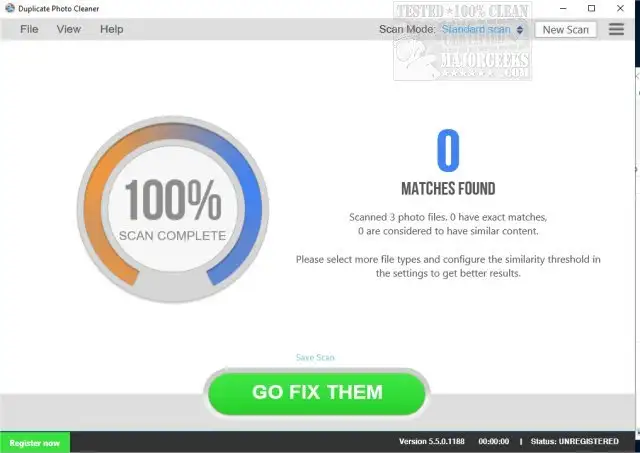
Introducing WebMinds Duplicate Photo Cleaner, a top-tier solution for finding and cleaning duplicate photos. This software has garnered popularity among users, thanks to its convenient comparison feature. With this feature, effortlessly compare images and make decisions on whether to keep or delete them, according to your preferences. Notably, the tool excels at finding duplicates even in edited images, making it an invaluable asset for photographers and enthusiasts. Explore more impressive features of this photo duplicate finder below.
Supported Operating Systems:
Windows 11, 10, 8.1, 8, 7, Vista, XP
Features of WebMinds Duplicate Photo Cleaner
Let’s explore the remarkable features of this software:
Effortless
The software offers a user-friendly interface and a straightforward process, making it effortless for users to navigate and utilize its features. With just three simple steps, users can quickly and efficiently remove duplicate images from their collection.
Whether users prefer the convenience of a portable version or the stability of a standalone installation, the software provides the flexibility to download and use either option according to their preferences and needs.
Catering to a wide range of users, the software provides both paid and free options, ensuring that everyone can benefit from its duplicate photo cleaning capabilities.
With this versatile tool, users can seamlessly eliminate duplicate images across both Windows and Mac platforms. Its compatibility with both operating systems allows for a seamless experience regardless of the user’s preferred environment.
Going beyond traditional duplicate photo finders, this software extends its reliability to Adobe Lightroom. Users can trust its robust functionality to locate and manage duplicate photos within their Lightroom catalog, streamlining the organization process for photography enthusiasts.
Not limiting its capabilities to desktop devices, this powerful tool also extends its reach to smartphones. Users can easily delete duplicate photos directly from their mobile devices, offering a comprehensive solution for managing duplicates across various platforms.
Price
Free, paid
13.DupeGuru
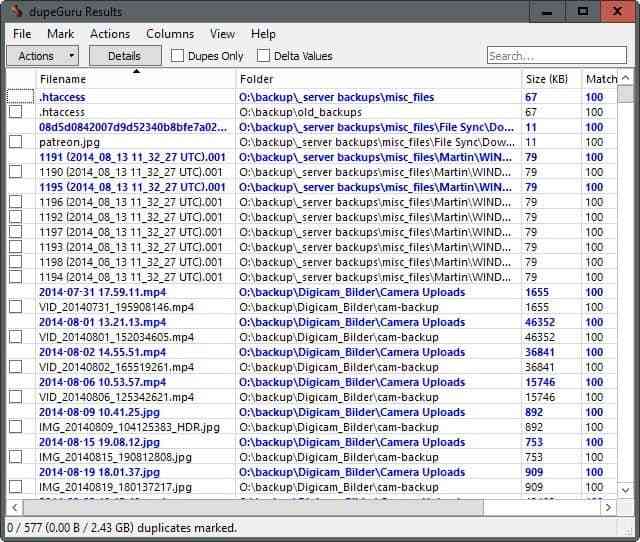
DupeGuru is an exceptional open-source software that serves as the ultimate duplicate photo finder for Windows 10. Unlike other tools on this list, DupeGuru goes a step further by extending its support to Linux devices, making it a versatile solution for users across different platforms. With DupeGuru, you have the flexibility to adjust the similarity index, ensuring that you obtain accurate and tailored results. Now, let’s explore the remarkable features of DupeGuru that truly set it apart as a reliable photo duplicate finder.
Supported Operating Systems:
Windows 11, 10, 8.1, 8, 7, Vista, XP
Features of DupeGuru
Let’s explore the remarkable features of this software:
Effortless
DupeGuru is an open-source software and is considered the best duplicate photo finder for Windows 10.
It offers a reliable and transparent solution for users.
Unlike other tools on the list, DupeGuru supports not only macOS and Windows but also Linux devices, making it a versatile option for users across different platforms.
One of the standout features of DupeGuru is its adjustable similarity index, allowing users to customize the duplicate detection process according to their preferences and obtain accurate results.
The software’s user interface is simple to use, just some users could find the design to be out of date.
With DupeGuru, users can find duplicate files, videos, images, and more, providing a comprehensive solution for managing duplicates.
Overall, DupeGuru is a powerful tool that combines open-source functionality, cross-platform support, and customizable features to deliver an efficient and effective duplicate photo finder experience.
Price
Free, paid
14.VisiPics Duplicate
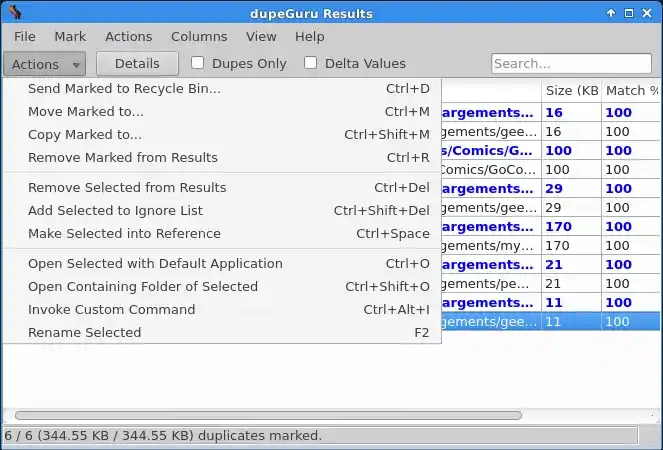
VisiPics is a specialized software designed to detect and eliminate duplicate files from your device. The software’s big set of capabilities helps you to identify duplicates found over every nook and crevice of your hard disk.. In addition to locating exact duplicates, VisiPics also provides the functionality to identify and list similar images, allowing you to efficiently declutter your storage by removing them. By leveraging VisiPics’ robust features, you can reclaim valuable disk space while ensuring a streamlined and organized file collection.
Supported Operating Systems:
Windows 11, 10, 8.1, 8, 7, Vista, XP
Features of VisiPics Duplicate
Let’s explore the remarkable features of this software:
Effortless
This software was created with the user in mind, ensuring that anyone can quickly adapt to its interface and functionality.
It offers extensive support for a wide range of image formats, accommodating the needs of users with various file types.
With VisiPics, users have the flexibility to perform diverse actions on the identified duplicates, enabling efficient organization and management of their image collections.
Whether your objective is to locate exact duplicates or similar images, VisiPics empowers you to specify your search criteria and tailor the results to your specific requirements.
Price
Free, paid
15.Auslogics Duplicate File Finder
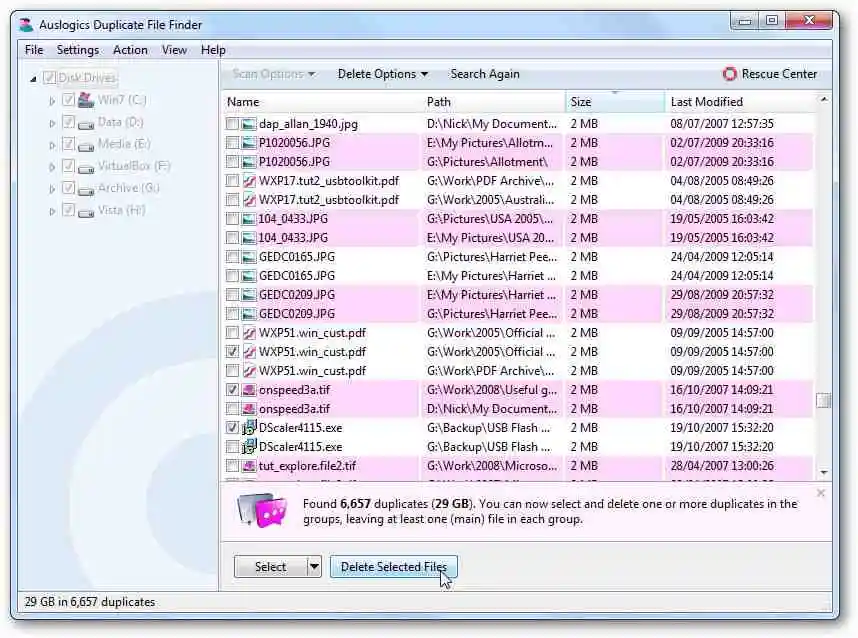
Auslogics Duplicate File Finder is a user-friendly application developed by Auslogics to assist Windows PC users in locating and eliminating duplicate files. English, German, Spanish, Italian, Spanish, French, Japanese, Portuguese, and Russian are among the languages supported by this software . The software ensures a safe download and installation, devoid of malware or adware bundled in its installer. However, it may include potentially unwanted apps from the same developer, which are also safe. With a deletion confirmation dialog box and a Rescue Center feature, accidental file deletion can be prevented and undone. Auslogics Duplicate File Finder is available for free download and use.
Supported Operating Systems:
Windows 11, 10, 8.1, 8, 7, Vista, XP
Features of Auslogics Duplicate File Finder
Let’s explore the remarkable features of this software:
Effortless
This software excels in its ability to thoroughly scan your PC for various types of duplicate files, providing you with an extensive solution for managing duplicate content.
its user-friendly interface, it enables you to easily. preview and inspect duplicate files, allowing you to make informed decisions about which duplicates to handle.
The inclusion of a Rescue Center feature adds an extra layer of security, allowing you to easily recover accidentally deleted files and ensuring peace of mind throughout the duplicate management process.
Available as a free download, this software offers a powerful and intuitive solution for effectively managing duplicate files on your PC, helping you optimize storage space and enhance overall system performance.
Price
Free, paid
16.PictureEcho
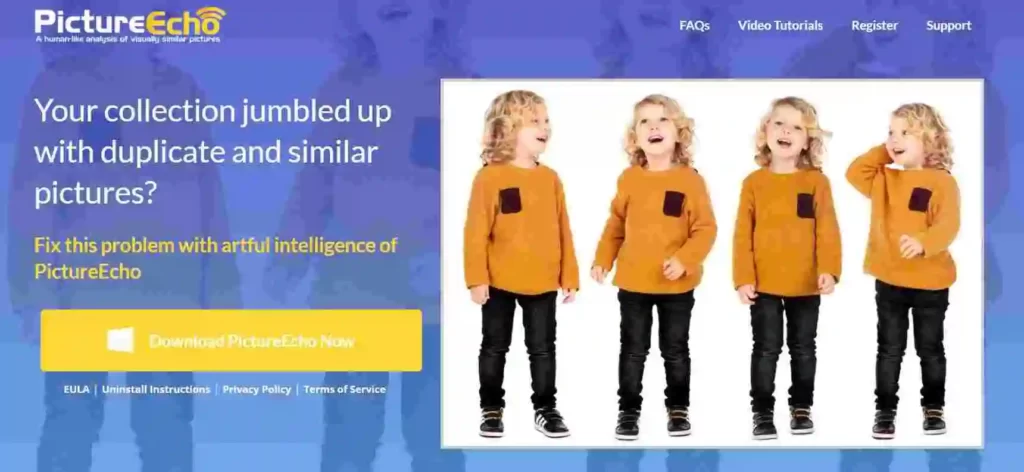
When it comes to discussions about top-notch free duplicate photo finders, PictureEcho always takes the spotlight. This software excels at effortlessly scanning files in various folders and drives. The scanning process conducted by PictureEcho is curiously comprehensive and careful. It does not matter what quality or format the image is in, this software can effectively identify and eliminate duplicates from every angle. If you want to examine the capabilities of this user-friendly software, let’s explore all features below.
Supported Operating Systems:
Windows11, Windows 10, Windows 8.1/8 , Windows 7
Features of PictureEcho:
Let’s take a closer look at the unique features of PictureEcho:
- Time-Saving Scanning Functionality: What sets PictureEcho apart is its exceptional scanning functionality that saves you valuable time. Regardless of whether you’re searching for similar duplicates or exact matches, this tool handles it all effortlessly.
- Versatility in Duplicate Detection: PictureEcho is capable of identifying both similar and exact duplicates, offering comprehensive coverage for all your duplicate photo needs.
- Streamlined Image Deletion and Gallery Organization: With just a single tool, you can conveniently delete unwanted images and organize your photo gallery, simplifying the management process.
- Automatic Selection of Duplicate Images: PictureEcho enhances user convenience by automatically displaying and selecting duplicate images, making it easier for you to decide which ones to remove.
- Metadata Check and Deletion: You have the option to review the metadata of the images shown in the results and delete them if necessary, providing greater control over the duplicate removal process.
- Adobe Lightroom Support: PictureEcho stands out as one of the few tools that support Adobe Lightroom, enabling you to efficiently find duplicate photos within the Lightroom ecosystem.
Price
Free

Allwyn Loon is a passionate writer and tech enthusiast who loves exploring the latest trends in technology and software. With a knack for simplifying complex topics, he aims to help readers stay informed and make smarter decisions. Allwyn believes in the power of technology to transform lives and enjoys sharing insights through engaging, easy-to-understand content.