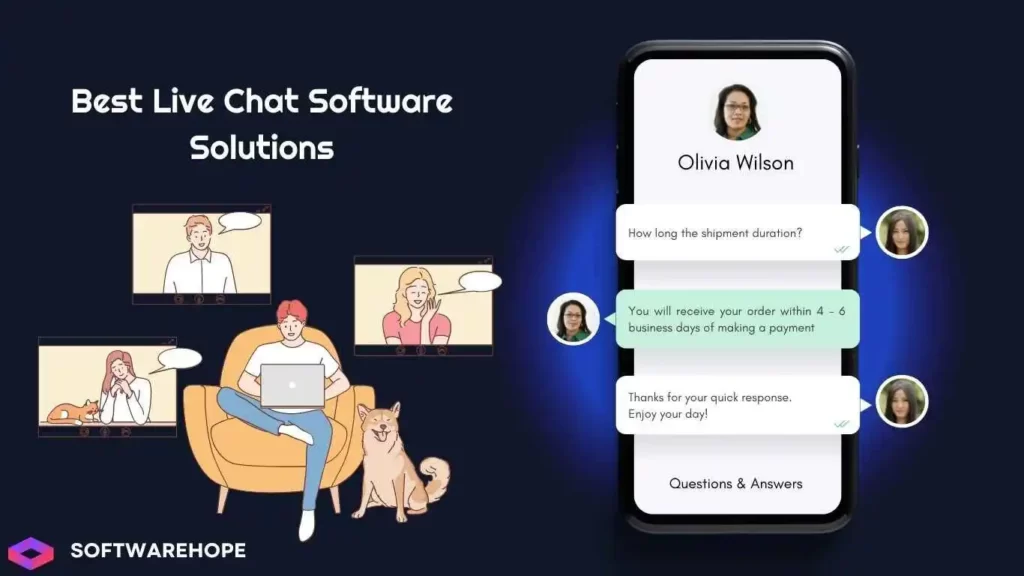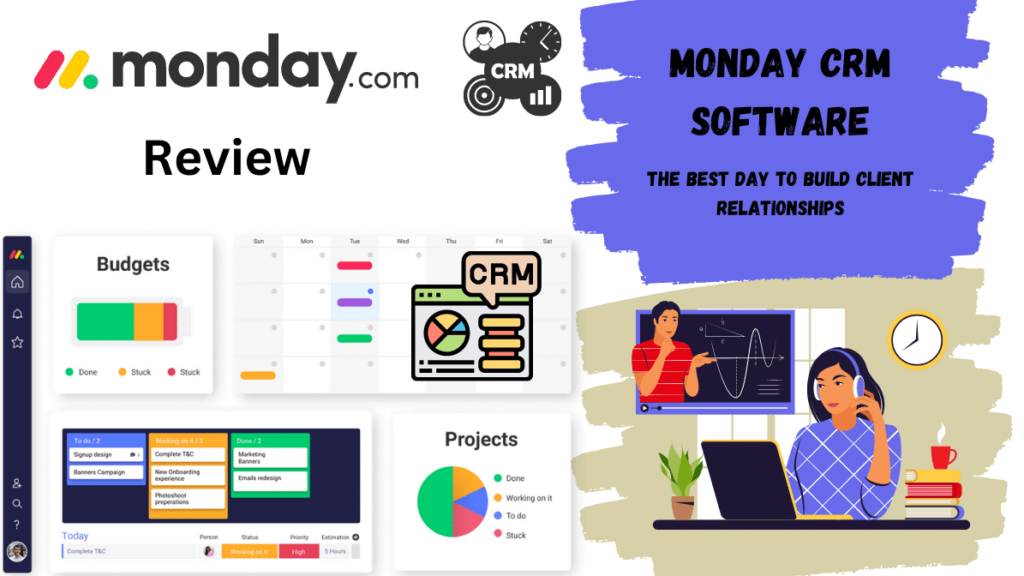Table of Contents
Live Chat Software
If you’re not using live Web chat software solutions to connect with your website visitors, you’re passing up a simple way to build relationships and endear your visitors to you through high-quality customer support.
When more than half of customers prefer to live chat instead of calling a company for help, live chat is no longer an option; it’s a requirement. In fact, 45% of consumers expect that websites will provide live chat.
Live chat has continued to exist since the 1970s. Is it not crazy? However, the Talkomatic of 1974 is a far cry from today’s brilliant live chat software and services.
However, not all live chat software is created equal. Before you choose the first live chat software solution that appears in your Google search, read this article to learn about the features and pricing of the best live chat software solutions for 2023.
Before we get started, here are some reasons why your company should add live chat to its website.
10 Advantages of Live Chat Software On Your Website
| Sr | Image | Name | Rating | Pricing | Compatibility | Features | Details Page |
|---|---|---|---|---|---|---|---|
| 1 |
 | Zendesk Chat | 4.3 | Freemium | Web-based, Mobile |
| View Details |
| 2 |
 | ProProfs Chat | 4.7 | Paid | Web-based, Mobile |
| View Details |
| 3 |
 | HelpCrunch | 4.5 | Paid | Web-based, Mobile |
| View Details |
| 4 |
 | LiveChat | 4.6 | Paid | Web-based, Mobile |
| View Details |
| 5 |
 | JivoChat | 4.4 | Freemium | Web-based, Mobile |
| View Details |
| 6 |
 | Acquire.io | 4.2 | Paid | Web-based, Mobile |
| View Details |
| 7 |
 | HubSpot | 5.0 | Freemium | Windows, Mac, Linux, iOS, Android, Web-based |
| View Details |
We no longer want to be patient in the digital era. The majority of customer support channels have a wait time. Response times on social media can range from two to three hours to at least 10 hours. Sometimes a company’s email response time is more than 12 hours.
Do you still have any reservations about adding chat to your website’s functionality? Do you need to know the benefits of using the software?
An important trend noted in the poll is that customers now anticipate being able to access immediate customer support across all channels.
The State of the Connected Consumer study by Salesforce found that 75% of UK consumers want to interact with companies in real time, and 65% believe that this interaction will take place online.
10 Advantages of Live Chat Software
- Enhance Website Experience
- Save Time And Avoid Escalation
- Categorize Customer Issues
- Competitive Advantage
- Cost-Efficient Solution
- Avoid Abandoning
- Understand Customer Better
- Increase Sales And Conversion Rate
- Collect Leads
- Collect Useful Customer Feedback
How to Choose the Best Live Chat Software
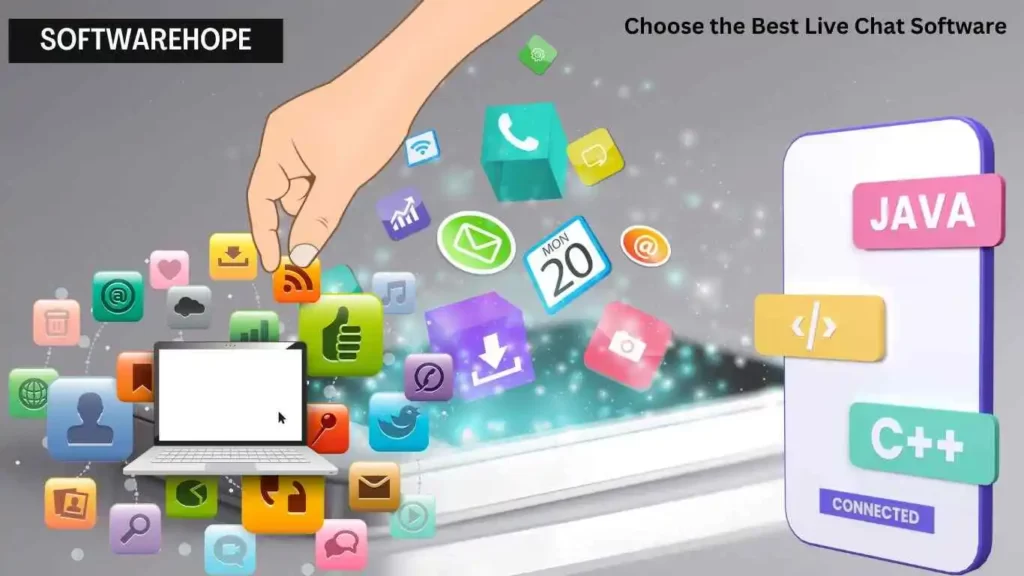
How do you pick the finest live chat software option among all the options available for you, your company, and your clients? The type of live chat software and the key features it offers are two things you should consider if you want to do it right.
Live chat solutions can be divided into two categories. The first standalone live chat solutions provide solely live chat and the tools required to use live chat with visitors to your website.
The second is a comprehensive customer service solution that includes live chat along with other tools for customer service like support tickets, social media integration, a knowledge library, and more.
Your best option is to adopt an all-in-one solution from the beginning if you believe you might need those functions in the future.
Important features of a live chat software
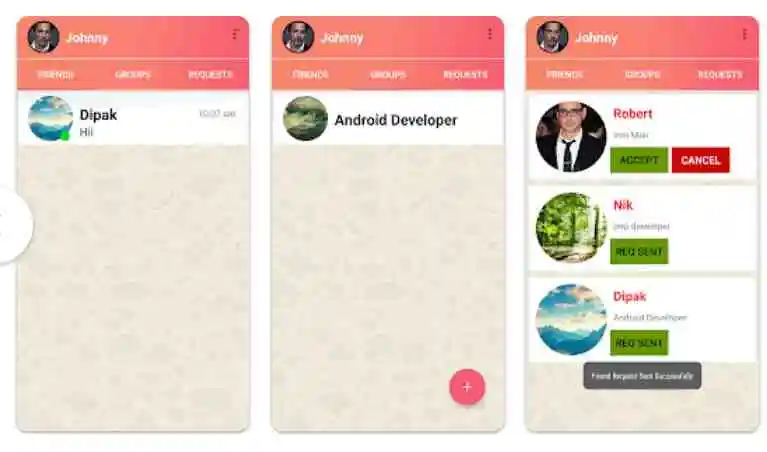
A good live chat software should support multiple chat modes (or messaging modes), including asynchronous and synchronous chat. Asynchronous messaging includes chat, but not in real time, whereas synchronous messaging allows both parties to chat at the same time. For example, Facebook Messenger and iMessage are asynchronous modes, whereas the traditional chat experience requires an agent to be available.
Different chat modes have their own set of advantages and disadvantages, so your live chat option should include several modes that complement each other and provide your customers with the best chat experience possible. The synchronous chat mode allows for ease of access and is useful for conversations focused on problem-solving and answering questions.
When contacting customer service, the majority of customers prefer real-time chat. However, synchronous chat frequently encounters availability and premature chat closure issues, which asynchronous chat mode can help you avoid.

Sometimes a live chat agent is unable to fix a customer issue right away, but another agent might be able to. The initial agent can collaborate with available coworkers via a live chat application to provide customers with the finest help possible.
You can generally receive chats from a variety of sources, including your website, Facebook Messenger, SMS text messages, emails, etc. As a result, agent chat transfers are required.
3.Audio calls

A long chat session is less convenient than having a voice interaction if you need to explain complex topics to customers. You’d like to have a more in-depth conversation with your customer over the phone.
Furthermore, many people prefer talking to real people over chatbots. Customers can initiate a call from the chat window using the Audio Calls feature. If the call is missed, web visitors have the option of calling back or leaving a voice message for the operator.
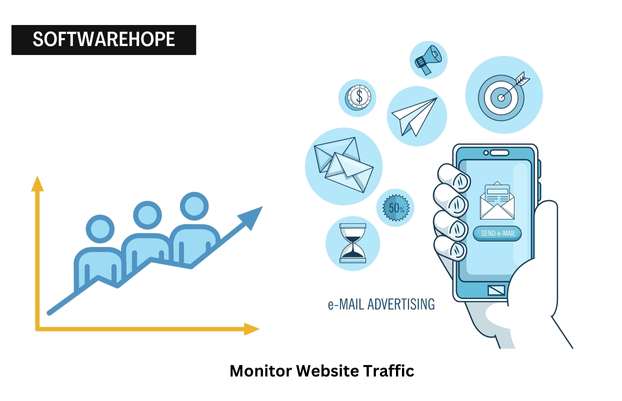
An effective live chat program should provide you with real-time statistics of everything occurring on your website by keeping quick track of new visitors, returning visitors, and overall visits as well as obtaining real-time, precise information about your consumers (business address industry, revenue, phone number, etc).
If the live chat can provide firmographic reporting, it would be a bonus. Every time your consumers visit your website again, this information can be preserved and updated.
Best Live Chat Software Solutions
The top 7 live chat software options we’ve found for 2023 are listed below.
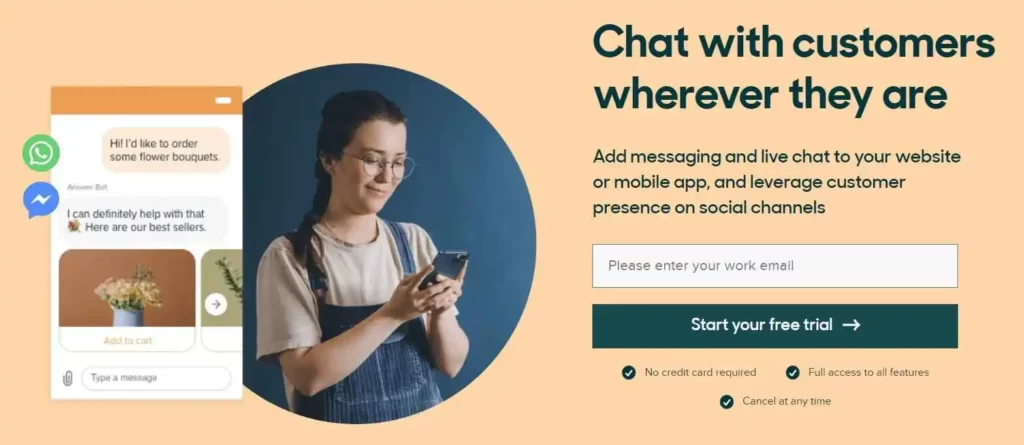
Zendesk began as a ticketing system in 2007 and later added a live chat component after buying Zopim.
While its live chat offering may appear to be quite limited, it does include all of the standard chat features (chat routing, tags, preset responses, etc.) as well as features tailored for help desk solutions.
Zendesk has a terrific assortment of reports on customer happiness, site statistics, and agent performance, but you’ll need an Enterprise membership to track them in real time.
Zendesk Chat Key Features:
- Send targeted and behavior-based messages to customers
- Automate simple, time-consuming tasks with chatbots
- Monitor website visitors and the pages they’re browsing
- Use pre-chat forms to ask visitors for their contact information before starting a chat
- Use chat ratings to gather feedback that will help you improve your performance
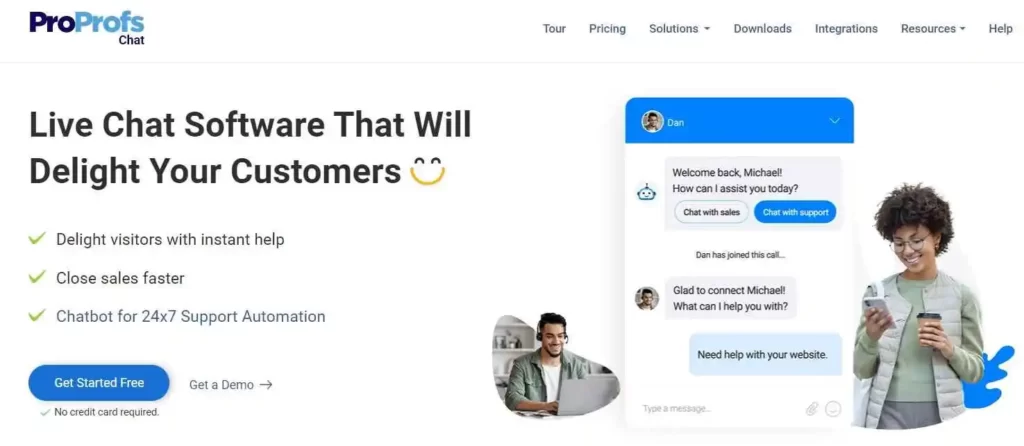
ProProfs Chat is an easy-to-use live chat software that bills itself as the world’s most advanced real-time support software, with a design that allows agents to see what customers are typing even before messages are sent. Companies such as Dell, Cisco, Sony, DHL, and Yale University have all chosen ProProfs Chat as their live chat software of choice.
ProProfs Chat is an easy-to-use live chat software that is ideal for all types of businesses and institutions that want to provide live support on their website. Its tools enable businesses to program default message greetings to engage users and anticipate questions for faster responses, resulting in faster support.
It is simple to set up and integrates with third-party software such as Salesforce, MailChimp, Shopify, and others. The software is web-based, and agents can start providing support by simply logging in or downloading the mobile app. Its service is available for as little as $10 per month. ProProfs Chat is also fully customizable and can meet a variety of branding necessities.
ProProfs Chat Key Features:
- A chat greeting pop-up greets visitors.
- Customize operator greetings
- Create chatbots for continuous automation.
- Analyze summary reports and track unlimited chat data.
- Add live chat to a number of domains.
- Connect with a customer relationship tool to save all of your chat histories.
- Leads should be saved in CRM platforms.
- Make a support bundle using ProProf apps.
3.HelpCrunch
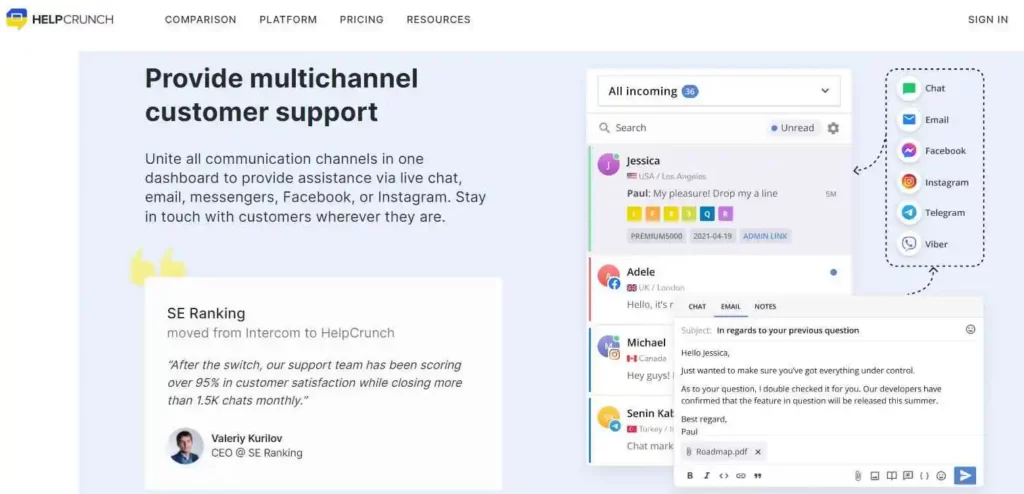
Now you may chat with customers and visitors in real-time. The most flexible widget enables you to convert more leads, increase revenue, and deliver faster customer service.
Your website’s visitor-to-lead conversion rate will immediately increase. All you need is a modern web chat with greeting messages that are automated. You may pre-qualify leads by gathering their contact information and messages automatically.
You can respond right away or when your team is online. HelpCrunch Live Chat provides Help Desk tools that will help you boost the productivity of your support team. One support agent can oversee up to five customer chats at the same time.
You may localize your chat widget for other markets, alter the button style, wallpapers, and more – it will exactly match your brand. Pre-written responses to typical inquiries will help you respond more quickly. Never leave a word out.
HelpCrunch Chat Key Features:
- A chat greeting pop-up greets visitors.
- Customize operator greetings
- Create chatbots for continuous automation.
- Analyze summary reports and track unlimited chat data.
- Add live chat to a number of domains.
- Connect with a customer relationship tool to save all of your chat histories.
- Leads should be saved in CRM platforms.
- Make a support bundle using ProProf apps.
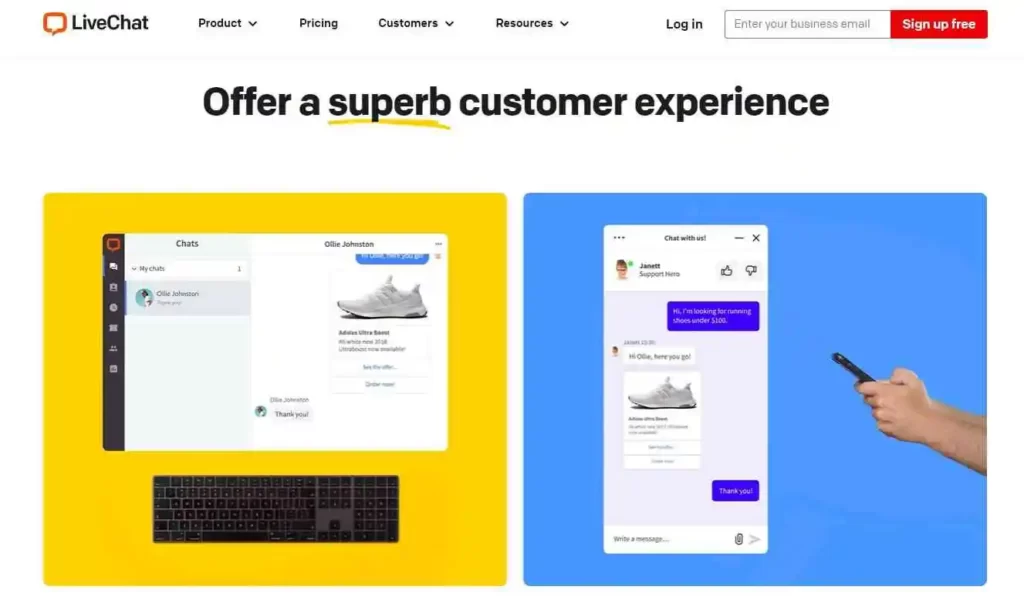
LiveChat provides the best live chat software(opens in new tab) to connect clients on your website with support employees instantaneously via an online chat box. While several helpdesk platforms offer live chat options, LiveChat stands apart by focusing entirely on this feature. It has a multitude of customizing possibilities, as well as the ability to combine messages from other internet channels into a single dashboard. However, if you have several support agents, it might be very expensive.
So, can LiveChat assist your company in connecting with customers? In our LiveChat review, we’ll go over everything you need to know to make an informed decision.
LiveChat Key Features:
- Check what your consumers are typing before they hit the “Send” button.
- Add Chat Boosters to allow customers to complete actions that do not require them to
- Interact with your team.
- Tag your talks to give them context
To access archived chats quickly, use filters. - Agents can collaborate and transfer communications as needed.
- Make the chat widget stand out on your website by using eye-catchers
5.JivoChat
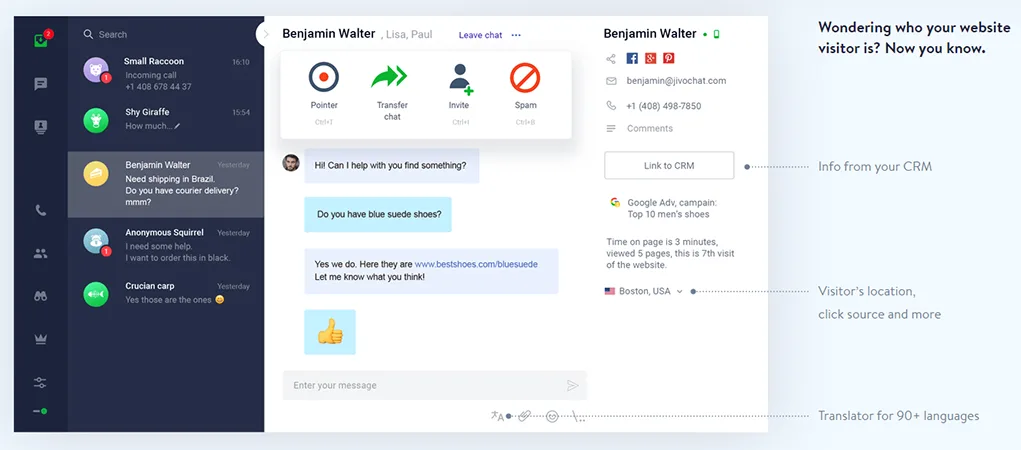
powerful multichannel business messenger is provided by JivoChat, allowing sales and support teams to communicate with customers over live chat, phone, email, and social media.
For support and sales representatives, the live chat application provides a single point of the record. All chat, email, and phone calls are delivered to agents in a single, user-friendly window, allowing for quick response and resolution times.
Automated triggers, callbacks, comprehensive visitor information, CRM integration, and simple connections with other chat tools like Facebook Messenger and WhatsApp are just some of the capabilities the platform offers that can be used to increase engagement with website visitors.
JivoChat Key Features:
- Voice Services: Callback
- Integrations
- The JivoChat Mobile App
- Proactive Invitations: SmartTriggers
- Track Visitors
6.Acquire.io
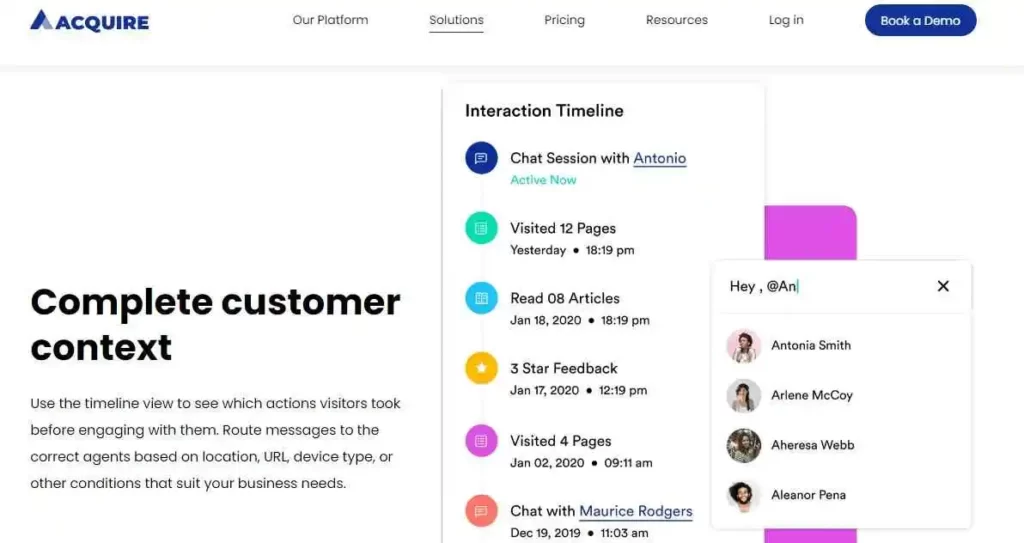
Obtaining a live chat solution can assist you in engaging with your visitors and clients at the most essential point of their path. The use of an AI-driven assistance system instantly analyses and handles frequent client concerns without requiring your service workers.
To increase engagement, send behavior-based auto-messages.
Allows the agent to tackle complex problems during the initial engagement with co-browsing. By engaging in a two-way engagement, the agent can essentially take control of the customer’s browser and provide visual clues.
Reduce understanding barriers by supporting any feedback from your clients with a “Smart Suggestion” function that allows them to quickly convey their concerns without having to worry about terms.
Acquire.io Key Features:
- Voice Services: Callback
- Integrations
- The JivoChat Mobile App
- Proactive Invitations: SmartTriggers
- Track Visitors
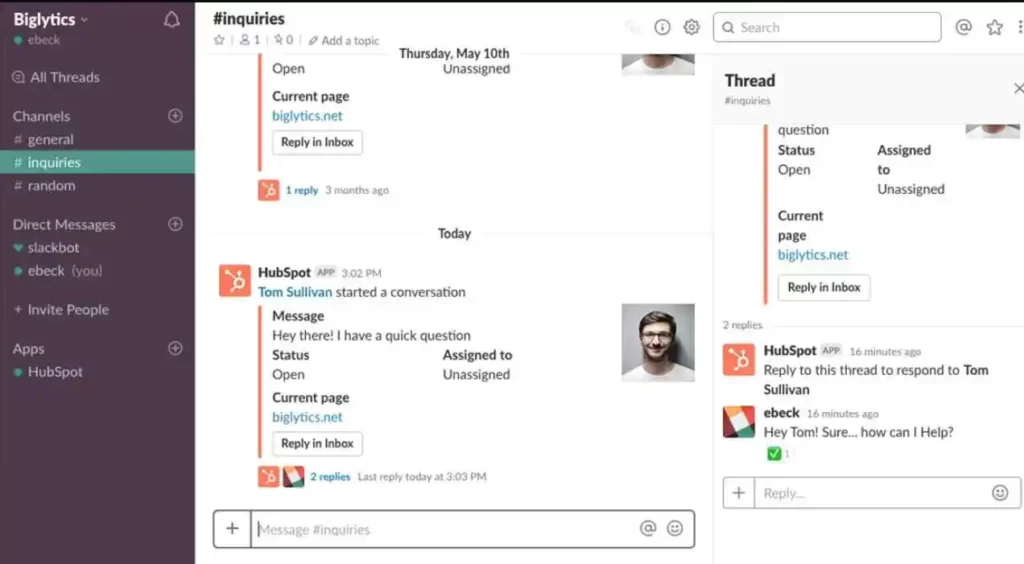
HubSpot introduced a free live chat tool as part of its free CRM. This makes it a great option for a growing organization because, for starters, you won’t have to waste time and money integrating new systems and piping your data to a different location. it comes naturally. Second, it gives you a comprehensive picture of your visitor and customer communications, as well as contact information for the people you chat with (giving you an edge in terms of context).
Because it’s so tightly integrated with HubSpot CRM, you’ll know exactly who you’re speaking with and their history, whether they’re potential, long-term customer, or new contact.
The entire live chat system is based on their Conversations product, which acts as a free, collaborative mailbox for the entire company to collaborate on incoming messages.
Live chat can be used to generate deals, tickets, and other items, and transcripts are saved on the contact record in CRM.
At least on the free setup, the targeting capabilities are limited. However, if you pay for HubSpot’s Marketing Hub, you can use their automated workflows to accomplish some pretty intriguing and robust things.
Hubspot Key Features:
- Live chat software
- Chatbot
- Two-way communications
- Targeted messaging
- Co-browsing
- Customer profile management
- Canned responses
- Multiple customer requests
- Text chat with screen sharing
- Video and voice call
- Analytics and Reporting
🌟 Unleash the Digital Power with Devendra Gupta 🌟
🖥️ Tech Enthusiast |Software Reviewer| Blogging Expert | SEO Guru |
Web developer 📊
🔍I tested hundreds of Software and reviewed