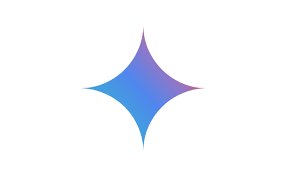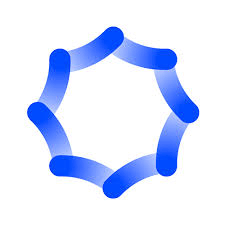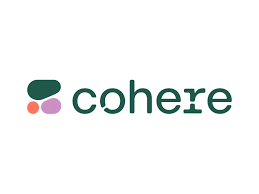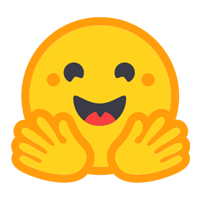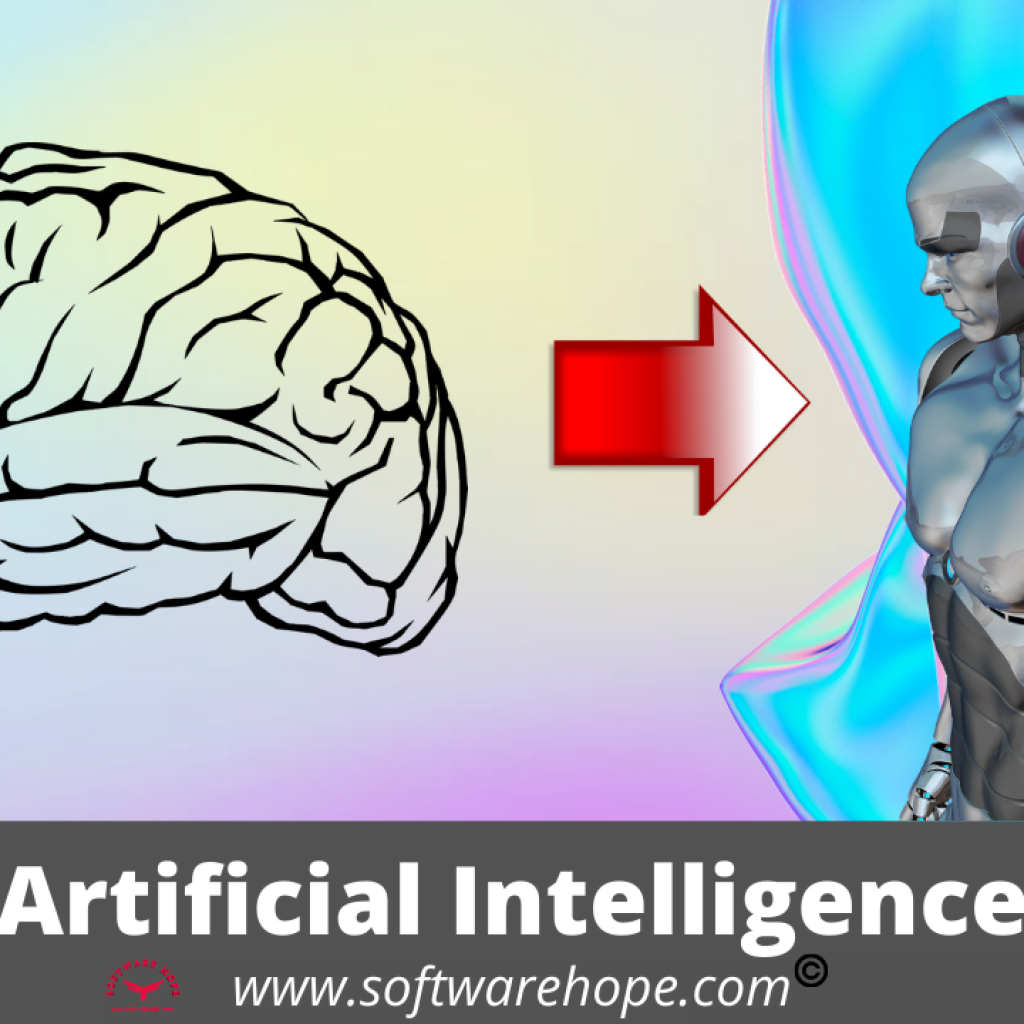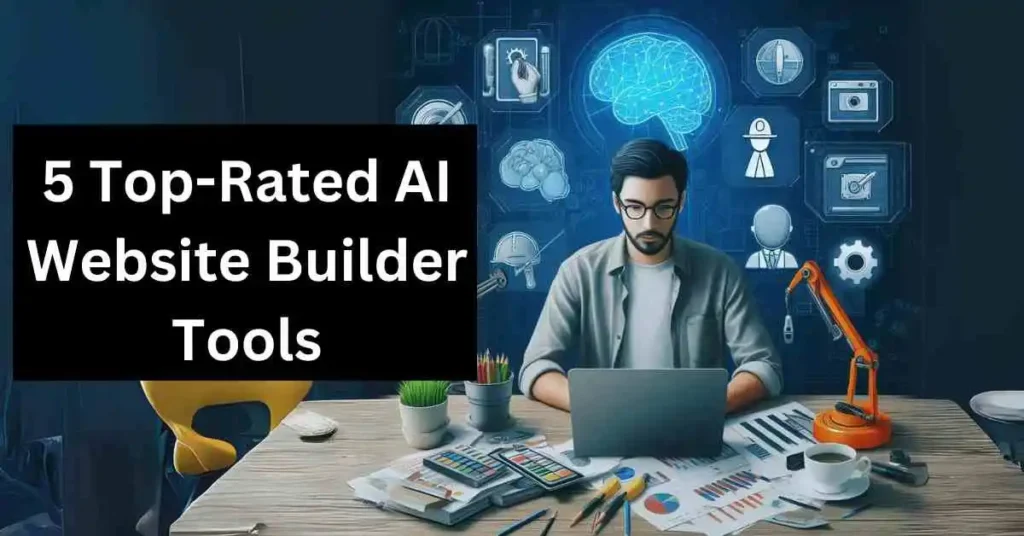Generative AI, or “GenAI,” tools are like smart helpers that can make new text, pictures, and more just from a few words or ideas you give them. They learn how to do this by studying tons of examples, so they get better at creating what you ask for . Today, there are lots of GenAI apps that can help you with all kinds of projects ! But with so many choices, it can be hard to pick the best one for what you need.
To make it easier, we looked at the top GenAI tools for different purposes and compared them by what they can do and how much they cost. Whether you want to improve your writing, make awesome visuals, or even create videos, here are our top 13 GenAI apps for 2024:
Table of Contents
2024's Best Generative AI Tools: Key Features, Costs, and Ratings
1.ChatGPT:Generative AI
ChatGPT is a smart tool made by OpenAI. It can chat with you, help with coding, write stories, answer tough questions, and more thinks. It’s great for people who need a friendly helper to make work easier . Whether you’re a student, a writer, or even a business person, ChatGPT’s replies are easy to understand and perfect for everyday tasks or fun projects.This one is best Generative AI.
Interesting Features:
- Conversation Skills: ChatGPT can chat about almost any topic, and it remembers what you’ve been talking about to make the conversation flow naturally.
- Creative Writing: Need a story idea or help with a poem? ChatGPT can write creatively, making it fun for writers or anyone who loves storytelling.
- Coding Help: ChatGPT is also skilled in coding! It can help solve programming problems or even write code for you, so it’s great for beginners and experienced coders.
- Text and Image Analysis: With its newest update, GPT-4, ChatGPT can look at images you upload and give feedback, like explaining a diagram or analyzing a picture.
- Custom GPTs: You can personalize ChatGPT to follow specific instructions, making it more useful for tasks like planning projects or even acting as a study guide.
Pros & Cons
✅ Pros
- ChatGPT is simple to interact with and fun to use.
- Great for writing, coding, and answering questions on almost anything.
- Can analyze both text and images.
- ChatGPT understands over 50 languages!
❌ Cons
- Even on paid plans, there are limits to how much you can use it in a day.
- Occasionally, it can give answers that are a bit biased or inaccurate.
It is compatible with: Works on both Windows and Mac,and android also.
Billing cycle: Monthly
Pricing:
- Free Version: You can use a limited version of ChatGPT for free.
- Plus Plan: $20 per month per user, offering more features and faster
- Team Plan: $30 per month per user, with added features for teams.
- Enterprise Plan: Custom pricing for large organizations that need a lot of support.
Customer support options: Email,Community Forums,Help Center
2.Midjourney:Generative AI
Midjourney is a Generative AI that helps you make cool, high-quality pictures just by typing in what you want or uploading a photo for ideas. It is perfect for artists, designers, or anyone who wants to create awesome images without needing to draw or use tricky software . With Midjourney, you can turn your ideas into pictures fast, and it’s fun to try out all kinds of styles!
Interesting Features:
- Image Generation: You can type in a description (or “prompt”), and Midjourney will make a picture based on your words. For example, if you type “sunset over the mountains,” Midjourney will create a picture that matches your idea.
- Image Prompts: You can upload images and ask Midjourney to make new images that match the style or theme of the one you uploaded.
- Image Blending: Have two or more pictures you like? With blending, you can mix them together into one creative image!
- Style and Aspect Ratios: Midjourney lets you choose different styles, like realistic, cartoonish, or fantasy, and even change the size or shape of your image.
- Stealth Mode: This lets you keep your images private so only you can see them, which can be helpful if you’re working on a surprise or want to keep your work confidential.
- Community Sharing: Midjourney has a fun community where people share their creations and ideas. You can get inspired by others’ work and share your own if you like.
Pros & Cons
✅ Pros
- You can create amazing images with just a few words or ideas.
- Lots of styles and ways to customize your images.
- Stealth mode keeps your images hidden if you want.
- A great place to share and get inspired by others.
❌ Cons
- You have to pay to use it, which might feel risky if you want to try it first.
- You might not get instant help if you run into problems.
It is compatible with: You can use it on any computer (Windows or Mac) by going to their website.
Billing cycle: Monthly
Pricing:
Midjourney offers four paid plans:
- Basic: $10 per month
- Standard: $30 per month
- Pro: $60 per month
- Mega: $120 per month
There’s no free version or trial, so you have to pick a paid plan if you want to start using Midjourney.
Customer support options: Help Documentation,Community Forums
3.DALL-E 3:Generative AI
DALL-E 3 is an AI tool that helps you make high-quality digital images just by typing in a description. Whether you want a fun cartoon, a realistic portrait, or a unique design, DALL-E 3 can create it from your words. It is perfect for artists, students, and anyone curious about creating cool images without needing to draw . Built right into ChatGPT, it’s easy for everyone to use, even for free!
Interesting Features:
Advanced Image Generation: DALL-E 3 takes your words and turns them into pictures. Just describe what you want, and it’ll create it for you!
Easy Text Prompts: You can type simple or detailed descriptions, and DALL-E 3 will know what to make. For example, if you say “a blue robot holding a flower,” it can make that image for you.
Different Styles: Want a painting, a cartoon, or a realistic photo? DALL-E 3 lets you pick different artistic styles to match your idea.
Flexible Sizes: It can make pictures in various sizes, so they’re ready for whatever you need, like a profile picture or a poster.
Safety Features: DALL-E 3 is careful about what it makes. It won’t create images that are harmful, biased, or promote misinformation.
Pros & Cons
✅ Pros
- You can make images quickly without needing special skills.
- It creates sharp, beautiful images in different styles.
- DALL-E 3 keeps things safe by not making harmful images.
❌ Cons
- It can struggle with tiny details, like letters or numbers.
- If you want DALL-E 3 in your app, you need a separate API.
It is compatible with: Works on both Windows and Mac, accessible through the ChatGPT website.Access it on your phone’s browser by going to ChatGPT, so you can create images on the go.
Billing cycle: Monthly
Pricing:
- Free Plan: DALL-E 3 is available for free users with some limits.
- Plus: $20 per month.
- Team: $30 per user per month.
- Enterprise: Custom pricing for larger groups.
Customer support options: Help Center,Email Support
4.Jasper AI:Generative AI
Jasper AI is a Generative AI that helps people make stuff for marketing . If you need to write a blog post, a social media update, or an ad but don’t know how to start, Jasper AI can help you write it quickly and make it sound good.This tool is perfect for anyone who works in marketing, like business owners, writers, and people who manage social media. It helps them make nice posts that look good and sound professional. Jasper AI makes writing easier, faster, and a lot more fun!
Interesting Features:
Text and Image Generation: Jasper can write anything from blog posts to captions and even make images to go along with the text. Perfect if you want to make your marketing posts stand out!
Over 50 Templates: There’s a template for almost anything you need, like email drafts, social media posts, and product descriptions, which means Jasper does most of the hard work for you.
Brand Voice: You can set up Jasper to use your brand’s voice and style so that everything it writes sounds like it comes from the same person or company.
Performance Analytics: Jasper can show you how well your content is doing with engagement metrics, so you know what your audience likes.
Supports 25+ Languages: If you need to reach people all over the world, Jasper has you covered with support for over 25 languages.
Pros & Cons
✅ Pros
- Great for making both text and images for marketing.
- Can customize the tone to match your brand’s style.
- Many templates make it easy to get started .
❌ Cons
- No free plan; you need to pay to use it.
- Sometimes the generated text needs editing to make it perfect.
It is compatible with: Works on both Windows and Mac, accessible through the Jasper AI website.Access it on your phone’s browser by going to Jasper AI, so you can create images on the go.
Billing cycle: Monthly
Pricing:
Jasper AI offers these pricing plans:
- Creator Plan: $39 per month per user.
- Pro Plan: $59 per month per user.
- Business Plan: Custom pricing for larger teams.
Unfortunately, there’s no free plan, but Jasper sometimes offers trials, so you can test it out.
Customer support options: Help Center,Email Support
5.Microsoft Copilot:Generative AI
Microsoft Copilot is like a super helpful assistant that helps you get more done, faster. Imagine if you had a tool that could help you write emails, make presentations, or summarize things you’re reading online, all without you having to do it by yourself. That’s what Copilot does, especially if you already use apps like Word, Excel, PowerPoint, or Teams for work or school.
For example, let’s say you have to write an email but don’t know where to start. Copilot can help by suggesting what to write or even writing parts of it for you. Or, imagine you’re reading a really long article, and you just want to know the main points—Copilot can quickly sum it up for you. It’s kind of like having a personal assistant who knows all your Microsoft apps and helps you out whenever you need it!
Interesting Features:
- Works with Microsoft Apps: Microsoft Copilot fits right into tools like Word and Excel. You can ask it to help write documents, make spreadsheets, or summarize things you’ve been working on .
- Enterprise-Level Security: Since it’s part of Microsoft 365, Copilot follows strict rules for keeping data safe, like following GDPR rules, which protect personal information.
- Stops Harmful Content: Copilot is smart enough to block harmful stuff from being shared or used. It can also catch things that shouldn’t be in a document, like private or sensitive information .
- Summarization: It can summarize long pieces of text quickly, helping you get the main points without having to read everything.
- Image Generation: Need a picture for a presentation or document? Copilot can create images for you .
- Data Analysis: If you work with numbers, Copilot can analyze data and make it easy to understand with charts and visuals.
Pros & Cons
✅ Pros
- Fits perfectly with Microsoft programs you already know.
- Keeps your information safe with top-level security.
- Helps with many tasks , from writing to data analysis .
- Can generate images for presentations and documents .
❌ Cons
- You need to already have a Microsoft 365 plan to use it for business.
- Some features, like advanced Excel tools, only work in English.
- It might be too expensive for small businesses .
It is compatible with: Works on both Windows and Mac, accessible through the Microsoft Copilot.Access it on your phone’s browser by going to Microsoft Copilot, so you can create images on the go.
Billing cycle: Monthly
Pricing:
Microsoft Copilot offers these pricing plans:
- Free for Personal Use: If you use Copilot through the Microsoft Edge browser, it’s free.
- Microsoft Copilot Pro: Costs per user, per month.
- Microsoft Copilot for Business: Costs per user, per month, but you also need a Microsoft 365 subscription to use it.
Customer support options: Phone Support,Live Chat,Email Support
Claude AI is a smart assistant developed by a company called Anthropic. It helps people read and understand really long and complex documents, like books or big reports . If you’re someone who works with a lot of information, like teachers, writers, or researchers, Claude can help you by quickly summarizing all that information so you don not have to read every single word. It can even look at pictures, like handwritten notes or photographs, and explain them to you . It is great for answering questions, editing text, and writing computer code too !This one good Generative AI
Interesting Features:
Large Context Window: Claude can handle up to 200,000 words in one go! This means you can talk to it about long conversations or documents without losing track of what you’re saying.
Document Summarization: You can upload big files like reports or books, and Claude will summarize them for you, saving you time and effort.
Image Understanding: Claude can look at images and explain what’s in them, even if it’s a handwritten note or a complex picture.
Text Editing and Code Writing: Whether you need help fixing a paragraph or writing code, Claude is good at making improvements and suggestions.
Safety and Security: Claude is designed to be safe, meaning it won’t be easily tricked into doing bad things. It also follows strict rules to keep your information secure .
Pros & Cons
✅ Pros
- Can read and summarize huge documents.
- Great at keeping track of long conversations .
- Can analyze pictures, including handwritten notes .
- Built with safety features to avoid misuse.
- Secure and reliable.
❌ Cons
- Can’t create images.
- Doesn’t know the latest news because it can’t search the internet.
It is compatible with: Claude AI works on most devices that have internet access. You can use it on:
- Windows: Works well on PCs.
- Mac: Compatible with Apple computers.
- Android: Use it on your phone or tablet.
- iOS: Works on iPhones and iPads too.
You don’t need to download any special software—just open a web browser, and you’re good to go!
Billing cycle: Monthly
Pricing:
Claude AI offers a few pricing options:
- Free Version: You can try Claude AI for free with some limited features.
- Pro Version: Costs $20 per month for each user. This version gives you access to more features.
- Team Version: This one costs $30 per user per month, but you need at least 5 people to use it. It’s good for teams working together on projects.
Customer support options: Phone Support,Live Chat,Email Support,Help Articles
7.GitHub Copilot:Generative AI
GitHub Copilot is like having a super-smart coding buddy who sits next to you while you write computer programs. Imagine you’re writing a story, and your friend suggests what words to write next – that’s what Copilot does, but with computer code! It is perfect for people who create software, from beginners learning to code to experienced developers working on big projects . It helps them write code faster and easier by suggesting what to type next, explaining confusing parts, and even writing whole sections of code when you tell it what you want to make.
Interesting Features:
- Code Helper: Just like a spell checker helps you write words, Copilot helps you write code. It watches what you’re typing and suggests what should come next.
- Chat Assistant: You can ask Copilot questions about coding, like “How do I make a button that changes color?” and it will explain it to you in simple terms.
- Code Explainer: If you see code that’s hard to understand, Copilot can explain what it does in plain English.
- Command Line Helper: When you’re typing commands to your computer, Copilot can help suggest the right commands to use.
Pros & Cons
✅ Pros
- Makes coding much faster
- Helps you learn as you code
- Works with lots of different programming languages
- Gives instant suggestions while you type
- Can explain complicated code in simple ways
❌ Cons
- Costs money to use (no free version)
- Sometimes makes mistakes if you don't explain clearly what you want
- Needs to be checked by a human to make sure the code is correct
- Might suggest code that doesn't work perfectly.
It is compatible with: GitHub Copilot works on most devices that have internet access. You can use it on:
- Windows: Works well on PCs.
- Mac: Compatible with Apple computers.
- Linux
You don’t need to download any special software—just open a web browser, and you’re good to go!
Billing cycle: Monthly
Pricing: GitHub Copilot offers different plans based on what you need:
- Individual Plan: Costs $10 per month for one person.
- Business Plan: For teams, it costs $19 per user, per month.
- Enterprise Plan: For bigger companies, it’s $39 per user, per month.
Sadly, there’s no free version, but it’s worth it for serious coders.
Customer support options: GitHub’s website , online guides and documentation,Email Support,Help Articles
Imagine having a super-smart digital helper that works with all your Google stuff – that’s what Gemini is! It is like having a friendly assistant who can help you write emails, create presentations, work with spreadsheets, and even understand pictures and videos. If you or your family use Google tools like Gmail or Google Docs a lot, Gemini can help make everything faster and easier. It is perfect for students, teachers, office workers, or anyone who wants help being more creative and getting work done quicker .
Interesting Features:
- Writing Helper: Just like a helpful teacher, it can help you write better emails and documents
- Language Wizard: Can talk and work in more than 35 different languages – that’s like having a translator in your pocket!
- Picture Smart: Can look at pictures and help you understand them or create new ones
- Math Buddy: Helps you work with numbers and make cool charts in spreadsheets
- Meeting Assistant: Can even help during video calls by showing captions in different languages
Pros & Cons
✅ Pros
- Works with all Google apps you already use
- Can understand pictures and videos, not just words
- Speaks lots of different languages
- Helps you be more creative
- Makes boring work go faster
❌ Cons
- You can only use it 1,000 times each month
- Need a Google account to use it
- Some cool features cost extra money
- Only works with Google stuff
It is compatible with: Google Gemini works on any device that can access Google apps, like:
- Windows: Works great on PCs with web access to Google apps.
- Mac: Compatible with Google apps on Mac computers.
- Android: You can use it on Android smartphones and tablets.
- iOS: Works on iPhones and iPads through Google apps like Gmail, Docs, and Sheets.
You just need to log into your Google Workspace account, and you can use Gemini on any of these devices.
Billing cycle: Monthly
Pricing:Google Gemini Generative AI offers a few pricing options based on how much you need it:
- Free Version: You can try Google Gemini for free with limited features.
- Gemini Advanced: Costs $19.99 per user, per month, with more powerful features.
- Gemini Business: Costs $24 per user, per month, and is great for teams.
- Gemini Enterprise: Costs $36 per user, per month, offering advanced tools for large companies.
Customer support options: Google’s website ,Community forums,Email Support,Online help center, business customers
9.Synthesia:Generative AI
Have you ever wanted to make cool videos with talking characters, but don’t have a camera or actors? That’s where Synthesia comes in! It’s like having a magic video studio right on your computer. You just type in what you want your character to say, pick a digital person (called an avatar) from their collection, choose a voice, and pick a background – and poof! You have got a video! It is perfect for teachers making lesson videos, businesses creating training videos, or anyone who wants to make professional-looking videos without needing real cameras or actors.
Interesting Features:
- Digital Actor Collection: Over 140 different characters you can choose to be in your video
- Language Master: Your avatars can speak in more than 130 different languages – that’s like having actors who know almost every language in the world!
- Voice Copying: You can actually make an avatar speak with your own voice (how cool is that?)
- Video Template Library: Lots of ready-made video designs you can use, like a coloring book for videos
- Avatar Builder: You can create your own digital person to star in your videos
Pros & Cons
✅ Pros
- Super easy to make videos - just type and click
- Tons of different characters to choose from
- Works in almost any language
- No need for cameras or microphones
- Can make videos really quickly
❌ Cons
- Sometimes the lips don't match the words perfectly
- Customer help isn't always very quick
- Good features cost money
- Videos might look a bit artificial
It is compatible with:You can use Synthesia on any device with a browser, which means it works on:
- Windows: Fully supported on computers running Windows.
- Mac: Works perfectly on Mac computers.
- Smartphones/Tablets: You can access Synthesia from any smartphone or tablet through a web browser.
As long as you have an internet connection, you can create videos from anywhere!
Billing cycle: Monthly
Pricing:
- Free Plan: You can create up to 3 minutes of video each month for free.
- Starter Plan: Costs $29 per month and lets you create more videos with up to three guests collaborating.
- Creator Plan: Costs $89 per month and is for more serious creators, offering more editing tools and up to five guests.
- Enterprise Plan: For large companies, Synthesia offers custom pricing with additional features.
Customer support options: Help articles on their website ,Email Support,Online chat,Video tutorials
10.Meta AI:Generative AI
Imagine having a super-smart digital friend that lives inside Facebook, Instagram, and WhatsApp! That’s what Meta AI is – it’s like a helpful buddy who can answer your questions, create amazing pictures from your ideas, and help you make cool stuff to share with friends. It IS especially great for anyone who loves using social media and wants to make their posts more interesting . Whether you’re a student working on a project, someone who loves making art, or just someone who likes to chat, Meta AI can help make your social media experience more fun and creative.
Interesting Features:
- Picture Maker: Just tell it what kind of picture you want, and it creates it like magic!
- Smart Chat Helper: Can answer questions and have conversations like a real friend
- Social Media Expert: Knows exactly how to help you make better posts
- Animation Creator: Can make pictures that move and tell stories
- Idea Generator: Helps you think of new and creative things to post
Pros & Cons
✅ Pros
- Completely free to use
- Makes really amazing pictures
- Works right inside your favorite apps
- Understands lots of languages
- Gives helpful suggestions
❌ Cons
- Picture making only works in the US and Canada right now
- Some people worry about privacy
- Not all features work everywhere
- Needs internet to work
It is compatible with:Meta AI works on a variety of devices:
- Windows: You can use it on your Windows computer via a web browser.
- Mac: Works perfectly on Mac computers too.
- Smartphones and Tablets: You can access Meta AI on your phone or tablet, making it easy to create content on the go!
Pricing:
- Free to Use: Meta AI is completely free, so you can start using it right away without worrying about costs.
Customer support options:Help Center on Facebook and Instagram,Community forums,Email support through Meta,In-app help features
11.Pi:Generative AI
Have you ever wished you had a super friendly AI buddy who really understands how you feel? That’s exactly what Pi is! It’s like having a caring friend in your phone or computer who you can talk to anytime about anything – whether you’re feeling happy, sad, or just want someone to chat with. Pi is really good at understanding feelings and giving helpful advice, like suggesting you go for a walk or take deep breaths when you’re feeling upset . It is great for anyone who wants someone to talk to, whether you’re feeling happy, sad, or just need some advice . Imagine chatting with a friend who listens to you and helps you feel better— that’s what Pi aims to do!
Interesting Features:
- Feeling Friend: Really good at understanding how you feel and helping you feel better
- Voice Chat: You can talk to Pi just like you’d talk to a friend
- Smart Search: Can look up information on the internet to help answer your questions
- Story Helper: Can help you write stories or come up with creative ideas
- Friendly Chat: Has natural conversations that feel like talking to a real person
Pros & Cons
✅ Pros
- Totally free to use
- Really good at understanding feelings
- Easy to have conversations with
- Gives helpful advice
- Available whenever you need it
❌ Cons
- Not great for complicated homework help
- Can't use it on Instagram or WhatsApp anymore
- Might not understand super technical stuff
- Needs internet to work
It is compatible with:Pi works on several devices, making it easy to chat anytime, anywhere:
- Windows and Mac: You can use it on your computer through a web browser.
- Smartphones: It’s available on both iOS and Android, so you can talk to Pi on your phone or tablet.
- Desktop Apps: There are also desktop apps for easy access.
Pricing:
- Pi is completely free! You can start chatting with it without spending any money
Customer support options:Online Help,Community Support,Email support
12.Cohere:Generative AI
Imagine having a super-smart computer helper that can read, write, and understand language just like humans do! That’s what Cohere is – it’s like a brain that businesses can add to their computer programs to make them smarter. It’s especially good at helping companies build chatbots (those friendly chat helpers you see on websites), understand lots of text quickly, and create human-like writing. While it’s mainly for grown-ups who work in big companies and know how to code, it’s really cool to learn about how it helps make the computer programs we use every day smarter!
Interesting Features:
- Smart Reading: Can read and understand huge documents super fast
- Writing Helper: Creates human-like text for different purposes
- Sorting Master: Can organize different pieces of text into groups
- Language Brain: Understands the meaning behind words, kind of like how your brain does
- Custom Learning: Can be taught to understand specific topics better
Pros & Cons
✅ Pros
- Works really well with other computer programs
- Can handle lots of different tasks
- Free version available to try things out
- Really good at understanding language
- Helps make programs smarter
❌ Cons
- Sometimes makes mistakes when sorting text
- Costs more money than similar tools
- Can be complicated to use
- Mainly for business use
It is compatible with:Cohere is mainly a web-based platform, so it works across different operating systems, including:
- Windows: Accessible through web browsers.
- Mac: Use it through any major web browser.
- Linux: Fully functional on browsers that support it.
There are no mobile-specific apps for iOS or Android, but you can still access the web version on these devices.
Pricing:Cohere offers different pricing plans, depending on your needs:
- Free Version: You can try out basic features in the Playground version for free.
- Command R+ Scalable LLM: Costs $3 per million tokens for input and $15 per million tokens for output.
- Command R for Retrieval-Augmented Generation (RAG): Costs $0.50 per million tokens input, and $1.50 per million tokens output.
- Fine-Tuned Command R: Costs $2 per million tokens input, $4 per million tokens output, and $8 per million tokens for training.
Customer support options:Online Help,Community Support,Email support,Special support for business customers
13.BLOOM :Generative AI
Imagine having a super-smart computer friend that can write and talk in 59 different languages – that’s what BLOOM is! It’s like a giant language brain that anyone in the world can use for free. What makes BLOOM really special is that it can help people who speak languages that other computer programs often forget about, like Swahili or Hindi . It is perfect for students learning new languages, writers who need help with ideas, or anyone who wants to communicate with people from different parts of the world. The best part? It’s open for everyone to use and even improve, just like a huge community project!
Interesting Features:
- Language Master: Can understand and write in 59 different languages
- Code Helper: Knows 13 different computer programming languages
- Writing Buddy: Can help finish stories or texts you start
- Summary Maker: Can take long texts and make them shorter and easier to understand
- Translation Helper: Can help people communicate across different languages
Pros & Cons
✅ Pros
- Free for everyone to use
- Works with lots of different languages
- Anyone can help make it better
- Great for learning new languages
- Helps people work together
❌ Cons
- Can't create pictures
- Sometimes makes mistakes in non-English languages
- Can only use a limited amount for free each month
- Only works with text
It is compatible with:BLOOM can be accessed through a web browser, which means you can use it on almost any device:
- Windows: Works through any browser like Chrome or Edge.
- Mac: Accessible on Safari or Chrome.
- Linux: Usable on any modern web browser.
- Mobile Devices (iOS/Android): You can use BLOOM on mobile browsers, but there’s no specific app.
Pricing:
- FREE for up to 30,000 characters per month (that’s like 15 pages of writing!)
- No paid version needed
- No credit card required
- Open source (means anyone can use it)
Customer support options:Online documentation,Community forums for help,Email support,GitHub issues for technical problems
Frequently Asked Questions (FAQs) about Generative AI
What is Generative AI?
Think of Generative AI like a super-creative friend who can help you make new things. Imagine if you had a magical art buddy who could draw pictures when you describe them, or a helper who could write stories based on your ideas. That’s kind of what Generative AI does – it creates new stuff like pictures, stories, music, or even computer code!
How does it work ?
Picture this: When you learn to write, you read lots of books and learn from them, right? AI works kind of the same way! It “learns” by looking at millions of examples. Like if you wanted it to draw cats, it would look at tons of cat pictures first. Then when you ask it to draw a cat, it remembers what cats look like and creates a new one!
Is it really thinking like humans do?
Not exactly! Think of it more like a super-smart parrot that’s really good at patterns. While it might seem like it’s thinking, it’s actually just really good at finding patterns in all the stuff it’s learned and creating new things based on those patterns. It’s like how you might learn dance moves by watching others – you’re copying and combining moves in new ways!
What can we use it for ?
Oh, lots of fun stuff! Like :
- Writing a story for homework (but remember to be creative yourself too!
- Getting help with math problems
- Creating funny pictures
- Making music
- Coming up with ideas when you’re stuck
Is it safe to use?
It can be, but just like when you’re on the internet, you need to be careful! Here are some easy rules to follow:
- Don’t share personal information
- Ask a grown-up if you’re not sure about something
- Don’t believe everything it tells you
- Use it to help you learn, not to do all your work for you
Will it keep getting better ?
You bet! Just like how video games keep getting cooler every year, AI keeps getting better too . But remember – it’s still just a tool to help us, not replace us. It’s like getting a new bike – it helps you go faster, but you still need to learn how to ride it!
Nitu Gupta is a dedicated contributor with a keen interest in technology and digital tools. She enjoys researching and sharing insights on topics that simplify everyday tasks and enhance productivity. Nitu’s goal is to make learning about tech accessible and enjoyable for readers of all backgrounds.