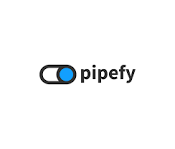Running a business has become harder because there are not enough workers, problems with getting supplies, new technologies, taking care of the environment, and businesses going global.
All kinds of companies, big or small, have to change quickly to stay in the competition.
To be successful in business, you need good plans, ways to do things, and tools for handling challenges.
We’re here to assist you in choosing the best software for managing your business operations. Let’s discuss some of the top options of operations management software
What to Consider in Business Operations Management Software?
In the business world, using software for operations is really useful. It makes your work easier and can save you money.
But with many choices available, how do you find the right one? And how much should you pay for it?
Here’s a checklist for managers and business owners when looking for operations software:
- All-in-one platform: Look for software that does everything you need. Don’t waste time switching between apps. Find one that lets you use the most important apps together.
- Good task management: Customizable ways of doing things, things that depend on each other, and updates in real-time to keep everyone on track.
- Using resources well: Find tools that help you use your time and things as best as you can.
- Seeing data and reports: Clear pictures and graphs help you make decisions based on information.
- Working together and talking: Having one place for talking and sharing documents helps everyone work as a team and get more done.
- Growing and changing easily: Choose software that can change as your business changes and gets bigger.
- Works well with other things: Look for software that fits well with the apps you already use, so everything works together smoothly.
- Taking care of employees: Find tools that help you manage, keep your workers interested, and train them well.
This makes sure your team works hard and feels happy.
When you think about these important things, you’ll find the perfect software for your business.Operations Management Software is most imprtant to small or big business. This will make your business do well and succeed!
The 10 Best Operations Management Software to Use in 2024
Here, we have put together a list of the top operations management software for handling tasks in 2024. We think about stuff like what they can do, how much they cost, and how well they can fit with your business as it grows when we recommend them.
Let’s briefly talk about each software tool so you can easily see the differences between them.
1.ClickUp
ClickUp is a tool that does everything for businesses, no matter how big or small. It’s got everything you require, like managing your office, organizing how work gets done, planning strategies, and looking after your team.
You can handle your business tasks by using operations management software, talk with your team, take care of your supplies, manage your staff, use SOP templates, and more. ClickUp has more than 15 ways to look at things, making it a powerful tool for every aspect of your business.
Features
All-in-one solution with 1,000+ integrations
Handles everything from inventory to HR to project management
Customizable tools for different business jobs
Prices
Limitations:
Takes time to learn because it has so many features
Reminders might be too frequent for some users
Doesn’t work as well on mobile devices
Price:
Free Forever
Unlimited: $7/month per user
Business: $12/month per user
Enterprise: Contact for pricing
2.Netsuite
If you need software that focuses on money matters first, NetSuite enterprise resource planning (ERP) software might be a good fit. T
This internet tool up in the cloud assists companies in handling their money, daily tasks, and dealings with customers.
NetSuite comes with many features, like counting money, taking care of customer relationships (CRM), keeping track of supplies, selling things online, and more. It’s a tool that can change to fit what businesses need, no matter if they’re big or small.
For businesses wanting a cloud-based system or software that handles operations and money matters all in one, NetSuite could be a good choice. It’s also a good pick if you want operations and supply chain tools from the same provider.
Features
Shows real-time data to help you make smart choices
Can grow with your business
Helps with money planning, reporting, and putting things together NetSuite’s
Limitations:
Some users say it’s slow
Needs training because it can be tricky to use
Customizing might need special training or skills
Price: Contact them to know the cost.
3.Connecteam
Connecteam is a operations management software that assists businesses in handling their workers, especially those who don’t work at a desk. It brings together all the jobs connected to employees.
The software comes with features like chatting with employees, keeping track of their work hours, creating schedules, making checklists and forms, managing employee tasks, and dealing with HR and people stuff.
Connecteam is a kind of software that lives on the internet, and it’s not too costly or difficult to use! It might be a good choice for companies that aim to improve their overall work.
Features
Very easy to use
Great for chatting with your team in real-time on your phone
Makes useful reports automatically, like a report at the end of the workday
Limitations:
You might need to pay more for all the features
Some people wish the prices were clearer and made more sense
Price:
Small Business: Free
Basic: $29/month
Advanced: $49/month
Expert: $99/month
Enterprise: Contact them to know the cost.
4.SafetyCulture
SafetyCulture, once called iAuditor, is a computer program that assists with checking and reporting in your operations.
It has many features, like handling inspections, finding dangers, dealing with incidents, arranging training, using tools to communicate, and creating strong reports.
Since it’s in the cloud, SafetyCulture works from any place and can get bigger as your business does. It aims to make things safer, manage quality well, stick to rules, improve talking with others, and use information for good choices.
Features
Works on different devices
Makes inspection reports right away
Easy and simple to use
Limitations:
Mostly for health and safety tasks
Some people say there are sometimes problems and technical issues
Some people wish for more options in decision-making
Price:
Free
Premium: $24/month per user
Enterprise: Contact for pricing
5.Scoro
Scoro is a operations management software that helps with all kinds of work, bringing everything together in one place.
This thing has everything you need to make your job simpler, whether you are handling many projects or keeping an eye on things like sales and money. Scoro makes it simple for teams to work together and use info to make clever choices.
Ensure your projects are doing well, get more work done, and get better outcomes for your business with Scoro’s all-in-one solution.
Features
Scoro’s experts help you get started and learn how to use it
The way it looks is new, neat, and friendly
It’s good for planning your money and thinking about the future
Limitations:
Can cost a lot if many people in a company use it
Needs some training because it takes time to learn
Doesn’t have all the features on the mobile app
Price:
Essential: $26/month per user
Standard: $37/month per user
Pro: $63/month per user
Ultimate: Contact for pricing
6.Pipefy
Pipefy is like a friendly robot that can do jobs without needing special codes. operations management software that helps businesses run more easily and works on the internet, suitable for any size of business.
Companies can use Pipefy to make lots of tasks happen automatically, like getting things they need, assisting customers with computer problems, taking care of people, and selling things.
It’s simple to use with a drag-and-drop way of working, ready-made examples, connections with other tools, and keeping things secure. This makes Pipefy a good option for small businesses that want to manage their tasks better.
Features
Lets teams work together in real-time
Easy to use, especially for keeping track of things in stock
Takes less time to get started
Limitations:
Needs a bit more work for approvals because it doesn’t have a central way of doing things globally
Some people say not everything is easy to find
Some users feel the tools are a bit hard to set up
Price:
Starter: Free
Business: $25/month per user
Enterprise: Contact for pricing
Unlimited: Contact for pricing
7.Odoo
Odoo is like a Operations Management Software that makes everything run smoothly, and many people can use it.
It has various tools for selling things, making customers happy, managing supplies, creating things, counting money, taking care of people, handling projects, and more.
Odoo is flexible, so companies can choose and use the tools they want. This makes it a helpful choice for all types of businesses, no matter if they are big or small.
Because it brings everything together in one place, Odoo makes work easier, helps things run well, and lets businesses use information to make smart choices. This helps companies grow and do well.
Features
Supports many languages and currencies, good for businesses in different places
The design lets users choose and use the tools that fit their business
Works well for different types of businesses, from small to big
Limitations:
Might be a bit tricky to change how it works
Some people say doing the same tasks over and over takes time
Takes a bit of time to learn how to use it
Price:
Free
Standard: $25/month per user
Custom: $37/month per user
8.Zoho Creator
If you are looking for an easy way to make your own special Operations Management Software, Zoho Creator could be just what you need!
With Zoho Creator, you can make your own tools for managing work.
Zoho Creator has lots of stuff to assist businesses in doing their jobs, connecting with other computer programs and information.
You can create forms, set up things that happen by themselves, make reports, and work together with others using Zoho’s tools for managing tasks. This helps businesses do their work better, make customers happier, and decide things in a smart
Features
Learn to make your own programs in less than an hour with easy lessons
Makes things happen automatically and helps tasks go smoothly
Works really well with other Zoho tools
Limitations:
Some people say they don’t get help fast enough
Not many resources to help you get started
Takes time to learn how to use it
Price:
Standard: $8/month per user
Professional: $20/month per user
Enterprise: $25/month per user
Customized: Contact for prici
9.HubSpot Operations Hub
If you use HubSpot, you might want to try HubSpot Operations Hub for a special kind of Operations Management Software. It’s a bunch of tools that connect with HubSpot’s customer management program. Teams can use these tools to link apps, organize and clean up customer info, and make tasks happen by themselves.
This computer program is made to help all kinds of businesses get better at managing info, make tasks happen on their own, and grow their work. It’s part of HubSpot’s customer management software, so you’ll need to use it together with that.
If you want to get better at managing info, make tasks happen on their own, and grow your work, then HubSpot Operations Hub might be a good choice to think about.
Features
Get help any time of day through chat, calling, or email
Connects with more than 1,400 other computer programs
Can make things happen on its own with special tools
Limitations:
You also need to use HubSpot’s customer management program
The free version doesn’t have all the features, and the full one can cost a lot
Takes quite a bit of time to set up
Price:
Free
Starter: $45/month
Professional: $720/month
Enterprise: $2,000/month
10.ProofHub
ProofHub is like a friend that helps with projects and teamwork.
It is simple to use and has tools that help things go smoothly.
You can use Gantt charts and Kanban boards to plan and do projects. Custom workflows and automation make tasks that happen again and again easier. Also, there are tools for sharing files and checking work, making it easy for everyone to work together.
ProofHub’s main platform keeps everyone updated in real-time, making communication clear and work go smoothly.
With strong reports and analytics, businesses get important information about how well things are going. This makes ProofHub a good choice for making operations work well and being successful in projects.
Features
Easy and simple to use
Great for keeping tasks organized
One solution that works for all sizes of teams
Limitations:
Some users say it doesn’t have advanced note-taking, project management, and team collaboration features like more detailed platforms
Doesn’t do a lot for making invoices unless you connect it with other tools
People say the app for phones doesn’t work as well
Price:
Essential: $45 per month
Ultimate Control: $150/ per month per user

🌟 Unleash the Digital Power with Devendra Gupta 🌟
🖥️ Tech Enthusiast |Software Reviewer| Blogging Expert | SEO Guru |
Web developer 📊
🔍I tested hundreds of Software and reviewed