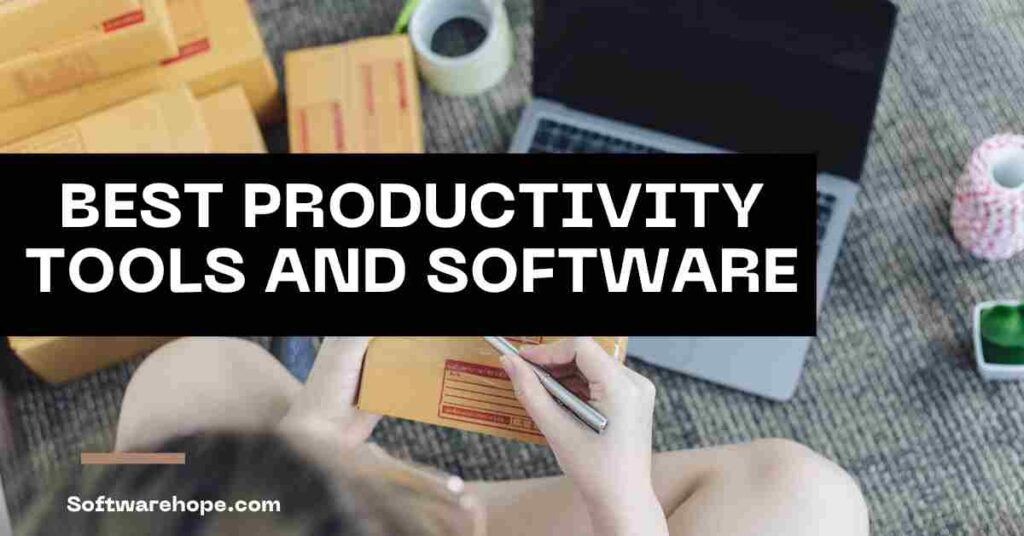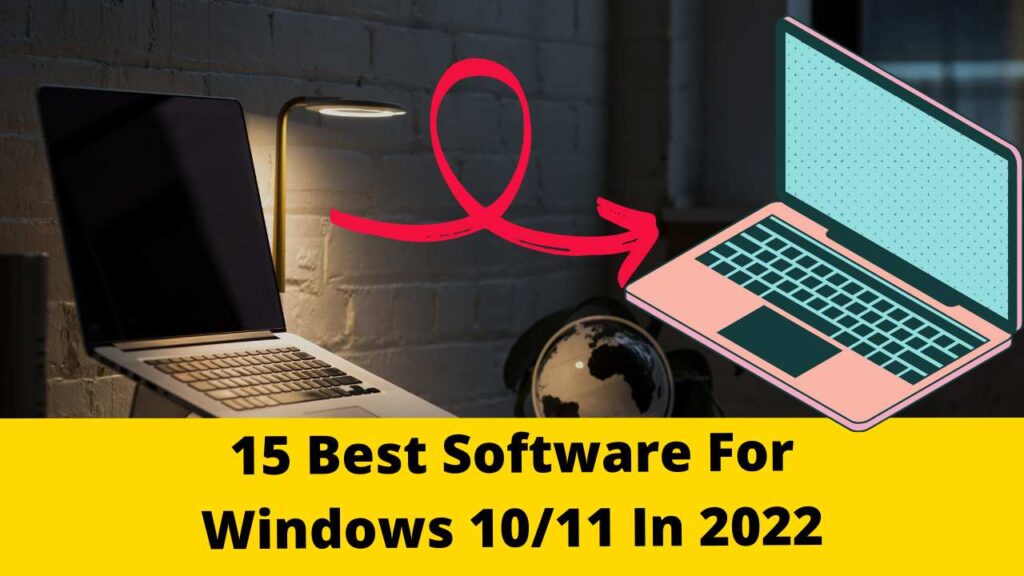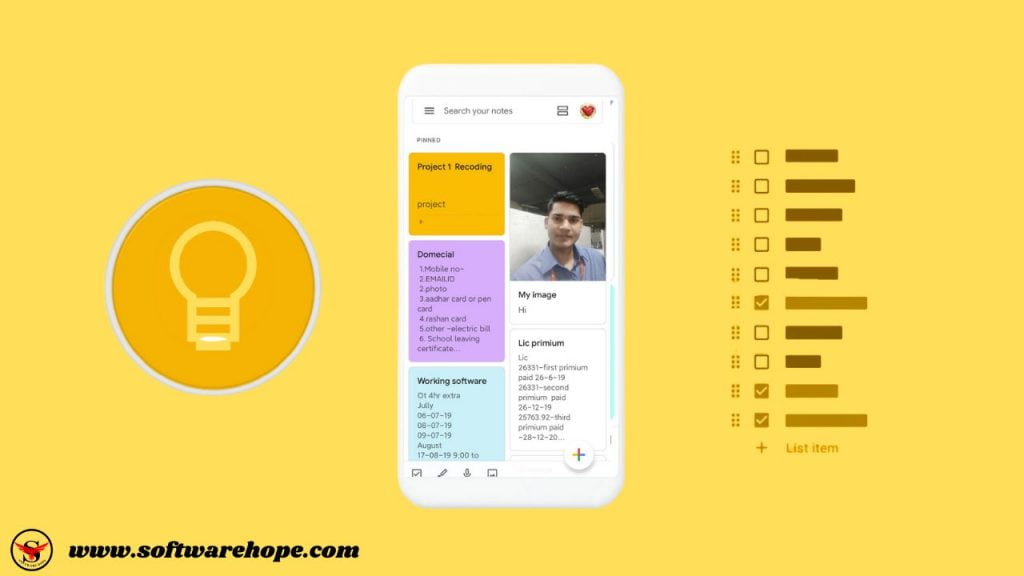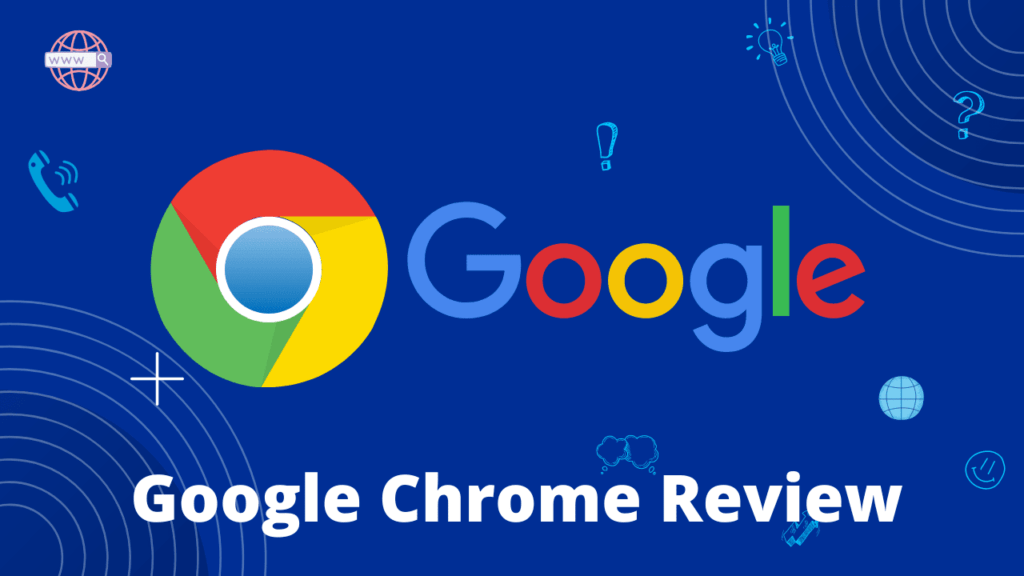Every team needs tools to help them work well together, keep track of what needs doing, and talk easily with each other. These tools help people get their work done without any trouble.
Softwarehope looked at 25 different tools that help people work better, and rated them from 1 to 5. Here are the top five tools that can help you get things done better in 2024.
Table of Contents
What do we mean by Productivity Tools?
Productivity tools are like special computer programs that help people, workers, and teams handle their projects, keep track of tasks, deadlines, and talk and work together quickly. They’re made to make work go smoothly, and they come with tools for planning projects, handling tasks, following projects, and organizing teams.
Productivity tools gather your work by putting together different apps like Google Docs, Trello, Slack, Asana, and Evernote in one spot. Whether you’re working on your own projects or with teams at work or from far away places, they help you get things done.
Top Productivity Tools of 2024
| Sr | Image | Name | Rating | Pricing | Compatibility | Features | Details Page |
|---|---|---|---|---|---|---|---|
| 1 |
 | Asana | 4.9 | Freemium | Web-based, Windows, Mac, iOS, Android |
| View Details |
| 2 |
| Notion | 4.0 | Freemium | Web-based, Windows, Mac, iOS, Android |
| View Details |
| 3 |
 | Trello | 4.7 | Freemium | Web-based, Windows, Mac, iOS, Android |
| View Details |
| 4 |
 | Evernote | 4.0 | Freemium | Windows,Mac,iOS,Android,Web-based |
| View Details |
| 5 |
 | Zoho | 4.0 | Freemium | Web-based, Windows, Mac, iOS, Android |
| View Details |
1.Asana
Why We Chose Asana
Asana is an excellent option for businesses of all sizes seeking software to assist with tasks and project management. Here’s why we picked Asana:
Different Plans: Asana offers three plans to fit different needs. The free plan is for starting projects, while the premium and business plans are for bigger teams and more complex work.
Lots of Features: Asana has many tools for managing projects efficiently. You can assign tasks, keep track of them, break them into smaller tasks, add special fields, list projects, attach files, and track time spent on tasks.
- Works Well with Other Apps: Asana connects with over 260 other apps like Microsoft Office 365, Salesforce, Slack, and Google Drive.This enhances team collaboration, even when they use different tools.
For Everyone: Asana is for many types of users, including individuals, small businesses, and big companies.
It’s user-friendly and adaptable to suit the requirements of various user groups
Asana Pros and Cons ?
✅ Pros
- Asana offers a free plan, allowing users to try it out without any payment.
- Users can have unlimited tasks and projects on any plan they choose.
- Asana incorporates smart technology to assist with tasks and streamline work processes.
- Special custom fields can be created for projects with all paid plans.
- Asana provides a calendar view, enabling users to visualize their projects and plan effectively.
❌ Cons
- Some advanced features are restricted to paid plans; they are not available in the free plan.
- Time tracking functionality is absent in the free or basic plans.
- Certain features such as locked custom fields and advanced reporting are only accessible in the highest-paid plan.
- Asana does not specify the duration of its free trial, leaving users unsure about how long they have to test the software.
Price
Free, INR 912.47 ($10.99) per month per user (billed annually)
2.Notion
Why We Chose Notion
Notion proves to be a valuable tool for managing tasks and projects, whether you’re working independently or collaboratively. Here’s why we opted for Notion:
Notion is a handy tool that supports both small teams and large companies in managing their daily tasks and organizing their teams effectively..
Plenty of Features: Notion gives you access to lots of features like unlimited blocks, file uploads, private team space, and advanced page analytics.
Different Plans: Notion offers different plans to fit different needs. There’s a free plan for individuals to start with. Small teams or businesses can choose a plus plan starting from per user per month, or a business plan starting from per user per month. There’s also a custom enterprise plan with advanced security and controls.
For Everyone: Notion works well for individuals, small businesses, startups, and big companies. You can create and manage teams, even with guests, and see how projects are going in real-time.
Who Should Use It
Notion is suitable for individuals and businesses of different sizes, including startups, entrepreneurs, and medium to large-sized businesses.
Notion Pros and Cons ?
✅ Pros
- Notion provides a free plan for users to start using without any payment.
- Regardless of the plan you select, you can have unlimited tasks and projects.
- Custom fields are available with all paid plans to help you organize your projects effectively.
- Notion offers a calendar view option on all plans to assist you in managing your work schedule.
❌ Cons
- The free plan has limitations and doesn't offer unlimited blocks, which might restrict some users.
Price
Free, INR 664.22 ($8) per month per user (billed annually)
3.Trello
Why We Chose Trello
Trello is known for being a reliable company that offers tools to help with tasks and projects.. It provides team members with Kanban-style tools to monitor tasks and complete them punctually.. Trello offers different plans, like a standard one for small teams, a premium one for handling many projects, and an enterprise one for big organizations.
All Trello plans allow users to add unlimited cards, storage, and activity logs with two-factor authentication. However, only paid plans offer options for unlimited boards and custom fields. Advanced plans include unlimited workspaces, admin, and security features.
Who Should Use It
Trello is suitable for all types of businesses, especially those managing projects with remote teams from different locations.
Notion Pros and Cons ?
✅ Pros
- Easy-to-use productivity tool
- Helpful for automating workflows
- Plans can be customized to suit different needs
❌ Cons
- Pricing estimates for more than 50 users require contacting sales
Price
Free, INR 415.13 ($5) per month per user (billed annually)
4.Evernote
Why We Picked Evernote
Evernote is one of our preferred tools for accomplishing tasks, whether it’s at work or at home. It helps you stay organized and productive. Evernote is like a digital notebook where you can write down notes and share ideas with others easily.
Evernote’s personal annual plan starts at INR 333.25 per month per user and includes features like syncing unlimited devices, up to 10 GB monthly uploads, and centralized task management. The annual subscription for its professional plan starts at INR 433.33 per month per user and offers all the features of the free and personal plans, plus the ability to create, manage, and assign tasks to others, and track their progress, among other features.
Who Should Use It
Evernote is suitable for remote workers, entrepreneurs, and small businesses looking to manage notes and collaborate on projects across various devices.
Notion Pros and Cons ?
✅ Pros
- Evernote is a versatile app for taking notes and staying organized.
- It has smooth search features to help users find notes and tasks easily.
- Evernote offers an affordable plan for both personal and business use.
❌ Cons
- Integration feature is available only on the professional plan.
- Task assignment is available only on the highest tiered plan.
Price
Free, INR 333.25 per month per user (billed annually)
5.Zoho
Why We Picked Zoho
Zoho is created with small businesses in mind. It offers automated tasks, collaboration, and project management tools. With its centralized intranet solution, Zoho enables instant messaging, web conferencing, and file management.
Zoho provides a free plan for one user with limited features. The standard plan costs INR 800 per month annually, the professional plan costs INR 1,400, the enterprise plan at INR 2,400 per month, and the ultimate plan at INR 2,600 per month.
Zoho can link up with different third-party apps such as Google Workspace, Microsoft 365, Shopify, MailChimp, Zoom, and others.
Additionally, Zoho offers its own applications designed for businesses, which assist users in managing their projects with greater efficiency.
Who Should Use It
Zoho is designed for professionals, entrepreneurs, and small businesses looking to automate their workflow and reduce manual tasks.
Notion Pros and Cons ?
✅ Pros
- Zoho offers a free plan for users to start with.
- It provides affordable plans for different needs.
❌ Cons
- Email backup and restoration are only accessible on the high-tiered plans, not on the lower ones.
Price
INR 800 per month per user (billed annually)
Methodology: How We Choose the Best Productivity Tools
softwarehope looked at 25 project management and productivity tools used by businesses. We rated them on a scale of 1 to 5 based on nine factors. Some things we considered when picking our favorites are:
General Features We checked if the software offers basic productivity features like boards, custom fields, attachments, project tracking, and integrations. Tools with mobile apps got extra points.
Free Plan and Premium Pricing Having a free plan helps users try out the tools before deciding on premium plans.
Customer Support and Reviews We looked at user experiences and feedback on review sites like TrustPilot. Tools offering tutorials, demos, and various support options like phone, email, live chat, community forum, and ticket support got higher scores.
How to Choose the Best Productivity Tools
When picking productivity tools, consider your business size, costs, features, task management ease, integration, and more. Here are some key features to help you choose the right tools:
Resource Management: Tools help team members have what they need for tasks.
Task and Risk Management: Includes automation to simplify tasks and tools like boards, calendars, and trackers. Risk management helps prevent and measure risks.
Reports and Charts: Tools show project progress visually.
Mobile Apps: Tools have mobile apps for real-time task management.
Integrations: Tools connect with other apps like Google Drive.
Collaboration: Includes shared calendars, group chats, document sharing, and team email.
Demos: Demonstrations help understand software uses and needs better.
Productivity Tools Pricing
| Productivity Tools | Free Version | First-tier plan price | Second-tier plan price | Third-tier plan price | Free trial of paid plans |
|---|---|---|---|---|---|
| Asana | Free for up to 10 people | INR 912.47 ($10.99) p/m per user (billed annually) | INR 2074.84 ($24.99) p/m per user (billed annually) | NA | 30 days |
| Notion | Free for up to 10 people | INR 664.22 ($8) p/m per user (billed annually) | INR 1245.40 ($15) p/m per user (billed annually) | NA | Yes, days not specified |
| Trello | Free for up to 10 people | INR 415.13 ($5) p/m per user (billed annually) | INR 830.27 ($10) p/m per user (billed annually) | INR 1452.97 (17.50) p/m per user (billed annually) | 14 days |
| Evernote | Free | INR 333.25 p/m per user (billed annually) | INR 433.33 p/m per user (billed annually) | NA | 30 days |
| Zoho | Free for up to one user | INR 800 p/m per user (billed annually) | INR 1400 p/m per user (billed annually) | INR 2,400 to INR 2,600 p/m per user (billed annually) | 15 days |
Note: Pricing and plans of productivity tool providers are updated as of Feb. 04, 2024.
Top FAQ
Why Are Productivity Tools Important for Businesses?
Businesses need to be efficient, and productivity tools help with that:
Organization: Tools like Asana, Trello, and Notion keep your work organized, so you can track progress and assign tasks easily. Collaboration: Even if your team works from different places, collaboration tools help you work together smoothly. Time Management: Productivity tools help you manage time well by setting deadlines and monitoring progress. Data Security: Storing information in one place keeps it safe, with access controls and encryption to protect sensitive data.
How Do Productivity Tools Help Remote Work?
Remote work relies on digital tools, and productivity tools make it easier:
Unified Communication: Tools like Slack, Microsoft Teams, and Zoom let you chat, make video calls, and have meetings all in one place. Document Collaboration: Google Drive, Dropbox, and Notion let multiple people work on documents together, even at the same time. Task Tracking: Tools like Trello, Asana, and Jira help remote teams see what needs to be done, who’s doing it, and how it’s going. Project Management: Apps like Basecamp and Monday.com have everything you need to manage projects, keeping remote teams on track. Remote Access: Cloud-based tools let you work from anywhere, whether you’re at home or out and about.
Free Trials and Exploring Most productivity tools offer free trials so you can try them out. Use these trials to see which ones work best for you and your team. Remember, the right tool depends on how you work and what you need. So give them a try and see how they can help you work smarter! 🚀
🌟 Unleash the Digital Power with Devendra Gupta 🌟
🖥️ Tech Enthusiast |Software Reviewer| Blogging Expert | SEO Guru |
Web developer 📊
🔍I tested hundreds of Software and reviewed