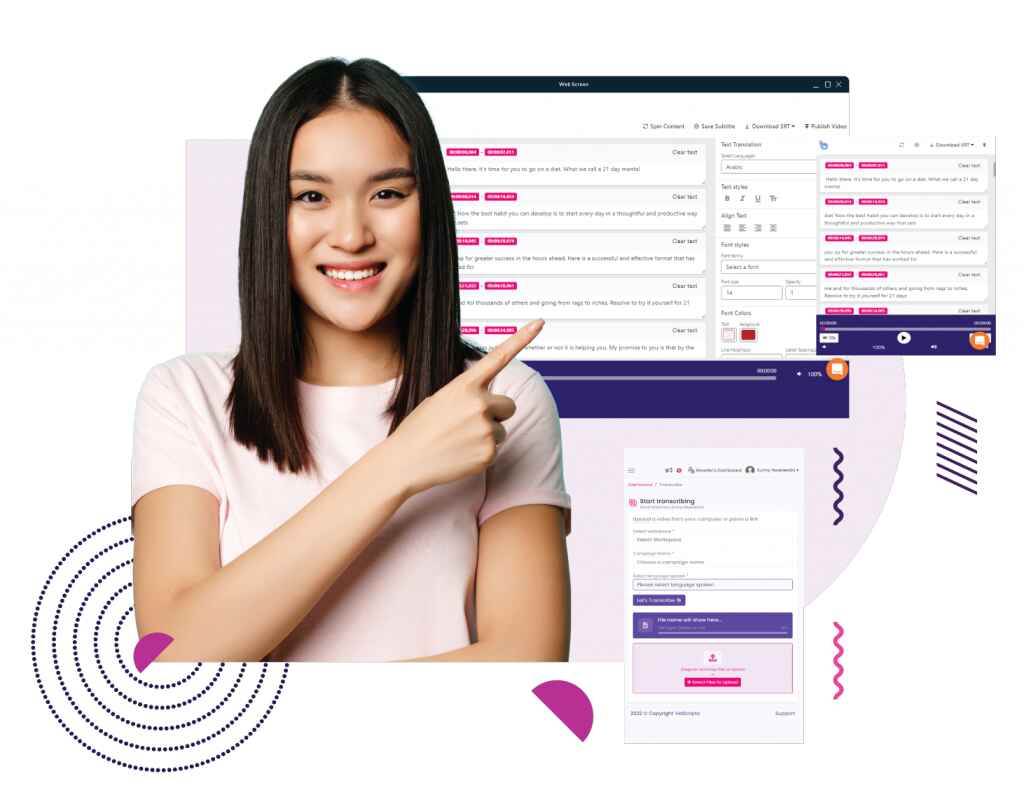Table of Contents
What is Descript?
Descript is an all-in-one editor that makes editing as easy as using a Word document. Description allows you to upload or record media and convert it to text instantly. In addition, you can change the text to make changes to your media clips. Fast and accurate transcription, as well as automatic speaker recognition. A simple click helps to remove unnecessary words and silence. Capture your screen and webcam, fix any errors, and publish on a link so it can be shared instantly. Access professional editing techniques like live collaboration, and multi-track editing.
Descript is a transcribe management and video editing program designed for businesses from a variety of sectors, including user research, online education, marketing, sales, and customer service. It allows team members to communicate, share folders, add comments, and track document versions while working together and on projects
SoftwareHope Rating
What is Pros and Cons of Descript?
✅ Pros
- Lots of tutorial videos available
- Free version available.
- Descript is really easy to use.
❌ Cons
- Only available in English
- Transcription not 100% accurate
- Occasionally, transcripts will become stuck, but this has done very rarely.
Descript Important Feature:
Let us just take a quick look at Descript important feature.
- Recording With Descript
- Screen Record
- Text Extraction
- Overdub
- Timecode Management
- File Sharing
- Closed Captioning
- Speaker
- Identification
- Audio Mixing
- Time Mapping
- Overlays and Watermark
- Titles and Captions
Recording With Descript
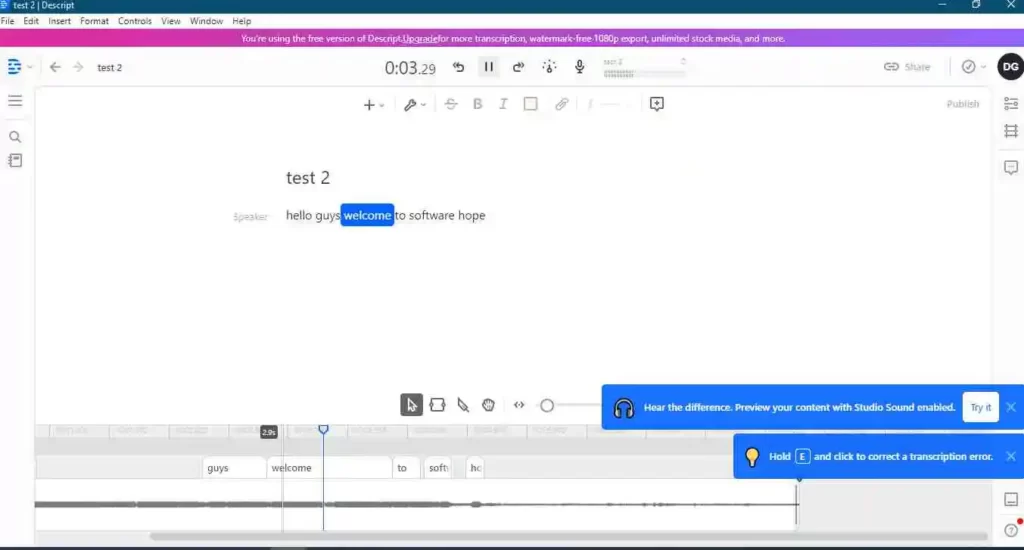
Your Descript recordings are referred to as Compositions inside the Project when you build. Sound effects and music can be imported into the project, and they are stored in the Media Library.
The benefit of this is that your original copy is backed up in the library, so even if you make a mistake while editing, it was still fine. The sound files you have won’t be permanently harmed.
I found the system doesn’t identify your microphones on the interface when I tested it for this Descript review I found this difficult because I switch between using my Boot mic and Sennheiser USB headset for various tasks. When you have
Screen Record

Screen recordings provide product demos, client services, tutorials, and many other types of communications with a good visual aspect. Sending a screen recording rather than an email helps humanize criticism and reduces the risk that text-based comments will be misunderstood.
Therefore, it is not unexpected that there are many tools offered or that screen-capturing technology is in a growing market. These resources range from the shortcuts that are pre-installed on your device to apps like Descript that provide a variety of functionality top to simply capture what is happening on your screen.
Exporting a transcript as Text

Click the Share icon in the top-right corner of the software, then select the Export tab, to export your transcript. Your export options will be displayed in the panel’s bottom section:
Overdub Descript
Descript’s Overdub feature creates the impression that it is a magical tool. You may paste a text document into the editor, choose an Overdub stock voice, and presto, speech appears right away.
To go one step further, this is where Overdub displays unique creativity. Based on your own voice and speech patterns, you can produce a pre-recorded voice.
Descript Pricing

Descript offers a free screen recording plan, but it has limited editing options and transcription is limited to a single usage.
The business’s Creator plan, which costs $12 a month, provides access to limitless projects, screen recording, ten hours of monthly transcription, and watermark-free video export.
For individuals who might need more than just a simple editor, Descipt’s Pro plan, which costs $24 per month, offers everything the Creator plan does but increases the monthly transcribing limit to 30 hours. The overdub function is also enabled by this scheme.
There is one more plan called Enterprise, which contains all the features of the previous subscriptions plus onboarding and training, billing and a security review function.
Descript FAQ
Is Descript a free software?
Lorem ipsum dolor sit amet, consectetur adipiscing elit. Ut elit tellus, luctus nec ullamcorper mattis, pulvinar dapibus leo.
Description meaning
Description Definition is the transformation of a picture into words, and descript objective is
- Described
- Inscribed
What is the definition of description?
Lorem ipsum dolor sit amet, consectetur adipiscing elit. Ut elit tellus, luctus nec ullamcorper mattis, pulvinar dapibus leo.
What i Can Do With Descript?
Establish a podcast: You may incorporate the microphone from Zoom into Descript, link Zoom to Descript, and record your podcast there.
Notes on transcribing videos: Who is to say that it must be a podcast? You can transcribe the meeting notes using the same Zoom connection.
Directly edit audio recordings using the transcription:
Add sound effects and music: Simply put your chosen sound effects and music wherever you wish in the script after importing them.
Don’t like what you stated or the manner in you said it, overdub? With Descript’s AI overdub tool, you can fix any part of your audio without having to re-record a voice-over by recording a sample of your voice.
Does descript have an API?
YES, Both new and current Descript Enterprise clients have access to the Overdub API.
What do you like best about Descript?
No, Descript’s Free plan comes with everything you require to record, transcribe, edit, and mix audio and video content.
🌟 Unleash the Digital Power with Devendra Gupta 🌟
🖥️ Tech Enthusiast |Software Reviewer| Blogging Expert | SEO Guru |
Web developer 📊
🔍I tested hundreds of Software and reviewed