Do you have a lot of photos on your computer, external drives, NAS, or cloud services? Do you want to organize, search, and share your photos with ease? Do you want to create stunning slideshows your photos with advanced tools? If you answered yes to any of these questions, then you should try Tonfotos, a revolutionary photo management software that uses artificial intelligence to help you enjoy your memories.
Tonfotos is a software that has many features and benefits for organizing and enjoying your photos. In this article, I will review some of the best features of Tonfotos and why I think it is one of the best photo management software available today.
Making Faces Familiar: Tonfotos and Friends
Tonfotos is super smart—it can actually recognize faces in your photos! Imagine not having to tag every single person in every picture. Cool, right? But it doesn’t stop there! Tonfotos helps you know who’s who and even shows you how everyone is connected. So, no more guessing games about who’s in that old family photo!
Finding Photos Fast: Tonfotos' Smart Search
Ever tried to find a specific photo but got lost scrolling through hundreds? Not with Tonfotos! Its search tool is like a magic wand. You can search by dates, places, events—whatever you remember! It’s like having your own photo detective. Plus, Tonfotos plays nice with all your devices, so your photos are always at your fingertips.
Create breathtaking slideshows effortlessly with a single click.
Feel the joy of going back to happy times as pictures smoothly move on your screen. Just press a button, and the slideshow starts easily.
Let your friends know and tell your own tale to make the moments extra special.
Exploring Your Family Roots: A Fresh View of Ancestral Connections
Discover a whole new dimension to your family history. Bring together not only family photos but also important references and genealogical details about your ancestors, distant relatives, and friends, all in one convenient location. Simply input the required information on each person’s card, and effortlessly explore the intricate family ties, moving between relatives with just a click
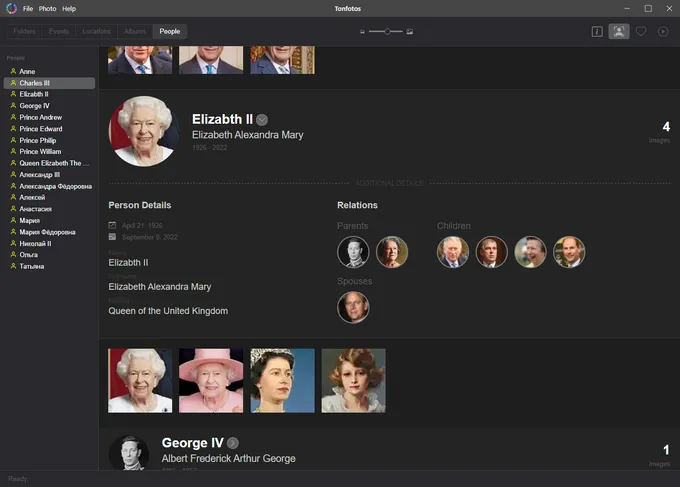
Unlocking Tonfotos' Remarkable Features
Tonfotos isn’t your ordinary photo tool—it’s your magical sidekick that effortlessly sorts through your memories. Let’s dive into what Tonfotos can do:
- Easy Browsing: When it comes to finding your photos, Tonfotos makes it a breeze, whether they’re recent snaps or from years back. It’s like having a super-smart assistant at your service for your pictures!
- Recognizing Faces: Tonfotos can figure out who’s in your photos all by itself. No need to tag everyone manually—Tonfotos groups photos by people, making it simple to find pictures of your friends and family.
- Family Connections: Tonfotos is more than just a photo organizer; it’s a family historian! You can store details about your family members’ relationships, creating a digital family tree.
- Map Adventures: Ever wonder where your photos were taken? Tonfotos shows you on a cool map! It’s like going on a treasure hunt for your memories.
- Import from Your Phone: Tonfotos makes sure your photos are safe by automatically grabbing them from your smartphone. No more worries about losing those precious moments!
- Telegram Integration: Stay connected with Tonfotos! It can download photos and videos from Telegram, so you’ll never miss a memory.
- Photo Conversion: Need to change your photo’s format or make it smaller? Tonfotos can do that too! It’s like having a magic wand for your pictures.
- Cleaning Up Duplicates: Tonfotos helps you tidy up your photo collection by finding and removing duplicate images. Say goodbye to clutter!
- Handling Videos: Tonfotos isn’t just for photos—it can manage your videos too! Whether it’s drone footage or action camera shots, Tonfotos has got you covered.
- Creating Albums and Favorites: With Tonfotos, organizing your photos is a breeze. You can make albums and mark your favorite pictures with just one click!
- Instant Viewing: Want to see your photos in full-screen mode? Tonfotos lets you do that right from the File Explorer. It’s like having a mini movie theater for your memories!
- Flexible Storage: Whether your photos are on your computer, NAS, or removable hard drives, Tonfotos can handle them all. It’s like having your own personal photo vault!
- Offline Access: Even if you’re offline, Tonfotos still works its magic. You can find what you need in your photo archive anytime, anywhere.
- Supporting Various Formats: Tonfotos supports all kinds of photo and video formats, so you don’t have to worry about compatibility issues.
- Handling RAW and HEIC Files: Tonfotos can handle RAW files and even Apple’s HEIC files without any fuss. It’s like having a super-smart translator for your photos!
Tonfotos Pros and Cons?
✅ Pros
- Tonfotos offers a modern and intuitive user interface.
- It excels in face recognition, surpassing other programs.
- The program includes a duplicate search and removal function.
- Users can seamlessly work with multiple sources simultaneously
- Tonfotos provides a free version with minimal restrictions, offering almost all functionalities of the paid version.
❌ Cons
- The initial indexing of photo archives may take significant time, especially for larger collections.
SoftwareHope Rating
Best Feature Procedure: Adding Names to Recognized Faces in Tonfotos
Here’s a step-by-step procedure on how to add the name of a recognized person in Tonfotos for the first time:
Select the Photo: Click on the photo containing the person whose name you want to add. This will open the photo in Tonfotos.
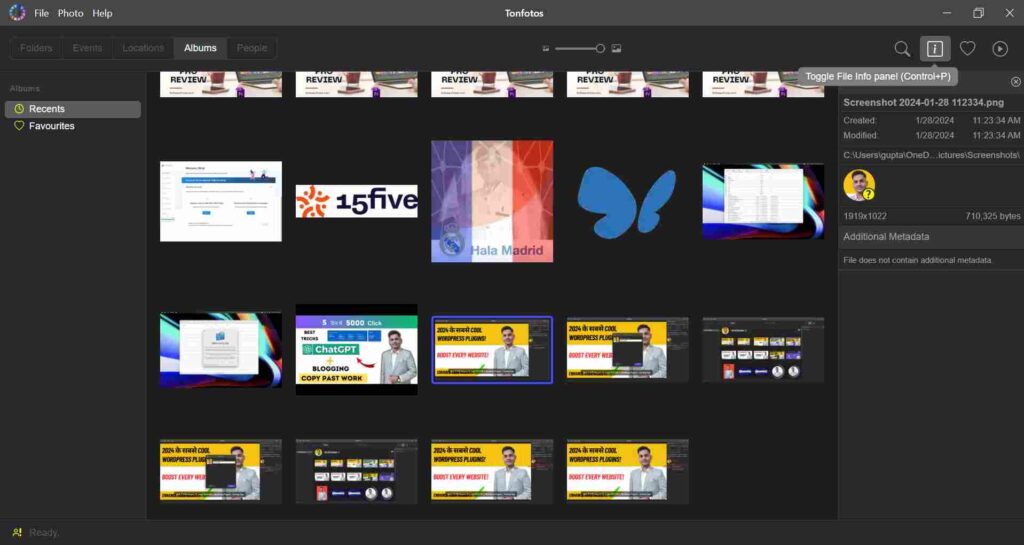
Access Information Tab: Locate the Information tab or use the shortcut Ctrl + P to access the information panel.
Identify the Person: In the information panel, you’ll see an image of the recognized person. Right-click on the face of the person whose name you want to add.

Enter the Name: After right-clicking on the person’s face, a prompt will appear allowing you to enter the name of the person. Type in the name and press Enter or click on the confirmation button.

Click Done: Once you have entered the name of the person, click on the “Done” button or option to confirm the entry.
Review and Confirmation: After clicking “Done,” all instances of the same person’s face image will be gathered under the “People” section or a similar designated section for recognized individuals.
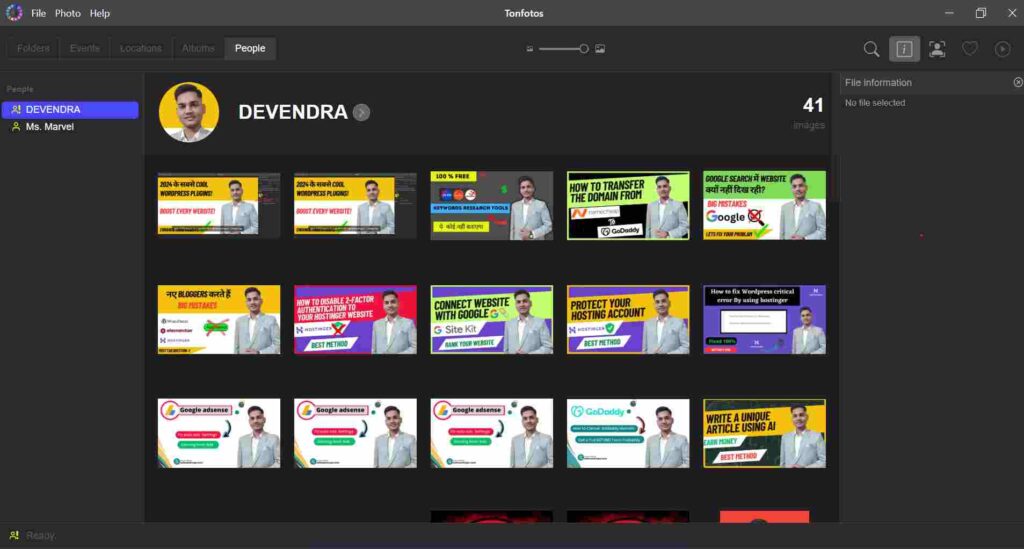
By following these steps, you can efficiently add the name of a recognized person for the first time in Tonfotos. This feature enhances organization and makes it easier to manage your photo library based on individuals.
How much does Tonfotos cost?
Based on the web search findings, Tonfotos offers two licensing options with the following prices:
Personal License: Priced at $39, this option provides access for one user, an unlimited number of people in photos, priority email support, and additional benefits.
Family License: Available at $99, this license covers up to 5 users and includes all features of the personal license, along with information synchronization and cross-platform installation.
Additionally, users can explore the free version of Tonfotos with certain limitations or opt for a free trial before making a purchase. These options allow users to experience Tonfotos before committing to a purchase decision.
For more details, you can visit Tonfotos’ official website for pricing and licensing information at Tonfotos – Best Photo Management Software.
Conclusion
Tonfotos is a photo management software that lets you enjoy your memories and organize your photos with ease. It has many features and benefits that make it one of the best photo management software available today. It uses artificial intelligence to recognize faces and group photos by events, dates, people, locations, and more. It also allows you to search for photos by keywords, dates, locations, events, people, and more. It also integrates seamlessly with your existing photo storage and lets you store your photos wherever you want. It also lets you create stunning slideshows your photos with advanced tools.
Read More

Allwyn Loon is a passionate writer and tech enthusiast who loves exploring the latest trends in technology and software. With a knack for simplifying complex topics, he aims to help readers stay informed and make smarter decisions. Allwyn believes in the power of technology to transform lives and enjoys sharing insights through engaging, easy-to-understand content.



