Best Scanner Apps turn your phone into a scanner! You don’t need big machines anymore. You can scan homework, receipts, papers, and old pictures right from your pocket.
We’re going to talk about six Best Scanner Apps: Adobe Scan, Microsoft Lens, CamScanner, Genius Scan, Evernote Scannable, and Scanbot (now called ScanPro). We’ll tell you what each app does, what’s cool about them, how much they cost, what’s good and not so good, and how easy they are to use .
Table of Contents
What Are Scanner Apps, and Why Should You Care?
Imagine this: You just finished filling out an important form, but the deadline is in 10 minutes, and you’re not near a scanner. What do you do? That’s where scanner apps come in.
Scanner apps let you scan papers, photos, and more using your phone’s camera. They turn your physical documents into digital files—usually PDFs or images—that you can email, save to the cloud, or send in a snap.
These apps are great for:
Students submitting assignments
Freelancers tracking receipts
Office workers going paperless
Anyone who hates using big, clunky printers
Comparison Table of Best Scanning App's
| Sr | Image | Name | Rating | Pricing | Compatibility | Features | Website | Details Page |
|---|---|---|---|---|---|---|---|---|
| 1 |
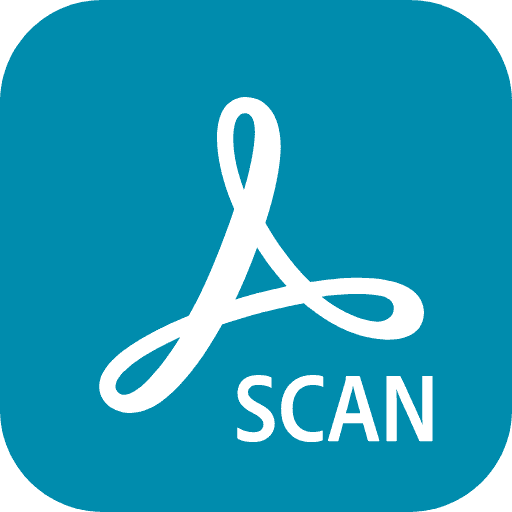 | Adobe Scan | 4.6 | Freemium | iOS, Android |
| Visit Website | View Details |
| 2 |
 | Microsoft Lens | 4.5 | Free | iOS, Android, Windows |
| Visit Website | View Details |
| 3 |
 | CamScanner | 4.3 | Freemium | iOS, Android, Web |
| Visit Website | View Details |
| 4 |
 | Genius Scan | 4.4 | Freemium | iOS, Android |
| Visit Website | View Details |
| 5 |
 | Evernote Scannable | 4.2 | Free | iOS |
| Visit Website | View Details |
| 6 |
 | ScanPro | 4.5 | Freemium | iOS, Android |
| Visit Website | View Details |
1. Adobe Scan – Smart, Clean, and Powerful
Adobe Scan is an app for your phone or tablet that works like a scanner. You can get it on iPhones and Android phones . With Adobe Scan, you can take pictures of papers, receipts, whiteboards, business cards, and other things. The app then turns these pictures into clear PDF files that look professional .
The app uses smart technology, including OCR (which can read text in images), to find the edges of your document, make the picture clearer, and pull out any text. This means you can search for words in your scanned documents and even change the text later.
You can scan many pages into one PDF file, move them around, and add notes or highlights where you want. Adobe Scan works really well with Adobe Acrobat and cloud services like Adobe Document Cloud, so you can save your files online and open them on any device. It also works with Google Drive and Dropbox .
The app has cool tools that automatically crop your pictures, fix the colors, and clean up shadows or spots, making your scans look really good .
Adobe Scan is great for students, people at work, or anyone who needs to turn paper into digital files while out and about . The free version does most of what you need, but if you pay for a subscription, you get extra features like better text recognition, joining files together, and saving files as Microsoft Office documents. This makes it even more useful for work or personal stuff .
This Best Scanner Apps takes pictures of your papers. It can even read the words in them! It makes very clear pictures of your homework or notes.
Pros & Cons
✅ Pros
- Turns paper documents into searchable digital files using your phone camera
- Automatically enhances image quality and removes shadows/glare
- Works with cloud services so you can access files anywhere
- Free version covers most basic scanning needs
❌ Cons
- Best features require paying for a subscription
- Uses significant battery power when scanning multiple documents
- Text recognition struggles with handwriting and unusual fonts
- Requires decent lighting to get good quality scans
- Retry Claude can make mistakes. Please double-check responses.
Compatibility: iOS and Android
Pricing:
Free with core features
Premium plan via Adobe Acrobat Pro: around $9.99/month
2. Microsoft Lens – Simple, Fast, and Integrated
Microsoft Lens (formerly Office Lens) is a mobile scanning app that transforms your smartphone into a portable scanner. It lets you capture images of documents, whiteboards, business cards, and photos, then converts them into clear, readable digital files. The app automatically crops, enhances, and cleans up images, making even poorly lit or angled shots look professional.
What makes Microsoft Lens especially useful is its deep integration with Microsoft 365 apps. You can scan documents directly into Word, Excel, PowerPoint, or OneNote, or save them as PDF files. This makes it perfect for students taking notes, professionals digitizing paperwork, or anyone who needs to quickly capture and share information.
This Best Scanner Apps works great with Microsoft stuff. It’s perfect for school work and helps you save your scanned papers .
Key Features
- Multiple capture modes (Document, Whiteboard, Business Card, Photo)
- Automatic edge detection and perspective correction
- Text recognition (OCR) to make content searchable and editable
- Direct export to Microsoft 365 apps
- Multi-page scanning for longer documents
- Image enhancement and clean-up tools
- QR and barcode scanning capabilities
Pros & Cons
✅ Pros
- Free to use with no subscriptions required
- Excellent integration with Microsoft 365 ecosystem
- Strong whiteboard capture mode with glare removal
- Good text recognition accuracy for printed text
❌ Cons
- Limited cloud storage options outside of OneDrive
- Fewer advanced editing features compared to some competitors
- Sometimes struggles with complex document layouts
- OCR functionality requires internet connection to work
Compatibility: iOS, Android, and Windows
Pricing:
- Totally free
3. CamScanner – Feature-Packed but Ad-Heavy
CamScanner is a popular document scanning app that turns your mobile device into a portable scanner. The app allows you to quickly capture images of physical documents, receipts, notes, and other papers, then enhances them to create high-quality digital copies. CamScanner uses intelligent algorithms to detect document edges, correct perspective, and enhance text clarity, making even hastily taken photos look like professional scans.
One of CamScanner’s standout features is its robust editing toolkit, which lets you adjust brightness and contrast, add annotations, highlight text, and even add watermarks or signatures to your documents. The app also includes powerful organization tools, letting you tag, categorize, and search through your document library with ease.
This Best Scanner Apps has many cool tools. You can do lots of things with your scans, like fix them or share them.
Key Features
- Auto-enhancement and edge detection technology
- Text recognition (OCR) to extract text from images
- Document sharing via email, social media, or direct links
- Cloud synchronization across multiple devices
- Collaboration tools for team document editing
- Password protection for sensitive documents
- Document printing via wireless printers
- Batch scanning for multiple pages
Pros & Cons for Best Scanner Apps
✅ Pros
- Excellent image quality enhancement capabilities
- Advanced editing and annotation tools
- Strong organization features with tags and folders
- Good cloud sync options across devices
❌ Cons
- Many premium features require a paid subscription
- Past security concerns regarding data handling
- Ads can be intrusive in the free version
- File size limits for free users
- RetryClaude can make mistakes, so double check responses.
Compatibility: iOS, Android, and Web
Pricing:
Free with ads
Premium: around $4.99/month or $49.99/year
4. Genius Scan – Smart and Private
Genius Scan is a simple but powerful app that turns your phone into a scanner. You can use it to take pictures of paper documents, receipts, notes, and forms and turn them into digital files. The app is smart enough to find the edges of your document, fix any weird angles, and make the text clearer so your scans look clean.
What makes Genius Scan special is how quick and easy it is to use. You can scan stuff fast without dealing with complicated settings. This is perfect for people who need to scan things while they’re out and about. The app also cares about your privacy – it can work on your phone without needing the internet, so your personal documents stay private.
This Best Scanner Apps is super fast and works without internet. Your papers stay private and no one else can see them.
Key Features
- Finds document edges and crops pictures automatically
- Makes images look better with color fixing and filters
- Creates and manages PDF files
- Helps you organize documents with tags and search
- Lets you send scans by email or to cloud storage
- Can scan multiple pages at once
- Has technology that lets you search for text in your scans
- Lets you protect private files with passwords
Pros & Cons for Best Scanner Apps
✅ Pros
- Really easy to figure out and use
- Scans things quickly without many steps
- Works when you don't have internet
- Keeps your information private and secure
❌ Cons
- Doesn't have as many editing tools as some other apps
- You have to pay to use some features
- Doesn't work as well with other productivity apps
- Sometimes struggles to read text accurately in poor-quality documents
Compatibility: iOS and Android
Pricing:
Free version available
Genius Scan+: one-time payment around $7.99
5. Evernote Scannable – Best for Apple Users
Evernote Scannable is an app for your phone that turns paper stuff into digital pictures. Made by Evernote, it turns your phone into a scanner that’s easy to carry around. The app finds the edges of papers by itself, fixes the lighting, and makes the pictures look straight and clean.
Anyone can use Scannable because it’s so simple. Students, workers, and people who want less paper mess find it really helpful. You can use it with Evernote, but you don’t have to. You can send your scans through email, texts, or other apps too. What makes Scannable special is how fast and easy it is to use compared to other scanning apps.
This Best Scanner Apps is quick and works best on iPhones and iPads. It puts all your scans in one place so you can find them easily.
Key Features
- It can Auto capture the document. Finds paper edges and takes the picture when it’s ready
- Makes pictures clearer and straighter right away
- Can scan multipal pages into one file
- It can pulls contact info from business cards
- Cloud saving facility is also available. it can sends scans to Evernote and other cloud services
- Send through email, text, or other apps
- You can keeps scans in your phone’s photos if you want
Pros & Cons for Best Scanner Apps
✅ Pros
- Super fast scanning that doesn't waste your time
- Scans look great without you having to fix them
- So easy to use that anyone can figure it out
- Works perfectly with other Evernote apps
❌ Cons
- Not many ways to edit your scans after taking them
- Hard to organize files if you don't use Evernote
- Some cool features cost extra money
- Only works on phones, not computers
Compatibility: iOS only
Pricing: Completely free
6. Scanbot (Now ScanPro) – Sleek and Packed with Extras
Scanbot is a mobile app that turns your phone into a scanner. It lets you snap pictures of documents, receipts, and notes, then turns them into clear digital files. The app finds page edges on its own and fixes the image to look like it came from a real scanner.
Scanbot stands out because it offers more than just basic scanning. It can read text from your scans (OCR), add signatures, and even edit PDF files right on your phone. The app saves your scans as high-quality PDFs or JPGs that you can easily share or store in cloud services like Google Drive, Dropbox, or OneDrive.
Many people use Scanbot for work, school, or just keeping track of important papers without the physical clutter. The app works offline too, so you don’t need internet to scan documents.
This Best Scanner Apps looks cool and lets you do fun stuff like write your name on papers or fix mistakes in your scans.
Key Features
It has smart scanning features. It finds document edges and fixes the image automatically.
Text recognition (OCR) facility pulls out text from your scans so you can search or copy it.
You can add signatures, notes or highlights to your PDF.
Smart naming suggestions to keep things organized.
Send scans directly to many cloud storage services.
Works without internet connection.
Password protection feature keeps private documents secure.
Multiple file formats to save as PDF, JPG, or other formats are also available.
Pros & Cons
✅ Pros
- Super clear, professional-looking scans with little effort
- Works offline so you can scan anywhere, anytime
- Advanced PDF tools let you do more with your scans
- Strong privacy features keep sensitive documents safe
❌ Cons
- Best features require paying for the Pro version
- Takes up more phone storage than simpler scanning apps
- Sometimes confusing with so many options and settings
- Can drain your battery faster than basic camera apps
Compatibility: iOS and Android
Pricing:
Free basic version
Pro plans: around $6.99/month or $29.99/year
Vijay Datt is a website developer, software expert, and SEO specialist. He writes about the latest software, graphic design tools, and SEO strategies. With expertise in web development and image creation, he helps businesses grow online. His articles provide valuable insights to enhance digital success.




