Strong antivirus protection is now as essential as locking your door with hackers constantly targeting devices. Whether for work, shopping or family safety, the right security suite reduces risks. My top pick, Bitdefender Total Security, offers seamless protection across phones, tablets, and PCs blocking phishing, securing networks, and even including a VPN. For families, Norton 360 Deluxe simplifies security with features like dark web monitoring, while budget users can rely on Avast One’s free tools or Windows Defender’s solid baseline defense.
For tougher threats, Sophos Home Premium delivers business-grade security at home, and Malwarebytes Premium excels at removing infections others miss. With these options, you can browse, work, and shop online without constant worry. Investing in reliable antivirus means peace of mind—so you can focus on what matters, not digital dangers.
Table of Contents
Comparison of Top 10 Security Software
| Sr | Image | Name | Rating | Pricing | Compatibility | Features | Details Page |
|---|---|---|---|---|---|---|---|
| 1 |

|
Bitdefender Total Security Bitdefender Total Security |
4.6
|
Paid | Windows, Mac, Android, iOS |
|
View Details |
| 2 |

|
Norton 360 |
4.5
|
Paid | Windows, Mac, Android, iOS |
|
View Details |
| 3 |

|
Kaspersky Premium |
4.7
|
Paid | Windows, Mac, Android, iOS |
|
View Details |
| 4 |

|
McAfee Total Protection |
4.6
|
Freemium | Windows |
|
View Details |
| 5 |

|
ESET Smart Security Premium ESET Smart Security Premium |
4.5
|
Paid | Windows, Mac, Android |
|
View Details |
| 6 |

|
Trend Micro |
4.6
|
Paid | Windows, Mac, Android, iOS |
|
View Details |
| 7 |

|
Avast One |
4.4
|
Freemium | Windows, Mac, Android, iOS |
|
View Details |
| 8 |

|
Sophos Home Premium |
4.2
|
Paid | Windows, Mac |
|
View Details |
| 9 |
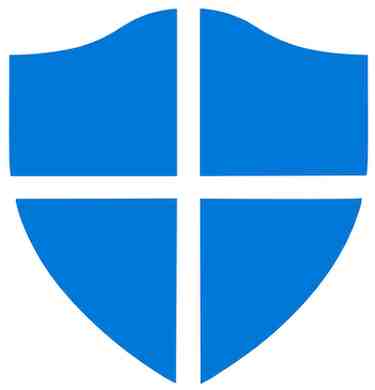
|
Windows Defender |
4.5
|
Free | Windows |
|
View Details |
| 10 |

|
Malwarebytes Premium |
4.6
|
Paid | Windows, Mac, Android, iOS |
|
View Details |
1. Bitdefender Total Security: Complete protection, without compromising performance
Bitdefender Total Security is a solid security software and antivirus package, it keeps your Windows, Mac, Android and iOS devices safe. It does a great job blocking malware, ransomware and phishing attacks without slowing things down. You get real time threat detection, a VPN for secure browsing, parental controls, and multilayer ransomware protection. Its easy to use interface and low impact on performance make it a top pick for all around device protection.
Bitdefender Total Security is a really good security app that helps keep all your devices safe from hackers. It also comes with a VPN, so no one can see what you’re doing online
Key Features
- Behavioral detection to monitor active apps and stop threats
- Multi-layer protection to prevent encryption of personal files
- Blocks exploit-based attacks on your network
- Scans for security vulnerabilities and outdated software
- Securely stores and autofills passwords
- Alerts you when apps try to access your microphone
- Prevents unauthorized access to your webcam
- Includes a VPN with 200MB daily data per device
- Optimizes performance with battery mode, speed boosts, and disk cleanup
- Manages screen time and filters content for kids
- Lets you locate, lock, or wipe lost devices remotely
Pros & Cons for Security Software
✅ Pros
- Excellent malware detection rates in independent tests
- Minimal system performance impact
- User-friendly interface
- Multi-platform protection
- Comprehensive security suite with useful extras
❌ Cons
- Free VPN has limited data (200MB daily)
- Some advanced features only available on Windows
- Slightly higher price compared to basic antivirus solutions
- Occasional promotional notifications
Compatibility: Bitdefender Total Security supports a wide range of operating systems, including Windows 7 with Service Pack 1, Windows 8.1, Windows 10, and Windows 11. For macOS, it works on macOS X Yosemite (10.10) or later versions. On mobile devices, it is compatible with Android 5.0 or higher and iOS 11.2 or later.
Pricing:
Bitdefender Total Security – Individual Plan (1 account, up to 5 devices)
- 1 Year: $59.99 ($109.99 – Save 45%)
- 2 Years: $129.99 ($219.99 – Save 41%)
Bitdefender Total Security – Family Plan (5 accounts, up to 25 devices)
- 1 Year: $79.99 ($139.99 – Save 43%)
- 2 Years: $169.99 ($279.99 – Save 39%)
2. Norton 360 Deluxe: All-in-one protection for your digital world.
Norton 360 Deluxe is security software that keeps your gadgets safe from annoying viruses and sketchy online threats. It’s pretty good at blocking hackers too. The best part might be the decent VPN that lets you browse without feeling watched. For families, there’s solid parental controls built right in.
The password keeper saves you from remembering dozens of logins, while the tune-up tools help speed up sluggish devices. Works on five devices total – phones, tablets, computers, whatever mix you need. Not perfect (what is?), but definitely handy for anyone who wants solid protection without installing separate apps for everything.
Norton 360 Deluxe is simple to use and helps keep your whole family safe online. It has useful tools like dark web monitoring and parental controls.
Key Features
Protects up to 5 devices (Windows, macOS, Android, iOS)
Guards against malware, viruses, ransomware, and online threats
Monitors network traffic to block suspicious connections
50GB of secure cloud storage for important files
Securely stores and auto-fills passwords
Private browsing with no-log VPN
Alerts if personal information found on the dark web
Manage children’s online activities and screen time
Prevents webcam hijacking (Windows only)
Helps maintain device performance
Pros & Cons for Security Software
✅ Pros
- Comprehensive all-in-one security solution
- Strong malware detection rates in independent tests
- User-friendly interface for all experience levels
- Good value with multiple premium features bundled
- Regular automatic updates
- 24/7 customer support
- Device performance impact is relatively minimal
- Cross-platform protection in a single subscription
❌ Cons
- Subscription costs more than standalone antivirus products
- Some features not available on all supported platforms
- VPN has limitations compared to dedicated VPN services
- Sometimes displays promotional pop-ups for upgrades
- Password manager is basic compared to specialized alternatives
- Some users report installation issues on older systems
- Backup features limited to Windows devices
- Can be resource-intensive during full system scans
Compatibility:
Norton 360 Deluxe works with modern Windows systems (Windows 8/8.1 through 11) and macOS versions from Catalina (10.15) to Sonoma (14). For mobile protection, it supports Android devices running version 9.0 or later and iOS devices with iOS 15 or newer. Feature availability varies by platform, with Windows receiving the most complete protection suite and iOS having more limited functionality.
Pricing:
- Norton AntiVirus Plus: $29.99 First Year ($59.99 – 50% OFF)
- Norton 360 Standard: $39.99 First Year ($94.99 – 57% OFF)
- Norton 360 Deluxe: $49.99 First Year ($119.99 – 58% OFF)
- Norton 360 Pro: $99.99 First Year ($189.99 – 47% OFF)
3. Kaspersky Premium: Ultimate protection. Unmatched performance
Kaspersky Premium offers unbeatable defense against modern cyber threats, blocking malware and phishing attacks while keeping your data safe. Enjoy a free VPN and password manager for added security. Families benefit from smart parental controls, helping parents monitor kids’ online activity. Its simple, intuitive design makes advanced protection effortless. The software auto-updates and cleans junk files for peak performance.
Your critical files stay secure with cloud backup, shielding them from hacks and crashes. It works seamlessly across PCs, phones and tablets, ensuring protection everywhere. With 24/7 expert support, you’re never left vulnerable. Stay safe, smooth, and in control Kaspersky has your back.
Kaspersky Premium is a really good security app. It stops viruses from getting into your computer. It works quickly and won’t make your computer run slowly
Key Features
- Protects up to 10 devices (Windows, macOS, Android, iOS)
- Real-time protection against malware, viruses, and ransomware
- Advanced firewall monitoring and network threat detection
- 100GB secure cloud backup storage
- Password manager with secure vault technology
- VPN service with unlimited traffic (up to 300MB per day per device)
- Data breach monitoring and dark web surveillance
- Webcam protection prevents unauthorized access
- Safe banking mode for secure financial transactions
- Performance optimization tools
- File shredder for secure deletion of sensitive information
- Privacy protection tools to prevent data tracking
- Safe Kids parental control features
- Advanced anti-phishing protection
- Software updater to patch vulnerabilities
- Advanced ransomware protection with file backup\
Pros & Cons for Security Software
✅ Pros
- Excellent malware detection rates in independent lab tests
- Minimal impact on system performance when running in background
- User-friendly interface with straightforward navigation
- More device licenses than many competitors (up to 10)
- Comprehensive security modules in a single package
- Strong protection against zero-day attacks
- Regular threat database updates
- Detailed security reports and recommendations
- Multiple layers of ransomware protection
- Cross-platform compatibility with consistent protection
❌ Cons
- Political concerns in some regions regarding the company's Russian origins
- Premium pricing compared to basic antivirus solutions
- VPN daily limit requires upgrade for unlimited use
- Some premium features require additional configuration
- Password manager lacks some advanced features found in dedicated solutions
- Some performance optimization tools only available on Windows
- Installation process requires several system restarts
- Customer support response times can vary by region
- Some users report occasional false positives
Compatibility: Kaspersky Premium provides comprehensive protection across Windows 10 and 11, with support for older versions like Windows 8.1 and 7. Mac users can install on macOS 10.15 through the latest macOS 14, while mobile protection covers Android 7.0+ and iOS 14.0+. The software delivers a consistent security experience across platforms, though some specialized features like performance optimization and advanced system scanning are primarily Windows-focused.
Pricing:
- Kaspersky Standard Plan: $45.99 ($69.99 – Save 34%)
- Kaspersky Plus Plan: $55.99 ($79.99 – Save 30%)
- Kaspersky Premium Plan: $58.99 ($89.99 – Save 34%)
4. McAfee Total Protection: All-in-one security for your digital life—powerful, simple, and everywhere.
McAfee Total Protection isn’t just another antivirus program. It catches ransomware, phishing attempts, and other nasty stuff before they cause trouble. The real-time scanning works quietly without bothering you.
What’s actually useful is the password manager – saves tons of time logging into websites. Identity monitoring watches for your info popping up in data breaches too.
One subscription covers your phone, computer, and tablet, which beats buying separate protection for everything. The setup is straightforward enough that you won’t need tech support.
Sure, it’s not perfect, but McAfee handles the important security basics well. Runs smoothly without slowing down your system much. Good value if you want reliable protection across multiple devices without the complexity.
McAfee Total Protection is easy security software. It keeps all your devices safe. It’s simple to set up and does a great job blocking viruses.
Key Features
- Protects multiple devices based on subscription tier (5, 10, or unlimited)
- Real-time scanning and protection against malware threats
- Secure VPN for anonymous browsing (with unlimited data)
- Identity theft protection and credit monitoring
- Password manager to securely store and manage credentials
- Safe browsing features that warn of risky websites
- Home network security scans for vulnerable devices
- File shredder for permanent deletion of sensitive documents
- Personal data cleanup to reduce information exposed online
- Firewall protection against network-based attacks
- Performance optimization tools to maintain device speed
- Ransomware protection for important files
- Multi-faceted protection against phishing attempts
- 24/7 identity theft resolution support
- Parental controls for family protection
- Social media account protection
Pros & Cons for Security Software
✅ Pros
- Flexible subscription options for different household sizes
- Comprehensive protection across multiple security aspects
- Unlimited device protection available on premium plans
- Strong identity theft protection features with $1M insurance
- Intuitive, user-friendly interface suitable for all experience levels
- Small system footprint during normal operation
- Cross-device compatibility with consistent protection
- Excellent web protection capabilities
- Regular automatic updates to threat databases
- Comprehensive security reports and vulnerability scanning
- Competitive pricing especially for multi-device households
- Dedicated customer support with live assistance
❌ Cons
- System impact can be noticeable during full scans
- Auto-renewal pricing often higher than initial purchase
- Some features require separate app downloads or setup
- Password manager is basic compared to dedicated solutions
- Renewal notifications can be persistent and intrusive
- Some tools hidden within multi-layered menus
- Feature availability varies significantly across platforms
- Browser extension required for some security features
- Less effective against some advanced threats compared to competitors
- Occasional promotional pop-ups for additional services
Compatibility:
McAfee Total Protection is compatible with modern systems, including Windows 10 and 11, macOS 10.15 and later, as well as mobile devices running Android 8.0+ and iOS 14+. While core protection remains consistent across all platforms, the most comprehensive feature set is available on Windows. macOS and mobile versions deliver a streamlined experience, focusing on essential security features and identity protection.
Pricing:
- Starter Plan: $39.99/yr. ($119.99 – Save $80)
- Single User Plan: $89.99/yr. ($119.99 – Save $110)
- Family Plan: $119.99/yr. ($269.99 – Save $150)
5. ESET Smart Security Premium: Advanced security, without the slowdown
ESET Smart Security Premium offers robust, no-nonsense protection that works seamlessly in the background. It guards against viruses, ransomware, and phishing scams while staying light on system resources—so your computer stays fast. The enhanced firewall blocks suspicious network activity, and webcam protection prevents unauthorized access to your camera.
For added security, ESET includes a secure password manager and file encryption to keep sensitive data private. The software updates automatically, ensuring you’re always protected against the latest threats. Its user-friendly interface makes it easy for anyone to navigate, even with no tech experience.
Whether you’re shopping online, checking emails, or just browsing, ESET keeps your personal information safe without interrupting your workflow. It’s the perfect balance of powerful security and silent operation, so you can stay protected without slowing down.
With ESET, you get strong defense, smooth performance, and peace of mind—all in one reliable package.
ESET Smart Security Premium is smart security software. It protects your computer and won’t make it run slow. It also keeps your banking information safe
Key Features
- Advanced antivirus and anti-malware protection
- Multi-layered defense against ransomware
- Banking and payment protection with secure browser
- Password manager for secure credential storage
- File encryption for sensitive documents
- Network attack protection and advanced firewall
- Anti-phishing protection against fraudulent websites
- Webcam protection to prevent unauthorized access
- Low system resource usage during scans
- UEFI scanner to detect threats before system startup
- Anti-theft features for laptop tracking and recovery
- Parental controls with content filtering
- Behavioral analysis for detecting unknown threats
- Exploit blocker to prevent zero-day vulnerabilities
- Connected home monitor for IoT device security
- Email protection against malicious attachments
Pros & Cons for Security Software
✅ Pros
- Consistently high detection rates in independent tests
- Extremely light system footprint compared to competitors
- Clean, intuitive user interface with minimal distractions
- Specialized protection for online banking and payments
- Customizable security settings for advanced users
- Minimal false positives during scans
- Strong protection against network-based attacks
- Established European cybersecurity company with good reputation
- Long history of effective protection without bloatware
- No aggressive upselling or excessive notifications
- Detailed security reports and logs for analysis
- Regular updates with minimal disruption
❌ Cons
- Higher price point than some competing solutions
- Limited additional features compared to all-in-one security suites
- Password manager has fewer features than dedicated alternatives
- No built-in VPN service
- Limited cloud storage or backup options
- Less comprehensive mobile protection than desktop
- Fewer licenses included than some competing products
- Advanced features may intimidate less technical users
- Parental controls less robust than specialized solutions
- Support can be slower than some competitors
Compatibility:
ESET Smart Security Premium provides protection for Windows 7 through Windows 11 systems with comprehensive feature support across all modern Windows versions. Mac users can install on macOS 10.12 (Sierra) and newer operating systems. Mobile protection extends to Android 5.0+ devices, though with a reduced feature set compared to desktop versions. iOS support is limited to basic functionality with fewer advanced features compared to other platforms.
Pricing:
ESET Home Security Premium: 3 Device for 1 Year $69.99
ESET Home Security Ultimate: 5 Device for 1 Year $179.99
6. Trend Micro Maximum Security: Your guard against today’s threats, invisible until needed
Trend Micro Maximum Security keeps your gadgets safe from internet dangers. Think of it like a shield that stops viruses, fake websites and apps that try to steal your things. It works on computers, phones, and tablets without making them slow or annoying you with pop-ups every five minutes.
You get safe web browsing, a tool that remembers all your passwords, and settings so parents can decide what’s okay for kids to see online. It updates itself automatically to fight new threats. So whether you’re watching YouTube, chatting with friends, or buying something cool online, you’re covered.
Trend Micro Maximum Security is quiet security software. It works in the background to stop threats. It keeps your computer running well.
Key Features
- Protection for up to 10 devices (Windows, macOS, Android, iOS)
- Advanced AI-powered threat detection and removal
- Ransomware protection with folder shield technology
- Pay Guard secure browser for online banking and shopping
- Social media privacy protection for multiple platforms
- Password manager with secure vault functionality
- PC health optimization tools and startup program manager
- Parental controls with screen time limits and content filtering
- Data theft prevention for personal information
- Spam and phishing email filtering
- Smart firewall booster and network protection
- Web threat protection against malicious sites
- Privacy scanner for social media accounts
- Mobile device optimization and security
- Fraud Buster for scam protection in webmail
- Wireless network protection against intrusions
Pros & Cons for Security Software
✅ Pros
- Excellent malware detection rates in independent testing
- User-friendly interface designed for simplicity
- Low performance impact during regular operation
- Strong protection against phishing and web threats
- Specialized ransomware protection features
- Effective at blocking malicious websites
- Cloud-based scanning reduces system resource usage
- Regular automatic security updates
- Consistent protection across multiple device types
- Good value for multi-device households
- Minimal false positives during scanning
- Helpful and intuitive security status dashboard
❌ Cons
- More system impact during full scans than some competitors
- Password manager lacks advanced features
- No built-in VPN service
- Limited customization options for advanced users
- Some features only available on specific platforms
- Occasional renewal pricing higher than initial purchase
- Less robust network protection than specialized solutions
- Limited backup and cloud storage options
- Mobile apps offer fewer features than desktop versions
- Customer support can have longer response times
Compatibility: Trend Micro Maximum Security is compatible with Windows 8.1, 10, and 11, offering full-feature protection on these platforms. It also supports macOS 10.15 and later, though with a slightly reduced feature set. Android devices running version 5.0 and above benefit from solid protection, while iOS 13+ devices are supported with a more limited range of features.
Pricing:
Antivirus+Security (1 Devices | 1 Year): $19.95 ($39.95 – SAVE $20)
Maximum Security (5 Devices | 1 Year): $49.95 ($99.95 – SAVE $50)
Premium Security Suite (10 Devices | 1 Year): $54.95 ($149.95 – SAVE $95)
7. Avast One: Comprehensive Security for Modern Devices
Avast One is a computer and mobile protection app that works really well without slowing things down. Many people say their computer or phone runs smoothly even when Avast One is checking for viruses in the background. It doesn’t freeze your device or use up your battery too fast. Its design is clean and simple, so it’s easy to use even if you are not a tech expert.
But Avast One does more than just stop viruses, it keep you safe in today’s digital threats. It includes a VPN which keeps your information safe when you use public WiFi. It also has a tool that tells you if your personal information (like email or password) has been leaked online.
That’s why Avast One is a great pick for people who use lots of devices like laptops, phones and tablets. Since our lives are so connected to the internet now, having strong and easy protection is very important.
Key Features
- Comprehensive protection against viruses, malware, and ransomware
- Free VPN with generous data allowance (unlimited in premium version)
- Data breach monitoring and dark web scanning
- Automatic software updater to patch vulnerabilities
- Performance optimization and cleanup tools
- Browser protection against malicious websites
- WiFi network security inspection
- Sensitive data shield to prevent unauthorized access
- Webcam protection to prevent spying
- Email Guardian for scanning attachments
- Advanced firewall protection
- PC speed-up and optimization utilities
- Battery saver for laptops and mobile devices
- Privacy protection tools and tracking prevention
- Secure file deletion with File Shredder
- Advanced ransomware protection layer
Pros & Cons for Security Software
✅ Pros
- Modern, streamlined user interface
- Excellent malware detection rates in lab tests
- Strong free version with substantial features
- Valuable VPN inclusion in premium plans
- Effective performance optimization tools
- Cross-platform protection with consistent experience
- Regular automatic security updates
- Robust protection against zero-day threats
- Good blend of security and performance features
- Multiple subscription tiers for different needs
- Strong phishing and scam protection
- Minimal system impact when running background protection.
❌ Cons
- Some features prompt for upgrade in free version
- Occasional promotional notifications and upselling
- VPN servers and locations limited compared to dedicated services
- Complex settings menu for some advanced options
- Some useful features hidden in secondary menus
- Feature availability varies by platform
- Premium versions priced higher than basic antivirus solutions
- Browser protection requires extension installation
- Some history of user data collection concerns
- Performance impact more noticeable during scans on older systems
Compatibility: Avast One provides protection across Windows 7 through 11 systems with full feature support on modern versions, though some advanced features may be limited on Windows 7. Mac users can install on macOS 10.13 and newer with comparable protection features. Mobile coverage includes Android devices running version 6.0+ and iOS 13.0+ devices, with Android receiving more comprehensive protection features than the more limited iOS version due to platform restrictions.
Pricing:
- Basic: It’s free
- Silver Individual: $2.99 (Original Price 6.67/month – Save 55%)
- Silver Family: $4.99 (Original Price 10.03/month – Save 54%)
- Gold Family: $6.99 (Original Price 14.99/month – Save 53%)
- Gold Individual: $9.49 (Original Price 23.33/month – Save 59%)
8. Sophos Home Premium: Enterprise-grade security, simplified for your home.
Sophos Home Premium brings enterprise-grade security to everyday households—without the headache. It doesn’t just react to threats; it stops malware in its tracks with advanced detection, all while keeping things refreshingly simple.
What really sets it apart? A single, intuitive web dashboard lets you manage protection across every device—no tech wizardry required. Parents can keep an eye on family devices remotely, while the security reports are detailed enough to satisfy the curious without drowning you in jargon.
Forget clunky, overcomplicated antivirus software. Sophos Home Premium is the rare blend of corporate-grade security and user-friendly design, perfect for busy households that want ironclad protection without the fuss.
Key Features
- Protection for up to 10 devices (Windows and macOS)
- Advanced real-time malware and virus protection
- Ransomware security with file protection
- Web protection against malicious sites and downloads
- Parental web filtering with content categories
- Privacy protection to prevent data theft
- Remote management through cloud-based dashboard
- Banking protection for secure financial transactions
- Webcam protection against unauthorized access
- Exploit prevention against zero-day vulnerabilities
- Advanced AI threat detection technology
- Malicious traffic detection and blocking
- Keylogger protection for secure typing
- Clean user interface with minimal disruption
- Real-time cloud scanning for emerging threats
- Application control and lockdown options
Pros & Cons for Security Software
✅ Pros
- Enterprise-grade security technology for home users
- Central web-based management for all protected devices
- Exceptional value for multi-device households
- Clean, unobtrusive user experience
- Low system performance impact
- Strong ransomware protection features
- Remote management from anywhere
- Simplified security management for family members
- No upselling or constant notifications
- Leverages Sophos' enterprise security expertise
- Strong protection against advanced threats
- Good technical support with responsive team
❌ Cons
- No mobile device protection (Android or iOS)
- Limited additional features compared to security suites
- No built-in VPN service
- No password manager included
- No specific performance optimization tools
- Limited customization options for advanced users
- No file backup or cloud storage options
- Less comprehensive feature set than some competitors
- Web interface required for detailed configuration
- Limited offline capabilities without cloud connection
Compatibility: Sophos Home Premium supports Windows 7 through Windows 11 operating systems with full feature implementation, ensuring comprehensive protection across modern Windows environments. Mac users benefit from protection on macOS 10.13 (High Sierra) through the latest macOS versions, with feature parity for core security functions. Unlike many competitors, Sophos Home does not offer mobile protection for Android or iOS devices, focusing exclusively on delivering enterprise-grade security features to desktop and laptop computers.
Pricing:
Sophos Home Premium
- One Year Subscription: $44.99 ($59.99 – Save 25%)
- Two Year Subscription: $74.99 ($99.99 – Save 25%)
- One Year Subscription: $104.99 ($139.99 – Save 25%)
30-Day Money Back Guarantee
9. Malwarebytes Premium: Simple, effective and always on your side.
Malwarebytes Premium is like having a digital bodyguard for your computer—it keeps viruses, shady websites, and harmful files at bay. The best part? It runs quietly in the background, so you can browse, game, or work without constantly worrying about clicking the wrong link. It doesn’t just react to threats; it stops them before they can cause trouble.
Unlike some security software that bogs down your system, Malwarebytes Premium is lightweight and hassle-free. You can schedule daily or weekly scans, and it automatically updates to stay ahead of the latest online dangers. Whether you’re doing homework, streaming, or chatting with friends, it’s a reliable way to keep your computer—and your privacy—protected. Simple, effective and always on your side.
Key Features
- Real-time malware and virus protection
- Advanced ransomware prevention and detection
- Zero-day exploit protection for emerging threats
- Browser Guard extension for web protection
- Malicious website blocking and filtering
- Brute force attack prevention
- Remediation capabilities to remove existing infections
- Rootkit detection and removal
- Threat scan scheduling options
- Quarantine management for detected threats
- Minimal UI with simple controls
- Lightweight scanning engine
- Hyper scan option for quick checks
- Specialized tool against PUPs (potentially unwanted programs)
- Behavioral detection technology
- Layer-based security approach
Pros & Cons for Security Software
✅ Pros
- Exceptional malware removal capabilities
- Low system resource impact during regular use
- Simple, straightforward interface
- Strong reputation for cleaning infected systems
- Fast scanning speeds compared to competitors
- Excellent at detecting and removing rootkits
- Works well alongside other security products
- Frequent database updates for new threats
- Minimal false positives in detection
- Focused protection without unnecessary extras
- Effective browser protection against phishing
- Reliable remediation of active infections
❌ Cons
- Fewer additional features than comprehensive security suites
- No built-in VPN service
- No password manager included
- Limited parental control options
- No file encryption or backup features
- Basic firewall compared to dedicated solutions
- No performance optimization tools
- Less comprehensive protection than full security suites
- Higher price for feature set compared to some competitors
- More focused on detection/removal than prevention
- Limited reporting and analysis tools
Compatibility: Malwarebytes Premium supports Windows 7 through Windows 11 with full feature implementation and regular updates across all modern Windows versions. Mac users can install on macOS 10.11 (El Capitan) and newer operating systems with similar core protection features. For mobile security, Malwarebytes offers protection for Android devices running version 6.0 and higher, while iOS support is limited to basic browser protection features due to platform restrictions.
Pricing:
Personal
- Standard: $34.99 ($44.99 – Save 22%) First Year
- Plus: $44.99 ($54.99 – Save 25%) First Year
- Ultimate: $119.99 ($239.99 – Save 50%) First Year
Team
- Small Office 20 Devices: $519.99/yr. ($799.99)
- Boutique Business 10 devices: $399.99/yr.
- Sole proprietor 3 Devices: $119.99/yr.
Corporate – ThreatDown Pricing (10 Device 1 Year):
- Core: $690 (Save 10% for 2 years)
- Advanced: $790 (Save 10% for 2 years)
- Elite: $990 (Save 10% for 2 years)
- Ultimate: $1190 (Save 10% for 2 years)
10. Windows Defender (Microsoft Defender Antivirus):
Windows Defender (Microsoft Defender Antivirus) is a powerful security software developed by Microsoft, providing real-time protection against malware, viruses, ransomware, and other cyber threats. Pre-installed on Windows 10 and 11, it delivers essential security software features, including virus scanning, firewall management, and cloud-powered threat detection. Its advanced security software capabilities leverage behavioral analysis, exploit prevention, and automatic updates to counter evolving risks.
As a built-in security software, it ensures strong defense with minimal system impact, securing files, emails, and online activities. Additional protections like Controlled Folder Access and Tamper Protection block unauthorized changes, while integration with Microsoft Defender for Endpoint extends enterprise-grade security software functionality.
Lightweight and user-friendly, Windows Defender is consistently ranked among the most effective security software solutions. While it covers core security needs, users may pair it with complementary tools for enhanced safety. As a free, reliable security software, it remains a top choice for Windows users.
Key Features
- Real-time malware and virus protection
- Cloud-based threat intelligence
- Firewall and network protection
- Integration with Microsoft Defender for Endpoint
- Threat and vulnerability management
Pros & Cons for Security Software
✅ Pros
- Free & pre-installed on Windows
- Lightweight with low resource usage
- Seamless Windows integration
- Regular automatic updates
❌ Cons
- Limited advanced features compared to third-party AVs
- Less effective against zero-day exploits
- Basic phishing protection
Compatibility: Windows Defender is natively integrated into Windows 10 and 11, providing full antivirus and threat protection features. It also offers limited functionality on Windows 8.1 but lacks support for older Windows versions like Windows 7. Unlike third-party security software, it is not available for macOS, Linux, or mobile operating systems.
Pricing:
- For the latest pricing information, please check the official website.
Vijay Datt is a website developer, software expert, and SEO specialist. He writes about the latest software, graphic design tools, and SEO strategies. With expertise in web development and image creation, he helps businesses grow online. His articles provide valuable insights to enhance digital success.




