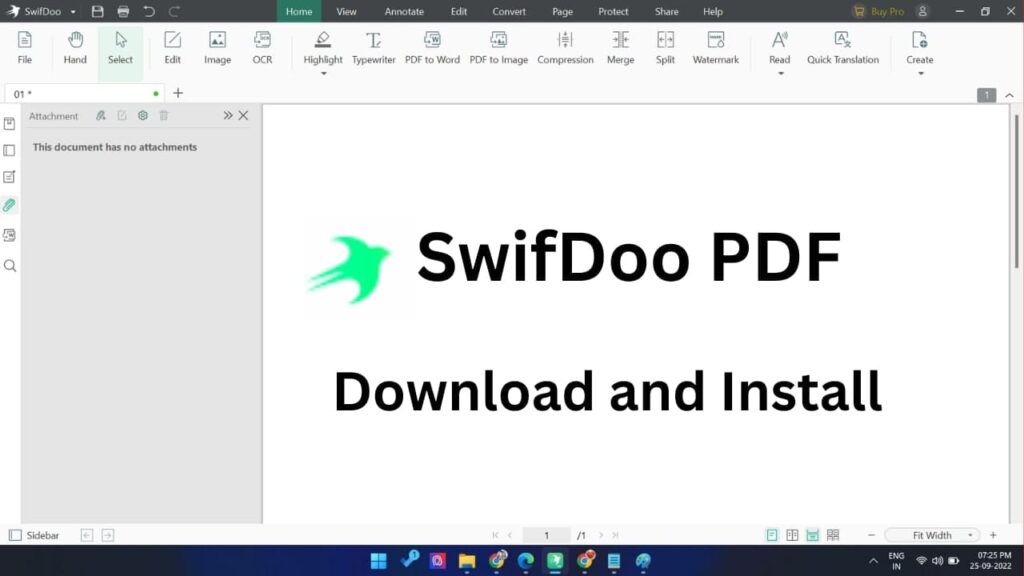Table of Contents
Best Free Lightweight PDF Reader Software For Windows
Here is a list of the best free lightweight PDF reader software for Windows. With all these software, you can easily read PDFs and documents. The advantage of these PDF readers is that they are fairly lightweight and take up very little space in memory, unlike many standard PDF readers.
I am going to tell you about pdf readers, the setup size of all the readers is less than 20 MB. Plus, they don’t put too much stress on the system.
List of pdf Reader
- Foxit Reader
- Sumatra
- SlimPDF
- Evince
- Nuance PDF Reader
- Cool PDF Reader
- Sorax Reader
- Free PDF Reader
- CAD-KAS PDF Reader
- .Altarsoft PDF Reader
- adobe reader DC
My Favorite Lightweight PDF Reader Software For Windows
- Foxit Reader
- Sumatra
- SlimPDF
1.Foxit Reader

Foxit Reader is one of the best Lightweight PDF readers – and much more. As well as providing a way to view PDF files and also its create a pdf file.
There are also Foxit Reader plugins for Ms. Office (Microsoft Office) programs (including Word, Excel, and PowerPoint) that make for easy conversion of pdf file types and open up the possibility of creating PDFs.
Pdf reader is a very useful application. We can save any textual information in this application. It allows us to download the needed information and save it in this application.
There was no PDF reader available on my laptop so I downloaded this application as the memory size was a little lesser than the adobe pdf reader.
2.Sumatra
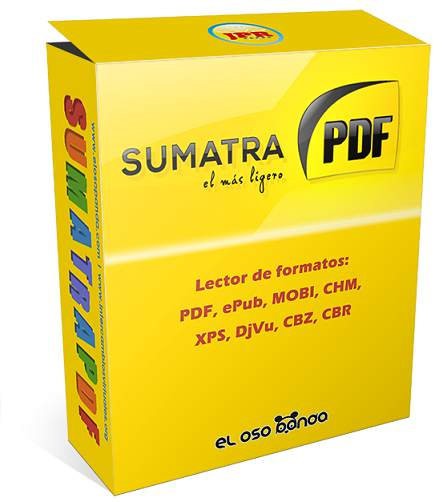
Sumatra PDF is a basic PDF viewer that focuses to make viewing PDFs as quick and light as possible.
In the world of PDFs, applications to view and edit can get bloated quickly. The more features you add, the slower the programs become a problem that blights lots of otherwise excellent applications.
Numbers of language options and search functions and good zoom are two extra features that add to Sumatra PDF’s good points. It opens large files quickly and efficiently and has a series of hotkey commands that make working with PDFs even easier. Help is online-only,
3.SlimPDF
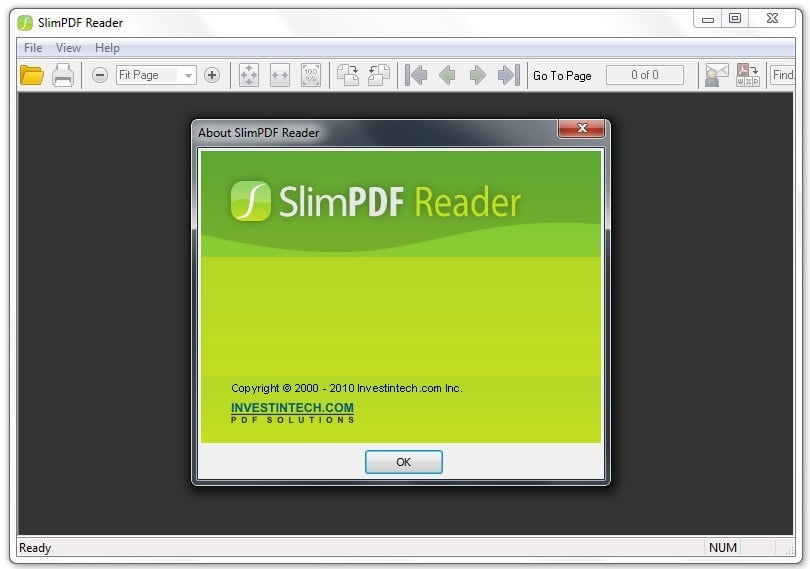
SlimPDF Reader is a Software that is the best replacement for Adobe Reader when it comes to viewing PDF documents, by simplifying some of its features. It can be easily used by all individuals, no matter how inexpert they are.
The interface of the software is clean and intuitive. PDF documents can be imported into the list by using either the “drag and drop” method. or file browser
So, you can copy text, last, next, go to the first, previous or specific page, zoom in and out, fit the document to screen, change page orientation, disable the toolbar and status bar, use a search function, and others.
The simple-to-use software takes up a moderate amount of system resources, it having a good response time, supports several important languages for the interface
Conclusion
Foxit Reader is a great PDF reader. I would like to recommend you to use Foxit Reader because it is a very easy and powerful all-in-one solution for PDF files.”
if you searching best video editing software then click below link
Uttam Vadam is a product tools and tech specialist, passionate about reviewing innovative solutions and sharing insights to help users make smarter decisions.