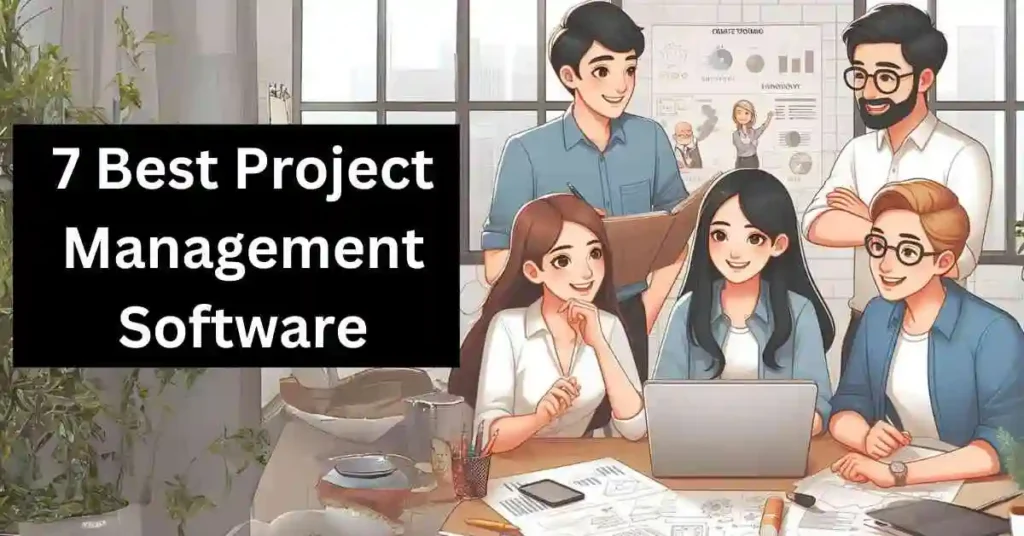Project management software is used in lots of jobs to help plan old and new projects, make work simpler, and collaborate as a team. But sometimes, buying a fancy project management tool can cost too much if you don’t have a lot of money to spend. Fortunately, there are less expensive choices that still help you achieve your project goals without losing quality.
This article discusses seven great options for project management software that are affordable. We selected these based on what users think about them and their prices. We sorted them from cheapest to most expensive.
We divided these choices into three groups: project management software made just for that, work management software that can also do project management, and project management software based on the Kanban method. But no matter which group they’re in, they all have the basic features you need: tools for working together, managing tasks, and keeping track of your projects.
Table of Contents
WHAT IS A BASE SOFTWARE PLAN?
A base plan is the cheapest option given by a software provider. Even though it’s the least expensive, base plans let you use all the main features of the software. But they might not have all the fancy extras that come with more expensive plans, like extra features, storage space, or support choices.
7 Top-Rated Affordable Project Management Software
| Software | Overall Rating | # of Reviews | Money Rating | Starting Price |
|---|---|---|---|---|
| Zoho Sprints | 4.5/5 | 236 | 4.4/5 | $1/user/mo |
| GoodDay | 4.7/5 | 136 | 4.7/5 | $4/user/mo |
| Nuclino | 4.8/5 | 79 | 4.6/5 | $5/user/mo |
| Paymo | 4.7/5 | 483 | 4.5/5 | $5.9/user/mo |
| Kanban Tool | 4.7/5 | 145 | 4.7/5 | $6/user/mo |
| Anywhere | 4.5/5 | 28 | 4.4/5 | $6.99/user/mo |
| OpenProject | 4.5/5 | 138 | 4.6/5 | $7.25/user/mo (min. 5 users) |